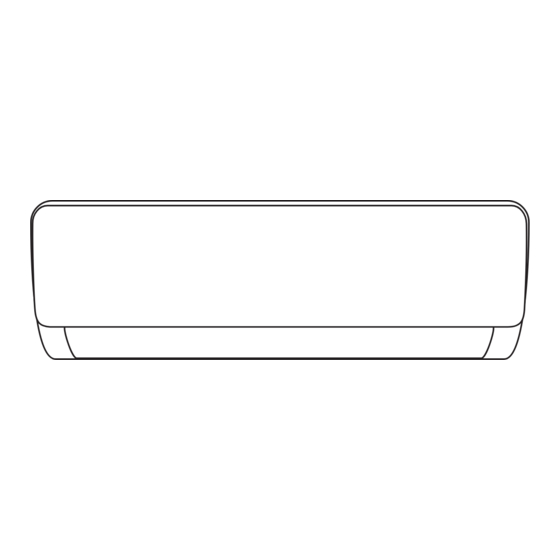
Summary of Contents for TURBRO FM9K115
- Page 1 SPLIT AIR CONDITIONER Model: FM9K115 FM9K230 FM12K115 FM12K230 FM18K230 FM24K230 Before using or installing your TURBRO Split Air Conditioner, please read this manual carefully and retain it for future reference.
- Page 2 3. If you have any difficulties during installation, please contact our Customer Support Team via support@turbro.com for help. 4. If you have any problems with your product, please send us an email before submitting a return request, as there might be a simple solution for your issue.
- Page 3 2. Do not use means to accelerate the defrosting process or to clean the unit other than those recommended in this user manual. Should repair be necessary, contact the TURBRO Customer Service Team. 3. Any repairs carried out by unqualified personnel may be dangerous.
-
Page 4: Table Of Contents
CONTENTS SAFETY INFORMATION ······························································04 PARTS DESCRIPTION ································································06 ············································································09 INSTALLATION ································································10 Indoor Unit Installation ······························································17 Outdoor Unit Installation ··································································27 Inspection before Use ·················································································28 OPERATION ································································28 Operating from the App ··············································32 Operating from the Remote Control ···················································································43 CLEANING ······················································································43 Warning ······························································43... -
Page 5: Safety Information
● Before use, check whether the product is visibly damaged, malfunctioning, disassembled, or has missing or broken parts. If any of those are true, consult a professional or TURBRO customer service team to ensure the unit can operate normally. Use only authorized TURBRO factory OEM parts. - Page 6 ● Your air conditioner must be used in a properly grounded wall receptacle. If the wall receptacle you intend to use is not adequately grounded or not protected by a time-delay fuse or circuit breaker, have a qualified electrician install the proper wall power receptacle before using this appliance.
-
Page 7: Parts Description
● Increase the separation between the equipment and receiver. ● Connect the equipment to an outlet on a circuit different from that to which the receiver is connected. ● Consult the dealer or an experienced radio/TV technician for help. - Page 8 Outdoor Unit Air Inlet Air Outlet Wiring Box Pipe Connections Parts Parts Name Quantity Mounting plate Remote control AAA battery Wall anchors 1 set Screws 1 set...
- Page 9 Parts Parts Name Quantity Wall sleeve Refrigerant pipe (13.1ft/4m) Signal cable (14.8ft/4.5m) Power cable (8.2ft/2.5m) Drain hose (6.6ft/2m) Sealing gum Insulating tape Guide plate...
-
Page 10: Installation
INSTALLATION Additional Tools Required for Installation (Not included) Bubble Level Screwdriver Measuring tape Pencil Voltage Tester Torque Wrench Open-end Wrench Hex Key Set Scissors Needle Nose Pliers Manifold Gauge Vacuum Pump Universal Multimeter Drill with Hole Saw Electric Drill... -
Page 11: Indoor Unit Installation
Indoor Unit Installation Before installing the indoor unit, you need to check the label on the product box and make sure that the model number of the indoor unit matches the model number of the outdoor unit. If the model numbers do not match, please contact customer support. - Page 12 Step 2: Install Mounting Plate ● Remove the mounting plate from the back of the indoor unit. ● Ensure you can meet the minimum installation dimension requirements as shown in step 1. According to the size of the mounting plate, determine the position and stick the mounting plate close to the wall.
- Page 13 ● Determine the location of the wall hole based on the position of the mounting plate. ● The hole should have a 60mm~80mm diameter and slant outward by 5°-10° to facilitate drainage to the outdoors. ● Place the wall sleeve in the hole to protect the connection parts.
- Page 14 ● Remove the plastic cover of the refrigerant pipes using two wrenches or pliers. ● Remove the protective cover from the end of the piping connectors. ● Check whether there is any debris on the port of the refrigerant pipe and ensure the port is clean.
- Page 15 Pipe Size Tighten Torque to: Inch (mm) Newton meter Pound-force foot 1/4 (6.35) 15-25 11.1-18.4 3/8 (9.52) 35-40 25.8-29.5 1/2 (12.70) 45-60 33.2-44.2 5/8 (15.88) 73-78 53.9-57.5 3/4(19.05) 75-80 55.4-59.0 Step 5: Connect Drainage Hose ● Connect the drainage hose to the water outlet and ensure the joint is fully sealed.
- Page 16 Step 6: Connect Signal Cable ● Open the front panel of the indoor unit. Use a screwdriver to open the electric control box cover and reveal the terminal block. Panel Screw Electric control box ● Insert the signal cable into the cable-cross hole at the back of the indoor unit and then pull it out from the front side.
- Page 17 Step 7: Wrap Piping and Cable ● Arrange the pipes, cables, and drainage hose as shown in the figure below. ● Use insulation tape to wrap them tightly together as a bundle. Signal Cable Refrigerant piping Insulat ion tape...
-
Page 18: Outdoor Unit Installation
Note: The drain hose should slant downwards for drainage. Do not bend or twist. Outdoor Unit Installation Step 1: Select Installation Location Select a site that allows for the following as shown in the image below: Air Intake Clearance... - Page 19 ● Allow enough space for air to circulate as shown in the figure above. Install the outdoor unit in a safe and solid place. ● Do not install the outdoor unit near sources of heat, steam, or flammable gas.
- Page 20 Ensure all connections are firm and secure. Minimum Wire Min. Circuit Recommended Recommended Model Cross-sectional Ampacity (A) Wire Gauge Breaker Size Area (mm ) FM9K115 AWG 16+ 115V 30-Amp 230V 20-Amp FM9K230 AWG 18+ Double Pole FM12K115 AWG 16+ 115V 30-Amp 230V 20-Amp FM12K230...
- Page 21 ● Reinstall the cable clamp and wiring cover. Note: Make sure that the wires are well-connected. If you have any problems, consult a professional or TURBRO customer service team. Make sure both ends of black wires connect to L1, white wires connect to...
- Page 22 Step 4: Connect the Refrigerant Pipe ● Unscrew the valve cover. Remove the protective caps from the end of the valves. ● After aligning the refrigerant pipes, rotate the flare nut of the refrigerant pipe and tighten the nut as tightly as possible by hand.
- Page 23 Refrigerant Additional Refrigerant Decreasing Model Charge(oz/ft) Charge(oz/ft) 0.17 9K115, 9K230 0.21 0.17 12K115, 12K230 0.21 0.26 18K230 0.43 0.26 24K230 0.43 Refrigerant Piping Connection Instructions Improper pipe shortening or expansion might cause refrigerant leakage. Please take extra care to cut and flare them properly to ensure the efficient operation and minimize the need for future maintenance.
- Page 24 ▷ Flare pipe ends Fare nuts ● After removing burrs from the cut pipe, seal the ends with tape to prevent foreign materials from entering the pipe. Pipe ● Sheath the pipe with insulating material. ● Place flare nuts on both ends of the pipe. Make sure they are facing in the right direction, because you can’t put them on or change their direction after flaring.
- Page 25 ● Remove the flaring tool and flare form, then inspect the end of the pipe for cracks and even flaring. If there is any blemish, do it again according to the steps above. Smooth surface Improper expanding Leaning...
- Page 26 Step 6: Vacuum Pumping Exclusive R32 refrigerant pumps must be used for R32 refrigerant vacuum. Compound meter Pressure gauge -76cmHg Manifold valve Handle Lo Handle Hi Charge hose Charge hose Vacuum pump Stop valve Stop valve (liquid valve)
- Page 27 Close the low-pressure valve then Open the low-pressure valve for about 10 turn off the vacuum pump. Wait 5 seconds, then close. Remove the pressure hose minutes, ensuring that the pressure when the pressure indicates above 0. change does not exceed 0.005 MPa.
-
Page 28: Inspection Before Use
Inspection Before Use Electrical safety inspection ● Check whether the power supply voltage complies with that on the rating label. ● Check whether there are any wrong or missing connections between the power cables, signal cables, and earth cables. -
Page 29: Operation
OPERATION Operating from the AIR.ai App This model is equipped with a Wi-Fi function. Using the APP you can control the air conditioner via an iPhone or Android smartphone from anywhere, even outside of your home. ● Supported wireless routers must work with a 2.4G Hz operating frequency. - Page 30 Make sure the unit is powered on, long press the “COOL” and “+” buttons together on the remote control for 5 seconds to switch on the WiFi function. The unit will beep 8 times, then beep twice in 2-second intervals. Scan the code below or pasted on the side of the indoor unit to add your device.
- Page 31 Once you have set up the connection, you can name your device and get started. Feel free to explore the smart control dashboard. To invite other phones to control this device, press the button on upright and go to “Share Device”...
- Page 32 If you have difficulty connecting to the app, you can reset the Wi-Fi signal as mentioned above. If you have any questions, please email our support team at support@turbro.com. Note: ● The APP is only compatible with smartphones and is not available for laptops or tablets.
-
Page 33: Operating From The Remote Control
Operating from the Remote Control... - Page 34 BUTTONS FUNCTION ON/OFF Turn the air conditioner on/off. Increase the set temperature; lengthen the time in the TIMER setting. Decrease the set temperature; reduce the time in the TIMER setting. MODE Select the operation mode. COOL Switch to the COOL mode.
- Page 35 SYMBOLS MEANING SYMBOLS MEANING Auto fan speed Fan speed level Turbo fan speed Signal The unit is running Child lock Up/down swing Left/Right swing Temperature Timer on/off Indoor ambient AUTO mode temperature COOL mode DRY mode HEAT mode...
- Page 36 Function Description ON/OFF Button Press this button to turn on the unit. Press this button again to turn off the unit. MODE Button Pressing the “Mode” button will cycle through the following modes, as shown below: AUTO COOL HEAT ▷...
- Page 37 ▷ HEAT MODE Ideal for cold weather when you need to heat the room. ● Press the “MODE” button until the symbol “HEAT” appears on the remote screen. ● Press the “+” or “-” button to select your desired temperature 60°F-90°F (16°C-32°C).
- Page 38 Note: The fan speed can only be changed under AUTO / COOL / FAN / HEAT modes. Auto and Turbo air speed are not available in FAN mode. Turbo air speed is available under COOL / HEAT mode.
- Page 39 ● Press the button to activate the deflectors to swing from up to down. Press the button again to stop the swing movement at the current angle. ▷ Rated Swinging ● When the unit is on, long press the “U/D SWING” button for 3 seconds, the button will shift to “Rated swinging”, and then you can press the “U/D SWING”...
- Page 40 ● The display of the indoor unit will be off when the sleep function is activated. ● If you change the mode, you need to set the sleep function again. ▷ ECO Function In this function, the unit will enter the ECO mode which consumes the least electricity, and exit it automatically 8 hours later.
- Page 41 ● The temperature on the screen with “ ” is the ambient temperature. You can press “+”/ “-” to set the desired temperature which will flash and then the screen will show the ambient temperature again. ● Choose “I-FEEL” again and press “OK” to cancel this function.
- Page 42 ● Power off the unit. Choose “iCLEAN” again and press “OK” to cancel this function. Note: ● If the unit is turned on within an hour, the iCLEAN function will be deactivated. ● The iCLEAN function works immediately when setting. You need to set it again for the next use.
- Page 43 ● When the child-lock function is activated, the remote screen will indicate “ ” and will not send any signal to the air conditioner. Filter Clean Reminder ● When the unit is on, press the U/D SWING Button 6 times in 3 seconds to switch on this function.
-
Page 44: Cleaning
● Do not mix old and new batteries. Do not mix alkaline, standard (carbon-zinc) or rechargeable (nickel-cadmium) batteries. ● Do not dispose of batteries in fire. Batteries may explode or leak. ● Remove the batteries if the remote control won’t be used for a long time. -
Page 45: Cleaning The Filter
Cleaning the Filter ● Use both hands to open the panel at an angle from both ends of the panel following the direction of the arrow. ● Release the air filter from the slot and remove it. ● Clean the filter with soapy water and air dry it. If the filter is very dirty, clean it with warm water (below 113°F/45°C) with mild detergent, and put the filter in... -
Page 46: Maintenance Checklists
● Take out the batteries of the remote control. MALFUNCTION CODES The unit has a self-diagnosis system to identify malfunctions. Malfunction codes will be displayed on the indoor unit display. If this is displayed, contact TURBRO service team. DISPLAY MALFUNCTION NAME... -
Page 47: Troubleshooting
ODU communication error between main PCB board and module board ODU PCB EE error Suction senser error TROUBLESHOOTING Troubleshoot your problem by using the chart below. If the air conditioner still does not work properly, please contact TURBRO customer team via support@turbro.com. - Page 48 B. Cancel the TIMER function. B. Have set a delayed start-up C. Wait for 30 minutes and try time. again. If the problem persists, C. It sometimes stops contact the TURBRO customer The appliance operating to protect the service team. does not operate appliance.
- Page 49 ISSUE POSSIBLE CAUSE POSSIBLE REMEDY A. Remote control is not close enough to the indoor unit. A. Stand closer in front of the The appliance B. The batteries of the remote indoor unit. does not respond control need to be replaced.
-
Page 50: Warranty & Customer Support
WARRANTY & CUSTOMER SUPPORT Warranty Information TURBRO provides a 5-year limited warranty for TURBRO products from the date of purchase, subject to the following conditions and limitations outlined below. What is covered? ● This warranty is limited to the replacement of part(s) proved to be defective in material or workmanship, after said defect is confirmed by the manufacturer’s... -
Page 51: Customer Support
Customer Support We are here to help anytime! Any problems, write to us via support@turbro.com. We will get back to you within 1 business day. www.turbro.com...





Need help?
Do you have a question about the FM9K115 and is the answer not in the manual?
Questions and answers
I need the sku number for a replacement axial flow fan blade. Model # FM18K230-0.