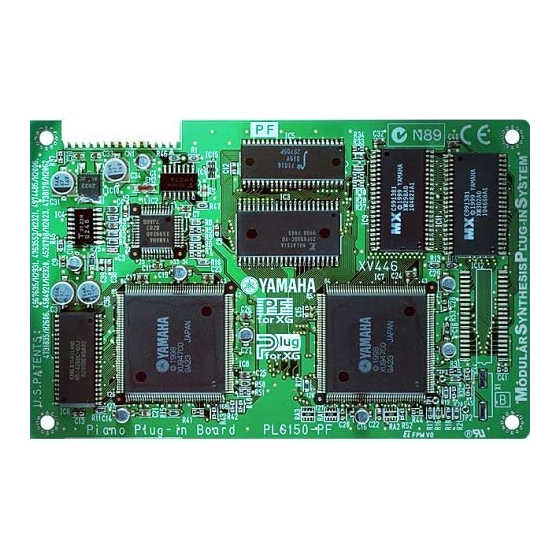
Yamaha PLG150-PF Owner's Manual
Piano plug-in board
Hide thumbs
Also See for PLG150-PF:
- Getting started manual (9 pages) ,
- Owner's manual (48 pages) ,
- Owner's manual (48 pages)
Summary of Contents for Yamaha PLG150-PF
- Page 1 Piano Plug-in Board Piano Plug-in Board Carte Plug-in piano Owner’s Manual Bedienungsanleitung Mode d’emploi...
- Page 2 If these corrective measures do not produce satisfactory results, please contact the local retailer authorized to distribute this type of product. If you can not locate the appropriate, please contact Yamaha Corporation of America, Electronic Service Divi- sion, 6600 Orangethorpe Ave, Buena Park, CA 90620 * This applies only to products distributed by YAMAHA CORPORATION OF AMERICA.
-
Page 3: Table Of Contents
Congratulations and thank you for purchasing the Yamaha PLG150-PF Piano Plug-in Board! The PLG150-PF is a custom tone generator designed for use with a variety of Yamaha elec- tronic musical instruments. Foremost, the PLG150-PF can be installed to and integrated with instruments of the Modular Synthesis Plug-in System (such as the CS6x, CS6R, S80, etc.) It... -
Page 4: Overview Of The Plg150-Pf
PF voices with the other voices in the “mother” device. 136 Voices and 64-note Polyphony The PLG150-PF is packed with a total of 132 rich and authentic keyboard voices. Many of the acous- tic grand piano sounds have been recorded in stereo for enhanced realism and luxurious tone. The PLG150-PF also has a huge variety of realistic electric piano voices, covering a broad stylistic range —... - Page 5 About the XG Plug-in System The Yamaha XG Plug-in System offers powerful expansion and upgrade capabilities for XG- Plug-in-compatible tone generators and sound cards. This enables you to easily and effectively take advantage of the latest and most sophisticated synthesizer and effects technology, allowing...
-
Page 6: Parameter Structure
Parameter Structure Plug-in Board System Parameter XG System Parameter PF Native System Parameter Part Parameter XG Part Parameter Part Parameter Part Parameter PF Native Part Parameter XG Part Parameter XG Part Parameter Part Parameter PF Native Part Parameter PF Native Part Parameter XG Part Parameter PF Native Part Parameter PF Voice Parameter... -
Page 7: Specifications
Specifications TONE GENERATOR/MODULES : POLYPHONY : NUMBER OF VOICES : INTERFACE : EFFECTOR : DIMENSIONS (W x H x D) : WEIGHT : INCLUDED ITEMS : AWM2 64 notes maximum (latest note priority; polyphony is expandable *1) *1 On the CS6x, for example, two boards can be installed for a maximum of 128 notes;... -
Page 8: About The Included Floppy Disks
Plug-in Voice Data for CS6x/CS6R/S80 (Modular Synthesis Plug-in System) This is Plug-in voice data, featuring a total of 64 voices that were created using the PLG150-PF Preset voices. When the PLG150-PF is installed to PLG1, select the file “01PlgVc1.mid”; when the board is installed to PLG2, select the file “01PlgVc2.mid.”... -
Page 9: Installing The Plg150-Pf
“mother” device (e.g., CS6x, MU128, etc.). Included Items The following items have been included in the package of your new PLG150-PF. Please make sure that you have them all before starting to setup and use the instrument. If an item is missing, contact the store or dealer from which you purchased the PLG150-PF. -
Page 10: Required And Recommended Items
Synthesizer/Tone Generator/Sound Card Compatible with the Modu- lar Synthesis or XG Plug-in Systems In order to use the PLG150-PF, you’ll need a synthesizer, tone generator or sound card compatible with the Modular Synthesis Plug-in System or the XG Plug-in System. Compatible instruments include the CS6x, MU128, and the SW1000XG. -
Page 11: Installing And Starting The Plug-In Editor Software (Windows 95/98)
When using a Modular Synthesis Plug-in System “mother” device, the Part assignment depends on which mode is used — Voice or Performance — and also on whether the PLG150-PF board is installed/assigned to PLG1 or PLG2, as described below. -
Page 12: Selecting Pf Voices (Modular Synthesis Plug-In System)
Selecting PF Voices (Modular Synthesis Plug-in System) When the PLG150-PF is installed to a CS6x Control Synthesizer, the PF voices can be selected in the same way as the internal voices of the synthesizer. The example displays used in the following explanations are all taken from the CS6x. -
Page 13: Editing The Pf Native Part Parameters (Modular Synthesis Plug-In System)
Turn knob A clockwise until “Elem” is shown at the bottom left of the dis- play. PLG Assign) Elem Turn the PAGE knob clockwise until “PLG150-PF” is shown at the bottom left of the display. Keep turning the knob to select the different PF Part parameters, indicated just above knob C and knob 2. -
Page 14: Selecting/Editing The Pf System Parameters (Modular Synthesis Plug-In System)
Press the UTILITY button. The Utility Mode display appears. Turn the PAGE knob clockwise until “PLG150-PF” is shown at the bottom left of the display. Keep turning the knob to select the different PF System parameters, indicated just above knob C and knob 2. -
Page 15: Selecting Pf Voices (Xg Plug-In System)
Selecting PF Voices (XG Plug-in System) The PLG150-PF voices can be selected just like the voices of the XG tone generator. Keep in mind, though, that they can only be selected when the Sound Module Mode is set to XG or Performance. - Page 16 Selecting PF Voices (XG Plug-in System) Select the desired bank number. Move the cursor to the Bank Number parameter with the SELECT </> buttons and use the VALUE -/+ buttons to select the desired bank. Select the desired voice number. Move the cursor to the Voice (Program) Number parameter with the SELECT </>...
-
Page 17: Editing The Pf Native Part Parameters (Xg Plug-In System)
Press the EDIT button to enter the Edit mode. Select the “PLUGIN” menu. Use the SELECT > button, then press the ENTER button. The PLG150-PF Edit menu appears. Select the desired parameter. Use the [SELECT </>] buttons. -
Page 18: Selecting/Editing The Pf System Parameters (Xg Plug-In System)
Selecting/Editing the PF System Parameters (XG Plug-in System) The parameters that apply to the entire system of the PLG150-PF are included in the Utility mode menu of the XG tone generator. The example displays used in the following explanations are all taken from the MU128. -
Page 19: Parameters
This determines how the voices respond to damper (sustain) pedal messages. When this is set to “Normal,” the PLG150-PF simulates the actual damper pedal action of an acoustic piano, giving you continuous control over sustain. When this is set to “Step,” sustain is simply turned on or off in... - Page 20 Range: -64 — +00 — +63 (“***”: not available) The voices of the PLG150-PF are made up of one to four sound elements. More sophisticated sounds have more elements. Though these elements are fixed for the various sounds and cannot be changed, the volume of each element can be set and adjusted.
- Page 21 Range: -64 — +00 — +63 (“***”: not available) As explained in EL1 - EL4 Level above, the voices of the PLG150-PF are made up of up to four sound elements. These parameters determine the degree to which the Assignable Controller 1 (AC1) is used to control the level of each corresponding element.
- Page 22 This determines the amount of distortion overdrive for the PLG150-PF’s built-in Insertion effect. INS ClpCrv (Insertion Clipping Curve) Range: -127 — +127 (“****”: not available) This determines the amount of distortion “edge” for the PLG150-PF’s built-in Insertion effect. Higher values result in harder edged distortion. INS Delay (Insertion Delay Time) Range: -7149 —...
-
Page 23: Pf System Parameters
Settings: 01 — 16, off This determines the Part to which the PLG150-PF voice is assigned. If a Part is not properly assigned here, none of the PLG150-PF voices can be selected for the Part. (This applies to XG Plug-in System compatible “mother”... -
Page 24: Appendix
1 2 Band EQ 63 Crisp EP 1 3 Band EQ 64 Sweetnes 1 Phaser : Numbers of elements (*1) : Refer to “PLG150-PF Voice Effect Parameter List” (page 30). Insertion Effect Parameter No. (*1) 10 127 120 67 127 Voice EQ Bass... -
Page 25: Voice List
126 DigiClav 127 Ch DgClv 1 Chorus 128 PhsDgClv 1 Phaser : Numbers of elements (*1) : Refer to “PLG150-PF Voice Effect Parameter List” (page 30). Insertion Effect Parameter No. (*1) 72 110 65 127 74 100 67 127 64 127... - Page 26 Voice List PF-XG Voice Map Voices having the same name also have the same effect types and settings. (Page 24) PF-XG/A Bank Bank Select MSB Bank Select LSB Instrument Pgm# Group (1-128) Piano 1 GndPnoSt 2 BrghtPno 3 CP 4 Hnkytnk1 5 Tea 6 FullTine 7 Harpsi 1...
- Page 27 Bank Select MSB Bank Select LSB Instrument Pgm# Group (1-128) Piano 1 OctPf+Pd Pf+Choir 5 Dg Wurli Bank Select MSB Bank Select LSB Instrument Pgm# Group (1-128) Piano 1 StRichMn StTghtSt E : Number of simultaneously sounding elements. : Silence PF-XG/B Bank Bank Select MSB Bank Select LSB...
- Page 28 Voice List Bank Select MSB Bank Select LSB Instrument Pgm# Group (1-128) Piano 1 AmbiGrnd 5 DlydDyno 6 DXSynStr Bank Select MSB Bank Select LSB Instrument Pgm# Group (1-128) Piano 1 Perc Pno 5 Choir EP Bank Select MSB Bank Select LSB Instrument Pgm# Group...
- Page 29 Plug-in Voice List (for CS6x, CS6R, S80) Program Plug-in Voice KNOB1 Name 1 StrchGndPf Reverb Send 2 StrchRichP Reverb Send 3 StrchTghtP Reverb Send 4 BrghtGrand Reverb Send 5 60's Grand Reverb Send 6 60's Jazz Reverb Send 7 Timeworn Reverb Send 8 ChorusMono Reverb Send...
-
Page 30: Plg150-Pf Voice Effect Parameter List
PLG150-PF Voice Effect Parameter List (*1) PF Native Part Param : This parameter can control the Voice Effect. DELAY L,C,R Parameter Display 1 Lch Delay 0.1 – 715.0ms 2 Rch Delay 0.1 – 715.0ms 3 Cch Delay 0.1 – 715.0ms 4 Feedback Delay 0.1 –... - Page 31 7 EQ Mid Frequency table#3 8 EQ Mid Gain 9 EQ Mid Width 10 Dry/Wet 11 Edge(Clip Curve) resolu- tion=3deg. PLG150-PF Voice Effect Parameter List PF Native Part Display Value Table Param 0.00Hz – 39.7Hz 0-127 table#1 INS LFO Freq 0 –...
- Page 32 PLG150-PF Voice Effect Parameter List AMP SIMULATOR Parameter Display 1 Drive 0 – 127 2 AMP Type Off,Stack,Combo,Tube 3 LPF Cutoff 1.0k – Thru 4 Output Level 0 – 127 10 Dry/Wet D63>W – D=W – D<W63 11 Edge(Clip Curve) 0 –...
-
Page 33: Effect Data Assign Table
Effect Data Assign Table table #1 table #2 LFO Frequency Modulation Delay Offset Data Value Data Value Data 2.77 0.00 0.04 2.86 2.94 0.08 0.12 3.02 0.16 3.11 3.19 0.21 0.25 3.28 3.36 0.29 3.44 0.33 0.37 3.53 3.61 0.42 3.70 0.46 0.50... -
Page 34: Parameter List
Parameter List (XG / Modular Synthesis Plug-in System) Modular Synthesis Plug-in System Parameter Name Volume Reverb Send Chorus Send LPF Cutoff Frequency LPF Resonance Attack Time Decay Time Release Time Pitch Bend Range Portamento Switch Portamento Time Mono/Poly Mode Same Note Number Key On Assign Parameter Name Plug-in Board Voice Bank MSB Plug-in Board Voice Bank LSB... -
Page 35: Midi Data Format
MIDI Data Format 1. Channel messages 1.1 Note on/note off These messages convey keyboard performance data. Range of note numbers received = C-2...G8 Velocity range = 1...127 (Velocity is received only for note-on) When the Multi Part parameter “Rcv NOTE MESSAGE” = OFF, that part will not receive these messages. - Page 36 MIDI Data Format 1.2.16 Data Increment/Decrement (for RPN) This message is used to increment or decrement values for parameters specified by RPN (see 1.2.18), in steps of 1. Control# Parameter RPN Increment RPN Decrement The data byte is ignored. 1.2.17 NRPN (Non-registered parameter number) This is a message for setting the sound for things like vibrato, filter or EG.
- Page 37 [ XG PARAMETER CHANGE] 1) XG System on 2) XG System parameter change 3) Multi Part parameter change [ PLG150-PF NATIVE PARAMETER CHANGE ] 1) PLG150-PF System parameter change 2) PLG150-PF Part parameter change 2.1.1 Universal realtime messages 2.1.1.1 Master Volume...
- Page 38 Receive After FE is received one time, if the MIDI signal does not come within 400 msec, PLG150-PF will act the same as when ALL SOUND OFF, ALL NOTE OFF, and RESET ALL CONTROLLERS are received, and return to the condition where has not been received once.
- Page 39 TOTAL SIZE Description System XG System On All Parameter Reset Multi Part 1 Multi Part 16 Multi Part 1 Multi Part 16 PLG150-PF Part Assign Parameter Name Description MASTER TUNE -102.4...0...+102.3[cent] 1st bit3-0mbit15-12 2nd bit3-0mbit11-8 3rd bit3-0mbit7-4 4th bit3-0mbit3-0 MASTER VOLUME** 0...127...
- Page 40 ** Processed on the platform side (CS6x, MU128, etc.) <1-4> MIDI Parameter Change table ( PART ASSIGN ) Address Size Data 70 4 TOTAL SIZE nn = PLG150-PF Serial Number Parameter Name Description Rcv PITCH BEND OFF, ON Rcv CH AFTER TOUCH(CAT) OFF, ON Rcv PROGRAM CHANGE...
- Page 41 MIDI Parameter Change table ( PLG150-PF Naitve SYSTEM ) Address Size Data 00 - 07 TOTAL SIZE <2-3> MIDI Parameter Change table ( PLG150-PF Native MULTI PART ) Address Size Data 60 nn 00 00 - 7F nn 01 00 - 7F...
-
Page 42: Midi Implementation Chart
MIDI Implementation Chart... - Page 43 MIDI Implementation Chart...
-
Page 44: Product Warranty
5. LIMITED LIABILITY Your sole remedies and Yamaha’s entire liability are as set forth above. In no event will Yamaha be liable to you or any other person for any damages, including without limitation any incidental or consequential damages, expenses, lost profits, lost savings or other damages arising out of the use or inability to use such SOFTWARE even if Yamaha or an authorized dealer has been advised of the possibility of such damages, or for any claim by any other party. - Page 45 Daten („SOFTWARE”) als Einzelperson auf jeweils einem Computer zu verwenden. Sie dürfen sie nicht auf mehr als einem Computer bzw. einer Computerstation verwenden. Die SOFTWARE bleibt im Besitz von Yamaha und ist durch japanische Copyrightgesetze sowie alle anwendbaren internationalen Vertragsbestimmungen geschützt. Sie haben ein Anspruchsrecht auf das Eigentum an den Medien, denen die SOFTWARE beiliegt.
- Page 46 Ceci est un contrat entre vous-même, l’utilisateur final, et Yamaha Corporation (“Yamaha”). Le logiciel Yamaha ci-inclus est concédé sous licence par Yamaha à l’acheteur original et ne peut être utilisé que dans les conditions prévues aux présentes. Veuillez lire attentivement ce contrat de licence. Le fait d’ouvrir ce coffret indique que vous acceptez l’ensemble des termes du contrat.
- Page 47 For details of products, please contact your nearest Yamaha or the authorized distributor listed below. Pour plus de détails sur les produits, veuillez-vous adresser à Yamaha ou au distributeur le plus proche de vous figurant dans la liste suivante. NORTH AMERICA CANADA Yamaha Canada Music Ltd.
- Page 48 M.D.G., EMI Division, Yamaha Corporation © 1999 Yamaha Corporation V418410 909POCP5.2-01A0 Printed in Japan...















Need help?
Do you have a question about the PLG150-PF and is the answer not in the manual?
Questions and answers