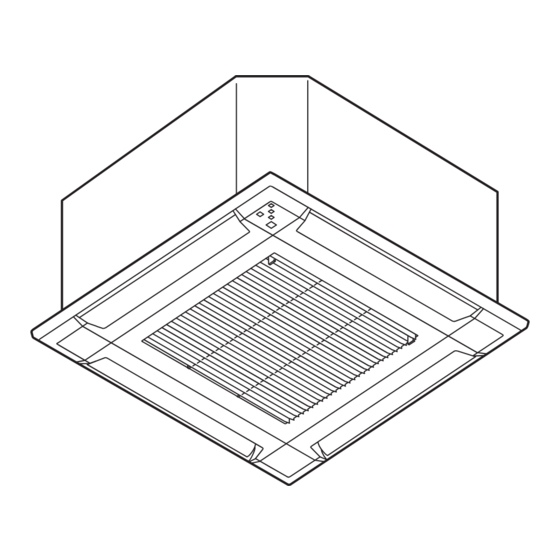
Table of Contents
Advertisement
Quick Links
Advertisement
Table of Contents

Summary of Contents for Fujitsu AIRSTAGE AUYG09KVLA-S
- Page 1 OPERATION MANUAL AIR CONDITIONER Cassette type □AUYG09KVLA-S □AUYG12KVLA-S □AUYG18KVLA-S □AUYG24KVLA-S MODEL: * Check the model name. (Refer to the rating label.) Before using this product, read these instructions thoroughly and keep this manual for future reference. PART No. 9383813245-01...
-
Page 2: Table Of Contents
Contents CAUTION This symbol shows that a service personnel should 1. SAFETY PRECAUTIONS .......... 1 be handling this equipment with reference to the installation manual. 2. NAME OF PARTS ............. 2 3. BASIC OPERATIONS ..........3 CAUTION 4. AIRFLOW SETTINGS ..........3 This symbol shows that information is available such as the operation manual or installation manual. -
Page 3: Name Of Parts
2. NAME OF PARTS WARNING The remote controller is optional. You can select from the • This product is not intended for use by persons following types of remote control. (including children) with reduced physical, sensory or mental capabilities, or lack of experience and - Wireless remote controller knowledge, unless they have been given supervision - Wired remote controller... -
Page 4: Basic Operations
■ Heating mode 3. BASIC OPERATIONS Use to warm your room. NOTES: NOTE: For detailed instructions on how to operate, refer to the operation manual of the remote controller. • Set the temperature higher than the current room temperature, otherwise, the operation will not operate. The operation mode and the temperature setting range are •... -
Page 5: Timer Operations
Default setting 5.4. Sleep timer Cooling, Dry Heating NOTE: This function is available only when using the wireless remote controller. Change manually 1 ⇄ 2 ⇄ 3 ⇄ 4 The Sleep timer supports your comfortable sleep by moderating the air Swing operation conditioner operation gradually. Cooling, Heating, Dry, Fan 1 ⇄ 2 ⇄ 3 ⇄ 4 ... -
Page 6: Other Operations
7. OTHER OPERATIONS Pull out the fi lter from the intake grille. NOTE: For detailed instructions on how to operate, refer to the operation manual of the remote controller. 7.1. 10 °C Heat operation NOTE: This function is available only by wireless remote controller. Air Filter 10 °C Heat operation maintains the room temperature at 10.0°C Clean the air fi... -
Page 7: General Information
■ Low ambient cooling 9. GENERAL INFORMATION When the outdoor temperature drops, the outdoor unit’s fans may switch to low speed, or one of the fans may stop intermittently. ■ Inverter ■ Other information On start-up, the air conditioner will operate at maximum capacity to •... -
Page 8: Troubleshooting
11. TROUBLESHOOTING □ <In the Heating mode> Is the Automatic defrosting operation working? In this case, the indoor unit stops for maximum of 15 minutes. (Refer to page 6.) WARNING □ <In the Dry mode> The indoor unit operates at low fan speed to adjust the room humidity, and may stop from time to time. - Page 9 Immediately stop operation and turn off the electrical breaker in the following cases. Then consult authorized service personnel. • The problem persists even if you perform these checks or diagnostics. • Error sign is shown on the wired remote controller display or the indicator lamps on the IR receiver unit.














Need help?
Do you have a question about the AIRSTAGE AUYG09KVLA-S and is the answer not in the manual?
Questions and answers