Advertisement
Advertisement
Table of Contents

Subscribe to Our Youtube Channel
Summary of Contents for Axis TU9001
- Page 1 AXIS TU9001 Control Board User manual...
-
Page 2: Table Of Contents
AXIS TU9001 Control Board Table of Contents Installation .......... -
Page 3: Installation
AXIS TU9001 Control Board Installation Installation Connect the USB cables according to the table. Computer AXIS TU9002 AXIS TU9003 USB type A USB type C USB type A USB type C USB type A USB type C... -
Page 4: Specifications
AXIS TU9001 Control Board Specifications Specifications Product overview AXIS TU9001 AXIS TU9002 AXIS TU9003... - Page 5 AXIS TU9001 Control Board Specifications AXIS TU9002 J1 or rewind button J2 or play/pause button J3 or forward button Toggle button J4 or bookmark button J5 or M1 button J6 or M2 button Left joystick button Right joystick button 10 Joystick...
-
Page 6: Hotkeys
View Camera Hotkeys A hotkey is configurable and gives quick access to commonly used actions. AXIS TU9002 Joystick has 16 hotkeys and AXIS TU9003 Keypad has 24 hotkeys. To configure these hotkeys, go to your video management system. Toggle button AXIS TU9002 Joystick has a toggle button. - Page 7 AXIS TU9001 Control Board Specifications Use J2, J6 and right joystick button as right click.
-
Page 8: Troubleshooting
If you experience problems during the installation, do or check the following: • Restart the video management system, for example AXIS Camera Station. • Disconnect the USB plug from the computer, wait 10 seconds and then restart your video management system. - Page 9 User manual Ver. M1.6 AXIS TU9001 Control Board Date: January 2024 © Axis Communications AB, 2024 Part no. T10193829...
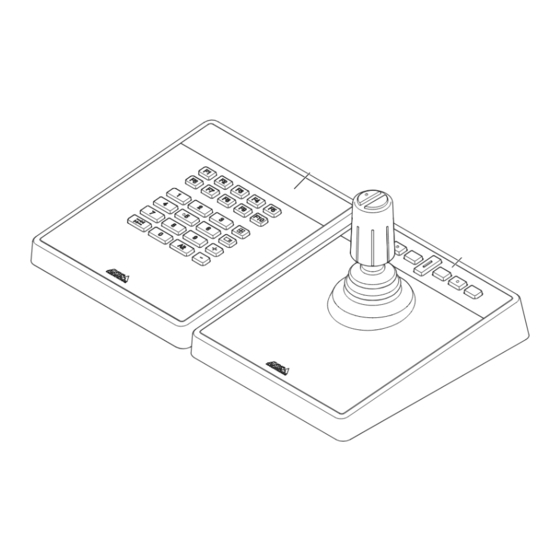




Need help?
Do you have a question about the TU9001 and is the answer not in the manual?
Questions and answers