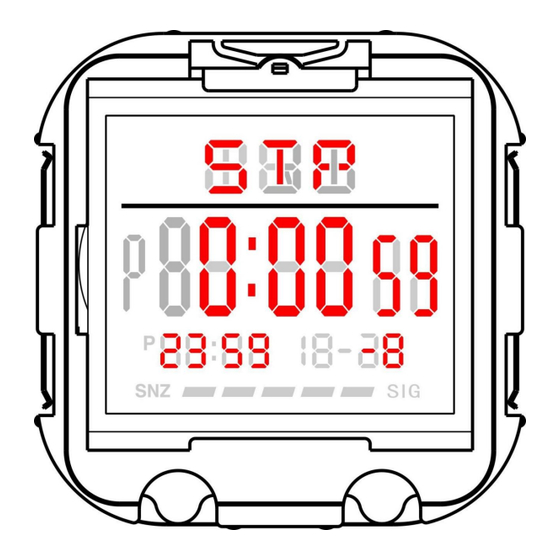
Advertisement
SKMEI 1381 User Manual
Features :
Modes : Hour Display,Alarm,Stopwatch, Countdown,Dual time .
◆
Normal display with Week, Year,month,Day,Hour,Minute,Seconds ,12 / 24H .
◆
(Calendar from 2000 to 2049)
Chime hourly
◆ 5 Alarm,
1/100 second Chronograph with split functions
◆ Stopwatch,
Countdown
◆
◆ Dual Time
Operational Manual
Press B Key to select function mode
At any mode ,Press A Key , EL backlight for 3s .
Time & Date Setting :
Press and hold C key for 3 seconds, seconds flashing then enter into time setting
Press B/D/F Key to select
Press E key to adjust the flashing items.
Press C
to exit time setting mode.
key
12/ 24 Hour :
In normal time mode , press D/F key to change 12/24 H
Alarm Mode:
In normal time mode ,Press B key one time enter into alarm mode
:
econd/Minute/ Hour /Day /Month / Year
S
Advertisement
Table of Contents

Summary of Contents for SKMEI 1381
- Page 1 SKMEI 1381 User Manual Features : Modes : Hour Display,Alarm,Stopwatch, Countdown,Dual time . ◆ Normal display with Week, Year,month,Day,Hour,Minute,Seconds ,12 / 24H . ◆ (Calendar from 2000 to 2049) Chime hourly ◆ 5 Alarm, 1/100 second Chronograph with split functions ◆...
- Page 2 Press E key to select an alarm . After selecting an Alarm ,press and hold C key until Hours flashing , press E key to adjust Hour , press B/D/F key to select the minute , Press E key to adjust minute ...














Need help?
Do you have a question about the 1381 and is the answer not in the manual?
Questions and answers