Advertisement
Quick Links
Advertisement

Subscribe to Our Youtube Channel
Summary of Contents for Jadens pikdik PD-A4
- Page 1 PD-A4 Version:1.0...
- Page 2 A4 Printer Double click the power button to print the QR code to connect the printer with smart phone app. Click once to terminate printing. Press the buttons at the same time to open cover and exchange paper. Charged with mobile phone charger or power bank.
- Page 3 Paper Limiter Usage Method Tips: Auto Power off: The printer will automatically power off after 20 minutes without operation. You can set the timer in the app. paper width: 57mm to 216mm(2.24 inch to 8.5 inch) Adjust the paper limiter to fit your paper width...
- Page 4 Roll Paper Installation Guide Press the buttons at the same time Printing side face up to open the cover Open the cover Roll paper direction Load paper Press to close the cover...
- Page 5 Fold Paper Installation Guide 3.Align the paper with the paper inlet and Printing side face up insert it until it is sucked in and cannot be pulled out 2.Long press the power button for 2 seconds to turn on 1.Make sure that the paper house is empty and the cover is tightly closed Loading paper...
- Page 6 Fold Paper Installation Guide Tear paper...
- Page 7 Mobile APP Printing ❶ Press and hold the power button for 2 seconds to turn on the printer and green light on. ❷ Download and install [PrintGo] APP in your smart phone. ❸ Connect your device: Option1: Open the App, and search for the connected printer according to the prompts in the App. Tips: Don't connect printer in the mobile phone Bluetooth settings.) Option2: Open the APP, scan the device connection QR code by printing from printer after double clicking the power button.
- Page 8 ❸ Download and install printer driver. ❹ When printing the required documents, select the printer to print. Driver installation: Visit the website https://jadens.com/pages/download-video to download and install printer driver. Driver version may be updated, please see latest info at support.jadens.com.
- Page 9 Clean the Printer Head and then...
- Page 10 WhatsApp camera support@jadens.com to add us 1-833-470-2950 Extended Warranty at 10am to 10pm EST support.jadens.com Please contact warranty@jadens.com to extend the How can we help you today? warranty to 3 years with your order No. Enter your questions here...
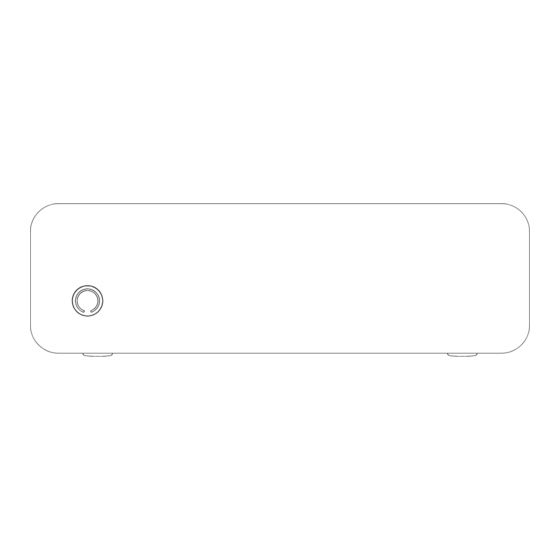




Need help?
Do you have a question about the pikdik PD-A4 and is the answer not in the manual?
Questions and answers