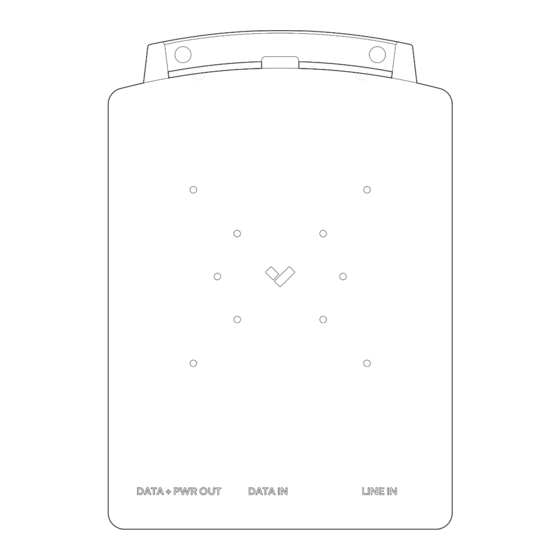
Summary of Contents for Verkada ACC-POE-90W-E
- Page 1 Install Guide ACC-POE-90W-E Outdoor 90W Gigabit PoE++ Injector Verkada Inc. 405 E 4th Ave, San Mateo, CA 94401 All specifications are subject to change without notice sales@verkada.com Copyright © 2024 Verkada Inc. All rights reserved.
-
Page 2: Document Details
Verkada product is granted under this document. This document may not be sold, resold, licensed or sublicensed and may not be transferred without Verkada’s prior written consent. No part of this document may be reproduced in whole or in part without the express written consent of Verkada. - Page 3 #2 Phillips driver bit A 3/16" (4.76mm) drill bit for pilot holes ● Verkada Inc. 405 E 4th Ave, San Mateo, CA 94401 All specifications are subject to change without notice sales@verkada.com Copyright © 2024 Verkada Inc. All rights reserved.
- Page 4 D Double Gang Junction Box Power Out E European Junction Box Grounding Lug Weatherized (Optional) Vent Cap Verkada Inc. 406 E. 3rd Ave, San Mateo, CA 94401 All specifications are subject to change without notice sales@verkada.com Copyright © 2024 Verkada Inc. All rights reserved.
- Page 5 Verkada Inc. 406 E. 3rd Ave, San Mateo, CA 94401 All specifications are subject to change without notice sales@verkada.com Copyright © 2024 Verkada Inc. All rights reserved.
-
Page 6: Installation
Verkada Inc. 406 E. 3rd Ave, San Mateo, CA 94401 All specifications are subject to change without notice sales@verkada.com Copyright © 2024 Verkada Inc. All rights reserved. - Page 7 14mm M4 screws and tighten with a #2 Phillips screwdriver. Verkada Inc. 406 E. 3rd Ave, San Mateo, CA 94401 All specifications are subject to change without notice sales@verkada.com Copyright © 2024 Verkada Inc. All rights reserved.
- Page 8 5. Insert the rubber seal into the body. 6. Screw the sealing the cap onto the body. 7. Repeat process for other RJ45 (Ethernet) cables. Verkada Inc. 406 E. 3rd Ave, San Mateo, CA 94401 All specifications are subject to change without notice sales@verkada.com...
- Page 9 L - Line / Hot Typically a black wire Verkada Inc. 405 E 4th Ave, San Mateo, CA 94401 All specifications are subject to change without notice sales@verkada.com Copyright © 2024 Verkada Inc. All rights reserved.
- Page 10 Appendix Support Thank you for purchasing this Verkada product. If for any reason you're experiencing issues or need assistance, please contact our 24/7 Technical Support Team immediately. Sincerely, The Verkada Team verkada.com/support Verkada Inc. 405 E 4th Ave, San Mateo, CA 94401 All specifications are subject to change without notice sales@verkada.com...

Need help?
Do you have a question about the ACC-POE-90W-E and is the answer not in the manual?
Questions and answers