Table of Contents
Advertisement
Quick Links
Advertisement
Table of Contents

Summary of Contents for Kogan SMARTERHOME KASMGPH15YA
- Page 1 KOGAN SMARTERHOME™ PREMIUM GLASS PANEL HEATER 1.5KW KASMGPH15YA & KASMGPH15YB...
-
Page 2: Table Of Contents
Safety & Warnings Overview Installation Connect to SmarterHome Google Home Control Amazon Alexa Control Operation Cleaning & Care Specifications... -
Page 3: Safety & Warnings
• Do not attempt to repair this product yourself. If the product or its power supply experiences any malfunction or damage, stop using it immediately and contact Kogan.com to arrange a repair. • If the power cable shows any signs of damage, cease use immediately and contact help.Kogan.com for support. - Page 4 • This heater is intended for domestic use only and should not be used commercially for contract purposes. Any alternative use, not recommended by Kogan.com, may result in fire, electric shock or injury to persons. • Check exterior walls for areas of damage before installing the heater.
-
Page 5: Overview
OVERVIEW Air Outlet Control Panel Switch Legs... - Page 6 Control panel LED number display Wi-Fi indicator High heating indicator Heating element working indicator. Low heating indicator Timer indicator Setting Power Down button button button button Low/high heating selection Power button Setting button Up button Down button ECO mode button...
-
Page 7: Installation
INSTALLATION Note: The heater MUST be installed with a minimum distance of 100mm from all four sides of the heater. Wall mounting 100mm Air outlet 100mm 100mm 100mm Floor... - Page 8 Insert the wall bracket into the hole, align the bracket with screw holes and tighten the screws. Insert the spacer support part into the hole in the rear of the heater and push down. Screw Wall bracket Spacer support...
- Page 9 Drill two holes 250mm (L1) apart, ensuring they are straight using a spirit level, then insert the wall anchors. Ensuring the holes are aligned, attach the heater to the wall with 35mm self-tapping screws. Removing the Heater To remove the heater from the wall, pull the heater 5mm outward and then move it 10mm to the left.
- Page 10 Leg Installation Attach the legs into the hole in the underside of the heater and push it upwards. Align the legs with the screw hole and secure them in place using the supplied screw. To remove the legs, perform the above steps in reverse order. Screw Screw...
-
Page 11: Connect To Smarterhome App
CONNECT TO SMARTERHOME™ APP Install App Download the “Kogan SmarterHome” app from the Play Store (Android) or App Store (iOS). Play Store (Android) App Store (iOS) To register: If you already have a SmarterHome account, select ‘Log In’. To register a new account, select ‘Sign Up’. - Page 12 Set device in pairing mode When the device is first turned on, it may automatically enter pairing mode (Wi-Fi indicator will be flashing rapidly). If not automatically in pairing mode when powered on, you can manually set the device in pairing mode by pressing and holding the setting and down buttons for 3 seconds until the Wi-Fi indicator is flashing rapidly.
- Page 13 Ensure that the device is in pairing mode, with the Wi-Fi indicator flashing rapidly, and tap “Confirm light is rapidly flashing”. The device will commence the pairing process and connect to the app. Ensure your Wi-Fi router, mobile phone, and the SmarterHome™ device are kept close until connection is complete.
-
Page 14: Google Home Control
Note: You will need to have set up a Google Home account prior to linking your Kogan SmarterHome™ device. Adding “SmarterHome” to the Google Home app From the home page of the Google Home app, select the “+” icon (top left corner, see arrow in the below screenshot) to access the ‘Add and manage’... - Page 15 Select the search bar and type ‘Smarter Home’ to locate the Kogan SmarterHome™ service. From here, you will be prompted to sign into your SmarterHome™ account using either your email or mobile phone number, depending on which method you used to register your account.
- Page 16 Tap on any of the devices to view a list of available commands. Note: Please note that Google Home can only control the base/core functions of any compatible SmarterHome™ devices. To make full use of this product’s smart functionality, please use the Kogan SmarterHome™ app.
-
Page 17: Amazon Alexa Control
AMAZON ALEXA CONTROL Note: You will need to have set up an Alexa account prior to linking your Kogan SmarterHome™ device. Adding “SmarterHome” to the Alexa app From the home page of the Alexa app, select the “ ” icon in the bottom-right and select “Skills &... - Page 18 Tap ‘Enable to Use’ to add the Kogan SmarterHome™ skill to Alexa. From here, you will be prompted to sign into your SmarterHome™ account using either your email or mobile phone number, depending on which method you used to register your account.
- Page 19 Once connected, the app will perform a search and display the devices linked to your SmarterHome™ account. When your devices have successfully connected to the Alexa app, you will be able to control your Kogan SmarterHome™ devices via Alexa’s voice commands.
-
Page 20: Operation
OPERATION Turn the Heater On/Off Connect the heater to a power socket and turn on the main switch: the heater will be in standby (setting, up, down and power buttons illuminate). Press the power button to begin heating operation: the display will show the current ambient temperature. - Page 21 During operation, press and hold the setting button for 5 seconds. Wi-Fi will now be reset, and the Wi-Fi indicator light will be flashing rapidly. Connect the heater to the Kogan SmarterHome™ app following the steps from the “Connect To SmarterHome™ App” section of this user guide.
- Page 22 Using the App Heating level Set temp. Ambient temp. Heating Increase temp. Decrease temp. Open window detection Child lock °C/°F Schedule Notes: • When device is online, it can be controlled. • When device is offline, it displays “Offline” and cannot be remotely powered on.
-
Page 23: Cleaning & Care
• Ensure the heater is dry before connecting back into the power supply. Power Cord If the power cord is damaged must be replaced. Cease use immediately and contact help.Kogan.com for support. Storage If you do not plan to use the heater for extended periods of time, it is recommended that the heater is cleaned and then stored (preferably in its original packaging) in a cool dry place. - Page 24 Need more information? We hope that this user guide has given you the assistance needed for a simple set-up. For the most up-to-date guide for your product, as well as any additional assistance you may require, head online to help.kogan.com...
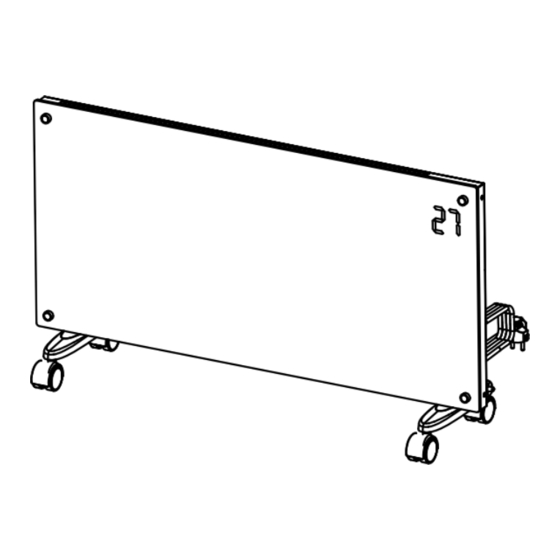
















Need help?
Do you have a question about the SMARTERHOME KASMGPH15YA and is the answer not in the manual?
Questions and answers