Advertisement
Table of Contents
- 1 Important Safety Information
- 2 Installing Batteries
- 3 About Game Boy Advance Game Paks
- 4 Introduction to the Game Boy® Advance Video Game System
- 5 Using the Game Boy Advance Video Game System
- 6 List of Components
- 7 Description of Components
- 8 Changing the Screen Color on Original Game Boy Game Paks
- Download this manual
WARNING:
PLEASE CAREFULLY
READ THE
SEPARATE HEALTH
AND
SAFETY
PRECAUTIONS BOOKLET INCLUDED WITH
THIS
PRODUCT
BEFORE USING
YOUR NINTENDO HARDWARE
SYSTEM,
GAME
PAK
OR
ACCESSORY.
THIS
BOOKLET CONTAINS IMPORTANT
HEALTH
AND
SAFETY INFORMATION.
C/AGB-USA-3
The
official
seal
is
your assurance
that
this
product
is
licensed or
manufactured by
Nintendo.
Always
look
for this seal
when
buying video
game
systems,
accessories,
games
and
related
products.
Nintendo
does
not
license the sale or
use
of
products without the
Official
Nintendo
Seal.®
Pour
une
version francaise
de
ce manuel,veuillezaller
sur lesite
www.nintendo.com/consumer/manuals/index.jsp ou
appeler
le
1-800-255-3700.
Para
obtener
la
version
de
este
manual
en
espanol,
visite
muestro
web
site
a
www.nintendo.com/consumer/manuals/index.jsp. o
Name
a
1
-800-255-3700.
©2001-2003
Nintendo.
All
Rights Reserved.
TM
and
®
are
Trademarks
of
Nintendo
IMPORTANT SAFETY INFORMATION
-
READ THE FOLLOWING WARNINGS
BEFORE
YOU
OR YOUR
CHILD PLAY VIDEO
GAMES
INSTRUCTION
BOOKLET
AWARNING-
Seizures
•
Some
people (about
1
in
4000)
may
have
seizures or
blackouts triggered
by
light
flashes or patterns,
such
as
while
watching
TV
or playing
video
games, even
if
they have never
had
a seizure before.
•
Anyone
who
has
had
a seizure, loss
of
awareness,
or
other
symptom
linked
to
an
epileptic
condition should consult
a
doctor before
playing
a
video
game.
•
Parents
should
watch
when
their
children play
video
games.
Stop
playing
and
consult
a
doctor
if
you
or
your
child
have any
of
the following
symptoms:
Convulsions
Eye
or
muscle
twitching
Loss of
awareness
Altered
vision
Involuntary
movements
Disorientation
•
To reduce
the
likelihood
of
a
seizure
when
playing
videogames:
1
Sit
or
stand
as
far
from
the screen
as possible.
2.
Play
video
games
on
the
smallest available
television screen.
3.
Do
not
play
if
you
are
tired
or
need
sleep.
4.
Play
in
a
well-lit
room.
5.
Take
a
10
to 15
minute
break every
hour.
Playing
videogames
can
make
your musclesjoints.skin
or
eyes
hurt
after a
few
hours.
Follow these
instructions to
avoid
problems such
as
tendinitis,
carpal
tunnel
syndrome,
skin
irritation
or eyestrain:
•
Avoid
exessive
play.
It
is
recommended
that parents
monitor
their
children
for
appropriate
play.
•
Take
a
10
to 15
minute break
every
hour,
even
if
you
don't think
you need
it.
•
If
your hands,
wrists,
arms
or
eyes
become
tired
or sore
while
playing,
stop
and
rest
them
for several
hours before
playing again.
•
If
you
continue
to
have
sore hands,
wrists,
arms
or eyes during or
after play,
stop playing
and
see
a
doctor.
Leakage
of battery
acid
can cause
personal
injury
as well as
damage
to
your
Game
Boy.
If
battery
leakage
occurs,
thoroughly
wash
the
affected
skin
and
clothes.
Keep
battery acid
away
from your
eyes
and mouth.
Leaking
batteries
may make
popping
sounds.
To
avoid battery leakage:
•
Do
not mix used
and
new
batteries (replace
all
batteries at
the
same
time).
•
Do
not mix
alkaline
with
any
other type of
battery
(carbon
zinc,
nickel
cadmium,
etc).
•
Do
not mix
different
brands
of
batteries.
•
Do
not use
nickel
cadmium
(nicad) batteries
in
your
Game
Boy,
Game
Boy
pocket
or
Game
Boy
Color.
For
Game
Boy Advance
use only
alkaline batteries.
Do
not use
nickel
cadmium
(nicad), nickel
metal hydride
(nimh),
carbon
zinc
or
any
other
non-alkaline
batteries.
•
Do
not
leave
used
batteries
in
the
Game
Boy.
When
the
batteries
are
losing
their
charge, the
power
light
may become
dim, the
game
sounds
may
become
weak,
or
the
display
screen
maybe
blank.
When
this
happens,
promptly
replace
all
used
batteries
with
new
batteries.
Do
not
leave batteries
in
the
Game
Boy
or accessory
for
long periods of
non-use.
•
Do
not
leave
the
power
switch
on
after
the
batteries
have
lost
their
charge.
When
you
finish
using the
Game
Boy,
always
slide
the
power
switch OFF.
•
Do
not recharge the
batteries.
•
Do
not put the
batteries
in
backwards.
Make
sure that the
positive
(+)
and
negative
(-)
ends
are facing
in
the
correct
directions. Insert
the negative
end
first.
When
removing
batteries,
remove
the
positive
end
first.
•
Do
not dispose
of
batteries
in
a
fire.
Installing
Batteries
Remove
the cover
on
the
back
of
the
Game
Boy Advance and
insert
two
AA
batteries
as
shown
below.
Use
only
two
fresh,
high
quality alkaline
batteries.
Do
not use
rechargeable
nickel
cadmium(nicad),
nickel
metal hydride
(nimh),
carbon
zinc or
any
other type
of non-alkaline
batteries.
Caution:
When
inserting
the
batteries,
make
sure that the
positive
(+)
and
negative
(-)
ends
are facing
in
the
correct directions. (See
Illustration
1 .)
Insert
the negative
end
first.
When
removing
batteries,
remove
the
positive
end
first.
Note:
When
the battery
life
is
down
to
20%
to
30%,the Power
Indicator
LED
will
change
color
from green
to
red.
When
the
LED
begins
to
grow
dim,the
battery
life
is
almost gone.
If
you
are playing
a
game
with
a battery
back-up,
you
should save your progress
and
replace the
batteries as
soon
as possible.
About
Game
Boy Advance
Game
Paks
Illustration
1.
There
are four
types of
Game
Boy
Game
Paks
that
will
work
with the
Game
Boy
Advance:
Type
1
.
Original
Game
Boy
Game
Paks
which
will
work
with
both
the
Game
Boy Advance and
Game
Boy" Color
(using
4-
10
colors,
see Section
7
below)
and
with the
original
Game
Boy and
Game
Boy" pocket
systems
(using
4 shades
of
gray).
Type
2.
Dual
mode Game
Boy
Game
Paks
which
will
work
with
both
the
Game
Boy Advance and
Game
Boy
Color
(using
up
to
56
colors
out
of
a
palette of 32,000)
and
with the
original
Game
Boy and
Game
Boy
pocket systems
(using
4 shades
of
gray).
Type
3. Full
color
games
(using
up
to
56
colors
out
of
a pallet
of 32,000) that
will
work
only
on
Game
Boy
Color
and
Game
Boy
Advance.
Type
4.
Special
full
color (32,000 colors
maximum)
wide
screen
games
that
will
work
only
on
the
Game
Boy Advance.
NOTE: You
can switch the screen
size for
Type
1
,
2
and
3
games
to
wide
screen
mode
by
pressing the
L
and
R buttons.
(This
may make some
of
the
images
distorted or
hard
to
see.)
A
few
older
Game
Boy
games may
not function properly
on
the
Game
Boy Advance
causing
display or
sound
problems.
Advertisement
Table of Contents

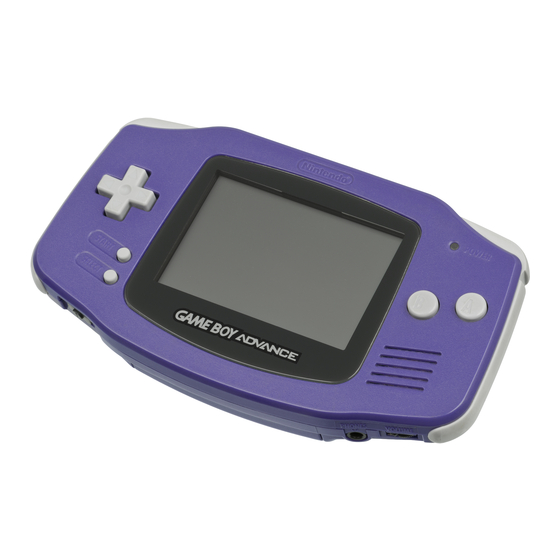
















Need help?
Do you have a question about the GAMEBOY ADVANCE and is the answer not in the manual?
Questions and answers