Table of Contents
Advertisement
Quick Links
Advertisement
Table of Contents

Summary of Contents for ESCO Technologies ETS-LINDGREN EMCenter 7000-0 Series
- Page 1 EMCenter™ Modular RF Platform Models 7000-0XX Product Manual...
-
Page 2: Copyright And Trademark
Copyright and Trademark ETS-Lindgren Inc. reserves the right to make changes to any products herein to improve functioning or design. Although the information in this document has been carefully reviewed and is believed to be reliable, ETS-Lindgren Inc. does not assume any liability arising out of the application or use of any product or circuit described herein;... -
Page 3: Safety Information
Safety Information High Voltage: Indicates presence of hazardous voltage. Unsafe practice could result in severe personal injury or death. Protective Earth Ground (Safety Ground): Indicates protective earth terminal. You should provide uninterruptible safety earth ground from the main power source to the product input wiring terminals, power cord, or supplied power cord set. -
Page 4: Table Of Contents
Table of Contents Copyright and Trademark ....................ii Revision Record ........................ii Safety Information ......................iii Notes, Cautions, and Warnings ..................iii Table of Contents ....................4 Introduction ......................7 Standard Configuration ....................... 7 EMCenter Platform Models ..................7 EMCenter Plug-In Cards (Optional) ................10 ETS-Lindgren Product Information Bulletin ............... - Page 5 Common General EMCenter Commands ................ 38 EMSwitch Plug-In Cards 7001-0xx Commands ............... 40 All EMSwitch Model Commands ................40 External Relay Commands ..................41 Relay SP6T Card Commands ..................43 Remote Relay Commands ..................44 EMPower Plug-In Card 7002-00X Commands ..............47 All EMPower Mode Commands .................
- Page 6 Contacting ETS-Lindgren ..................123 Replacement and Optional Parts ................123 Sending a Component for Service ................124 Calibration Services and Annual Calibration ............124 Upgrade Policies ...................... 124 Specifications....................125 Performance Specifications .................... 125 Physical Specifications ....................125 Environmental Specifications ..................125 Power Specifications ......................
-
Page 7: Introduction
Introduction For flexible configuration of an EMC test facility and fully-automated testing, the ETS- Lindgren EMCenter™ Modular RF Platform provides space for up to seven plug-in cards in a 3U, 19-inch rack mount enclosure. The EMCenter can also be used as a desktop unit. The slots can contain a user-defined combination of these ETS-Lindgren cards: EMSwitch™, EMPower™, EMGen™, EMControl™, and EMSense™. - Page 8 7-Slot and 2-Slot The 7-slot and 2-slot systems are both 3U high and are standard delivered as a desktop model. They fit within a 19” rack mount enclosure when using the 19” brackets that are supplied. The main difference between these two models is the amount of slots. The 7-slot has nine slots and the 2-slot Lite has four.
- Page 9 Two communication ports are located at the middle of the back panel: One (Holaday compatible) serial port with settings: 9600,7,Odd,1 One USB-B connector. The interlock connector and a push button to start the LASER are located at the top of the back panel.
-
Page 10: Emcenter Plug-In Cards (Optional)
EMCenter Plug-In Cards (Optional) EMSwitch RF Switch Plug-In Card The EMSwitch cards (Models 7001-xxx) use a general-purpose multi-channel switch matrix used to switch the RF path of equipment for RF measurement applications, including immunity, emissions, and wireless measurements. EMSwitch is available with two SPDT coaxial relays, four SPDT coaxial relays, or two SP6T coaxial relays;... - Page 11 EMPower Meter Plug-In Card and Sensors The EMPower card (Model 7002-001) occupies one slot in the EMCenter and includes four USB ports, accommodating any combination of up to four EMPower USB RF Power Sensors. The following EMPower sensors are available: ...
- Page 12 EMGen RF Signal Generator ETS-Lindgren’s EMGen RF Signal Generator offers users a convenient and economical solution for signal generation. The EMGen Module is designed to fit into the EMCenter Modular Test System and provides the user with a signal generator that can be used in different modes across the 4 kHz to 6 GHz frequency range.
-
Page 13: Ets-Lindgren Product Information Bulletin
ETS-Lindgren Product Information Bulletin See the ETS-Lindgren Product Information Bulletin included with your shipment for the following: Safety, regulatory, and other product marking information Steps to receive your shipment Steps to return a component for service ETS-Lindgren calibration service ... -
Page 14: Operation
Operation Installation CAUTION: Before connecting any components, follow the safety information in the ETS-Lindgren Product Information Bulletin included with your shipment. WARNING: Always unplug the unit before starting maintenance to prevent electrical shock. Maintenance includes removal of the plug-in cards or the top panel. -
Page 15: Updating Software
5. Secure the card by tightening the four previous screws using a Pozi type screwdriver head PZ1. 6. Plug the interlock into the connector on the back of the EMCenter. 7. If applicable: Connect the desired device(s) to the correct plug-in card. 8. - Page 16 1. Before starting, check on the info page of the EMCenter for the processor type, and if the EMCenter version is GOLD or higher you can use an incremental USB installer with latest update. The GOLD version for X86 is v3.3.0 and ARM is v3.3.3. ...
-
Page 17: Fiber Optic Maintenance
Fiber Optic Maintenance Fiber optic connectors and cables can be damaged from airborne particles, humidity and moisture, oils from the human body, and debris from the connectors they plug into. Always handle connectors and cables with care, using the following guidelines. CAUTION: Before performing any maintenance, disconnect fiber optic cables from the unit and turn off power. -
Page 18: Laser Safety
Laser Safety CAUTION: For additional safety information, see the ETS-Lindgren Product Information Bulletin included with your shipment. Safety Precautions LASER RADIATION AVOID EXPOSURE TO BEAM CLASS 3B LASER PRODUCT WAVELENGTH 808 nm OPTICAL POWER 0.5 W CAUTION: Never look into any of the fiber optic connectors. ... -
Page 19: Safety Features
Do not attempt to turn on the EMCenter if the fiber optic cables show any sign of damage. Safety Features To make the EMCenter as safe as possible, the primary safety system of each plug-in card is designed to work standalone, without any intervention from the EMCenter. -
Page 20: Interlock Behaviors
Each EMCenter is equipped with a system interlock, provided on a 6,3mm (1/4”) stereo jack socket. This socket is located on the power supply plug-in card. Two floating contacts, one on the middle pin and one on the tip of the plug, require shorting for normal operation of the system. -
Page 21: Local Interlock - Switch Card
EMSwitch None Switch card with SPDT SMA or (all models) k-type relays are equipped with a local interlock system. EMPower None All power meters connected to 7001-001 this card remain powered. EMGen RF output is switched off This is done by software. 7003-001 Note: Supported by Versions 2.4.8 or higher. - Page 22 This local interlock connection can be connected to the contact (for example a magnetic switch) on the door of the shielding room. By adding a relay (operated by this local interlock) between the signal source and the amplifier, the signal will be switched off as soon as the door of the shielding room is opened.
- Page 23 By moving the corresponding DIP switch to the left position, the interlock for the corresponding relay is enabled. Printed in the silkscreen is a table that describes which DIP switch has to be used for which relay output. Please note that the outputs REL 1 to 4 are used for SPDT relays and the outputs REL 5 and 6 are used for SP6T relays.
-
Page 24: Manual Control
Manual Control CAUTION: Never disconnect the fiber optic cables when one of the lasers is active. CAUTION: Before placing into operation, follow the information provided in Safety Information on page v. CAUTION: Prior to operation, verify that the mains voltage is within the operating range of the equipment. - Page 25 Power OFF 1. Press the Off button located on the EMCenter screen in the top right corner. 2. Press OK to switch off the system. a. The touchscreen will turn black and then the standby light located on the front panel of the EMCenter will flash, and then will illuminate steadily.
-
Page 26: Back Panel
Back Panel Slots 1 – 7 (Plug-In Cards) Slots 1 – 9 allow you to install a combination of ETS-Lindgren plug-in cards. For more information on the cards, see the section EMCenter Plug-In Cards (Optional). Slots 8 – 9 (Standard Components) ets-lindgren.com EMCenter User Manual | 26 of 127... - Page 27 Slot 8 is dedicated to the processor card for the embedded Linux computer. The processor card also provides these connectors: LAN (Ethernet) – Local Area Network connection is used to remote control the EMCenter. GPIB (IEEE-488) – IEEE-488.2 interface bus to interface with a computer (optional).
-
Page 28: Front Panel
Front Panel There are four status indicators on the front panel of the EMCenter™ Modular RF Platform arranged around the touchscreen: Interlock — Illuminates if the external interlock is open, or if one of the plug-in card interlocks encounters an interlock error. ... -
Page 29: Touchscreen
Touchscreen Home Page The Home page shows the status of all plug-in cards and has the Config, Info, and OFF buttons. Slot Buttons – Use to see detailed info of the plug-in card. Status Buttons – A status box for each slot displays to the right of the slot number. - Page 30 Info Page The Info page displays the version number of the EMCenter and the card versions. To access this page, the button is on the right-hand side of the Home screen. ets-lindgren.com EMCenter User Manual | 30 of 127...
- Page 31 Config Page 1/2 The first Config page has GPIB address (if applicable) and the network settings to connect remotely. To access this page, the button is on the right-hand side of the Home screen. GPIB Address — Press Up or Down to change the address (if installed).
- Page 32 Config Page 2/2 The second Config page has options to update or restore software. To access this page, the button is on the right-hand side of Config page 1/2. Touchscreen Calibration — Press 'Calibrate Screen' and follow the on-screen instructions. ...
-
Page 33: Remote Control
Update Page The Update page shows the current versions of the EMCenter, all slots in use, and any active connected sensors. To access this page, the button is on Config page 2/2. Available updates to select are white, and show the new update version. Any slot NOT selected (greyed out) will NOT be updated. -
Page 34: Example: How To Connect Emcenter Via Ethernet To Pc
Example: How to Connect EMCenter via Ethernet to PC Refer to the portal document/video Ethernet Instrument Setup for systematic instructions on how to setup the EMCenter for remote commands via NI MAX. Using the USB Interface The USB drivers for the ETS-Lindgren EMCenter Modular RF Platform and the EMPower Power Meters automatically download and install when the... - Page 35 If Your Computer Is Installed With Windows 7, 8, Or 10 Follow the Download USB Drivers steps, above. Plug the EMCenter or EMPower into a USB port on the computer. Open the Device Manager. Click Ports (COM & LPT). Click the name of the USB device. Click the Driver tab.
-
Page 36: Other Software
Other software The EMCenter™ Modular RF Platform may be controlled from a computer using these software products: ETS-Lindgren TILE!™ (Totally Integrated Laboratory Environment) ETS-Lindgren EMQuest™ Data Acquisition and Analysis Software ets-lindgren.com EMCenter User Manual | 36 of 127... -
Page 37: Command Set
Command Set Syntax for Commands Prefix ID_Number Prefix ID Number: All commands for plug-in cards must have a prefix to refer to the specific card or sensor: First character identifies the card slot. Each card in the EMCenter is assigned a unique device ID number (1-7) that is the same as the slot number;... -
Page 38: Common General Emcenter Commands
Common General EMCenter Commands *IDN? Description Request the identification of the EMCenter. Note: If you do not want the EMCenter system version, add the prefix to reference the specific slot/port. Response ETS-Lindgren, [Product name] XXXX-XXX, N.N.N XXXX-XXX is the model number ... - Page 39 ID_NUMBER? Description Gets the system ID number of the plug-in card without header command Response x.x.x.x.x.x.x.x Example Query ID_number?\n Read 0.192.8.154.135.41.74.87\n //unique id of EMCenter CPU Query 4:ID_number?\n Read 1.53.138.129.21.0.0.100\n //unique id of EMSwitch in slot 4 STATUS? Description Request the status of the EMCenter; reply is device-specific EMSense would have ‘LASER ON’...
-
Page 40: Emswitch Plug-In Cards 7001-0Xx Commands
VERSION_HW? Description Returns the hardware version number Response x.y.z Example Query VERSION_HW?\n Read 1.0.0\n //EMCenter hardware version VERSION_SW? Description Returns the software version number Response x.y.z Example Query VERSION_SW?\n Read 4.3.4\n //EMCenter software version EMSwitch Plug-In Cards 7001-0xx Commands All EMSwitch Model Commands INT_RELAY_<R>? Description Returns the status of internal relay... -
Page 41: External Relay Commands
INT_RELAY_<R>_[NC/NO] Description Sets the internal relay position Parameters <R> = A, B, C, or D [NC or NO] = Normally Closed (NC) or Normally Open (NO) Example Write 4:INT_RELAY_A_NO\n Write 4:INT_RELAY_B_NC\n INT_TEMPERATURE_<R>? Description Returns the analog temperature of the internal relay Parameters <R>... - Page 42 EXT_READBACK_A_OFF Description Disables the use of indicator contacts of external relay A EXT_READBACK_A_ON Description Enables the use of indicator contacts of external relay A EXT_READBACK_B? Description Returns if the indicator contacts of relay B are enabled or disabled Response ON or OFF EXT_READBACK_B_OFF Description Disables the use of indicator contacts of external relay B...
-
Page 43: Relay Sp6T Card Commands
EXT_RELAY_<R>_<N> Description Sets external relay A or B to the positon 0-6. Parameters <R> = Relay A or B <N> = Positions (1-6), 0 means no outputs active Example EXT_RELAY_A_1 EXT_RELAY_A_2 EXT_RELAY_A_3 EXT_RELAY_A_4 EXT_RELAY_A_5 EXT_RELAY_A_6 EXT_RELAY_B_1 EXT_RELAY_B_2 EXT_RELAY_B_3 EXT_RELAY_B_4 EXT_RELAY_B_5 EXT_RELAY_B_6 EXT_VOLTAGE? Description... -
Page 44: Remote Relay Commands
INT_RELAY_<R>? Description Returns status of internal relay A or B Parameters <R> = A or B Response 1, 2, 3, 4, 5, 6 If ‘0’ is returned, no coil is energized, and all 6 outputs are open Example Query 1:INT_RELAY_A?\n Read 0\n //COM A, all open Query 1:INT_RELAY_B?\n... - Page 45 N12RELAY_2_4 Description Set switch 2 of EMSwitch Remote Relay 2 to position 4 Response N12RELAY_3? Description Get position of switch 3 of EMSwitch Remote Relay 2 Response 1, 2, 3, 4, 5, 6 N12RELAYTYPE_2? Description Get switch type of switch 3 of EMSwitch Remote Relay 2 Response 2, 3, 4, 5, 6 N12READBACK_3?
- Page 46 N12RELAYTYPE_3_3 Description Set switch type of switch 3 of EMSwitch Remote Relay 2 from 1 to 3 Response N12RELAYTYPE_3_4 Description Set switch type of switch 3 of EMSwitch Remote Relay 2 from 1 to 4 Response N12RELAYTYPE_3_5 Description Set switch type of switch 3 of EMSwitch Remote Relay 2 from 1 to 5 Response N12RELAYTYPE_3_6 Description...
-
Page 47: Empower Plug-In Card 7002-00X Commands
EMPower Plug-In Card 7002-00X Commands All EMPower Mode Commands ACQ_SPEED? Description Returns ADC speed in KS/sec Response Speed in KS/sec Example Query 2A:ACQ_SPEED?\n Read 1000.0\n ACQ_SPEED <s> Description Sets ADC sample speed in KS/sec Parameters <s> = 20, 100, 1000, or 10000 Note: Models 7002-002 and -004 can be set to 10 MS/sec in firmware versions higher than 2.7.0 Note: Different Settings for -006 power meter... - Page 48 BURST? <NUM> Description Request multi measure power level in dBm Performs <number> of power measurements after each other. After the last send power measurement ‘<space>dBm’ is sent. Parameters <NUM> = number of measurements Response Power level in dBm in the range of -12.34 - 12.35 dBm Example Query 2A:BURST? 5\n Read -63.92 -63.85 -63.85 -64.03 -63.99 dBm...
- Page 49 FILTER AUTO Description Sets the filter to automatic. The number of samples depends on the dBm range: +10 to -20 dBm = 100 samples -20 to -30 dBm = 300 samples -30 to -40 dBm = 1000 samples -40 to -50 dBm = 3000 samples below -50 dBm = 5000 samples Response Example...
- Page 50 FREQUENCY? MIN Description Returns the Lowest measurable frequency Response <f> in kHz Example Query 2A:FREQUENCY? MAX\n Read 9 kHz\n MODE? Description Returns current mode Response 0, 1, 2, or 3 Example Query 2A:MODE?\n Read 0\n //RMS mode MODE <m> Description Sets the mode.
- Page 51 POWER_OFFSET? Description Returns the power offset in dB Response Power offset in dB Example Query 2A:POWER_OFFSET?\n Read 30.00 dB\n POWER_OFFSET <p> Description Sets the power offset in dB Parameters <p> = -100.00 to 100.00 dB Example Write 2A:POWER_OFFSET -12.50\n POWER_UNIT? Description Returns the power unit Response...
- Page 52 TEMPERATURE? Description Returns board temperature in 0.1 degrees. Note: Power measurements will be interrupted if a temperature reading is requested Response Temp in Degrees Example Query 2:TEMPERATURE?\n Read 307.0\n // Slot 2 board is 30.7°C VBW? Description Returns the VBW setting Response 0, 1, 2, 3, or AUTO Example...
-
Page 53: Mode 2: Envelope Tracing Commands
VBW AUTO Description Set the VBW to automatic; the VBW is coupled to the sample speed of the power meter. Options VBW = 10 MHz at 1 MS/sec VBW = 1 MHz at 100 KS/sec VBW = 200 kHz at 20 KS/sec Note: Different Settings for -006 power meter Example Query 2A:VBW AUTO\n... - Page 54 ACQ_LOG_DATA? Description Returns log power values from buffer in dBm (ASCII text dump, values are separated by a “;”) Response Power values from buffer samples 0 to 1000 Time The approximate time for the data transfer at 115200 bps is 720 ms ACQ_LOG_DATA_ENH? <i>,<j>...
- Page 55 ACQ_LOG_DELAY <d> Description Sets number of samples that a trigger will be delayed after the measurement is armed Parameters <d> = 0 to 2000000 Example Write 2A:ACQ_ LOG_DELAY 25\n ACQ_LOG_MAX? Description Returns the highest power value in dBm recorded in buffers Response highest power in dBm Example...
- Page 56 ACQ_LOG_THRESHOLD <l> Description Sets the trigger level to power level <l> in dBm Parameters <l> in dBm Example Write 2A:ACQ_ LOG_THRESHOLD 10\n ACQ_LOG_TRIGGER? Description Returns Trigger mode Response <a> = mode (0 or 1) <b> = rising/falling edge (0 or 1) <c>...
-
Page 57: Mode 3: Burst Logging Commands
ACQ_LOG_TRIG_HOLDOFF? Description Returns number of samples that trigger will be held off after first occurring trigger Response 0 to 1000000 Example Query 2A:ACQ_ LOG_TRIG_HOLDOFF?\n Read 100\n ACQ_LOG_TRIG_HOLDOFF <d> Description Sets number of samples that a trigger will be held off after first occurring trigger. - Page 58 BM_BURST_DATA_DUMP Description Returns for each burst within the measurement period the start time (x); end time (y); RMS power (z). Final character is a newline. “x;y;z” or “NO DATA” Response <x> = start time <y> = end time ...
- Page 59 BM_NOISE_TIMER <n> Description Sets the number of samples allowed below the threshold before a new burst is counted Parameters <n> can be set between 0 and 5000 samples Example Write 2A:BM_NOISE_TIMER 10\n BM_STAT? Description Returns the status of the burst measurement Response 0 = measurement is not started or in progress.
-
Page 60: 7002-006 Only Commands
7002-006 Only Commands ACQ_SPEED <s> Description Sets ADC sample speed in KS/sec Parameters <s> = 10, 50, 100, 500, 1000, 5000, 10000, 20000, or 40000 Example Write 2A:ACQ_SPEED 5000\n FILTER_BW? Description Returns the filter bandwidth in Hz. Sample speed divided by number of averages defined by the filter setting. -
Page 61: 7002-009 Only Commands
7002-009 Only Commands ACQ_SPEED? Description Gets set ADC sample speed in KS/sec Response <s> in KS/sec Example Write 2A:ACQ_SPEED?\n Read 1000\n ACQ_SPEED <s> Description Sets ADC sample speed in KS/sec Parameters <s> = 1000 or 5000* * 5000 is not supported in range mode Example Write 2A:ACQ_SPEED 1000\n FILTER_BW? -
Page 62: Emgen Plug-In Card 7003-003 Commands
EMGen Plug-In Card 7003-003 Commands General EMGen Commands *CLS Description CLS (Clear Status) is used to clear the status byte (STB) and event status enable register (ESR) by setting them to 0 *ESE? Description Gets the result of the event status enable (ESE) register Response Value can be set from 0 to 128 *ESE <value>... - Page 63 *RST Description Resets the device (RST). Reset all parameters to their specified default values. Device remains in remote mode. Response AM:DEPTh 80 % AM:INTernal:FREQuency 1000 Hz AM:STATe FM:DEViation 1000 Hz FM:INT:FREQuency 1000 Hz FM:STATe FREQuency 125 MHz OUTPut:STATe POWer -30 dBm PULM:BURST:NUMber PULM:BURST:PERiod 1 Hz...
- Page 64 *STB? Description Gets the value of the instrument's status byte (STB) Response Value can be set from 0 to 128 HVER? Description Gets the current version of hardware Response x.x.x.x.x.x.x.x REF:EXT:CLK? Description Queries if the external clock input is being used Response ON = external clock reference OFF = internal clock reference...
- Page 65 STAT:OPER? Description Gets the status operation event register value Response value from 0 to 128 Example Query STAT:OPER? Read STAT:OPER 0 STAT:OPER:COND? Description Gets the status operation condition register value Response value from 0 to 128 Example Query STAT:OPER:COND? Read STATUS:OPER:COND 0 STAT:OPER:ENAB <value>...
- Page 66 SYST:BUSA? Description Gets the bus address of the plug-in card Response Bus address Example Query SYST:BUSA? Read SYST:BUSA 4 SYST:ERR? Description Get the first system error. When this command is sent again, the second/next error is replied. To clear the error queue, continue sending SYST:ERR? until the response 0, “No Error”...
- Page 67 SYST:SAVECON Description Saves the following system parameters of the outputs into memory: Frequency Amplitude AM frequency AM depth AM state FM frequency FM dev FM state PM delay PM width ...
-
Page 68: Amplitude Modulation Commands
Amplitude Modulation Commands AM:DEPT? Description Gets the amplitude modulation depth in %. Response <value> = 0 to 100 in % Example Query AM:DEPT? Read AM:DEPT 50.0 //Gets 50% AM:DEPT <value><unit> Description Sets the amplitude modulation depth from 0 to 100 in % Parameters <value>... - Page 69 AM:INT:FREQ? Description Gets the amplitude modulation frequency in Hz Response Frequency in Hz Example Query AM:INT:FREQ? Read AM:INT:FREQ 2000 AM:INT:FREQ <value><unit> [Up|Down] Description Sets the amplitude modulation frequency in Hz. Parameters <value> = frequency in Hz <unit> = Default is Hz but can also be specified as KHZ, MHZ or GHZ The value can also be increased or decreased by step size: UP = Increase amplitude modulation frequency by step size DOWN = Decrease amplitude modulation frequency by step size...
- Page 70 AM:INT:FREQ:STEP? Description Gets the step size of the amplitude modulation frequency in Hz Response step size of frequency in Hz Example Query AM:INT:FREQ:STEP? Read AM:INT:FREQ:STEP 10 AM:INT:FREQ:STEP <value><unit> Description Sets the step size of the amplitude modulation frequency in Hz Parameters <value>...
- Page 71 AM:POW:MAX? Description Gets the maximum carrier level when the AM is turned ON Response maximum carrier level Example Query AM:POW:MAX? Read AM:POW:MAX 4.0 AM:POW:MIN? Description Gets the minimum carrier level when the AM is turned ON Response minimum carrier level Example Query AM:MIN? Read AM:POW:MIN -70.0...
-
Page 72: Frequency Modulation Commands
Frequency Modulation Commands FM:DEV? Description Gets the frequency modulation deviation in Hz Response frequency in Hz Example Query FM:DEV? Read FM:DEV 100 FM:DEV <value><unit> Description Sets the frequency modulation deviation in Hz. Note: The deviation frequency can be limited by the carrier frequency. The minimum carrier frequency is 9 kHz. - Page 73 FM:STAT? Description Gets the state of the frequency modulation as ON or OFF Response ON or OFF Example Query FM:STAT? Read FM:STAT OFF FM:STAT [ON/OFF] Description Sets the frequency modulation state to ON or OFF. Note: Amplitude modulation must be turned OFF before frequency modulation can be enabled.
-
Page 74: Carrier Frequency Commands
Carrier Frequency Commands FREQ? Description Gets the current carrier frequency in Hz Response Frequency in Hz Example Query FREQ? Read FREQ 100000000 FREQ <value><unit> [Up|Down] Description Sets the current carrier frequency in Hz. Parameters <value> = frequency in Hz <unit> = Default is Hz but can also be specified as KHZ, MHZ or GHZ The value can also be increased or decreased by step size: UP = Increase amplitude modulation frequency by step size DOWN = Decrease amplitude modulation frequency by step size... - Page 75 FREQ:MIN? Description Gets the lowest carrier frequency in Hz. Note: This value depends on whether the LF Output or HF Output is currently selected. Response Min frequency in Hz Example Query FREQ:MIN? Read FREQ:MIN 80000000 FREQ:STAR? Description Gets the start frequency in Hz Response start frequency in Hz Example...
- Page 76 FREQ:STEP <value><unit> Description Sets the step size of the amplitude modulation frequency in Hz. The step size is applied to the carrier frequency using the command FREQ UP or FREQ DOWN. Parameters <value> = step size of frequency in Hz <unit>...
- Page 77 FREQ:STOP <value><unit> Description Sets the stop frequency to the lowest carrier frequency. Parameters <value> = stop frequency in Hz <unit> = Default is Hz but can also be specified as KHZ, MHZ or GHZ Example Write FREQ:STOP 100 MHZ //stop frequency set to 100 MHz POW? Description Gets the carrier amplitude power in dBm...
- Page 78 POW:MIN? Description Gets the lowest carrier amplitude power in dBm Response Min power in dBm Example Query POW:MIN? Read POW:MIN -70.0 POW:STEP? Description Gets the step size of the carrier amplitude Response Step size in dB Example Query POW:STEP? Read POW:STEP 1.00 POW:STEP <value>...
-
Page 79: Output Commands
Output Commands OUTP:SELECT? Description Gets the currently selected output port of the EMGen card: This command is only included for compatibility with other EMGen model types that support two ports (e.g. 7003-002). For the EMGen 7003-003, this command will always return a value of 1. Response 1 = Output 1 Example... -
Page 80: Pulse Burst Commands
Pulse Burst Commands PULM:BURST:NUM? Description Gets the number of pulses in a period for the pulse burst modulation (pulse gating) Response number of pulses Example Query PULM:BURST:NUM? Read PULM:BURST:NUM 50 PULM:BURST:NUM <pulse> Description Set the number of pulses in a period for the pulse burst modulation (pulse gating). - Page 81 PULM:BURST:PER? Description Gets the period time for the pulse burst modulation (pulse gating) in seconds Response period time Example Query PULM:BURST:PER? Read PULM:BURST:PER 1.000 PULM:BURST:PER <value><unit> Description Sets the period time for the pulse burst modulation (pulse gating) in seconds Parameters <value>...
-
Page 82: Pulse Modulation Commands
PULM:BURST:STAT? Description Gets the state of the pulse burst modulation (pulse gating) as ON or OFF Response ON or OFF Example Query PULM:BURST:STAT? Read PULM:BURST:STAT OFF PULM:BURST:STAT [ON/OFF] Description Sets the pulse burst modulation (pulse gating) state to ON or OFF Parameters ON/OFF/1/0 Example... - Page 83 PULS:DEL <value><unit> Description Sets the delay (OFF time) for pulse modulation in seconds Parameters <value> = Delay between 200 ns and 100 seconds with 100 ns resolution <unit> = Default to S but can also be specified as MS (milliseconds), US (microseconds), or NS (nanoseconds).
- Page 84 PULS:WIDT <value><unit> Description Sets the width (ON time) for pulse modulation in seconds Parameters <value> = width in seconds <unit> = Default to S but can also be specified as MS (milliseconds), US (microseconds), or NS (nanoseconds). Example Write PULS:WIDT 0.5 Write PULS:WIDT 100 ms PULS:WIDT:MAX? Description...
-
Page 85: Emcontrol Plug-In Card 7006-001 Commands
EMControl Plug-In Card 7006-001 Commands General Positioner Commands *CLS Description Clear Status of all Event Registers summarized in the Status Byte Register and places the controller in the Operation Complete Idle State Example Write 5B:*CLS\n //Clear status registers *ESE? Description Query Standard Event Status Enable Register prepares the controller to respond with the contents of the Standard Event Status Enable Register when queried. - Page 86 *OPC? Description Query Operation Complete prepares controller to respond to a query with a single character message. Response <flag> = Indicates if commanded motion is complete 0 = Device is in motion 1 = Motion is complete Note: This is a slight deviation from the ANSI/IEEE 488.2 standard for this command, which does not return a response until the operation is complete.
- Page 87 *STB? Description Query Status Byte. Prepares the controller to respond to the contents of the Status Byte Register when queried. The value returned is a decimal in the range of 0 to 255. This value, when expressed in binary form, represents the eight-bit value of the Status Byte Register.
- Page 88 ACC? Description Gets acceleration for towers and turntables Response Acceleration between 0.1 seconds and 30.0 seconds Example Query 5B:ACC?\n Read 2.0\n //Acceleration is 2.0 s ACC <a> Description Sets acceleration for towers and turntables Parameters <a> = range of 0.1 seconds to 30.0 seconds Example Write 5B:ACC 0.1 //Set acceleration to 0.1 s...
- Page 89 CAL? Description Query the encoder calibration setting of the device Response Value returned is between 1 and 9999. This number is the number of encoder counts per meter or revolution. Example Query 5B:CAL?\n //Query encoder cal Read 2000\n //Encoder set to 2000 counts/meter CAL <XXXX>...
- Page 90 Description Queries the cycle count for the device Response XXX.X = Value of the scan cycle setting between the value of 000.0 and 999.5. A value of 000.0 represents an infinite scan count. Example Query 5B:CY?\n //Query turntable cycle count Read 5\n //Cycle count is 5 CY <XXX.X>...
- Page 91 DIR? Description Queries the motion direction for the device Response <direction> = Value indicating the current motion of the queried device +1 = Device is moving up/clockwise 0 = Device is stopped –1 = Device is moving down/counterclockwise Example Query 5B:DIR?\n //Query tower motion direction Read –1\n //Device is moving down...
- Page 92 ERR? Description Query Device Dependent Error Register prepares the controller to respond to the contents of the Device Dependent Error Register. Note: Upon reading this register, its contents will be cleared. As long as bits are set in this register, any commands related to device motion or position settings will generate an execution error.
- Page 93 MBSND? Description Queries the sound mode of the motor base Response Value of sound mode Example Query 5B:MSBND?\n //Query sound mode Read 1\n //Sound mode is 1 MBSND <X> Description Sets the sound mode of the motor base Parameters <X> is between 0 and 3 Example Write 5B:MBSND 1\n //Set the sound mode to 1...
- Page 94 PARM:LIMST? Description Queries the step key limit Response <limit> = Value of step key limit 0 = Disabled 1 = Enabled Example Query 5B:PARM:LIMST?\n //Query bore sight correction Read 0\n //Step key limit disabled PARM:LIMST <X> Description Sets the step key limit Parameters <X>...
- Page 95 Description Changes the speed selection of a two-speed or variable speed device Parameters # = For a two-speed device: 1=high, 2=low For variable speed devices: 1–8=preset speed selection Example Write 5B:S1\n //Change to high speed/preset 1 Description Queries the speed selection of a two-speed or variable speed device Response <speed select>...
- Page 96 SK [+/–] XXX[.X] Description Instructs the device to begin seeking the specified target value. The target must be located between the current upper/clockwise and lower/counterclockwise limits. For a continuous rotation turntable or tuner, the device will seek the target value by the shortest possible path. Thus, a seek from 359.9 to 0.0 will rotate clockwise, not counterclockwise.
- Page 97 SKP [+/–] XXX[.X] Description Instructs the device to begin seeking the specified target value in the position (up/clockwise) direction only. If the target is down/ counterclockwise from the current position, no motion occurs. The target must be located between the current upper/clockwise and lower/counterclockwise limits.
- Page 98 SPEED? Description Queries the speed as a percentage of maximum speed Response <speed > = Value as a percentage of maximum speed Example Query 5B:SPEED?\n Read 25\n //Speed is 25% of max speed SPEED XX.[X] Description Sets the speed as a percentage of maximum speed Parameters XX.[X] = Percentage of maximum speed Example...
- Page 99 SS# <speed> Description Sets a preset speed setting for a variable speed device. Note: There can be no white space between the command and the register number. However, there must be white space between the register number and the speed value. Parameters # = A value from 1–8 to select the preset speed register to set <speed>...
- Page 100 Description Queries the upper limit of the device associated with the current polarization mode. Response [–]XXX = Value of the upper limit for the current polarization in centimeters Example Query 5B:UL?\n: Query tower upper limit for current polarization Read 400/n //Upper limit is 400 cm UL [+/–] XXX Description...
-
Page 101: Turntable Only Commands
Turntable Only Commands Description Instructs the turntable to move in the counterclockwise direction. This movement is limited by the counterclockwise limit. Example Write 5B:CC\n //Direct turntable to rotate counterclockwise Description Queries the turntable counterclockwise limit Response [-]XXX = Value of the counterclockwise limit setting in degrees Example Query 5B:CL?\n //Query turntable counterclockwise limit... - Page 102 TT <Type> <Rotation> Description Selects turntable mode of operation. Allows the selection of normal, two speed, and air flotation turntables. In the air flotation mode of operation, the UP/DOWN is controlled automatically by the EMControl, assuring that the table is floating before a movement is made.
-
Page 103: Tower Only Commands
ZERO? Description Queries if the device is equipped with an absolute zero reference to determine if the ZERO command can be used. Response <flag> = Indicates if a device supports zeroing 0 = Device does not support zeroing 1 = Device can execute ZERO function Example Query 5B:ZERO?\n //Query zeroing capability... - Page 104 Description Query the lower limit of the device associated with the current polarization mode. Response [–]XXX = Value of the lower limit for the current polarization in centimeters Example Query 5B:LL?\n //Query tower lower limit for current polarization Read 208\n //Lower limit of the tower is 208 cm LL [+/–] XXX Description...
- Page 105 Description Queries the polarization of the tower boom Response <polarization> = Value indicating the polarization setting of the queried device 0 = Vertical 1 = Horizontal 2 = Bypass Example Query 5B:P?\n //Query tower boom polarization Read 1\n //Polarization is horizontal Description Instructs a tower to change its boom polarization to horizontal Example...
- Page 106 SEP <XX> Description Changes the separation distance between the mast and the EUT. This value is used in the calculation of the adjusted height when in bore sight mode. Parameters XX = 3, 10, or 30. Invalid values are ignored and leading zeroes are optional.
- Page 107 Description Instructs the tower boom to move in the up direction. This movement is limited by the upper limit. Example Write 5B:UP\n //Instructs the boom of the tower to move up Description Queries the upper limit of the device for vertical polarity Response [–]XXX = Value of the upper limit for the vertical polarization in centimeters...
-
Page 108: Emsense-10/40 Plug-In Card 7007-200 Commands
EMSense-10/40 Plug-In Card 7007-200 Commands Description Get sensor supply voltage “nn.nn Response Where nn.nn is a 4 digit number representing the supply voltage in the sensor typical around 6V. Example Query :B Read B06.23 CAL? Description Query calibration status “ON” if calibration data is active Response “OFF”... - Page 109 Filter? Description Get filter / averaging factor “DYN” = dynamic (16 to 128 times depending on value) Response “1” = 4 times average “2” = 8 times average “3” = 16 times average “4” = 32 times average ...
- Page 110 FREQ? Description Gets frequency in Hz Example Query 7:FREQ?\n Read 100000000 //100 MHz FREQ <f> Description Sets frequency in Hz Parameters Frequency in Hz Example Write 7: FREQ 100000000\n //100 MHZ FREQ? MAX Description Returns the maximum frequency of the sensor in Hz Example Query 7:FREQ? MAX\n Read 40000000...
- Page 111 Description Get the field measurement in long notation. Note: Setting the frequency is mandatory for the EMSense 10/40 to send corrected readings. Response :Hxx.xx;yy.yy;zz.zz;cc.cc_V_ Same response as H3 with added cc.cc which is a 4 digit floating point value of the total electric field. Example Query :H5 Read...
- Page 112 Description Temperature in degrees Celsius Response :Tnn.nn Where nn.nn is a 4 digit number representing the temperature Example Query TC Read :T35.75 //35.75°C Description Temperature in degrees Fahrenheit Response :Tnn.nn Where nn.nn is a 4 digit number representing the temperature Example Query TF Read :T96.35...
-
Page 113: Error Codes
Error Codes EMCenter General Errors Error Code Description Wrong command Parameter too high Parameter too low Invalid parameter Buffer overflow Already in progress Parity error Hardware failure Unknown device type Unknown device number No reply from device No such device I2C Different clock setting I2C Timeout I2C Not-Acknowledge (NACK) - Page 114 PWM timer not running PWM max duty zero SN string build fall Wrong command - Command not supported by the software update protocol Time out - Not all command data is received within the timeout period Memory fault – An erase verify or program verify in Flash memory failed Not allowed –...
-
Page 115: Emswitch 7001-0Xx Errors
EMSwitch 7001-0xx Errors Error Code Description Switch error while trying to switch to NC (internal relays only) Switch error while trying to switch to NO (internal relays only) Temperature error NC (internal relays only) Temperature error NO (internal relays only) Interlock error (internal relays only) Error Switch A or Error 1-6 Error Switch B... -
Page 116: Empower 7002-00X Errors
EMPower 7002-00x Errors Error Code Description Error frequency not set Error over range Error under range No cal data (7002-006 only) External trigger pin error (7002-006 only) Command not supported in the mode (7002-006 only) Combination measure speed and time not allowed. On 1MS/s the maximum measure time ins 32 seconds. - Page 117 MSP interlock tripped Laser off through time out (Communication time out or startup probe timed out that caused laser to shut off) Error during justation store Software update fault Flash fault Serial Number fault PWM fault ADC fault Binary data fault Dump not received ok Card type unknown Probe type unknown...
- Page 118 Justation adc not monotone Not allowed for probe type Data frame CRC incorrect Start aborted by user Command not supported in software update mode MSP too long no communication probe (longer than 5 ms) SC IDN fault SC HW version fault SC not received start on RS232 SC not received start on USB SC not received start on button...
- Page 119 SC (Safety Controller) - MSP switch 1 not high SC (Safety Controller) - MSP switch 1 not low SC (Safety Controller) - switch 1 fault SC (Safety Controller) - switch 2 faults SC (Safety Controller) - MSP not questioning SC (Safety Controller) - interlock tripped SC (Safety Controller) - Trigger received outside window SC (Safety Controller) - Start source not received SC (Safety Controller) - Trigger not received...
-
Page 120: Maintenance
Maintenance CAUTION: Before performing any maintenance, follow the safety information in the ETS-Lindgren Product Information Bulletin included with your shipment. WARNING: Maintenance of the EMCenter is limited to external components such as cables or connectors. If you have any questions concerning maintenance, contact ETS-Lindgren Customer Service. -
Page 121: Fiber Optic Maintenance
Fiber Optic Maintenance Fiber optic connectors and cables can be damaged from airborne particles, humidity and moisture, oils from the human body, and debris from the connectors they plug into. Always handle connectors and cables with care, using the following guidelines. CAUTION: Before performing any maintenance, disconnect fiber optic cables from the unit and turn off power. -
Page 122: Software Identification
Software Identification If the CPU is in an EMCenter, then you can look at the info page to identify the CPU. The processor number in slot 8 tells you the CPU type: EMCENTER PROCESSOR BOARD STD (X86) = 7000-006 EMCENTER PROCESSOR BOARD + GPIB (X86) = 7000-007 ... -
Page 123: Hardware Identification
Hardware Identification If you are just looking at the card without it in an EMCenter, the CPU is easily identifiable by whether it has a 9-pin serial port. As shown in the figures below, the x86 has a 9-pin serial port and the ARM does NOT have a 9-pin serial port. Service Procedures Contacting ETS-Lindgren Note: Please see... -
Page 124: Sending A Component For Service
Sending a Component for Service For the steps to return a system or system component to ETS-Lindgren for service, see the Product Information Bulletin included with your shipment. Calibration Services and Annual Calibration See the Product Information Bulletin included with your shipment for information on ETS-Lindgren calibration services. -
Page 125: Specifications
Specifications Performance Specifications Slots: 2 to 7 modular card slots (depends on model) Display: TFT with touchscreen 7.0-in WVGA (800 x 480) Processor: 800 MHz ARM A9 CPU Memory: 512 MB RAM, 4 GB Flash Operating System: Linux Configuration: Desktop or 19-in rack mountable Physical Specifications... -
Page 126: Interface And Cable Specifications
Interface and Cable Specifications Interfaces: Ethernet GPIB (IEEE-488) Connectors: IEC Inlet Sub D-9 USB-A 2.0 (2) USB-B 1.1 Ethernet GPIB (IEEE-488) Interlock Cables: IEC power cord Interlock: External interlock and interlocked laser outputs ets-lindgren.com EMCenter User Manual | 126 of 127... -
Page 127: Appendix A: Ec Declaration On Conformity
Appendix A: EC Declaration on Conformity ETS-Lindgren Inc. declares these products to be in conformity with the following standards and provisions: Product EMCenter Modular RF Platform Models: Directives: EMC Directive 2014/30/EU Low Voltage Directive 2014/35/EU RoHS Directive: 2015/863/EU Emission: EN 61326-1:2013, Class A1 Electrical equipment for measurement, control and laboratory use.
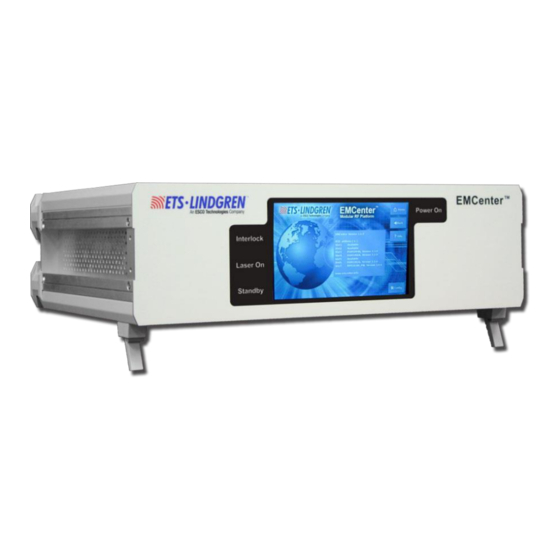


Need help?
Do you have a question about the ETS-LINDGREN EMCenter 7000-0 Series and is the answer not in the manual?
Questions and answers