Table of Contents
Advertisement
Quick Links
Advertisement
Table of Contents

Summary of Contents for TensioMed TENSIODay Plus
- Page 1 Ambulatory blood pressure monitor featuring central blood pressure measurement User’s Manual Please read the user’s manual carefully before the first use! With wireless communication Bluetooth TensioMed® TensioDay Plus-03v7-00 Revised: 31-05-2022...
- Page 2 ________________________________________________________________________________________________________________________________ TensioMed® TensioDay Plus™...
-
Page 3: Table Of Contents
1.2. Supplementary Information and Helpful Hints .................. 6 1.3. Warranty ............................. 7 1.4. General Information warnings and precautions ................7 2. The TensioMed® TensioDay Plus™ device ....................10 2.1. Explanation of symbols ........................10 2.2. Accessories ............................12 2.3. Installing the Device .......................... 12 2.4. -
Page 4: Introduction And The Intended Use Of The Device
The Arteriograph24 is intended and validated for a patient population of adults. The TensioDay Plus is a multiple use device. The device cannot be connected to any other instrument. - Page 5 (SBPao, PPao) in methodological guidelines are not yet available, unfortunately. The TensioDay Plus ™ instrument can be programmed with the TensioWin ™ software. The measurement plan is sent, and the blood pressure data is read back - from the doctor's computer or to the computer - via Bluetooth wireless communication between the device and the computer.
-
Page 6: Contents Of The Manual
1.1. Contents of the manual This manual helps you in setting up and starting to use the TensioMed® TensioDay Plus™ device. Please read this User Manual carefully before commissioning. Attention! Before first use, please read and understand this document carefully. -
Page 7: Warranty
We strongly suggest that you carefully study the Operating Instructions of this multipurpose blood pressure monitoring device and that you note the listed precautions. The TensioMed® TensioDay Plus™ can be used with 1.5 V long life batteries, size AA. ________________________________________________________________________________________________________________________________... - Page 8 Should any operating problems occur, have the device serviced by the manufacturer's service department as described in section 1.3. Only use with cuffs supplied by TensioMed Ltd! Use of cuffs supplied by a third party can lead to erroneous measurement results.
- Page 9 However, the validation of BP measurements of the device has not been done on preeclamptic patients yet. Do not use the device on neonates or infants! Cannot be used on persons below 3 years of age! ________________________________________________________________________________________________________________________________ TensioMed® TensioDay Plus™...
-
Page 10: The Tensiomed® Tensioday Plus™ Device
2. The TensioMed® TensioDay Plus™ device 2.1. Explanation of symbols The front of the device is shown in Figure 1. Function button (Offering four menu options) Command symbols Air connector Figure 1. ________________________________________________________________________________________________________________________________ TensioMed® TensioDay Plus™... - Page 11 18 Level of protection against any liquid or grainy material filtering into the device (IP =2: Protected against solid foreign objects of 12,5mm and greater =0: Not protected against water Figure 2. ________________________________________________________________________________________________________________________________ TensioMed® TensioDay Plus™...
-
Page 12: Accessories
• 3 different cuffs • TensioMed® TensioWin™ software on CD and flash drive with Instruction for use • Instruction for use The cuff is the patient's part of the device that necessarily comes into physical contact with the patient during the intended use of the device to perform its function (see section 2.4.5... -
Page 13: Operations Instructions
Allow the Bluetooth communication in your PC. Then if the device is within 10 m from the Bluetooth adapter, the computer will get into connection with the device via the software. To transmit data, it is necessary to use the TensioMed® TensioWin™ program, of course. -
Page 14: One Short Push Of The Button
"electronic diary" concerning taking his (antihypertensive) medication. After taking his medicine, two short pushes on the button stores the date and time in the memory. During a day, it is possible to store additional pill consumptions. By ________________________________________________________________________________________________________________________________ TensioMed® TensioDay Plus™... -
Page 15: Three Short Pushes On The Button
- the device and the PC will connect automatically. This sign will appear on the LCD. The actual data transmission does not happen, yet this can be started by the TensioMed® TensioWin™ program. During the operation of the Bluetooth communication CONNECT... -
Page 16: Error Codes For Users
(e.g. because of movement), the measurement will be interrupted. With the TensioMed® TensioWin™ program - in case of a faulty measurement - it is possible to set the device to repeat it according to the measuring plan after 1 minute. -
Page 17: Sound Signals
The assessment of the read data can be executed at a different time and location. - The programming of the TensioDay Plus™ device can be performed anywhere. However, the establishment of the medical indication and the analysis of the measured data requires extensive medical knowledge. - Page 18 - The extension of the measurement plan period of TensioDay Plus™ from one day to two or more days is very rarely justified. The device is capable of measuring for more than 24 hours (eg.
-
Page 19: Specifications
Average difference from the auscultatic (Korotkov) measurements: (systolic / diastolic): 0.5/-0.4 mmHg The range of the difference (systolic/diastolic): 2.8/2.8 mmHg Pressure sensor: Piezo-resistive Inflation: Automatic motor-driven pump Safety: Maximum inflation 300 mmHg ; Maximum measurement time: 180 seconds Deflation: Automatic, stepwise ________________________________________________________________________________________________________________________________ TensioMed® TensioDay Plus™... -
Page 20: Electromagnetic Compatibility
Electromagnetic immunity The TensioMed® TensioDay Plus™ TD3 device is intended for use in the electromagnetic environment specified below The customer or the user of the TensioMed® TensioDay Plus™ TD3 device should assure that it is used in such an environment. - Page 21 RF transmitters, an electromagnetic site survey should be considered. If the measured field strength in the location in which the TensioMed® TensioDay Plus™ TD3 device is used exceeds the applicable RF compliance level above, the TensioMed®...
-
Page 22: Use Specification
See sections 1, 2.4.1.1., 2.4.1.2., 2.4.1.3., 2.4.1.4. and 2.4.1.5. for details. Use environment Programmed and measurement results data read back in a medical environment, automatic measurements during the daily life (active and/or sleep periods) of the patients. Operating principle Oscillometric method ________________________________________________________________________________________________________________________________ TensioMed® TensioDay Plus™... - Page 23 ________________________________________________________________________________________________________________________________ TensioMed® TensioDay Plus™...
- Page 24 ________________________________________________________________________________________________________________________________ TensioMed® TensioDay Plus™...
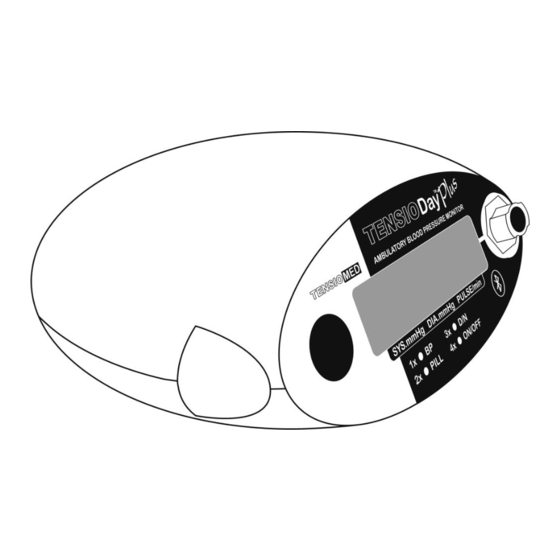


Need help?
Do you have a question about the TENSIODay Plus and is the answer not in the manual?
Questions and answers