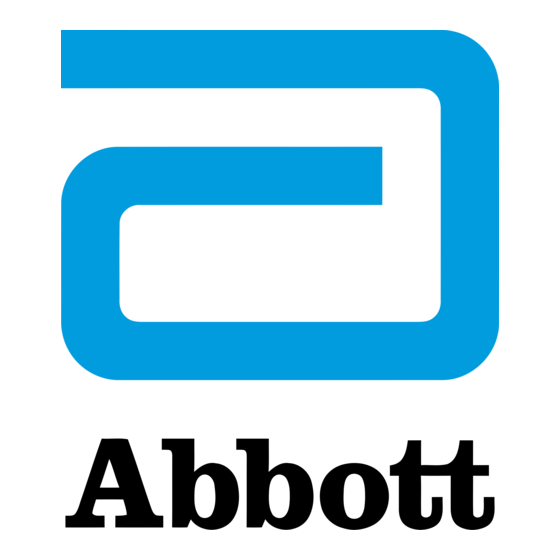
Table of Contents
Advertisement
Quick Links
Advertisement
Table of Contents

Summary of Contents for Abbott Merlin@home EX1100
- Page 1 Merlin@home™ Transmitter Model EX1100 User's Manual...
- Page 2 CAUTION: Federal (USA) law restricts this device to sale by or on the order of a physician. ™ Indicates a trademark of the Abbott group of companies. ‡ Indicates a third-party trademark, which is property of its respective owner. Pat. http://www.abbott.com/patents...
-
Page 3: Table Of Contents
Contents Introduction..............1 What Does the Merlin@home™... -
Page 5: Introduction
Introduction Your doctor has given you the Merlin@home™ transmitter that is part of the Abbott Medical Merlin@home Remote Monitoring System. This manual describes this system and explains how to set up and use the transmitter. What Does the Merlin@home™ Transmitter Do? The Merlin@home™... -
Page 6: Can You Use The Transmitter While Traveling
The Merlin@home™ transmitter plugs into your landline, see Setting Up the Transmitter (page 4), and uses the telephone network to send information to the server, where your clinic can view the information. As far as your landline is concerned, this is like any other call to a toll-free number within the United States and Canada. -
Page 7: Security Considerations
▪ ▪ Use the transmitter only for its intended use as described in this manual. Only use attachments recommended by Abbott Medical. ▪ ▪ Never operate the transmitter if it is not working properly, if it has been dropped or damaged, or if it has been dropped into water. -
Page 8: Setting Up The Transmitter
▪ ▪ Use only Abbott Medical supplied accessories in the USB port. Additional equipment connected to medical electrical equipment must comply with the respective IEC or ISO standards (e.g. IEC 60950 for data processing equipment). Furthermore all configurations shall comply with the requirements for medical electrical systems (see clause 16 of the 3.1Ed. -
Page 9: Shut Down
Shut Down To power down the Merlin@home™ transmitter, unplug the power supply from the wall electrical outlet. If using a landline, you may leave the phone cord from the transmitter plugged into the wall or disconnect it. It should not affect your landline. Transmitter Reset Reset your transmitter only if Technical Support (page 6) instructs you to do so. -
Page 10: Technical Support
▪ ▪ Unify™, Unify Assura™, Unify Quadra™ CRT-Ds For descriptions of specific Abbott Medical devices, warnings, cautions, and implantation instructions, refer to the user's manual for the applicable device. Rebooting Your Transmitter If your transmitter cannot send information, it may have an unsecured connection and you may need to... -
Page 11: Symbols
Rebooting can take a while. After the reboot is complete, the transmitter attempts to send the information again. Symbols The symbols below and harmonized symbols may be found on the product or product label. For harmonized symbols, refer to the Universal Symbols Glossary at https://medical.abbott/manuals. Symbol Description Transmitter... - Page 12 Symbol Description Product literature Follow instructions for use on this website USB wireless adapter USB wireless adapter's clip and USB cable Wireless access point Wireless access point's ethernet cable Wireless access point's power supply To identify the terminals to which a standard plug adapter is to be connected Transmitter works with a landline telephone Transmitter works with a wireless broadband kit...
-
Page 13: Technical Information
Return the device to Abbott Medical at the end of its operating life. Ingress Protection Rating. “2 ”indicates the Merlin@home enclosure is protected against a solid object >12.5 mm. -
Page 14: Transmitter Accessories
Table 1. Electrical ratings Input/Output Rating Power consumption (standby) 3 VA Table 2. Storage conditions Parameter Condition Minimum Temperature -13°F (-25°C) Maximum Temperature 158°F (70°C) Maximum Humidity Minimum Atmospheric Pressure (hPa) Maximum Atmospheric 1060 Pressure (hPa) Table 3. Operating conditions Parameter Condition Minimum Temperature... - Page 15 WARNING: The Merlin@home transmitter complies with the limits for medical devices contained in IEC/EN 60601-1-2:2014. However, the Merlin@home transmitter may cause radio interference or may disrupt the operation of nearby equipment. It may be necessary to mitigate this effect by reorienting or relocating the receiving device or shielding the location.
- Page 16 Table 5. Guidance and manufacturer's declaration - electromagnetic immunity Test IEC 60601 Test Level (Actual Level) Electromagnetic Environment - Guidance is the AC mains voltage prior to application of the test level. Table 6. Guidance and manufacturer's declaration - electromagnetic immunity (conducted RF and radiated RF) Test Immunity Compliance...
- Page 17 Table 6. Guidance and manufacturer's declaration - electromagnetic immunity (conducted RF and radiated RF) Test IEC 60601 Test Level Immunity Compliance Electromagnetic Level Environment - Guidance level in each frequency range**. Interference may occur in the vicinity of equipment marked with the following symbol: *Field strengths from fixed transmitters, such as base stations for radio (cellular/cordless) telephones and...
- Page 18 The Merlin@home transmitter is intended for use in the electromagnetic environment specified in the following tables. The user should ensure that they are used in such an environment. CAUTION: The Merlin@home transmitter may cause radio interference or may disrupt the operation of nearby equipment.
- Page 19 Table 9. Guidance and manufacturer's declaration — electromagnetic immunity Test IEC 60601 Test Level (Actual Level) Electromagnetic Environment — Guidance Voltage dips, <5% U [>95% dip in U ] for 0.5 cycle Mains power quality should be that of a shorts, typical commercial or hospital environment.
- Page 20 Table 10. Guidance and manufacturer's declaration - electromagnetic immunity (conducted RF and radiated RF) Test IEC 60601 Test Level Immunity Compliance Electromagnetic Level Environment - Guidance 800 MHz to 2.7 GHz where is the maximum output power rating of the transmitter in watts (W) according to the transmitter manufacturer and...
-
Page 21: Inductive Telemetry Wand
If interference occurs, you can minimize its effect by reorienting or relocating the Merlin@home transmitter or by shielding its location. Wireless Communication Troubleshooting If the Merlin@home™ transmitter is unable to communicate with an Abbott Medical implanted device: ▪ ▪... -
Page 22: Fcc Information
CAUTION: Per FCC Rules, changes or modifications of the Merlin@home transmitter not approved by Abbott Medical could void your right to operate the Merlin@home transmitter. NOTE: This equipment has been tested and found to comply with the limits for a Class B digital device pursuant to part 15 of the FCC rules. -
Page 23: Warranty
Abbott Medical. To qualify for such repair or replacement, Abbott Medical must be notified within 30 days of the malfunction and, if so directed by Abbott Medical, the purchaser must return the transmitter for repair or replacement to:... - Page 26 2022-08 ARTEN600240097 B *600240097*...
Need help?
Do you have a question about the Merlin@home EX1100 and is the answer not in the manual?
Questions and answers