Summary of Contents for Price IZ2
- Page 1 MANUAL – INSTALLATION + SERVICE Power and Control Module Interior and Perimeter Zones Cooling and Heating – IZ2 & PZ1 v100 – Issue Date: 02/12/24 © 2024 Price Industries Limited. All rights reserved.
-
Page 2: Table Of Contents
Safety Precautions ............1 recommendations are also provided. If more information is Do not touch hot surfaces. required about this equipment, please contact a Price sales Safety Symbols ............. 1 representative. To protect against electrical shock do not immerse cord, Underfloor Systems Control Zones ........ -
Page 3: Underfloor Systems Control Zones
PCM - InterIor and PerIMeter Zones CoolIng and HeatIng PCM - InterIor and PerIMeter Zones CoolIng and HeatIng Product overview PRODUCT OVERVIEW Underfloor systems Control Zones general description Constant aIr VolUMe - CoolIng onlY The Power and Control Module (PCM) for interior and perimeter cooling and heating control is a direct digital controller for INTERIOR ZONES pressurized underfloor plenum cooling zones. -
Page 4: Features Of The Pcm
20 A Circuit Breaker. LFGH outputs (which use RJ-45 plug) • Modular connections to dampers – Use RJ-12 cables with one of four Price Thermostats to determine room load and note: PCM doesn’t contain any primary Protection and included with dampers to connect underfloor dampers to D. -
Page 5: Input/Output Description
PCM - InterIor and PerIMeter Zones CoolIng and HeatIng PCM - InterIor and PerIMeter Zones CoolIng and HeatIng INSTALLATION & MOUNTING INSTRUCTIONS INSTALLATION & MOUNTING INSTRUCTIONS Input/output description Wiring Below is an example of a typical PCM layout. 24VAC Binary Outputs Description BO –... -
Page 6: Thermostat Installation
The Third-Generation Underfloor ModuFlex Controller • Setpoint limits can be adjusted through free setup software using the Price (PCM) Thermostats must be mounted to a wall and wired 2. Run the cable through the center hole in the pla te. -
Page 7: Display Navigation Initial Startup
The Service menu allows the balancer/installer to access to the controller setup to change settings. For example setting flows, heating outputs, etc. Hold ‘Enter Menu’ button for 5 seconds. Display will show ‘Passcode:’ PrICe eleCtronICs Start-up screen Use ‘Up’ and ‘Down’ buttons to enter this passcode: Down - Up - Up - Down. -
Page 8: Balancing Menu
PCM - InterIor and PerIMeter Zones CoolIng and HeatIng PCM - InterIor and PerIMeter Zones CoolIng and HeatIng DISPLAY NAVIGATION DISPLAY NAVIGATION Balancing Menu VVt Menu Scroll through with the ‘Up’ and ‘Down’ buttons. Press ‘Enter/Menu’ button to apply your changes. ‘...Saving...’ will display as (Pressure Dependent Damper Ranges) your changes are applied. -
Page 9: Setpoint Menu
PCM - InterIor and PerIMeter Zones CoolIng and HeatIng PCM - InterIor and PerIMeter Zones CoolIng and HeatIng DISPLAY NAVIGATION DISPLAY NAVIGATION setpoint Menu Input Menu (Setpoint Limits and Temperature Units) (Supply Air Temp and Neutral Mode) Scroll through with the ‘Up’ and ‘Down’ buttons. Press ‘Enter/Menu’ button to apply your changes. ‘Saving...’ will display as your Scroll through with the ‘Up’... -
Page 10: Output Menu - Aux Binary
PCM - InterIor and PerIMeter Zones CoolIng and HeatIng PCM - InterIor and PerIMeter Zones CoolIng and HeatIng DISPLAY NAVIGATION DISPLAY NAVIGATION output Menu - aux Binary output Menu - analog outputs (Setup of Auxiliary Binary Output) (Setup of Analog Outputs) Scroll through with the ‘Up’... -
Page 11: Stat Setup Menu
PCM - InterIor and PerIMeter Zones CoolIng and HeatIng PCM - InterIor and PerIMeter Zones CoolIng and HeatIng DISPLAY NAVIGATION DISPLAY NAVIGATION stat setup Menu Info Menu (Stat Options) (LCD & Motion Thermostat only) Scroll through with the ‘Up’ and ‘Down’ buttons. Press ‘Enter/Menu’ button to apply your changes. ‘Saving...’ will display as your The Info menu shows information about the controller status regarding room load, damper position and BACnet Address info. -
Page 12: Address Menu
CURRENT LINE deVICe Inst. ohm resistor across the + and - lines. Most Price controllers to apply the ADDRESS changes. Addresses are only READ on startup, so after any changes you have the option for enabling termination via a DIP switch #8 must reset the controller either via the thermostat (which is automatic) or cycle 24VAC power. - Page 13 Use Price supplied CAT-5 cables for BACnet whenever BaCnet service Menu possible. If not possible to use Price supplied cables, Each controller’s MAC address, Device Instance, and Baud rate are set in the BACnet sub-menu of the service menu accessed through an LCD thermostat or LCD setup tool.
-
Page 14: Bacnet Networking And Setup
EVERY device on the network must run at the same speed. BaUd rate THEN Price controllers are defaulted to a baud rate of 76800, but can 76800 be changed to 38400, 19200, or 9600. For a network segment NET COM with all Price controllers (including Price PRTU systems), it’s... -
Page 15: Setting The Device Instance
The Price USB LINKER is the interface that can be used with any of the Price Thermostat for the PCMB. The LINKER connects to a laptop (not supplied) via a USB A to B cable supplied by Price, and then connects to the service jack of the thermostat via an A Device Instance number identifies a device within an entire building, therefore giving it a unique number or Address, RJ-12 cable supplied by Price. -
Page 16: Hardware Specifications
The following information is provided in the event that the PCM does not appear to function properly after installation. BACnet Communication Errors Price does not use EOL or termination on their devices. Terminating a device is almost never required at the low baud rate of MS/TP devices. In fact terminating can create more problems than it solves. - Page 17 This document contains the most current product information as of this printing. For the most up-to-date product information, please go to priceindustries.com © 2024 Price Industries Limited. All rights reserved.
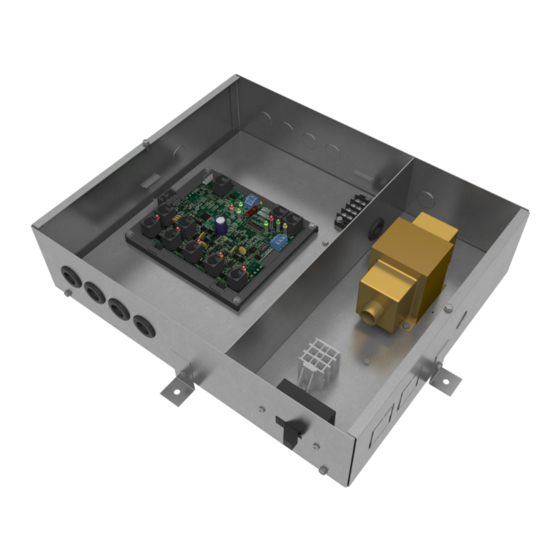




Need help?
Do you have a question about the IZ2 and is the answer not in the manual?
Questions and answers