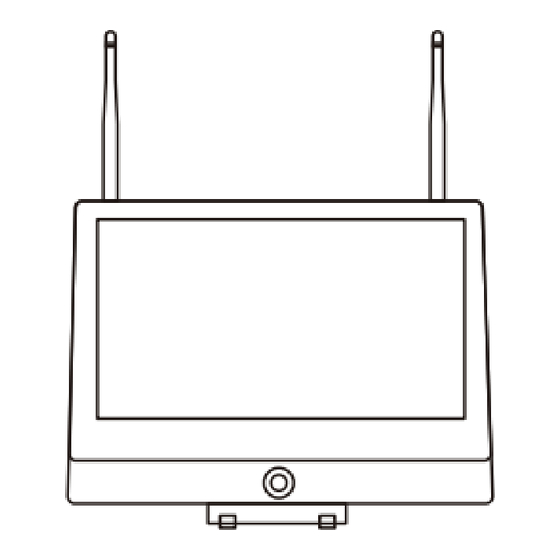
Table of Contents
Advertisement
Quick Links
What's in the box
NVR
Ethernet Cable (1m)
Note: Products and accessories vary by product models, please refer to the actual product.
Introduce the NVR
NOTE: The actual appearance and components may vary with different products, please
refer to the actual product.
12V 2A Power Supply
HDMI Cable
1
USB Mouse
Quick Start Guide
Quick Start Guide
Antenna
12.5- inch Screen
Power Button
Bracket
Advertisement
Table of Contents

Subscribe to Our Youtube Channel
Summary of Contents for ZOSI 8AL-2893W
- Page 1 What’s in the box 12V 2A Power Supply USB Mouse Quick Start Guide Ethernet Cable (1m) HDMI Cable Quick Start Guide Note: Products and accessories vary by product models, please refer to the actual product. Introduce the NVR Antenna 12.5- inch Screen Power Button Bracket NOTE: The actual appearance and components may vary with different products, please...
-
Page 2: Connection Diagram
Connection Diagram (1) Connect NVR to router using a network cable. (2) Connect monitor to the NVR via the HDMI port. (3) Connect USB mouse to the USB port on the side panel of NVR. (4) Connect NVR to 12V power supply. (5) After the system starts, connect IP camera to power supply, and the camera will be automatically paired and connected to the NVR (support 8 cameras max). -
Page 3: System Settings
Access the System via Smartphone or PC 4.1. Smartphone Search “Zosi Smart” in the App Store or use a browse to scan the QR code below, download and install the App and follow the instruction to register an account. Zosi Smart... - Page 4 5.2. Introduce the Menu Bar: Right-click anywhere on the screen to open the menu bar. • Single: Select single channel for live viewing • Multi: Select multi-channel for live viewing • Start Scan: Start/Stop Scan • Colour: Adjust colour and image settings •...
-
Page 5: Date And Time Setting
Change Password Path: Right click the mouse-Main Menu-Setup-Users-Change Password NOTE: The new password setting cannot be less than 6 characters, please keep the password properly. Date & Time Setting Right click the mouse - Main Menu - Setup - Basic - Date & Time - Choose the corresponding time according to your region and then click “Apply”... -
Page 6: Video Playback
Video Playback Right click the mouse - Playback - Video Playback/Quick Playback, Video Playback: Playback the video clips via time search or event search. Quick Playback: Quick playback of the first 30 minutes of video. - Page 7 Fast Rewind Play/Pause Multi-screen display Forward Previous Record Next Record Previous Video: Play the previous video. Next Video: Play the next video. Fast forward: You can play the video clips at 1/4 time speed to 16 times speed. Rewind: You can rewind the video clips at 1 time speed, 8 times speed, 16 times speed, and 32 times speed.
- Page 8 Follow the steps in the video to perform similar operations. Usage Specification ● Use the camera only with compatible ZOSI NVRs. ● Read this guide carefully and keep it for future reference. ● Follow all instructions for safe use of the product and handle with care.
-
Page 9: Notification Of Compliance
(2) This device must accept any interference received, including inference that may cause undesired operation. Simplified EU Declaration of Conformity ZOSI declares that the device is in compliance with the essential requirements and other relevant provisions if Directive 2014/53/EU. Correct Disposal of this Product This marking indicates that this product cannot be disposed with other household wastes throughout the EU.







Need help?
Do you have a question about the 8AL-2893W and is the answer not in the manual?
Questions and answers
I have set up my Zosi 8 camers system wit 12.5 " display. I cant set up my mobile phone
To set up your mobile phone with the ZOSI 8AL-2893W camera system:
1. Search for “Zosi Smart” in the App Store (iOS) or Google Play Store (Android).
2. Alternatively, scan the provided QR code using your mobile browser.
3. Download and install the Zosi Smart app.
4. Open the app and follow the instructions to register an account.
This answer is automatically generated