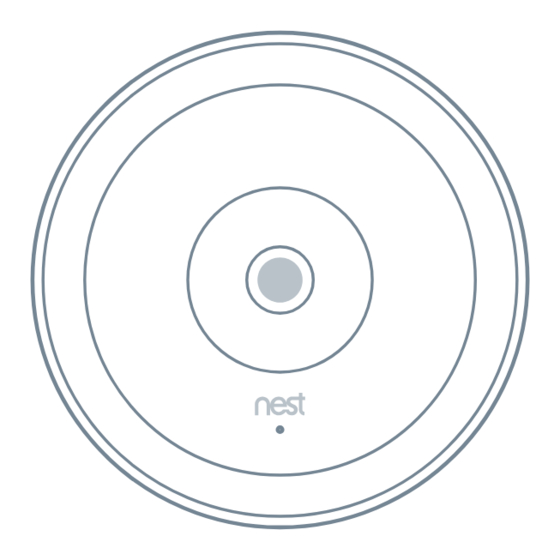
Advertisement
Advertisement
Table of Contents

Summary of Contents for nest NC4100
- Page 1 Nest Cam IQ outdoor security camera Installation Guide...
- Page 2 12 Nest screws Outdoor power cable (25 feet) 8 cable clips 12 wall anchors Indoor power adapter Hex key Power cable strap IMPORTANT: Nest Cam IQ’s power adapter is not weatherproof and should only be plugged into an indoor outlet...
-
Page 3: What You'll Need
• An indoor power outlet • A power drill with Phillips driver bit Want a Pro to do it for you? We can connect you with an independent installer who’s been trained to install Nest products Find a local Nest Pro at nest com/install... -
Page 4: Do This First
If you already have a Nest Account: Then plug the adapter into an indoor power outlet close to your Wi-Fi router Your Nest Cam IQ will • Tap the Settings icon in the top-right corner turn on and its light ring will turn blue of the app home screen •... - Page 5 Hold it where you’d like to mount it cable to make it easier to measure and check to make sure it’s streaming video to the Nest app If there’s an existing opening, you may be able to run the cable through it to the outside If not, If you don’t see video, the Wi-Fi may not be strong...
-
Page 6: Choose A Good Spot
65° Consider the view Install it just above head height Nest Cam IQ has a wide 130-degree field of 7 to 10 feet above the ground, tilted downward, is best — this is high enough to let you see people’s... - Page 7 Look for a nearby indoor outlet Keep it in range of your router Nest Cam IQ has a 25 foot (7 5 m) outdoor- Make sure to pick a place within range of your rated power cable that is designed to be...
-
Page 8: Mount Your Camera
Use a 7/32" bit for the anchors • Your Nest Cam will turn on and reconnect to Wi-Fi Spread caulk around the edge of the wall plate • Check your camera’s video feed with the... - Page 9 Secure the cable using as many of the For help getting started, learning about included cable clips as you need Nest Cam IQ features, tips and more, go nest com/camerabasics For a clean looking installation, try to route the cable along a ledge or corner You can...
- Page 10 To avoid risk of overheating and burns: Use only in temperatures between –40° and 113°F (–40° to 45°C) Do not block airflow to Nest Cam IQ To avoid risk of fire and shock: Use only provided power cable and power adapter...







Need help?
Do you have a question about the NC4100 and is the answer not in the manual?
Questions and answers