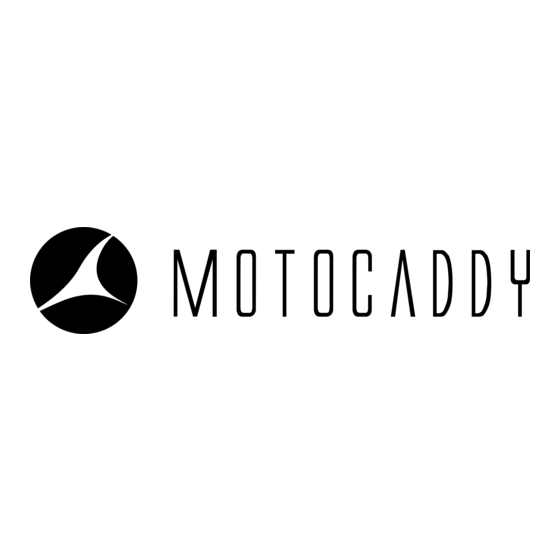
Summary of Contents for Motocaddy SE
- Page 1 ORIGINAL VERSION SE Electric Trolley Instruction Manual REGISTERONLINE www.motocaddy.com/warranty Visit www.motocaddy.com/instructions for other Motocaddy instructions including translations...
-
Page 2: Locating Your Serial Number
LOCATING YOUR SERIAL NUMBER Locating your Serial Number The serial number for your Motocaddy trolley is located on the underside of the battery tray. This number is required when registering your warranty online and should be kept handy for future use. -
Page 3: Equipment Overview
EQUIPMENT OVERVIEW Equipment Overview Power & Battery Indicators On/Off & Speed Control Button USB Port (underneath handle) QUIKFOLD Upper Release Button Upper Bag Support QUIKFOLD Lower Release Button Battery Battery Cable/Connector Battery Tray 10. Motor (underneath battery tray) 11. EASILOCK Lower Bag Support ®... - Page 4 Safety cut-out This Motocaddy trolley is fitted with a timed safety cut-out feature. Once started, the trolley will automatically cut power to the motor after ten minutes to reduce the risk of damage to the trolley. Pressing the 'On/Off' button will restart the trolley.
- Page 5 Never use a pressure washer to clean your trolley. To prevent water damage, wipe down with a damp cloth; • Avoid using high pressure air hoses near moving components; This Motocaddy trolley is designed to require very little maintenance. We do however recommend checking your trolley before each use to ensure: •...
- Page 6 Never leave batteries charging for longer than necessary - disconnect once the green LED light indicates the battery is fully charged; • Ensure that only Motocaddy 12.8V Lithium batteries are charged with Motocaddy 12.8V Lithium battery chargers (Part number LICH128BLKBL) and the charger is always connected to an earthed socket outlet;...
- Page 7 IMPORTANT - As with any electrical device, it is not recommended to leave batteries charging overnight or for prolonged periods without supervision. Motocaddy Lithium batteries can be fully-charged from empty in less than 5 hours, so wait for the charger light to turn green, switch off at the wall and unplug the battery ready for your next round.
-
Page 8: Charging Your Lithium Battery
Batteries must be disconnected from the trolley before folding/storage/transportation to avoid damage to the battery and/or trolley. 1. Plug the Motocaddy 12.8V Lithium battery charger into an earthed mains power socket 2. The charger will display a red LED to indicate that it is ready to charge 3. - Page 9 BMS may switch-off the battery. A full battery charge will rectify this problem. Motocaddy golf trolleys are designed to work with the BMS system installed in the Lithium batteries and the battery meter is also synchronised to work in conjunction with the battery. If for any reason the voltage on the battery falls below the low battery warning on the trolley, then the BMS may disable the battery to protect it.
-
Page 10: Attaching The Wheels
ATTACHING THE WHEELS Attaching the Wheels There is a left and a right wheel and it is important that you don’t put them on the wrong way round, otherwise the trolley will not move. There is an ‘L’ and ‘R’ on the inside of the wheel on the central hub. Left and Right sides are determined when stood behind the trolley at the handle. -
Page 11: Front Wheel Alignment
FRONT WHEEL ALIGNMENT Adjusting the Front Wheel Alignment In the unlikely event that your trolley is not tracking in a straight line, the alignment of the front wheel can be adjusted to rectify the fault. This problem can be caused by a number of factors including a slightly loose bag support or an unevenly packed golf bag. -
Page 12: Unfolding Your Trolley
UNFOLDING YOUR TROLLEY Unfolding your Trolley 1. Press and hold the upper QUIKFOLD release button (fig. 1) 2. Lift the handle and release the button (fig. 2) 3. Unfold the upper frame section fully (fig. 3) 4. Lift the main frame from the central hinge using the section marked ‘HOLD HERE’ until the QUIKFOLD system clicks in place. IMPORTANT - Do not hold/touch the trolley anywhere else during this process (fig. -
Page 13: Folding Your Trolley
FOLDING YOUR TROLLEY Folding your Trolley 1. Make sure your battery is unplugged 2. Ensure that the upper bag support has been folded up to avoid damage to the frame whilst folding 3. Press and hold the lower QUIKFOLD release button (fig. 1) 4. - Page 14 LOWER BAG SUPPORTS Lower Bag Support with EASILOCK ® All Motocaddy trolleys are fitted with the EASILOCK bag attachment system. This securely attaches the bag, reduces twisting ® and removes the need to use a lower bag strap. 1. If using an EASILOCK compatible bag, please ensure that the supplied pins are fitted to the bag base (fig.
- Page 15 UPPER BAG SUPPORTS / ADJUSTING THE BAG SUPPORTS Upper Bag Supports The upper bag support straps are secured in the same way as the lower straps using the following steps: 1. Stretch the elasticated strap around the bag & loop the rounded bar underneath the hook (fig. 1) 2.
- Page 16 STARTING, STOPPING & CHANGING SPEED Starting, Stopping & Changing Speed The main 'On/Off' button is used to start and stop the trolley, whilst also controlling the speed, which can be adjusted while the trolley is in motion. The trolley has 9 speed settings (1 to 9) with 1 being the slowest and 9 the fastest. To increase the speed, rotate the 'On/Off' button clockwise, or anti-clockwise to decrease the speed.
- Page 17 POWER & BATTERY INDICATORS Power & Battery Indicators Fig 1 There are two indicating LEDs above the ‘On/Off’ button. The left hand LED (fig. 1) will illuminate green when the battery is plugged in and the power is on. The right hand LED (fig. 2) displays the battery capacity (green, amber and red) and will illuminate when the battery is plugged in.
-
Page 18: Battery Setting
BATTERY SETTING Battery Setting This trolley is compatible with Motocaddy 12.8V S-ULTRA Lithium or 12V Lead-acid batteries. The battery indicator needs to be set to measure capacity based on the type of battery being used and will always default to measure 12.8V Lithium. To set the battery type: Fig 1 - Setting for 12.8V Lithium... -
Page 19: Usb Charging
USB CHARGING USB Charging Port The trolley features a USB charging port designed to charge USB powered devices during your round. Simply remove the covering cap and plug a USB cable into the charging port located on the underside of the handle. The device will continue charging while the cable is attached and the battery is connected. - Page 20 Motocaddy Ltd, Units 15 - 18 Stansted Distribution Centre, Start Hill, Great Hallingbury, Hertfordshire, CM22 7DG, United Kingdom +44 (0)1279 712 370 info@motocaddy.com www.motocaddy.com MC.24.121.001 EASILOCK Patent (GB) - GB2519073 | USB Charging Port Patent (GB) - GB2473845 | USB Charging Port Patent (AUSTRALIA) - 2010224448...




Need help?
Do you have a question about the SE and is the answer not in the manual?
Questions and answers