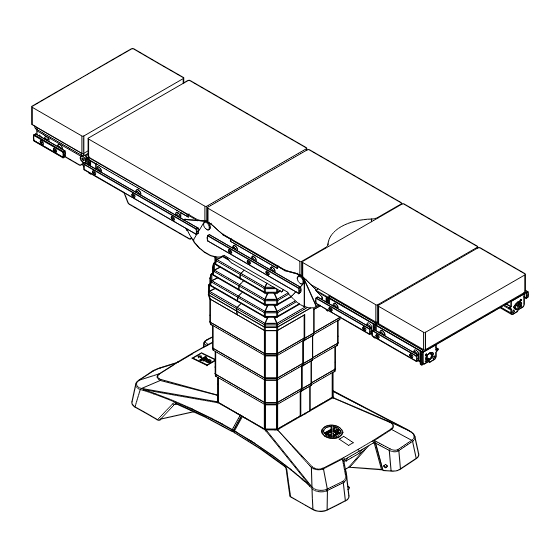
Table of Contents
Advertisement
Quick Links
Advertisement
Table of Contents

Summary of Contents for Merivaara Practico 145000
- Page 1 Practico 145000 Operating Table User Manual Document ID: DO1141-1-6.en Version: 1.6 –30.01.2023 Complete: 12.11.2019 Original document Type: Instructions Merivaara Corp. Tarmontie 2-4, Fl - 15860 HOLLOLA, FINLAND Tel. +358 3 3394 611 merivaara@merivaara.com www.merivaara.com...
-
Page 3: Table Of Contents
Practico 145000 Operating Table User Manual Contents Contents 1 Warnings, cautions and notes........................6 1.1 Overview ............................6 1.2 General warnings ..........................6 1.3 Mains warnings ..........................8 1.4 Internal battery warnings ........................10 1.5 Patient handling warnings ........................ 11 1.6 High frequency equipment and EMC warnings...................12 1.7 Hand control unit warnings .......................13... - Page 4 8.1 Safety during maintenance procedures .....................89 8.2 Before starting any service or maintenance work................90 8.2.1 Daily maintenance........................90 8.3 Monthly maintenance (by Merivaara trained service personnel only)............92 8.4 Annual maintenance (by Merivaara trained service personnel only) .............94 8.5 Troubleshooting..........................96 8.5.1 Possible situations .........................96 4 (108) Version: 1.6 –30.01.2023...
- Page 5 Practico 145000 Operating Table User Manual Contents 8.6 Contact information..........................98 9 Guidance and manufacturer's declaration ....................99 9.1 Electromagnetic compatibility ......................99 User training guidelines T404658–2......................103 Practico 145000 Service inspection report T404454–2................105 5 (108) Document ID: DO1141-1-6.en Version: 1.6 –30.01.2023...
-
Page 6: Warnings, Cautions And Notes
Practico 145000 Operating Table User Manual Warnings, cautions and notes Warnings, cautions and notes Overview To ensure optimal patient safety, all users must read this user manual carefully and be familiar with the correct use of the product as well as all warnings, cautions and notes. - Page 7 Practico 145000 Operating Table User Manual Warnings, cautions and notes WARNING Use only permitted table top configurations that are illustrated in this manual. WARNING Use only accessories recommended by Merivaara Corp. WARNING The table weighs about 225 kg. WARNING Note that the safe working load (SWL) of a Practico operating table may vary according to the chosen leg section.
-
Page 8: Mains Warnings
WARNING Use of accessories, transducers and cables other than those specified or provided by the manufacturer of this equipment (Merivaara Corp.) can result in increased electromagnetic emissions or decreased electromagnetic immunity of this equipment. This can result in inproper operation. - Page 9 Practico 145000 Operating Table User Manual Warnings, cautions and notes WARNING If the main switch is turned to OFF position (downwards), all table functions are blocked. WARNING Do not block mains inlet with external item(s). WARNING Disconnect the mains cable from the table and set the main switch to OFF position before cleaning the table.
-
Page 10: Internal Battery Warnings
Practico 145000 Operating Table User Manual Warnings, cautions and notes WARNING Use the potential equali ation conductor with patient monitoring equipment. The conductor terminal is located next to appliance inlet at the back side end of the lower frame. Look at the Medical Electrical System requirements as specified in standard IEC/EN 60601-1, Clause 16. -
Page 11: Patient Handling Warnings
Practico 145000 Operating Table User Manual Warnings, cautions and notes Note: Recharge the battery overnight after a day s use. This way the table will be always ready for use and the battery will have a longer service life. Typical service life for the battery is about 3 years if recharged properly. -
Page 12: High Frequency Equipment And Emc Warnings
Practico 145000 Operating Table User Manual Warnings, cautions and notes WARNING The instructions for use provided by the defibrillator manufacturer must always be followed when defibrillating a patient on the operating table. The operator and other personnel must not touch the patient or the operating table or any other equipment that is in contact with the patient during defibrillation. -
Page 13: Hand Control Unit Warnings
WARNING Use of accessories, transducers and cables other than those specified or provided by the manufacturer of this equipment (Merivaara Corp.) can result in increased electromagnetic emissions or decreased electromagnetic immunity of this equipment. This can result in inproper operation. -
Page 14: Operating Table Adjustment Warnings
Practico 145000 Operating Table User Manual Warnings, cautions and notes WARNING Check the function of the accessory locking and adjustments. WARNING Use potential equali ation conductors with patient monitoring equipment. The terminal is on the table base. See Medical Electrical System requirements as specified in standard IEC/EN 60601- 1, Clause 16. -
Page 15: Care And Cleaning Warnings
Practico 145000 Operating Table User Manual Warnings, cautions and notes WARNING Downwards adjusted leg or back section may hit the table base or column casings depending on the used height, Trendelenburg or tilt angle adjustments. Risk of causing damage to the operating table and creating pinching ha ard. -
Page 16: Recycling Warnings
Practico 145000 Operating Table User Manual Warnings, cautions and notes 1.11 Recycling warnings CAU I N Gas springs can be disposed of as metal waste after nitrogen gas and oil has been removed. Instructions for releasing the gas is available from your sales representative. -
Page 17: General
Information about the maintenance and service of the product is provided in the Practico Maintenance Manual DO1142. Fluent Usability since 1901 Merivaara offers operating rooms a wide range of high- quality products, solutions, and services. The functionality and ease of use have been at the heart of the design since 1901 when the company was founded. -
Page 18: Essential Performance
Mandatory personnel training for the use of the Merivaara Practico operating table must be carried out. Because of importance of personal safety, read the safety precautions in chapter Warnings, cautions and notes before using the product. -
Page 19: Standards And Directives
MDR 2017 745 product class I, and bears a CE marking based on this classification. Liability The contents of this manual may be amended by Merivaara, without prior notice or any further obligations, in order to make changes and improvements. The reproduction, including partial reproduction, or translation of any part of this manual is forbidden without the written consent of Merivaara. - Page 20 Safe and fault-free use and maintenance of the table requires that you read these instructions carefully. When using and mounting accessories, follow their instructions carefully. Always keep the instructions of the accessories together with this manual. Use original Merivaara operating table accessories for maximum performance. 2.10 Table models and configuration The Practico operating table has been constructed from the modules specified in the table below.
-
Page 21: Package Label
Practico 145000 Operating Table User Manual General Leg sections All Practico leg sections Electrically adjustable (motorised) standard leg sections Additional leg sections from Merivaara Leg section Motorised leg sections with actuators for the leg section, with functionality inductive sensors for the leg section... - Page 22 Practico 145000 Operating Table User Manual General Ta le 1. Pac age la els eep away from sunlight eep dry This side up Fragile, handle with care Temperature limit Humidity limitation Atmospheric pressure limitation 22 (108) Version: 1.6 –30.01.2023 Document ID: DO1141-1-6.en...
-
Page 23: Use
Practico 145000 Operating Table User Manual Before use To ensure optimal surgical safety, all users must read these instructions carefully and be familiar with the correct use as well as all warnings and observations. Using the product for other than health care or medical purposes is strictly prohibited. -
Page 24: Construction
Practico 145000 Operating Table User Manual Construction 3.2.1 Main parts 1. Leg section or (lower leg section with foot extension) 2. Seat section 3. Back section (standard) 4. Head section with optional accessory rails 5. Accessory rail(s) 6. Back-up control panel 7. - Page 25 Practico 145000 Operating Table User Manual Note: The Medical Electrical System requirements are specified in standard IEC/ EN 60601-1, clause 16. 25 (108) Document ID: DO1141-1-6.en Version: 1.6 –30.01.2023...
-
Page 26: Control Devices And Functions
Practico 145000 Operating Table User Manual Control devices and functions 3.3.1 Main switch The main switch is located on the table base on the head section side of the table. 1. Main switch I - ON upwards 0 - OFF downwards 2. -
Page 27: Electrical Connections And Powering Up The Table
Practico 145000 Operating Table User Manual Disconnect the mains cable and use the operating table in battery mode. WARNING IF POWER SUPPL FAILURE OCCURS DURING BATTER MODE AND IN CASE OF BATTER MALFUNCTION. Connect the mains cable to the mains inlet and isolated wall socket. - Page 28 Practico 145000 Operating Table User Manual 4. Connect the other end of the mains cable to an earthed wall outlet. This powers the table in mains mode. WARNING Use earthed wall outlet only. 5. Power up the operating table by setting the main switch to the ON position.
-
Page 29: Recharging Of Battery And Mains Use
Practico 145000 Operating Table User Manual 3.3.3 Recharging of battery and mains use Recharge the battery overnight after day s use to have the table ready for the next day and for a longer service life. Typical service life for the battery is about 3 years if recharged properly. -
Page 30: Hand Control Unit
Practico 145000 Operating Table User Manual 3.3.4 Hand control unit The hand control unit is the primary control device for the table. There are four types of hand control units available for the table. The one presented here is for the fully equipped Practico. The one delivered with your table might contain fewer functions. -
Page 31: Locking System
Practico 145000 Operating Table User Manual 3.3.5 Locking system The floor lock function cannot be switched off inadvertently when the operating table is connected to the mains. 3.3.5.1 Lock To activate the floor lock, press continuously the floor lock button on the hand control unit or on the back-up control panel to lower the table onto the locking feet. -
Page 32: Brake Emergency Release
Practico 145000 Operating Table User Manual WARNING Do not release the floor lock during the operation. Ha ard of the operating table tipping. 3.3.5.3 Brake emergency release If, for any reason, the normal unlocking and release of brakes does not work, you can use the emergency release mechanism. -
Page 33: Led Indicator Lights And Sounds
Practico 145000 Operating Table User Manual 4. Turn the bolts using a 13 mm socket wrench until the table is standing on its wheels. 5. Adjust the height of the table to the transport position (690 mm), if possible. 6. Move the table to the required place. - Page 34 Operation table is ready to use ellow The operating table is usable with some limitations. Some functions are re- stricted. Recommended to contact Merivaara Service. Operation table is out of order. Contact Merivaara Service. Indicator sounds Continuous beeping: Automatic adjustment is ongoing.
- Page 35 Practico 145000 Operating Table User Manual Table top configurations Maximum number of sections in one configuration is 5. The leg section can be divided. Foot extension Leg section Seat section Back section Head section igure . O erating ta le it di ided leg sections Illustrations above show the recommended configurations.
- Page 36 Practico 145000 Operating Table User Manual WARNING Extended leg section means Promerix 40-section plus divided leg section configurations. Safe Working Load (SWL) for this kind of setup is 160 kg when the extended leg section is used as an extension for the following sections: 40, 40–gyn, 25 or 25–gyn. In addition, the SWL is always 160 kg when the extended leg section is used with the four-part leg section 60484.
-
Page 37: Practico Back Sections
Practico 145000 Operating Table User Manual 3.4.1 Practico back sections The back section model is selected when ordering the table from the factory. The back sec- tion is electrically adjustable in all factory-assembled models and it can include special fea- tures (for example for shoulder arthroscopy). -
Page 38: Integrated Kidney Bridge Back Section
Practico 145000 Operating Table User Manual 3.4.2 Integrated kidney bridge back section The factory-assembled kidney bridge back section adds more versatility to the use the ta- ble on thorax area procedures. Adjust the kidney bridge using crank handle. Make sure you are familiar with using the kidney bridge with the body elevator system before operation. -
Page 39: Practico Beach Chair Back Section
The headrests are fixed to the beach chair back section with a single easy-to-use knob system. Merivaara headrests, for example the special headrest 20126 for shoulder arthro- scopy or 18101 for general surgery, give a good support to the head (ordered separately). -
Page 40: Eye-Ent Back Section
Practico 145000 Operating Table User Manual 3.4.4 Eye-ENT back section igure . O erating ta le ra e it ac section or E e-ENT A back section for ENT (Ear, Nose and Throat) as well as for eye care and eye surgery. -
Page 41: Remove
Practico 145000 Operating Table User Manual CAU I N Attach maximum two sections to the leg side of the column and one head section or head- rest to the back side. WARNING Do not attempt to remove or attach more than one section at a time. Always handle sec- tions by the rails on the side, especially the headrest. -
Page 42: Visco-Elastic Foam (Vef) Mattresses
Practico 145000 Operating Table User Manual WARNING Use only original mattresses. Do not use the table if the original mattresses can not be used. WARNING An additional cushioning is needed with the original mattress set if the patient is heavier than 135 kg. -
Page 43: Practico Leg Sections
Practico 145000 Operating Table User Manual 3.4.7 Practico leg sections 3.4.7.1 Motorised and non-motorised leg sections Leg sections fall into two categories, based on the adjustment method: Seat section with motorised leg section joints. The leg section is adjusted with the hand control unit. -
Page 44: Divided Leg Sections
Practico 145000 Operating Table User Manual Note: One-piece lag sections that have foot rest extensions or other extensions are still considered one-piece leg sections. 3.4.7.3 Divided leg sections Divided leg sections are vertically and hori ontally adjustable and attached with a quick latch mechanism (see 3.4.5 Attaching and removing table top sections, page... - Page 45 Practico 145000 Operating Table User Manual 1 Foot rest (25-section 60250) 2 Leg section (40-section 60440) CAU I N Do not attach the leg section 60250 as the first section to the seat section with motori ed leg section joints, because the gap between these sections is too big.
- Page 46 Practico 145000 Operating Table User Manual igure . Motori ed leg sections it 160 g 60250 + 60250 + 60225 60250 60250 60250 + 60250 + 60240 60250 60250 + 60250 + 60440 30248 + 60225 + 60425 30248 60475...
- Page 47 Practico 145000 Operating Table User Manual Divided to 2 images igure 10. Motori ed leg sections it 2 0 g + 60225 60250 60250 + 60225 60440 60425 60250 60250 + 60440 60250 60250 + 60425 + 60240 60250 60250...
- Page 48 Practico 145000 Operating Table User Manual igure 11. or idden otori ed leg section con igurations 60475 + 60240 + 60440 30248 igure 12. Non- otori ed leg sections it 160 g 60250 60250 + 60250 + 60250 30248 + 60250 48 (108) Version: 1.6 –30.01.2023...
-
Page 49: Transporting A Patient On The Table
Practico 145000 Operating Table User Manual igure 1 . Non- otori ed leg sections it 2 0 g 60475 60250 60203 60250 60250 + 60250 60201 30147 30248 3.4.8 Transporting a patient on the table Transporting a patient requires two persons. -
Page 50: Precautions Before Adjusting The Operating Table
Practico 145000 Operating Table User Manual 4. Adjust the height of the table to the transport position (690 mm). 5. Pay extra attention to the patient during transportation. WARNING Remove all accessories (for example the kidney bridge crank handle), so that they will not cause any damage during transportation. - Page 51 Practico 145000 Operating Table User Manual Note: Before surgical procedures, ensure that the control unit cables are not damaged and that all adjustments are working properly. If the table is not adjusted within four minutes, energy saving mode is activated and the ta- ble status LEDs will go out.
- Page 52 Practico 145000 Operating Table User Manual 52 (108) Version: 1.6 –30.01.2023 Document ID: DO1141-1-6.en...
- Page 53 Practico 145000 Operating Table User Manual 2. Set the table top high enough to avoid the leg or back section colliding with the table base. 3. Make sure that no items are placed on the table base or under the top section to avoid equipment damage during adjustments.
-
Page 54: Adjusting Operating Table
Practico 145000 Operating Table User Manual 3.4.10 Adjusting operating table eep any of the hand control unit buttons pressed for at least 0.2 seconds to start ad- justing the table. Adjust the table top longitudinal position before other adjustments. eep the button pressed until the desired position is reached. -
Page 55: 5Th Wheel
Practico 145000 Operating Table User Manual 3.4.10.1 5th wheel 1. Press the 5th wheel button on the hand control unit to release the floor lock. 2. Press the 5th wheel button to lower the 5th wheel to steering position. 3. Steer the table by hand when necessary (use the side of the table top for steady grip). -
Page 56: Trendelenburg And Anti-Trendelenburg Adjustment
Practico 145000 Operating Table User Manual 3.4.10.3 Trendelenburg and Anti-Trendelenburg adjustment The Trendelenburg adjustment range is -30 and the Anti-Trendelenburg adjustment +30 from hori ontal position. ±30° For full Trendelenburg adjustment range, the table top must be higher than the first 130 mm of the height adjustment range. -
Page 57: Lateral Tilt
Practico 145000 Operating Table User Manual 3.4.10.5 Lateral tilt The table top can be tilted laterally 20 to make, for example, getting on off the table eas- ier or to positioning the patient better. Use this function to ease patient handling with a flat sheet. -
Page 58: Leg Section Adjustment
Practico 145000 Operating Table User Manual The longitudinal shift (slide) position can limit back adjustments when you try to adjust the back section below the hori ontal position. The table automatically adjusts the slide to al- low back section to go below the hori ontal position. During automatic adjustments you will hear the AUTO DRIVE beep. -
Page 59: Flex And Reflex Positions
Practico 145000 Operating Table User Manual The longitudinal adjustment towards the leg section is limited if the back section is ad- justed below 0 dec . When the leg section is driven down, the table top slides automatically. This is indicated by a continuous beeping AUTO DRIVE sound. -
Page 60: Head Section Adjustment
2. Lift or raise the head section to the desired the angle. 3. Release the handle to lock the head section to the adjusted position. E.g. the double-articulated headrest (optional) has additional adjustments. Merivaara optional accessories include different types of head rests selectable according to the surgical needs. See www.merivaara.com for more information. -
Page 61: Back-Up Control Panel
Practico 145000 Operating Table User Manual To use the preset position, keep the M1 memory position button pressed until the table reaches the saved position. When the saved position is reached, you will hear the NOTE beep. 3.4.12 Back-up control panel... -
Page 62: Function Buttons
Practico 145000 Operating Table User Manual 3.4.12.1 Function buttons eep a function button pressed until the desired position is reached. ou will hear a contin- uous beeping sound from the backup panel during adjustment. igure 14. ac u control anel unction uttons... -
Page 63: Foot Control Unit
Practico 145000 Operating Table User Manual 3.4.13 Foot control unit 3.4.13.1 Foot control unit functions 1 Trendelenburg 2 Height 3 Lateral tilt 3.4.13.2 Connect foot control unit 1. Align the red dots on the plug and on the socket. 2. Put the plug all the way into the socket on the table base. -
Page 64: Disconnect Foot Control Unit
Practico 145000 Operating Table User Manual 3.4.13.3 Disconnect foot control unit 1. Support the socket with your hand. 2. Disconnect the plug by pulling the plug, not the cable. 64 (108) Version: 1.6 –30.01.2023 Document ID: DO1141-1-6.en... -
Page 65: Using The Foot Control Unit
Practico 145000 Operating Table User Manual 3.4.13.4 Using the foot control unit Before using the foot control unit: Test the foot control unit functions. Check that the plug is properly inserted. Check that the cables are not damaged Make sure that there is enough room for the table top to move freely. -
Page 66: Practico Operating Table Accessories
Practico operating table accessories Practico operating table accessories Operator table accessory warnings Use original Merivaara accessories for ideal performance. See Merivaara accessory brochure or www.merivaara.com for more information. Ensure compatibility. WARNING Use of the operating table adjacent to or stacked with other equipment can cause improper operation. -
Page 67: Recommended Accessories
Practico 145000 Operating Table User Manual Practico operating table accessories Recommended accessories WARNING The maximum load on an accessory rail on one side of the table is 50 Nm. WARNING Follow the instructions in each accessory user manual. Ta le . r... - Page 68 Practico 145000 Operating Table User Manual Practico operating table accessories Ta le . ead rests 100000141 Wide head rest 141 100000142 Narrow head rest 142 100000144 Neurosurgical head section 144 100018101 Head section 18101 100018143 Special head rest 18143, for ENT-surgery...
- Page 69 Practico 145000 Operating Table User Manual Practico operating table accessories Ta le 6. oot rests continued 100060204 Light leg section for motori ed legs 100060482 Powered Leg Holders for Promerix Ta le . nest esia screens and in usion rod...
- Page 70 Practico 145000 Operating Table User Manual Practico operating table accessories Ta le 10. Ot er accessories continued 100018173 Side rails, Chrome plated, auto lock 100018174 Side rails, epoxy coated, auto lock 100020593 Push Bar, head end 100060850 Foot Control device (height, trend, tilt)
- Page 71 Practico 145000 Operating Table User Manual Practico operating table accessories Ta le 12. Pads and attresses continued 100040402 Gel pad, small 40402 100040204 Horseshoe head pad 40204 100040308 Large arm board pad 40308, si e: 61 x 16.5 x 1 cm...
- Page 72 Practico 145000 Operating Table User Manual Practico operating table accessories Ta le 1 . ecial de ices continued 100060511 Pad for carbon fibre arm rest, VEF 80 mm 100019300 Orthopedic Extension Device Ta le 14. O tional accessories or 1...
-
Page 73: Technical Data
Practico 145000 Operating Table User Manual Technical data Technical data Identification plate The identification plates are on the table base and under the seat section. Check the product information printed on the identification plate before use. Pictures on this page are for illustrative purposes only. -
Page 74: Labeling And Symbols
Practico 145000 Operating Table User Manual Technical data GTIN (Global Trade Item Number) LOT (Lot number) Note: The safe working load (SWL) is 280 kg (617 lbs). When the angle of the Trendelenburg position is more than 20 , the safe working load is 180 kg (396 lbs). The safe working load also depends on the leg section configuration and the operation table type. - Page 75 Practico 145000 Operating Table User Manual Technical data Ta le 1 . Mains o er connection and uses continued AC frequency range 50 60 H Mains fuses F6.3AL 250 VAC 20 (2 pcs) Note: The Medical Electrical System requirements are specified in standard IEC EN 60601-1, clause 16.
-
Page 76: Specifications
Practico 145000 Operating Table User Manual Technical data Ta le 1 . arning la els continued Warning label for leg sections Do not sit or place extra weight on the gas spring assisted leg sec- tion(s). If the locking load limit of the gas springs is reached, the leg section will not stay in place hori ontally. -
Page 77: Classification Data
Practico 145000 Operating Table User Manual Technical data Operation time with full battery Approximately 180 min Max. uninterrupted operating In battery mode 1 min continuous 19 min resting time (Duty cycle 5 When connected to mains 2 min continuous 18 min resting time (Duty cycle 10 ) 5.3.3... -
Page 78: Adjustment Ranges
Practico 145000 Operating Table User Manual Technical data Surface Material Bellows EPDM rubber Base and castor covers ABS+PMMA or stainless steel Actuator covers ABS and Al Back-up-control panel Polyester Main switch, main switch Stainless steel fixings 5.3.5 Adjustment ranges FI ED SEAT... -
Page 79: Approvals
Practico 145000 Operating Table User Manual Technical data Note: Reset the control unit and do 0-position calibration according to the instruc- tion T40 5.3.5.2 Approvals uality certificates: ISO 9001, ISO 13485, ISO 14001 Complies with IEC EN 60601-1:2005 + A1:2012 with US and CAN deviations, IEC EN... - Page 80 Practico 145000 Operating Table User Manual Technical data Ta le 1 . eig ts and di ensions continued Fixed seat section Sliding seat section Height (C) low to high 550 to 1040 mm 540 to 1030 mm Length of the base (D)
- Page 81 Practico 145000 Operating Table User Manual Technical data Ta le 20. O erating ta le eig t E Height (h) with fixed Height (h) with slid- seat section ing seat section Practico Max Lo height 553–1043 mm 540–1030 mm Practico Max Hi height 653–1143 mm...
-
Page 82: Cleaning
Practico 145000 Operating Table User Manual Cleaning Cleaning Cleaning warnings and cautions WARNING Cleaning and disinfecting must be done as described in this manual. WARNING Set the main switch to the OFF position and disconnect the mains cable from the wall socket before cleaning. -
Page 83: Cleaning
Practico 145000 Operating Table User Manual Cleaning CAU I N The operating table has been classified as splash-proof equipment. Never use pressuri ed water or an intense spray to clean or disinfect the operating table. Follow the guidance in this user manual when cleaning and disinfecting the operating table. -
Page 84: Cleaning Metal Parts
Practico 145000 Operating Table User Manual Cleaning H₂O WARNING Clean the mattresses only with a neutral detergent ( pH 7–8 ). The antistatic properties of the operating table require the use of original brand mattresses and antistatic flooring. 6.2.2 Cleaning metal parts 1. -
Page 85: Disinfection
Practico 145000 Operating Table User Manual Cleaning Disinfection 6.3.1 Disinfecting mattresses and plastics 1. Remove accessories. 2. Wipe the surface with disinfectant according to disinfection instructions. Do not use a surface disinfectant that contains phenols and alcohol, which can corrode plastic parts and mattresses. - Page 86 Practico 145000 Operating Table User Manual Cleaning Avoid contact objects made of iron or rubbing against the stainless steel with such pieces, as it may result in corrosion on the surface. Avoid also iron-rich water. The most effective disinfectants for stainless steel surfaces are detergents that contain the...
-
Page 87: Recycling
Practico 145000 Operating Table User Manual Recycling Recycling Metals and plastics When disposing of a product or replacing any of its parts, check the recyclability of each item. A majority of the metal used in the operating table and its accessories is stainless steel or epoxy inc coated steel. -
Page 88: Electronic Waste And Batteries
Practico 145000 Operating Table User Manual Recycling 7.1.2 Electronic waste and batteries Electronic components and devices must be disposed of according to local waste regulations. The symbol below informs that the product contains electronic devices and cannot be dis- posed of with general waste. In such cases, the product must be separately disposed of it cannot be included in municipal waste. -
Page 89: Maintenance And Service
Only authori ed service personnel are allowed to change the battery pack. WARNING Only Merivaara-licensed electricians are allowed to service the electronics of the table. WARNING Before any maintenance and repair, disconnect the mains cable from the wall socket and turn the main switch to the OFF position. -
Page 90: Before Starting Any Service Or Maintenance Work
Practico 145000 Operating Table User Manual Maintenance and service Before starting any service or maintenance work 1. Set the main switch to the OFF position. 2. Disconnect the mains cable. 8.2.1 Daily maintenance 1. Check the condition of the table and mattresses. Do not use broken or worn mat- tresses. - Page 91 Practico 145000 Operating Table User Manual Maintenance and service 4. Check the condition of the back section actuator cables in the joint pivoting area be- tween the seat and back section. 5. Charge the table battery to ensure sufficient charge level and long service life.
-
Page 92: Monthly Maintenance (By Merivaara Trained Service Personnel Only)
Practico 145000 Operating Table User Manual Maintenance and service 7. Clean the table after maintenance and each surgical procedure. Monthly maintenance (by Merivaara trained service personnel only) 1. Using light machine oil or Vaseline spray, clean and lubricate: guide pins... - Page 93 Practico 145000 Operating Table User Manual Maintenance and service 2. Check that the wheels roll smoothly and the floor lock operates correctly. 3. Extend and retract all table adjustments and check the -0- positioning function. 4. Check hand control unit and foot switch cables, connectors and receptacles.
-
Page 94: Annual Maintenance (By Merivaara Trained Service Personnel Only)
Practico 145000 Operating Table User Manual Maintenance and service Annual maintenance (by Merivaara trained service personnel only) 1. Perform all daily and monthly service actions. 2. Check that the table section s latches are operational. 3. Check cables and connectors. - Page 95 Practico 145000 Operating Table User Manual Maintenance and service 4. Check the operating table column construction. Do not use the table if the column is damaged or crooked. 5. Check the -0- position. Calibration is needed if: table position parameters are not set correctly...
-
Page 96: Troubleshooting
Practico 145000 Operating Table User Manual Maintenance and service Troubleshooting When troubleshooting, check the following items first: 1. Does the malfunction affect all table control functions 2. Does the malfunction affect one control function only 3. If the problem affects one control function only, does it do so in both directions 4. - Page 97 Practico 145000 Operating Table User Manual Maintenance and service PROBLEM Table does not work when PROCEDURE pressing an adjustment button Faulty hand control unit Contact service. In emergency sit- uations, use the back-up control unit Broken hand control unit Contact service...
-
Page 98: Contact Information
Practico 145000 Operating Table User Manual Maintenance and service PROBLEM Actuator moves when PROCEDURE pressing adjustment but- ton, but Beep- Beep-Beep- Beep... is heard CAUSE -0- position calibration is not Contact service performed -0- position memory is Contact service corrupted... -
Page 99: Guidance And Manufacturer's Declaration
WARNING Use of accessories, transducers and cables other than those specified or provided by the manufacturer of this equipment (Merivaara Corp.) can result in: increased electromagnetic emissions decreased electromagnetic immunity improper operation. - Page 100 Practico 145000 Operating Table User Manual Guidance and manufacturer s declaration Note: The emissions characteristics of this equipment make it suitable for use in industrial areas and hospitals (CISPR 11 class A). If it is used in a residential environment (for which CISPR 11 class B is normally required) this equipment might not offer adequate protection to radio-frequency communication services.
- Page 101 Practico 145000 Operating Table User Manual Guidance and manufacturer s declaration Guidance and manufacturer's declaration - Electromagnetic immunity induced by radio- no closer to any part of the operating frequency fields table, including cables, than the IEC EN 61000-4-6 recommended separation distance calculated from the equation applicable to the frequency of the transmitter.
- Page 102 Practico 145000 Operating Table User Manual Guidance and manufacturer s declaration Test specifications for immunity to RF wireless communications equipment deviation 1 kH sine 710, 745, 704-787 LTE Band Pulse 13, 17 modulation 217 H 810, 870, 800-960 GSM 800...
-
Page 103: User Training Guidelines T404658-2
Practico 145000 Operating Table User Manual User training guidelines T404658–2 User training guidelines T404658–2 Product Date of implementation Serial number Customer reference number Location: Date of product user training: Scope The end user (nurse, anesthesist nurse CRNA, medical doctor, surgeon or other hospital... - Page 104 Practico 145000 Operating Table User Manual User training guidelines T404658–2 Content of technical personnel training Overview of the product Patient and personnel safety factors Start-up of the product, power supply, mains switch and fuses Cleaning after service Maintenance program: Inspection form, maintenance intervals Troubleshooting Maintenance in practice (required tools etc.)
-
Page 105: Practico 145000 Service Inspection Report T404454-2
Practico 145000 Operating Table User Manual Practico 145000 Service inspection report T404454–2 Practico 145000 Service inspection report T404454–2 Table s serial number: Customer Operating room ID: Service perfomed by: Mains cable and conditions Failed Comments Mains cable functions and do... - Page 106 Practico 145000 Operating Table User Manual Practico 145000 Service inspection report T404454–2 Control units Push simultaneously the following buttons: and check that: Hand control unit s LEDs and bu er function. Backup panel s LEDs and bu er function. Hand controller buttons functions.
- Page 107 Practico 145000 Operating Table User Manual Practico 145000 Service inspection report T404454–2 Trendelenburg can be adjusted freely to left and right position. Back actuators can be adjusted freely to low and high position. Slide can be adjusted freely to leg and back end.
- Page 108 Practico 145000 Operating Table User Manual Guidance and manufacturer s declaration 108 (108) Version: 1.6 –30.01.2023 Document ID: DO1141-1-6.en...




Need help?
Do you have a question about the Practico 145000 and is the answer not in the manual?
Questions and answers