Advertisement
Advertisement
Table of Contents

Summary of Contents for YAGUD ZF-0301
-
Page 2: Table Of Contents
Table of contents instructions for Safe use Packing list Product description Remote control key description and pairing Operation instructions Plate lubrication Running belt elastic adjustment Exercise advice Failure and maintenance Warranty description... -
Page 3: Instructions For Safe Use
Instructions for Safe Use Thank you for choosing our products. The correct use of the walking machine is your guarantee of safety and convenience. Please read the following carefully before using the walking machine: 1. Power on only after confirming that the electric walking machine has been installed in accordance with the installation instructions. -
Page 4: Packing List
2. Attached Table (List of parts Package) Name Quantity Remarks 6MM hex wrench Remote control Dual-purpose screwdriver Silicone oil 30ml Button battery 3. Technical parameter Model ZF-0301 Operating 110V 50/60Hz voltage Maximum 198 lbs load Overall 49.8 20.3 4.7 inch ×... -
Page 5: Product Description
Product description 2.Electronic display 1.Walk treadmill Power switch Speed increase Calorie Countdown Mode mode key Speed reduction START Start key STOP cease Time countdown mode velocity Distance Countdown Mode... - Page 6 Remote Control Description Attention: Attention: The plastic sheet must Open the battery rear cover be removed before use 1、First place one hand in this groove and apply force in thisdirection 2、At the same time, place the other handon the raised patternand apply force in this direction Key function description Speed increase...
-
Page 7: Operation Instructions
Operation instructions Flip the switch to turn on the treadmill The function indicator jumps automatically after 00 , 8 seconds on the initial screen Mode 1: speed mode Stand on the treadmill Press the Start button, countdown 5 seconds to start running The initial treadmill speed is 0.6MPH. -
Page 8: Plate Lubrication
Note 1. No stop function: After starting the treadmill, if no one runs for more than five seconds, the treadmill will automatically stop 2. Hibernation function: When the treadmill stops running, if there is no operation for more than 10 minutes, it will enter hibernation state. The electronic watch will automatically close the display and press any key to wake up Plate lubrication 1, we mentioned above should be timely to the running plate lubrication, but not... -
Page 9: Exercise Advice
1. Put the electric walking machine on the flat ground. 2. Run an electric walker at about 2.0mph. 3. If the running belt is tilted to the left, rotate the left adjusting bolt 1/2 turn clockwise and the right adjusting bolt 1/2 turn counterclockwise 4. - Page 10 of 1.6~3.2 km/h, stand up straight, look forward, use one foot in the running belt "climb" a few times, as relaxed as possible: then stand on the running belt with its movement. After feeling comfortable, slowly increase the speed to 3-5 km/h. Keep going at this speed for about 10 minutes, then slowly bring the machine to a stop.
-
Page 11: Failure And Maintenance
Failure and maintenance The communication line of the Please reconnect the electronic watch is not properly communication cable connected, broken, and has poor E01: contact Common Problem Electronic watch has no Replace the electronic watch and Solving Methods signal output wait for repair No signal output from Replace the lower control and... -
Page 12: Warranty Description
Warranty description Important information: We are not responsible for any failure caused by incorrect installation, use or replacement of parts by customers themselves. In addition, the warranty does not apply to the person who has not been authorized by the Company to repair, if the resulting repair costs, the customer himself shall be responsible.
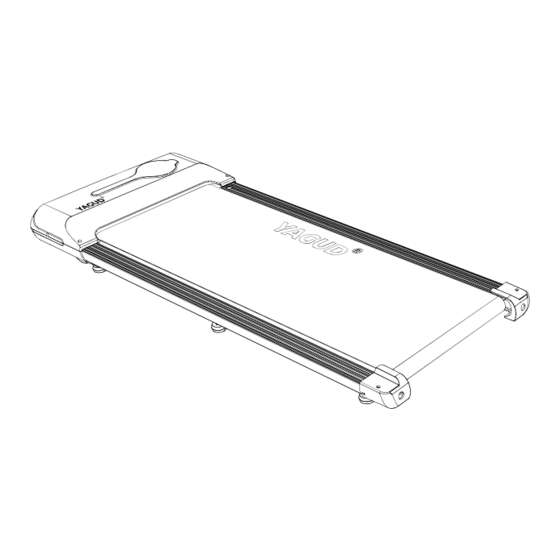

Need help?
Do you have a question about the ZF-0301 and is the answer not in the manual?
Questions and answers
Where can I find a replacement remote for the yagud ZF 0301?
The provided information does not specify where to find a replacement remote for the YAGUD ZF-0301. However, you may try contacting the manufacturer, checking online marketplaces, or searching for universal treadmill remotes compatible with the model.
This answer is automatically generated
@Mr. Anderson Have tried all of this...number provided on website does not work, page link to messaging does not work, remote sold on Amazon did not work either. Does anyone have any other contact info for the company?
Yagud ZF0301. Does this machine work in Europe with 220V?
No, the YAGUD ZF-0301 operates at 110V 50/60Hz, so it is not directly compatible with Europe's standard 220V power supply without a voltage converter.
This answer is automatically generated
How do you get a replacement remote? The machine does not work if you lose the remote!
The YAGUD ZF-0301 treadmill includes a remote control as part of its accessory package. To obtain a replacement remote, you can try the following options:
1. Contact YAGUD Customer Service – You have already reached out to them, but follow up if necessary.
2. Check Online Retailers – Look for replacement remotes compatible with the ZF-0301 model.
3. Universal Remotes – Some generic treadmill remotes may work, but ensure compatibility.
4. Local Electronics or Fitness Equipment Stores – They may carry replacement remotes.
5. Second-hand Marketplaces – Look for used or spare remotes from other users.
If none of these options work, consider alternative solutions like using a compatible app or control panel functions if available.
This answer is automatically generated
can you explain the distance mode ? how is one mile measured? 1.0?
The distance mode on the YAGUD ZF-0301 treadmill is referred to as "Mode 3: Distance reverse meter mode." In this mode, the user stands on the treadmill and presses the "M" button to switch to "H-2." The screen will blink "1.00," and the user can adjust the value within a range of 1.00 to 99.00 miles using the +/- buttons. After pressing the Start button, the treadmill begins with a 5-second countdown, and the initial speed is set to 0.6 MPH, which can be adjusted using the +/- buttons. The interface cycles through time, speed, distance, and calorie count.
One mile is measured by setting the distance value in this mode. The treadmill counts down from the set distance to zero, tracking the user's progress in miles.
This answer is automatically generated
Can a person buy a new remote if the original one is lost
How to fix er6