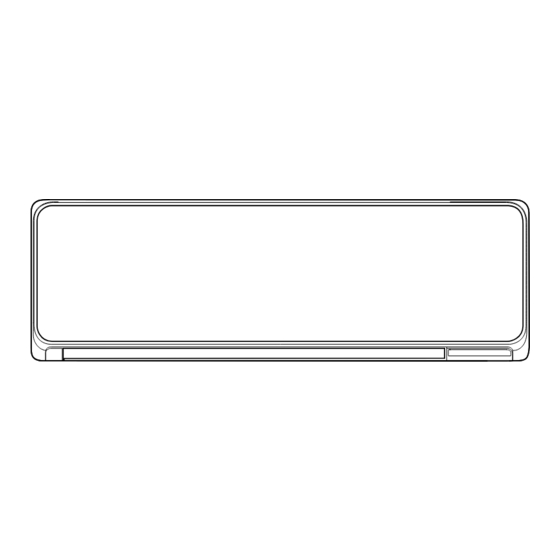
Table of Contents
Advertisement
Quick Links
OPERATION MANUAL
AIR CONDITIONER (Wall-Mounted type)
□ ASTH18CNTA
MODEL:
* Check the model name.
(Refer to the rating label.)
Before using this product, read these
instructions thoroughly and keep this
manual for future reference.
Contents
1. SAFETY PRECAUTIONS .......................................... 1
2. PREPARATION ......................................................... 2
2.1. Inserting batteries ............................................. 3
3. NAME OF PARTS ..................................................... 3
3.1. Indoor unit ........................................................ 3
3.2. Remote controller ............................................. 3
4. BASIC OPERATIONS ............................................... 5
5. AIRFLOW SETTINGS ............................................... 5
5.1. Fan speed setting ............................................. 5
5.2. Airflow direction setting .................................... 5
6. TIMER OPERATIONS ............................................... 5
6.1. On timer or Off timer ......................................... 6
6.2. Program timer ................................................... 6
6.3. Sleep timer ...................................................... 6
7. ENERGY SAVING OPERATIONS ............................ 6
7.1. Economy operation .......................................... 6
7.2. Fan control for energy saving ........................... 6
7.3. Demand Response ........................................... 6
8. OTHER OPERATION ................................................ 7
8.1. Powerful operation ........................................... 7
9. SETTINGS ON INSTALLATION ................................ 7
9.1. Remote controller custom code setting ............ 7
10. CLEANING AND CARE ............................................. 7
11. GENERAL INFORMATION ....................................... 9
12. OPTIONAL PARTS ................................................... 9
12.1. Wired remote controller .................................... 9
13. TROUBLESHOOTING .............................................. 9
PART No. 9333003689-01
R32
REFRIGERANT
This Air Conditioner contains and
operates with refrigerant R32.
THIS PRODUCT MUST ONLY BE INSTALLED OR SERVICED
BY QUALIFIED PERSONNEL.
Refer to Commonwealth, State, Territory and local legislation,
regulations, codes, installation & operation manuals, before
the installation, maintenance or service of this product.
En-1
1. SAFETY PRECAUTIONS
To prevent personal injury or property damage, read this section
carefully before you use this product, and be sure to comply
with the following safety precautions.
Incorrect operation due to failure to follow the instructions may cause
harm or damage, the seriousness of which is classified as follows:
WARNING
This mark warns of death or serious injury.
CAUTION
This mark warns of injury or damage to property.
This mark denotes an action that is PROHIBITED.
This mark denotes an action that is COMPULSORY.
Explanation of symbols displayed on the indoor unit or outdoor unit.
WARNING
This symbol shows that this product uses a low burning
velocity material. If the refrigerant is leaked and exposed
to an external ignition source, there is a risk of fire.
CAUTION
This symbol shows that the operation manual should
be read carefully.
CAUTION
This symbol shows that a service personnel should
be handling this equipment with reference to the
installation manual.
CAUTION
This symbol shows that information is available such
as the operation manual or installation manual.
WARNING
• When installing this product to an unventilated area,
pay attention to prevent fire and explosion caused by
the stagnated gas in case of refrigerant leakage. (For
products which contain more than 1.842 kg refrigerant.)
• This product contains no user-serviceable parts.
Always consult authorized service personnel for
repairing, installation, and relocation of this product.
Improper installation or handling will cause leakage,
electric shock, or fire.
• In the event of a malfunction such as burning smell,
immediately stop operation of the air conditioner, and
disconnect all the power supply by turning off the
electrical breaker or disconnecting the power plug.
Then consult authorized service personnel.
• Take care not to damage the power supply cable.
If it is damaged, it should be replaced only by
authorized service personnel in order to avoid a hazard.
• If a refrigerant leakage is suspected, all naked flames shall be
removed or extinguished, and consult authorized service personnel.
• In the event of a thunder storm or any prior sign of a lightning strike, turn
off the air conditioner via the remote controller, and refrain from touching
the product or the power source to prevent any electrical hazards.
Advertisement
Table of Contents

Summary of Contents for Fujitsu AIRSTAGE ASTH18CNTA
-
Page 1: Table Of Contents
OPERATION MANUAL 1. SAFETY PRECAUTIONS AIR CONDITIONER (Wall-Mounted type) To prevent personal injury or property damage, read this section carefully before you use this product, and be sure to comply with the following safety precautions. Incorrect operation due to failure to follow the instructions may cause harm or damage, the seriousness of which is classified as follows: WARNING This mark warns of death or serious injury. -
Page 2: Preparation
WARNING CAUTION • This product shall be stored in a room without continuously • Do not expose this product directly to water. operating ignition sources (for example: open flames, an operating gas appliance or an operating electric heater). • Do not use this product for preservation of food, plants, •... -
Page 3: Inserting Batteries
2.1. Inserting batteries 3.2. Remote controller Battery type: R03/LR03/AAA × 2 CAUTION • To prevent malfunction or damage of the remote controller: - Place remote controller at where will not be exposed to direct sunlight or excessive heat. - Remove batteries if the product is not going to be used 1~3. - Page 4 : The setting must be done while the setting screen is Remote controller display displayed for each function. In this section, all the possible indicators are displayed for : The button is controllable only when the air conditioner is description. In actual operation, the display is linked with the operating.
-
Page 5: Basic Operations
■ Airflow direction range 4. BASIC OPERATIONS Up/down airflow direction Change by ■ 3 steps to start operation 1 ⇄ 2 ⇄ 3 ( ⇄ 4 ⇄ 5 ⇄ 6) Cooling, Dry 1. Press to start or stop the operation. 1 ⇄... -
Page 6: On Timer Or Off Timer
6.1. On timer or Off timer 7. ENERGY SAVING OPERATIONS 1. Select On timer or Off timer in step 1 of “Timer setting 7.1. Economy operation procedure.” 2. Each time you press , the time changes It saves more electricity than other operation modes by changing the set as follows: temperature to a moderate setting. -
Page 7: Other Operation
(2) Is the air conditioner under the Demand controlling? conditioner. Contact your electricity supplier. 10. CLEANING AND CARE No • Contact Fujitsu General (AUST.) PTY LIMITED. (Refer to your warranty card.) CAUTION • Visit our website (www.fujitsugeneral.com.au). • Before cleaning this product, be sure to turn it off and disconnect all the power supply. - Page 8 5. Rinse the Ion deodorization filter with water flow. Cleaning indoor unit body 6. Dry the Ion deodorization filter in the shade. NOTES: 7. Set the new or washed air cleaning filters into the air • Do not use water hotter than 40°C. cleaning filter holders.
-
Page 9: General Information
Additional inspection 12. OPTIONAL PARTS After long period of use, accumulated dust inside the indoor unit may reduce the performance even if you have maintained the unit properly. 12.1. Wired remote controller In such a case, a product inspection is recommended. For more information, consult authorized service personnel. - Page 10 Timer setting error because of Auto restart Humidity does not drop during the Dry operation. ⇒ Reset the clock and timer settings. □ You cannot set the target humidity in the Dry mode. If you feel high humidity, set the temperature lower. Test run operation (for authorized Airflow is weak or stops.
















Need help?
Do you have a question about the AIRSTAGE ASTH18CNTA and is the answer not in the manual?
Questions and answers