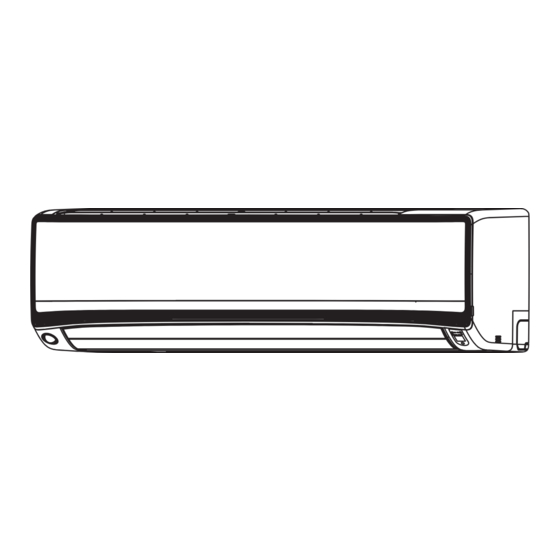
Table of Contents
Advertisement
Available languages
Available languages
Quick Links
Advertisement
Table of Contents

Summary of Contents for Hitachi air Home 600 RAK-VH18PHASV
- Page 1 OPERATION MANUAL (RC-AGS1EA0E) Instruction manual Page 1~26 To obtain the best performance, please read this instruction manual completely. คู ่ ม ื อ การใช ้ ง าน หน ้า 27~54 เพื อได ้รั บ การทํ า งานที ดี ท ี สุ ด โปรดอ่ า นคู ่ ม ื อ อย่ า งละเอี ย ด <...
-
Page 2: Safety Precaution
SAFETY PRECAUTION Please read the “Safety Precaution” carefully before operating the unit to ensure correct usage of the unit. ● ● Pay special attention to signs of “ Warning” and “ Caution”. The “Warning” section contains matters which, if not observed strictly, may cause death or serious injury. - Page 3 PRECAUTIONS DURING OPERATION The product shall be operated under the manufacturer specifi cation and ● not for any other intended use. Do not attempt to operate the unit with wet hands, this could cause fatal ● accident. When operating the unit with burning equipments, regularly ventilate the ●...
-
Page 4: Operation Range
Operation Range Operation mode Cooling/Dehumidifying Heating Outdoor temperature -10 to 46°C -15 to 21°C Names and Functions of Each Part Indoor Unit Pre-fi lter To prevent dust from coming into the indoor unit. (Refer page 13) Front panel (Refer page 14) Ioniser Indoor unit indicators Light indicator showing the operating condition. - Page 5 Names and Functions of Each Part Indoor Unit Indications Timer Lamp (Orange) Operation Lamp (Yellow) This lamp lights when the timer This lamp lights during operation. is working. The Operation Lamp fl ashes in the following cases during heating. Wi-Fi Lamp (Blue) (1) During preheating For about 2-3 minutes after starting up.
-
Page 6: Using The Service
Home is a cloud-based solution for remotely may be shorter. controlling your Hitachi air conditioning system via smart phone. You can operate the air conditioner from Signal Transmission outside the home with your smartphone and check the... -
Page 7: Initial Settings
(1) Before using this air conditioner, make sure that Wireless LAN router (Hereinafter router) local radio stations for identification of mobile objects, specifi ed low-power radio stations and Please use a router that supports the 2.4GHz band. ● amateur radio stations are not operating nearby. For security, be sure to use a router that can set ●... -
Page 8: Usage Restrictions
Your smartphone and air conditioner communicate ● About fi rmware data via our server using the Internet. Therefore, due to the condition of the communication line of your This air conditioner has the function of connecting ● mobile phone company or provider, the setting of your to our server through the Internet and automatically router, or the stop of service due to maintenance of updating its fi... -
Page 9: About Software License
About Software License The software installed in this air conditioner is composed of multiple independent software modules, and each software module has the copyright of Johnson Controls Air Conditioning (Herein after referred to as “the Company”) and a third party. This air conditioner also contains software modules developed or created by us, but these software and accompanying documents have proprietary rights and intellectual property rights... - Page 10 (4) Switch ON your air conditioner now. Once your air conditioner is switched on, or reset the internal settings (restore the factory settings) by remote control, it will automatically set into pairing mode for 10 minutes. Wi-Fi LED on air conditioner’s panel (see diagram in status indicator section) will blink for 3 times repeatedly showing air conditioner is in pairing mode.
- Page 11 Initialization of the Built-in airCloud Home Module Reset the internal settings (restore the factory settings) by remote controller. Please note that the confi guration will be cleared and pairing procedure will be required to do again to use the built-in airCloud Home module. (1) Press Mode key and ON Timer key simultaneously, pointing the remote controller towards the air conditioning unit.
- Page 12 ATTACHING THE AIR PURIFYING FILTERS Open the front panel Pull up the front panel by holding it at both sides ● with both hands. Remove the Pre-fi lter Push upward to release the claws and pull out the ● Pre-fi lter. Air purifying fi...
-
Page 13: Maintenance
MAINTENANCE CAUTION Cleaning and maintenance must be carried out only by qualifi ed service personnel. Before cleaning, stop operation and switch off the power supply. PRE-FILTER Clean the Pre-fi lter, as it removes dust inside the room. In case the Pre-fi lter is full of dust, the air fl ow will decrease and the cooling capacity will be reduced. - Page 14 CLEANING OF FRONT PANEL Remove the front panel and wash with clean water. ● Wash it with a soft sponge. After using neutral detergent, wash thoroughly with clean water. When front panel is not removed, wipe it with a soft ●...
-
Page 15: Regular Inspection
Regular Inspection FrostWash Operation PLEASE CHECK THE FOLLOWING POINTS BY QUALIFIED Is the total operation time of the air SERVICE PERSONNEL EITHER EVERY HALF YEARLY OR conditioner beyond default setting when YEARLY. CONTACT YOUR SALES AGENT OR SERVICE the air-conditioner is operated for about 30 SHOP. - Page 16 The outdoor Defrosting is underway (as the heating Mold Guard Operation unit continues operation is stopped, the microcomputer to operate even checks frost accumulated in the outdoor unit if operation is and instructs the unit to perform automatic If the air conditioner operation is stopped after stopped.
- Page 17 HƯỚNG DẪN VẬN HÀNH (RC-AGS1EA0E) <A > – 17 –...
- Page 18 CẢNH BÁO ĐỂ SỬ DỤNG AN TOÀN Vui lòng đọc kỹ "Cảnh báo để sử dụng an toàn" trước khi vận hành thiết bị để bảo đảm sử dụng thiết bị theo đúng cách. ● Cảnh báo" và " Thận trọng". Phần "Cảnh báo" nêu lên các vấn đề có thể gây tử vong hoặc Đặc biệt lưu ý...
- Page 19 ĐỀ PHÒNG KHI VẬN HÀNH Sản phẩm vận hành theo thông số kỹ thuật của nhà sản xuất và không ● để sử dụng cho bất kỳ mục đích nào khác. Không cố vận hành thiết bị khi tay ướt vì có thể gây ra tai nạn chết người. ●...
- Page 20 Phạm vi vận hành Chế độ vận hành Làm mát/Khử ẩm Sưởi Nhiệt độ bên ngoài -10 đến 46°C -15 đến 21°C Tên và chức năng của từng bộ phận Dàn lạnh Lưới lọc Để ngăn bụi bẩn xâm nhập vào trong dàn lạnh. (Tham khảo trang 29) Mặt nạ...
- Page 21 Tên và chức năng của từng bộ phận Các chỉ báo cho dàn lạnh Đèn hẹn giờ (Cam) Đèn vận hành (Vàng) Đèn này sẽ sáng khi bạn đặt Đèn này sẽ sáng trong suốt thời gian hẹn giờ. bật máy. Đèn vận hành sẽ nhấp nháy Đèn Wi-Fi (Xanh dương) trong những trường hợp sau đây trong thời gian sử...
- Page 22 Home là giải pháp dựa trên đám mây để được điều khiển bằng điện tử, thì phạm vi điều khiển có thể điều khiển từ xa hệ thống điều hòa Hitachi qua điện ngắn hơn. thoại thông minh. Bạn có thể vận hành máy điều hòa Truyền tín hiệu...
- Page 23 (1) Trước khi sử dụng máy điều hòa này, vui lòng kiểm Bộ định tuyến LAN không dây (Sau đây gọi tra để đảm bảo rằng xung quanh thiết bị không có là bộ định tuyến) trạm phát thanh địa phương dùng để nhận dạng vật thể...
- Page 24 Điện thoại thông minh và điều hòa không khí truyền ● Giới thiệu về vi chương trình dữ liệu qua máy chủ của chúng tôi bằng Internet. Vì vậy, do ảnh hưởng từ đường truyền của nhà mạng Máy điều hòa này có chức năng kết nối với máy ●...
- Page 25 Giới thiệu về Giấy phép phần mềm Phần mềm được cài đặt trong máy điều hòa này gồm nhiều module phần mềm độc lập và mỗi module phần mềm đều có bản quyền của Johnson Controls Air Conditioning (Sau đây gọi là "Công ty") và bên thứ ba.
- Page 26 (4) Lúc này, hãy BẬT máy điều hòa. Sau khi máy điều hòa bật hoặc đặt lại cài đặt bên trong (khôi phục cài đặt gốc) bằng điều khiển từ xa, máy điều hòa sẽ tự động chuyển sang chế độ ghép nối trong 10 phút.
- Page 27 Khởi chạy module airCloud Home tích hợp Đèn Wi-Fi (Xanh dương) Dùng điều khiển từ xa để đặt lại các cài đặt bên trong (khôi phục cài đặt gốc). Xin lưu ý rằng cấu hình sẽ bị xóa và bạn cần ghép nối lại thì mới sử dụng được module airCloud Home tích hợp sẵn.
- Page 28 LẮP TẤM LỌC KHÔNG KHÍ Mở mặt nạ điều hòa Kéo mặt nạ điều hòa lên bằng cách dùng cả hai tay ● để giữ ở cả hai mép của mặt nạ. Tháo lưới lọc Đẩy lên trên để các móc kẹp nhả ra rồi kéo Lưới ●...
- Page 29 BẢO DƯỠNG THẬN TRỌNG Chỉ nhân viên dịch vụ có trình độ mới được vệ sinh và bảo dưỡng máy điều hòa. Trước khi vệ sinh, hãy tắt điều hòa và ngắt nguồn điện. LƯỚI LỌC Vệ sinh Lưới lọc, vì nó giúp loại bỏ bụi trong phòng. Nếu để Lưới lọc bám đầy bụi, dòng không khí sẽ giảm và...
- Page 30 VỆ SINH MẶT NẠ ĐIỀU HÒA Tháo mặt nạ điều hòa rồi rửa sạch bằng nước sạch. ● Dùng miếng bọt biển mềm để lau rửa. Sau khi dùng chất tẩy rửa trung tính, hãy rửa thật kỹ bằng nước sạch. Khi không tháo mặt nạ...
- Page 31 Kiểm tra định kỳ Chạy chế độ Đóng băng làm sạch VUI LÒNG ĐỂ NHÂN VIÊN DỊCH VỤ CÓ TRÌNH ĐỘ Khi máy điều hòa hoạt động khoảng 30 KIỂM TRA CÁC HẠNG MỤC SAU ĐÂY CỨ NỬA NĂM phút rồi tắt, tổng thời gian hoạt động của MỘT LẦN HOẶC HÀNG NĂM.
- Page 32 Chạy chế độ Bảo vệ chống nấm mốc Dàn nóng vẫn Hệ thống đang trong quá trình xả băng (khi tiếp tục hoạt quá trình sưởi dừng lại, bộ vi xử lý sẽ kiểm động ngay cả khi tra lượng băng bám trên dàn nóng và ra lệnh đã...










Need help?
Do you have a question about the air Home 600 RAK-VH18PHASV and is the answer not in the manual?
Questions and answers