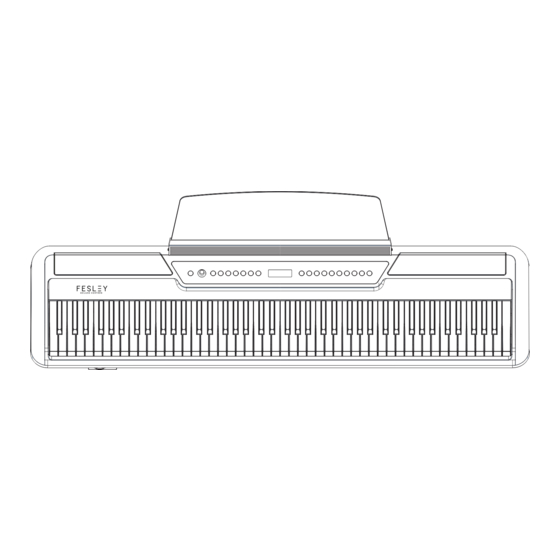
Table of Contents
Advertisement
Quick Links
TO LEAD A NEW COOL
INSTRUCTION MANUAL
Fesley FEP880 Digital Piano
WARNING
Manufacturer and seller expressly disclaim any and all liability for personal
injury, property damage, or loss, whether direct, indirect, or incidental,
resulting from the incorrect attachment, improper use, inadequate
To connect directly with our Support
maintenance, or neglect of this product.
team, please email
support@fesleymusic.com
To connect directly with our Support team, please email
support@fesleymusic.com
Advertisement
Table of Contents

Summary of Contents for FESLEY FEP880
- Page 1 TO LEAD A NEW COOL INSTRUCTION MANUAL Fesley FEP880 Digital Piano WARNING Manufacturer and seller expressly disclaim any and all liability for personal injury, property damage, or loss, whether direct, indirect, or incidental, resulting from the incorrect attachment, improper use, inadequate To connect directly with our Support maintenance, or neglect of this product.
-
Page 2: Headphone Jack
Bluetooth MIDI connection Turn on the Bluetooth function of the mobile phone, turn on the app and select Settings, select “ Fesley Piano ” bluetooth connection, then you can use it directly, or connect MIDI interface with data. Triple pedal Left-soft pedal to decrease the keyboard volume by long-time stepping;... -
Page 3: Function Introduction
Function Introduction 1.POWER 11.SELECT+ 2.VOLUME CONTROL 12.SELECT- 3. PLAY / STOP 13.TONE 4.CHORD 14.TRANSPOSITION 5.SYNCHRONIZATION 15.METRONOME 6.INSERT 16.DUAL KEYBOARD 7.VELOCITY 17.KEYBOARD DRUM 8.RHYTHM VOLUME 18.DEMONS TRATION SONG 9.RHYTHM 19.SOUND RECORDING 10.LCD DISPLAY 20.PLAYBACK PEDAL Back Connectable to computers • , Cell phone, tablets AC outlet PHONES (Our electric pianos do not include the X-stand)... - Page 4 OPERATION GUIDE PIANO PERFORMANC 1. Press the "power" switch to the ON position, and the liquid product screen will light up to enter the performance state. 2. Play music on the piano keyboard. 3. Please turn off the power when not in use temporarily. The processor chip of this product is complex and similar to the computer system.
-
Page 5: Demonstration Song
OPERATION GUIDE DEMONSTRATION SONG 1. Press the demo key to enter the Qin performance mode 2. Press "Select+" "Select -" to adjust and select the demonstration track you need KEYBOARD DRUM 1. Press the keyboard drum key to enter the keyboard drum mode 2 press the keyboard drum key to exit the keyboard drum mode DUAL KEYBOARD 1. -
Page 6: Power Supply
Precautions POWER SUPPLY This product can be powered by a standard indoor wall socket. Please use only the power cord specified for this product. Be sure to turn off the power when not in use for a long time, and unplug the power cord and keep it properly when not in use for a long time. Power SIGN In order to ensure that you use this product safely and correctly, and prevent harm to users... - Page 7 Appendix SONG LIST...
- Page 8 RHYTHM LIST Rhythm Chicago Blues Fast Gospel 8 Beat 1 Groove Soul 8 Beat 2 8 Beat 3 Gospe1S1 8 Beat 4 Blues 8 Beat Heat Slow Blues 8 Beat Pop 1 Foxtrot Disco Tropic 8 Beat Pop 2 D iscoHands Ballad 1 Two Step Ballad 2...
- Page 9 Timbre LIST...














Need help?
Do you have a question about the FEP880 and is the answer not in the manual?
Questions and answers
How can I get the language setting back to English on the display. It somehow changed to a foreign language
Is the Dual button and the tone button the same thing?