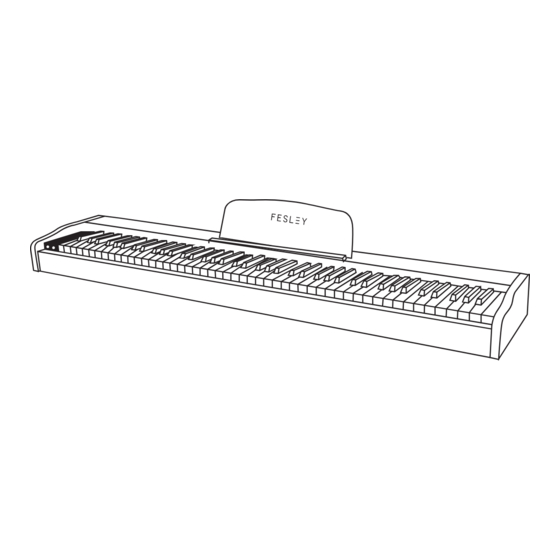
Table of Contents
Advertisement
Quick Links
TO LEAD A NEW COOL
INSTRUCTION MANUAL
Fesley FEP660 Digital Piano
WARNING
Manufacturer and seller expressly disclaim any and all liability for personal
injury, property damage, or loss, whether direct, indirect, or incidental,
resulting from the incorrect attachment, improper use, inadequate
To connect directly with our Support
maintenance, or neglect of this product.
team, please email
support@fesleymusic.com
To connect directly with our Support team, please email
support@fesleymusic.com
Advertisement
Table of Contents

Summary of Contents for FESLEY FEP660
- Page 1 TO LEAD A NEW COOL INSTRUCTION MANUAL Fesley FEP660 Digital Piano WARNING Manufacturer and seller expressly disclaim any and all liability for personal injury, property damage, or loss, whether direct, indirect, or incidental, resulting from the incorrect attachment, improper use, inadequate To connect directly with our Support maintenance, or neglect of this product.
-
Page 2: Function Introduction
Function Introduction Welcome To Use Fesley Digital Piano Thank you for your purchase of this digital keyboard. This digital keyboard is elegant and refined. combined perfectly with the handle Appealing tone and timbre of traditional keyboards and the latest electronic It adopts dream source, with digitization sampling, which provides a vivid acoustical experience for technology of the present age. -
Page 3: Safety Caution
Safety Caution Notice AC transformer ● The misapplication of the AC transformer may result in fire and electric shock. You shall abide by the WARNING following caution notes. 1. You shall never place a power line near a kiln or other heaters. Smoke,peculiar smell,overheat 2. - Page 4 FUNCTIONAL INDICATOR Connection Audio Input Interface Before the external audio signal is connected to this product, please turn down the volume of the tone source first. Adjust the volume to a satisfactory level after connection. Connecting wire, which is sold into the open where both ends are standard plugs ( for instance: for MP3 ).
-
Page 5: Basic Operation
Basic Operation Digital display“001” Use the volume knob to increase or decrease the volume until you are satisfied. TONE 01-After the board 3. When the power switch is turned on, it is preset to the piano tone TEMPO 02-Dual headphones 03-Pedals... - Page 6 Recording 1. Key disc note recording INTERATE Press the " REC " buttons simultaneously to digitally display "REC" into recording mode, recording 5000 notes. 2. Press the“play” buttom digitally display “PLY” to play the recorded notes. INTERATE Split Synchronous start 1.
- Page 7 TONE LIST:...
-
Page 9: Rhythm List
RHYTHM LIST:... - Page 10 Seasons YearsAgo Pigeons InnerVic Violin Swan Musettes GypsyRnd SongName MinutWlz Polka SoilPull DJ Dance Fountian Trout Send-off SpanGirl SonataPn March ForElise SuperSng LittlBee SwaniRiv France HorseRac Nocturne Danube Hungary TheSpain BusyTran Spaceman Patriot Mexico MozartPn Cuckoo SingKite Minuet Nifuma TongChil Disco DoReMi FolkSong...
- Page 12 Careful and good maintenance and production of this product play a very important role in lengthening the service life of the product and decreasing faults. Avoid heating, damping, or direct sunlight This musical instrument may lead to video or audio disturbance on TV sets and radio. In that case, you shall move the musical instrument away from the TV set or radio You should avoid quake and collision Safety Warning:...














Need help?
Do you have a question about the FEP660 and is the answer not in the manual?
Questions and answers