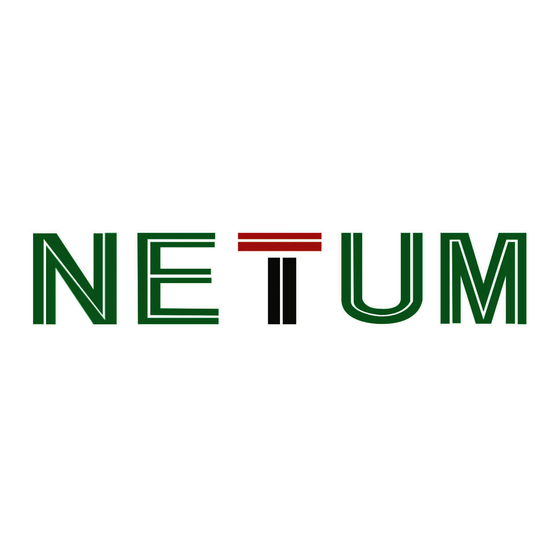
Advertisement
Available languages
Available languages
Quick Links
Package Included:
1 *Scanner;
1 * Power Charging Dock;
1 * USB Cable;
1 * Quick Setup Guide
Note: This is a general manual. If you need more coni�igurations please
download it from our of�icial website: https://www.netum.net/
V2.7.15
Advertisement

Summary of Contents for Netum DS2800
- Page 1 Package Included: 1 *Scanner; 1 * Power Charging Dock; 1 * USB Cable; 1 * Quick Setup Guide V2.7.15 Note: This is a general manual. If you need more coni�igurations please download it from our of�icial website: https://www.netum.net/...
- Page 2 CONTENTS 1-11 English Deutsch 12-22 23-33 Français 34-44 Italiano 45-55 Español...
- Page 3 Product Information: Scanning Window Module Bluetooth light / Battery light Reading indicator light Beeper (Green / Blue / Red) Indicator light Power button ON/OFF Charge Dock Type-A Type-B USB Cable...
- Page 4 Firmware Version: $SW#VER Get Version Connect charge cradle with your host through USB cable (provided by Netum) Charge the scanner or take a DC plug and charge it on an electrical wall outlet. · Improtant Notes: DC Plug:V: 5V; A>500mA...
- Page 5 Scanner will power off after you scanning Factory Restore. %#IFSNO$B Factory Restore Netum barcode scanners are factory programmed for the most common Barcode Programming: terminal and communication settings. If you need to change these settings, programming is accomplished by scanning the barcodes in this guide. An...
- Page 6 Scanner transmits characters to your device via bluetooth or Wi�i. You can choose either way to get started. How to transmit characters via wi�i ? 1)Connect scanner to your device like below picture. 2)Power on scanner and then scan “Wi�i Mode”. Wi�i Mode 3)Download “NetumWi�i service.exe” from https://www.netum.net/pages/barcode-scanner-user-manuals ? (4 )
- Page 7 4)Open “Netum Wi�i service.exe” to �ill in all blanks. (Only do it in the �irst time.) 5)A QR code will be generated after you �illing all required information. 6)Scan the QR code and close “Parameter Con�iguration” window by then scanner will connect to wi�i and “Netumwi�i Service” will open TCP service.
- Page 8 8)When scanner connect to wi�i and the software successfully , below notice will be displayed in the software. 9)Click “Keyboard entry” and” Open URL”. 10)Locate cursor on the place where you want scanner to output characters. 11)Setup keyboard language(please refer to the part of” keyboard language” in the manual) then you can start to scan.
- Page 9 (1)Power on scanner. (2)Scan “Bluetooth HID Mode”. Bluetooth HID Mode (3)Find “NETUM WF Scanner” from your bluetooth list and tap pair. Make sure the device is in range with Bluetooth turned on. Important Notes: Pressing the scan button will initiate the attempts to connect.
- Page 10 For example If you use French Keyboard, scan command barcode of Keyboard Language “French keyboard ”. If you use a US keyboard you can ignore this step. * America EN keyboard French keyboard Italy keyboard Germany keyboard Portugal keyboard Spain keyboard Scanner will turn to sleep after idle/inactive for 3mins Idle Time Power Off...
- Page 11 30Mins Disable sleep Mode When Function Key Mapping is enabled, function characters are sent over the Function Key Mapping keypad. $KEY#M1 $KEY#MO Enable Function Key Mapping *Disable Function Key Mapping LED Activity/Prompt Tone /Indication under different Connections WIFI Mode LED Light Status Beep Pattern Indication Working Mode...
- Page 12 2. How to change terminator to TAB ? downloaded from our of�icial website. Yes, you may go to our of�icial website” www.netum.net” to download the 3. Are there any barcodes for applying or removing pre�ix & suf�ix ? manual ,refer to the section of“ pre�ix and suf�ix” or turn to customer service for help.
- Page 13 Note: Tel.: +0086 20-3222-8813 Contact Information EU/AU/AE Whatsapp: +86 136 222 33 974 EU/AU/AE Email: service@netum.net US/CA/SA WhatsApp:+86 131 0672 1020 US/CA/SA Email: support@netum.net Add: Room 301, 6th Floor and full 3rd Floor, Building 1, No. 51 Xiangshan Avenue, Ningxi Street, Zengcheng District, Guangzhou City, Guangdong Province, China Website: https://www.netum.net/...
- Page 14 Paket enthält: 1 *Scanner; 1 * Ladegerät; 1 * USB-Kabel; 1 * Kurzanleitung zur Einstellung V2.7.15 Hinweis: Dies ist ein Handbuch mit allgemeinen Informationen. Für weitere Kon�igurationen können Sie es von unserer of�iziellen Website herunterladen: https://www.netum.net/...
- Page 15 Produktinformation: Scanfenster Modul Bluetooth-Licht / Batterie- Licht /Lese-Anzeige-Licht Piepse (Grün / Blau / Rot) Anzeigelicht Netzschalter EIN/AUS Ladestation Type-A Type-B USB-Kabel (12)
- Page 16 Die Firmware-Version wird angezeigt durch Scannen von “$SW#VER”. Firmware-Version: $SW#VER Version bekommen Die Ladestation über ein USB-Kabel (von Netum mitgeliefert) mit Ihrem Host Den Scanner au�laden verbinden oder einen DC-Stecker nehmen und ihn an einer Steckdose au�laden. · Wichtige Hinweise: DC-Stecker:V: 5V; A>500mA...
- Page 17 Werkseinstellungen zurückgesetzt. Nach dem Scannen der Werkseinstellungen wird der Scanner ausgeschaltet. %#IFSNO$B Werkseinstellungen Netum-Barcodescanner werden werkseitig für die gängigsten Terminal- und Barcode-Programmierung: Kommunikations-Einstellungen programmiert. Wenn diese Einstellungen geändert werden müssen, kann die Programmierung durch Scannen der Barcodes in diesem Handbuch vorgenommen werden. Ein Sternchen (*) neben einer Option zeigt die Standardeinstellung an.
- Page 18 Methoden für den Start entscheiden. Wie werden Zeichen über Wi�i übertragen? 1)Den Scanner wie in der Abbildung unten an Ihr Gerät anschließen. 2)Den Scanner einschalten und dann den "Wi�i-Modus" scannen. Wi�i Mode 3)Laden Sie “NetumWi�i service.exe” herunter von https://www.netum.net/pages/barcode-scanner-user-manuals ? (15)
- Page 19 4)"Netum Wi�i service.exe" öffnen und alle Felder ausfüllen. ( Nur beim ersten Mal erforderlich.) 5)Ein QR-Code wird generiert, nachdem Sie alle erforderlichen Informationen eingegeben haben. 6)Den QR-Code scannen und das Fenster "Parameterkon�iguration" schließen. 7)Wenn eine Aufforderung zum Abfangen durch die Firewall erscheint, klicken Sie bitte auf Zulassen, um fortzufahren.
- Page 20 8) Wenn der Scanner erfolgreich mit dem WLAN und der Software verbunden ist, wird der folgende Hinweis in der Software angezeigt. 9)Die Schalt�läche "Tastatureingabe" und" URL öffnen". 10)Den Cursor auf die Stelle setzen, an der der Scanner die Zeichen ausgeben soll.
- Page 21 Starten: (1)Den Scanner einschalten. (2)"Bluetooth HID Modus" scannen. Bluetooth HID Modus (3)"NETUM WF Scanner" in der Bluetooth-Liste suchen und koppeln. Vergewissern Sie sich, dass das Gerät bei aktiviertem Bluetooth in Wichtige Hinweise: Reichweite ist. Wenn Sie auf die Scan-Taste drücken, werden die Verbindungsversuche gestartet.
- Page 22 Wenn Sie beispielsweise die französische Tastatur verwenden, scannen Sie den Tastatursprache Befehls-Strichcode der „französischen Tastatur". Wenn Sie eine US-Tastatur verwenden, können Sie diesen Schritt ignorieren. *Amerika EN-Tastatur Französische Tastatur Italienische Tastatur Deutsche Tastatur Portugiesische Tastatur Spanische Tastatur Eingestellte Zeitspanne für den Scanner vom Leerlauf in den Ruhezustand. Leerlaufzeit Ausschalten 10 Minuten...
- Page 23 30 Minuten Ruhemodus deaktivieren Wenn die Funktionstastenzuordnung aktiviert ist, werden Funktionszeichen Funktionstastenzuordnung über die Tastatur gesendet. $KEY#MO $KEY#M1 *Funktionstastenzuordnung Funktionstastenzuordnung deaktivieren aktivieren LED-Aktivität/Prompt-Ton/Anzeige bei verschiedenen Anschlüssen LED blinkt grün LED-Licht Status Piep-Muster Anzeige Betriebsmodus Kein Piepton WIFI ist nicht verbunden Wi�i-Modus (langsam) LED leuchtet dauerhaft...
- Page 24 2.Wie kann man den Terminator in TAB ändern? gen Handbuch, das Sie von unserer of�iziellen Website herunterladen können. Ja, Sie können auf unserer off iziellen Website “www.netum.net" das komplette 3.Gibt es Strichcodes zum Anbringen oder Entfernen von Prä�ix & Suf�ix? Handbuch herunterladen, im Abschnitt „Prä�ix und Suf�ix"...
- Page 25 Tel.: +0086 20-3222-8813 Kontaktinformationen EU/AU/AE WhatsApp: +86 136 222 33 974 EU/AU/AE Email: service@netum.net US/CA/SA WhatsApp: +86 131 0672 1020 US/CA/SA E-Mail: support@netum.net Adresse: Raum 301, 6. Stock und 3. Stock, Gebäude 1, Nr. 51 Xiangshan Avenue, Ningxi Straße, Bezirk Zengcheng, Stadt Guangzhou, Provinz Guangdong, China / 511356 Webseite: https://www.netum.net/...
- Page 26 1 * Station de chargement électrique; 1 * Câble USB; 1 * Guide d'installation rapide V2.7.15 Remarque : Ceci est un manuel général. Si vous avez besoin de plus de coni�igurations s’il vous plaît télécharger à partir de notre site of�iciel : https://www.netum.net/...
- Page 27 Information du produit: Fenêtre de balayage Module Voyant Bluetooth / Voyant de lecture/ de la batterie (vert / bleu / rouge) Buzzer (Grün / Blau / Rot) Voyant Bouton de mise sous/hors tension Quai de chargement Type-B Type-A Câble USB (23)
- Page 28 Obtenir la version Connectez le plateau de charge à votre hôte via un câble USB (fourni par Charger le scanner Netum) ou prenez une prise CC et chargez-la sur une prise murale électrique. · Remarques importantes : Fiche CC:V: 5V; A>500mA (24)
- Page 29 Le scanner s’éteint après l’acquisition de la restauration d’usine. %#IFSNO$B Restauration d’usine Les lecteurs de codes-barres Netum sont programmés en usine pour les Programmation de codes à barres: paramètres de terminal et de communication les plus courants. Si vous devez modi�ier ces paramètres, la programmation est effectuée en balayant les codes...
- Page 30 Comment transmettre des caractères via Wi�i ? 1)Connectez le scanner à votre appareil comme ci-dessous l’image. 2)Allumez le scanner, puis balayez en mode Wi�i. Wi�i Mode 3)Téléchargez « NetumWi�i service.exe » à partir de https://www.netum.net/pages/barcode-scanner-user-manuals ? (26)
- Page 31 4)Ouvrez “Netum Wi�i service.exe” remplir tous les blancs. (Ne le faire que la première fois.) 5)Un code QR sera généré une fois que vous aurez rempli tous les renseignements requis. 6)Balayez le code QR et fermez la fenêtre « Con�iguration des paramètres ».
- Page 32 8)Une fois le scanner connecté avec le wi�i et le logiciel avec succès , l’avis ci-dessous s’af�icher dans le logiciel. 9)Cliquez sur « Entrée clavier » et sur « Ouvrir l’URL ». 10)Localisez le curseur sur l’endroit où vous voulez que le scanner af�iche les caractères.
- Page 33 Commencer: (1)Allumez le scanner. (2)Acquisition en mode Bluetooth HID. Mode HID Bluetooth (3)Trouvez « Scanner NETUM WF » dans votre liste Bluetooth et appuyez sur la paire. Assurez-vous que l’appareil est à portée avec Bluetooth activé. Notes importantes: Appuyez sur le bouton d’acquisition pour lancer les tentatives de connexion.
- Page 34 Par exemple, si vous utilisez le Clavier Français, scannez le code à barres de Langage du clavier commande de “Clavier français “. Si vous utilisez un clavier américain, vous pouvez ignorer cette étape. *Clavier américain EN Clavier français Clavier italien Clavier allemand Clavier portuguais Clavier espagnol...
- Page 35 Désactiver le mode veille 30Mins Lorsque le mappage des touches de fonction est activée, les caractéristiques de Mappage des touches de fonction la fonction sont envoyées via le clavier. $KEY#MO $KEY#M1 *Désactiver le mappage des Activer le mappage des touches de fonction touches de fonction Activité...
- Page 36 éteint par défaut. Vous devez activer un type de code-barres spéci�ique pour le faire fonctionner. Veuillez nous contacter pour obtenir de l’aide ou consulter notre Site Web of�iciel "www.netum.net" pour télécharger le manuel complet, puis vous référer à la section de "Symbologies".
- Page 37 Remarque: Tel.: +0086 20-3222-8813 Informations de contact EU/AU/AE WhatsApp: +86 136 222 33 974 EU/AU/AE Email: service@netum.net US/CA/SA WhatsApp:+86 131 0672 1020 US/CA/SA Email: support@netum.net Addr.:Room 301, 6th Floor and full 3rd Floor, Building 1, No. 51 Xiangshan Avenue, Ningxi Street, Zengcheng District, Guangzhou City, Guangdong Province, China Site Web: https://www.netum.net/...
- Page 38 Pacchetto incluso: 1 * Scanner; 1 * Base di carica; 1 * Cavo USB; 1 * Guida rapida all'installazione V2.7.15 Nota:Questo è un manuale generale. Se ha bisogno di ulteriori con�igurazioni, scarichile dal nostro sito web uf�iciale: https://www.netum.net/...
- Page 39 Informazione del Prodotto: Finestra di Scansione Modulo Luce di Bluetooth / Luce di batteria / Leggendo la luce d’ndicatore Cicalino (Verde/Blu/Rosso) Luce d’Indicatore Pulsante di alimentazione ON/OFF Base di Carica Tipo-B Tipo A Cavo USB (34)
- Page 40 Ottenere la versione Collegare la base di carica al Suo elaboratore centrale tramite il cavo USB Caricare lo scanner (fornito da Netum) o prendere una spina CC e caricarla su una presa elettrica a muro. ·Note Importanti: Spina CC:V: 5V; A>500mA...
- Page 41 Fabbrica. %#IFSNO$B Ripristino Impostazioni di Fabbrica Netum scanner di codice a barre sono programmati in fabbrica per le Programmazione di Codice a Barre: impostazioni più comuni dei terminali e delle comunicazioni. Se è necessario modi�icare queste impostazioni, la programmazione può essere realizzata scansionando i codici a barre riportati in questa guida.
- Page 42 Modo di connessione scegliere entrambi i modi per iniziare. Come trasmettere i caratteri via Wi�i? 1)Collegare lo scanner al dispositivo come nell'immagine sottostante. 2)Accendere lo scanner e scansionare la "Modo Wi�i". *Modo Wi�i 3)Scaricare "NetumWi�i service.exe" da https://www.netum.net/pages/barcode-scanner-user-manuals ? (37)
- Page 43 4)Aprire "NetumWi�i service.exe” compilare tutti gli spazi vuoti. (Farlo solo nella prima volta). 5)Dopo aver compilato tutte le informazioni richieste, verrà generato un codice 6)Scansionare il codice QR e chiudere la �inestra "Con�igurazione di Parametro". 7)Se viene emerso un suggerimento di intercettazione del muro di �iamme, fare clic su Permesso di andare avanti.
- Page 44 8)Una volta che lo scanner si è connesso con wi�i e il software, nel software verrà visualizzato il seguente annuncio 9)Fare clic su "Inserimento da tastiera" e su" Apri URL". 10)Posizionare il cursore sul punto in cui si desidera che lo scanner emetta i caratteri.
- Page 45 Iniziare: (1)Accendere lo scanner. (2)Eseguire la scansione della "Modo HID Bluetooth". Modo HID Bluetooth (3)Individuare "NETUM WF Scanner" dall'elenco di Bluetooth e fare clic su Accoppiamento. Assicurarsi che il dispositivo sia nel raggio d'azione con il Bluetooth acceso. Note Importanti: Premendo il pulsante di scansione si avviano i tentativi di connessione.
- Page 46 Ad esempio, l'utente utilizza la tastiera francese per scansionare il codice a Lingua della Tastiera barre dei comandi della "tastiera francese". Se si utilizza una tastiera americana, questo passaggio può essere ignorato. *Tastiera America EN Tastiera Francese Tastiera Tedesca Tastiera Italiana Tastiera Portoghese Tastiera Spagnola Impostazione dello scanner dal minimo al letargo.
- Page 47 Disabilita la modalità 30 minuti di sospensione Quando il prodotto ha abilitato il mapping dei tasti funzione, i caratteri Mappatura dei tasti funzione funzione vengono inviati tramite la tastiera. $KEY#MO $KEY#M1 *Disabilita mappatura Abilita mappatura tasti funzione tasti funzione Attività di LED/Suono di suggerimento/Indicazione sotto connessioni diverse LED Verde Lampeggiante Stato della luce LED...
- Page 48 2.Come posso cambiare il terminatore in una scheda? manuale completo scaricato dal nostro sito Web uf�iciale. Sì, i nostri utenti possono visitare il nostro sito Web uf�iciale "www.netum. net" 3. Esiste un codice a barre per applicare o rimuovere pre�issi & suf�issi? per scaricare il manuale completo, consultare la sezione "Pre�issi e suf�issi"...
- Page 49 Nota: Tel.: +0086 20-3222-8813 Informazioni sui contatti EU/AU/AE WhatsApp: +86 188 2626 1132 EU/AU/AE Email: service@netum.net US/CA/SA WhatsApp:+86 136 222 33 974 US/CA/SA Email: support@netum.net Addr.:Camera 301, 6° piano e 3ºpiano pieno, edif.icio 1, No. 51 Xiangshan Avenue, Ningxi Street, Zengcheng District, Guangzhou City, provincia di Guangdong, Cina/511356 Sito web: https://www.netum.net/...
- Page 50 Paquete incluido: 1 *Escáner; 1 * Base de carga; 1 * Cable USB; 1 * Guía de con�iguración rápida V2.7.15 Nota: Este es un manual general. Si necesita más coni�iguraciones, descárguelo en nuestro sitio web o�icial: https://www.netum.net/...
- Page 51 Información del producto: Fenêtre de balayage Módulo Luz Bluetooth / Batería de luz / Indicadora de lectura (Verde / Azul / Rojo) Mensáfono Luz de indicación Botón de encendido ON/OFF Base de carga Tipo-B Tipo A Cable USB (45)
- Page 52 Conecte la base de carga con su host a través del cable USB (proporcionado por Cargue el escáner Netum) o tome un enchufe de CC y cárguelo en una toma de corriente eléctrica. · Notas importantes: DC Plug:V: 5V; A>500mA...
- Page 53 El escáner se apagará después de escanear [Restauración de fábrica]. %#IFSNO$B Restauración de fábrica Los escáneres de códigos de barras Netum están programados de fábrica para Programación de códigos de barras: los ajustes de terminal y comunicación más comunes. Si necesita cambiar esta con�iguración, la programación se realiza escaneando los códigos de barras de...
- Page 54 ¿Cómo transmitir caracteres a través de Wi�i? 1)Conecte el escáner a su dispositivo como se muestra a continuación. 2) Encienda el escáner y luego escanee "Modo Wi�i". *Modo Wi�i 3) Descargar "NetumWi�i service.exe" en https://www.netum.net/pages/barcode-scanner-user-manuals (48) ?...
- Page 55 4)Abra "Netum Wi�i service.exe” en todos los espacios en blanco. (Solo hazlo en el primer tiempo). 5) Se generará un código QR después de completar todas las informaciones requeridas. 6) Escanee el código QR y cierre la ventana de "Con�iguración de parámetros.
- Page 56 8) Una vez que el escáner se haya conectado con el wi�i y el software con éxito, el siguiente aviso aparecerá mostrarse en el software. 9) Ponga clic en "Entrada de teclado" y "Abrir URL". 10) Ubique el cursor en el lugar donde desea que el escáner emita caracteres. 11) Con�igure el idioma del teclado (consulte la parte de "idioma del teclado"...
- Page 57 (1) Encienda el escáner. (2) Escanee "Bluetooth HID Mode". Modo HID Bluetooth (3) Busque "NETUM WF Scanner" en su lista de bluetooth y toque emparejar. Asegúrese de que el dispositivo esté dentro del alcance con Bluetooth activado. Notas importantes: Al presionar el botón de escaneo, se iniciarán los intentos de conexión.
- Page 58 Por ejemplo, si utiliza el teclado francés, escanear el código de barras de Idioma del teclado comando de "teclado francés ". Si utiliza el teclado de EE. UU., puede ignorar este paso. *Teclado America EN Teclado francés Teclado alemania Teclado Italia Teclado Portugal Teclado españa Establezca el período del escáner de inactivo a reposo.
- Page 59 Deshabilitar el modo de 30 minutos suspensión Una vez habilitada la asignación de teclas de función, los caracteres de función se Asignación de teclas de función envían a través del teclado. $KEY#MO $KEY#M1 *Deshabilitar asignación Habilitar asignación de teclas de función de teclas de función Actividad LED/ Tono de aviso / Indicación en diferentes conexiones Estado de la luz LED...
- Page 60 2.¿Cómo cambiar el terminador a TAB? manual completo descargado de nuestro sitio web o�icial. Sí, puede ir a nuestro sitio web of�icial" www.netum.net" para descargar el 3. ¿Hay códigos de barras para aplicar o eliminar pre�ijo y su�ijo? manual completo, consulte la sección de " pre�ijo y su�ijo" o acuda al servicio de atención al cliente para obtener ayuda.
- Page 61 Nota: Tel.: +0086 20-3222-8813 Información del contacto EU/AU/AE WhatsApp: +86 136 222 33 974 EU/AU/AE Correo electrónico: service@netum.net US/CA/SA WhatsApp:+86 131 0672 1020 US/CA/SA Correo electrónico: support@netum.net Dirección: Dirección: Sala 301, sexto piso y tercer piso completo, edi�icio 1, No. 51 Xiangshan Avenue, Ningxi Street, distrito de Zengcheng, ciudad de Guangzhou, provincia de Guangdong, China / 511356 Sitio web: https://www.netum.net/...



