Advertisement
Quick Links
GrowSphere
Operating System
GrowSphere
ONE
TM
Field Monitoring Unit
GrowSphere™ ONE is a stand-alone monitoring unit that can be
connected to a wide range of sensors to collect real-time data
from the field, enabling optimal irrigation management
Quick Setup
V1 – July 2023
Advertisement

Summary of Contents for Netafim orbia GrowSphere ONE
- Page 1 GrowSphere Operating System GrowSphere Field Monitoring Unit GrowSphere™ ONE is a stand-alone monitoring unit that can be connected to a wide range of sensors to collect real-time data from the field, enabling optimal irrigation management Quick Setup V1 – July 2023...
- Page 2 What's in the box ONE unit Activation Metal cable Technician Antenna Charging magnet ties USB cable cable * For the separated solar-panel configuration, two sets of 5m cable will be supplied (both for the antenna and the solar panel) Technical specifications Solar panel 4.4 Watt Charging cutoff voltage...
- Page 3 Cellular Solar panel Network error Weather Station IP error antenna connector Certificate error connector (+) (RX) (TX) (-) DPS code error * Stay updated with your Netafim representative for sensor compatibly. ** The unit is provided with a SIM card...
- Page 4 Unit Parameters Prior to configuration, ensure the unit is charged for a minimum of 5 hours, by using The parameters are read-only. the provided charging cable (as demonstrated in the diagram below). Click 'Save' After charging, disconnect the cable and connect the solar-panel cable instead In the App folder, click on the EXE.
- Page 5 Sensors Configuration Port Config for serial sensors Port Config for Digital sensors Port Config for Analog sensors Select the sensors you wish Define the Sensor Type and Sensor Define the Sensor Type, Sensor Define the Sensor Type, Sensor to connect Depth.
- Page 6 Now you can disconnect the cable, the unit is ready for field installation. Create your GrowSphere™ account or log in to an existing account. A link was sent to you by your Netafim representative Please note, from the moment the unit is activated, it will stay active for 15 minutes.
- Page 7 Setup your Farm Add Device • Choose 'ONE' • Input your unit's MAC address • Click 'Connect' MAC address Navigate to 'Add device' Device is active and connected MAC address...
- Page 8 Recommended next steps Process completed - Congratulations! The set-up process is now completed • You can name each device - By default, the device name will be its serial number • Define thresholds for relevant sensors according to your preferences •...
- Page 9 GrowSphere Operating System...
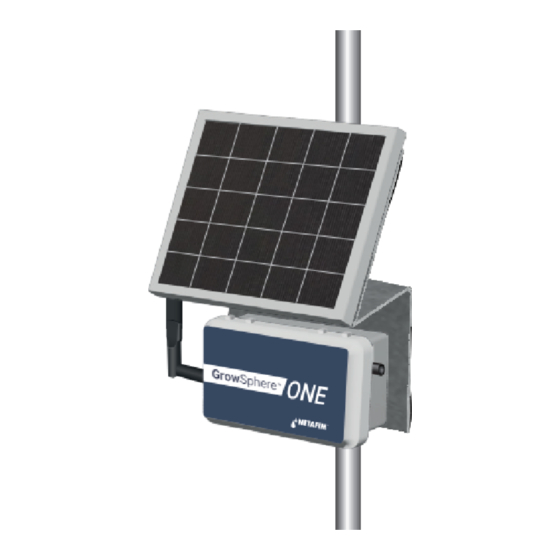




Need help?
Do you have a question about the orbia GrowSphere ONE and is the answer not in the manual?
Questions and answers