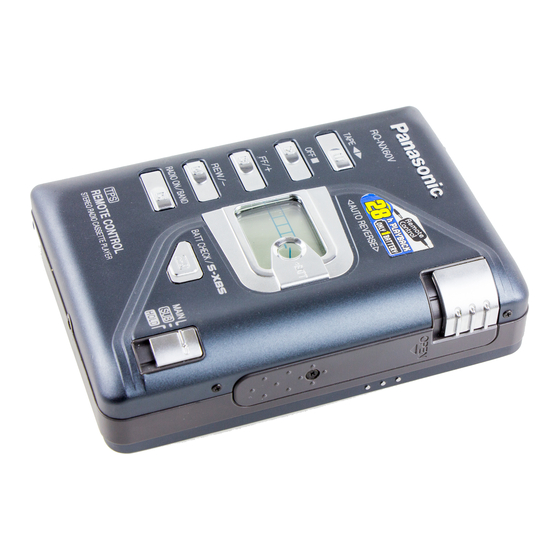
Advertisement
Quick Links
Баг
conmacling,
operating
or adjusting
this product,
Panasonic
piease read these instractions completely. Pluase save
supplied Accessories <
this manual.
it; Stereo headphones .
RFEV?7TIP-KY
SOT
ti Remote control
T
MOT
RFEVOIGP-KY
Stereo
Radio
Cassette
Player
The serial number of this product can be lourd inside
&
Carrying саве....................НЕС0056-К
|
el the battery compartment.
|
|
:
RQ-NX60V
Please
ome
them
in the space
arovided below and
mi order accessories contact 1-800-332-5368 or web
| keep as a permanent record of your purchase to ald
site (hfip;/www.pangsorec
corm), |
|
identification inthe уйг]
of tet.
SUse
number
indicata.
whan
asking
dor
replacement
|
paris.
| MODEL NUMBEH
RQ-NX60V
Be sure to give The model numnee and color of the unit
whan purchasing raplucermaur haggiplhenoes.
SERIAL NLIMBEH
Panasonic Consumer Electronics Compa „һу
Division of Matsushita Electric Corporation of
America
One Panasonic Way Secaucus, Mew Jersey 07054
hiipwww
panasonic com
Panasonic Sales Company. Division of
Matsushita Electric of Puerto Rico, Inc. ("PSC")
Ave. 65 пе Infantería, Km. 9 5 San Gabriel Industrial
Operating Instructions
Pam Carcina Puerto Rica osas
[P]
ROTTO281+-3P
F12962 1028 (Dj
| CAUTION:
|
|
Ta: pquermer
таз Bens Wand and owned c5 Боту
ed the |
mit: int a Class P йай doros pouast to Fan 15 0l Tie POC |
"his
|
Operation
Tanse
brie
ans
nengned
t
Powe
reasonable
protectibn
against
hearty
aphecéenenor
i
à
анага
nelallalion,
This
During playback, press [2, ОРЕ m
agopment geratis,
us
and oan vadis radis | рч: met pe
"py
Bod,
0c) Willd
id
Weed dic needles
worm dba
РАЗВАГ
К Fast forward
ird (FF) or rawiri (REW)*
[MAIN]
In the
slop
moda,
Press
[3, FF:
: ]or А. REW:
"ahs,
"pay cout
harriul
impigre
ce nde
commi
as
I
TapeProgramSensor(TPS)*
=
— .
[MAIN] — Bie Dunng playback. press 13, FF/+] or a, REW:- ].
Манна, here s i гиз guarantan mal atanerence will not occur in |
a
panicula
inei
nhhar
W fig
Asien
sens
ang
harmhtul
qj
You can skip
as many programs
1
particu
as the num ber of
time
(up to 3)
*erharenea ip readin or television
reonplibn,
whan
car be detar-
—
the button їй pressed.
mined
Ay
due
Tha
equeprmert
of
and
on,
ie
use
is
баганага
lo ta lo correct th inbartenaroe Sy cee ol Th lulus-
[MAIN, SUB, HOLD]
Switch
Reverso ларе! diroeticn
During nlayhac«, press [1, ТАРЕ «t I |.
Ing maasurag
'To ewilch to playback during FF, REW. or TPS
a Геге
oF акша
10e respi inna
Prese (1, ТАРЕ ч |.
ж гкана
thie ada
bieten the euipmar
nnd mener
a SAA
The RIAA
ii
sa autat en a eur
détereni Irem
Iha* In RISB Ihe encavar i connachard
apona
(he daaar
or an excergneeg
radios
veonnician
Tor
| Алу unautborized
Главан
or егкен
do Drs equqinnt
f vaud valid iha sara aibarliy ip apanb
Е
_ [MAIN, виа, HOLO] Switch
—
[MAIM
| Tha deen пгт
wih Fart їй а the ЕГИ Ниаз, Cparaticn is
з
ae
DE
i
| sul act
ie the аа
ТИН
ПЕ
1
device
may
nct
| fain
ҺА ТПГ
irder econo
Ane ү tha device
meas Acie
amy
| irtedtarenea
ream,
inita
Iremenadosg
Dial may cause ur
| des rez zperahon.
Thé radio габат
la not шас!
ba abowe
neri
TAPE
PLAYBACK
Before using the termale cariral. release hold
| izl
SEN
die
Operation
Ir the sit "made.
press the main button
During піз} упаси. press the maim button,
Im tha inp moe. press [-] or —]
Durning
playback,
press
amd
hoj
fhe
main butin
"То switch to playback during FF, REW
or TPS
Press rhe mam bution
Ч
RADIO RECEPTION
In the 5300 node. press and bold the
main buton,
Dd
rocepion.
pess
and
hgg
me
main bution
Advertisement









Need help?
Do you have a question about the RQ-NX60V and is the answer not in the manual?
Questions and answers