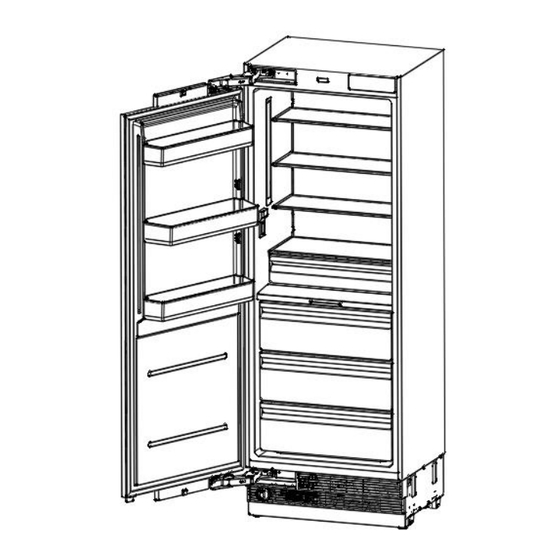
Summary of Contents for Hallman HRBIAF18PR
- Page 1 Refrigerator User Manual All Freezer : HRBIAF18PR, HRBIAF24PR All Refrigerator : HRBIAR24PR, HRBIAR30PR...
- Page 2 Please read this manual before using the product! Dear Valued Customer, We wish you to get the best results from your product that has been manufactured meticulously at modern plants and tested with detailed quality control checks. For this reason, we recommend that you read this user manual thoroughly before starting the product.
-
Page 3: Important Instructions Regarding Safety And Environment
1 Important Instructions Regarding Safety and Environment This chapter contains safety information that will help you avoid the risk personal injury or property damage. Failure to follow these instructions shall render any product warranty void. 1.1 General Safety • This product can be used by children at age 8 and above and those people who have limited physical, sensory or mental capabilities and people who lack experience and information on the condition that they have been given the instructions about the safe use of the product,... - Page 4 1 Important Instructions Regarding Safety and Environment • Never use steam or steam cleaners to clean or defrost the refrigerator. Steam gets into contact with the live parts in your refrigerator, causing short circuit or electric shock! • Do not use mechanical devices or other means to accelerate the defrosting process other than those recommended by the manufacturer.
- Page 5 1 Important Instructions Regarding Safety and Environment 1.2 Intended Use • This product has been designed for domestic use. It is not suitable for commercial use and it must not be used out of its intended use. • It must be used only for storing food. •...
- Page 6 1 Important Instructions Regarding Safety and Environment 1.5 Compliance with the RoHS Directive: The unit you have purchased conforms to the EU RoHS Directive (2011/65/AB). It does not contain harmful or prohibited materials specified in the Directive. 1.6 Packaging Information •...
- Page 7 1 Important Instructions Regarding Safety and Environment If the product is damaged and if you see gas leak, please keep away from the gas. It may cause frostbite when it gets into contact with the skin. (including R134 Ignore this warning if the cooling system of your product contains R134a.
-
Page 8: Storage Features
2 Storage features - Freezer Door bin Shelving Soft close small bin Ice maker Soft close ice bin Soft close big bin Freezer components • Selectable shelf heights. Shelving • Heat treated safety glass.. • Ice maker Removable ice container. •... - Page 9 2 Storage features - Refrigerator Door bin Shelving Gallon bottle door bin Soft close small bin Door bin REF. TEMP. zone SPE. TEMP. zone Soft close big bin Water dispenser Refrigerator components • Selectable shelf heights. Shelving • Heat treated safety glass. •...
-
Page 10: Display Panel
3 Display Panel - Freezer Serves to switch the whole appliance On and Off. Press the button to switch on the product, On/Off button the product will be switched on in 5 seconds. Press the on/off button for 1.5 seconds to switch off. Press button to change the freezer compartment temperature from 5 °... - Page 11 3 Display Panel - Freezer Press the MENU button till the holiday symbol illuminates, then press the SELECT button to enable the function. When the Holiday Mode function is enabled, freezer temperature set at 0 ° F (-18 ° C)automatically. Before leaving Holiday mode - Turn the ice maker to OFF on the control panel.
- Page 12 3 Display Panel - Freezer Press the MENU button till the Celsius and Fahrenheit Temperature selection symbol illuminates to change between Celsius unit and Fahrenheit. After that press the SELECT button to confirm. Press the MENU button till the show room symbol illuminates, then press the SELECT button to enable the function.
- Page 13 3 Display Panel - Refrigerator Serves to switch the whole appliance On and Off. Press the button to switch on the product, On/Off button the product will be switched on in 5 seconds. Press the on/off button for 1.5 seconds to switch off. Press REF.
- Page 14 3 Display Panel - Refrigerator Press the MENU button till the holiday symbol illuminates, then press the SELECT button to enable the function. When the Holiday Mode function is enabled, Holiday mode the REF. TEMP and SEP.TEMP will be set at 63 °...
- Page 15 3 Display Panel - Refrigerator Press the MENU button till the show room symbol illuminates, then press the SELECT button to enable the function. This mode is used when the refrigerator is on display Show room in a retail store or if you want to turn the cooling off mode and deactivate all other functions except interior lighting.
-
Page 16: Before Using The Refrigerator
4 Before Using the Refrigerator 4.1 Thingsto do for energy saving Connecting your refrigerator to systems that save energy is dangerous as they may cause damage on the product. • Do not leave the doors of your refrigerator open for a long time. •... - Page 17 4 Before Using the Refrigerator 4.3 Initial use Before using the product, make sure that all preparations have been made in accordance with the instructions given in the "Important instructions regarding safety and environment" and "Installation Instruction" chapters. • Clean the interior of the refrigerator as recommended in the “Maintenance and cleaning”...
- Page 18 5 Equipment Door bin To remove, lift up the door bin and then pull out straight. Glass shelves To remove a shelf - Fully open the corresponding door. - Hold the front of the shelf, and then gently lift up and slide out. To reinsert - hold the shelf at an angle so the front is higher than the back, and then insert the top hook into the top shelf notch.
- Page 19 5 Equipment Bins To remove the bin - Pull the bin until it stops. - Slightly unclip the front section of the bin and take it out completely. To install the bin - Pull the rails completely. - Place the gap at the rear corners of the bin to the detail located at the rear corners of the rails.
- Page 20 5 Equipment 5.5 Hinge Adjustment When adjusting the hardness of the hinge: Hardness of the lower and upper door hinges of the fresh food compartment is performed with the help of a drill. Set the hinge adjustment screw to position "1" from position "0".
-
Page 21: Care And Cleaning
6 Care and Cleaning Service life of the product will extend and frequently encountered problems will decrease if the product is cleaned periodically. Never use gasoline, benzene or similar substances for cleaning purposes. Never use any sharp abrasive instruments, soap, household cleaners, detergent or wax polish for cleaning. - Page 22 6 Care and Cleaning 6.3 Cleaning the Inner Surface To clean the inner surfaces and all removable parts, wash them with a mild solution comprising soap, water and carbonate. Rinse and dry thoroughly. Prevent the water from contacting the lighting means and control panel. 6.4 Stainless Steel Outer Surfaces Use a stainless steel cleaning agent that is non- abrasive and apply it with a lint-free, soft cloth.
- Page 23 7 Replacement water filter 7.1 Water filter cartridge The water filter cartridge is located in the bottom part of the unit. Regarding as replace the filter cartridge The filter cartridge should be replaced every six months or earlier if 170 gallons of water has been dispensed or the flow of water to the dispenser or icemaker decreases.
- Page 24 7 Replacement water filter 7.3 When after replacing the filter cartridge In refrigerators, run 2 gallons of water to remove air from the system. A newly installed filter cartridge will cause water to spurt and dribble until the air is out of the system. In freezers, the icemaker may not immediately produce ice.
-
Page 25: Troubleshooting
7 Trouble Shooting Please review this list before calling the service. This will save you time and money. This list contains frequently encountered problems that are not results of faulty workmanship or material use. Your product may not have some of the features described here. The refrigerator is not operating. - Page 26 7 Trouble Shooting The operation noise increases when the refrigerator is running. Operating performance of the refrigerator may vary based on the ambient temperature changes. This is normal and not a fault. Vibration or noise. • The floor may not be stable or level. >>>If the refrigerator shakes when moved slightly feed to balance it.
- Page 27 7 Trouble Shooting There is a bad odour inside the refrigerator. • No regular cleaning may have been performed. >>>Clean the inside of the refrigerator sponge, lukewarm water or carbonated water. • Some vessels or packaging materials may cause the odour. >>>Use another vessel, or packaging materials from another brand.









Need help?
Do you have a question about the HRBIAF18PR and is the answer not in the manual?
Questions and answers