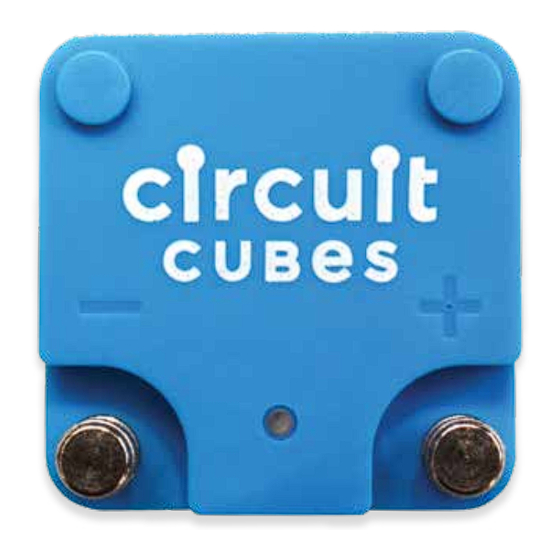
Advertisement
Quick Links
Advertisement

Subscribe to Our Youtube Channel
Summary of Contents for Circuit Cubes STEM STARTER KIT
- Page 1 S S T...
-
Page 2: Getting Started
The only limit the LED Cube. They work together and separately, and the only limit is your imagination. is your imagination! is your imagination! Once you’ve figured out all that Circuit Cubes can do, discover what you can do with Circuit Cubes! - Page 4 If it’s green, it’s charged and ready to go; if it needs charging, plug it into a MicroUSB charger until These three Circuit Cubes These three Circuit Cubes the green light appears.
- Page 5 Motor Cube Motor Cube LED Cube LED Cube A perfect fit for LEGO® gears and wheels, the Motor Snap this ultra-bright oversized LED onto LEGO® Cube can race in all directions! What can you create bricks and get thousands of hours of light to that doesn’t look like a car but moves? The Motor illuminate your builds, from easy flashlight set-ups to Cube is the one to use.
- Page 6 Your STEM Starter Kit Your STEM Starter Kit Contains These Parts: Contains These Parts: + 6 M Y L A R D I S C S + 6 M Y L A R D I S C S ( N O T P I C T U R E D )
- Page 8 4 Connect the Battery + LED + Motor: Lights and action! 5 Connect the Motor + LED + Wheel: Turn the wheel to generate electricity! 6 Connect the Battery + Motor + Wheel + Wires: Your Circuit Cubes can take on anything! !"#$% &"'()*'+,-."/".")'" 0."+$"1-23 <*'E-=+385)1...
- Page 9 " & ") "" "! "$ "# "& "% "( "' "* " & ") "" "! "$ "# < !"#$% &"'()*'+,-."/".")'" 0."+$"1-23 4##.56"1-23 <*'E-=+385)1 ?@A@?A !5'78")$-$3#" !5'78")$-9$+$79 &*$," !:;-<5% B+$".3-C-D5$5. ="6% !+$"-5/-*997" >(""$ " & ") "" "! "$ "# "&...
- Page 10 Step: 2 Step: 1 & ") "" "! "$ "# "& "% "( "' "* !" Make a flashlight! Make a flashlight! ! " " * " ' " ( " " & " # " $ " ! " " "...
- Page 11 ! " " * " ' " ( " " & " # " $ " ! " " " ) Step Step: 2 Step: 1 & ") "" "! "$ "# "& "% "( "' "* !" Make a hand-crank flashlight! Make a hand-crank flashlight! Step:3 Step: 2...
- Page 12 Make a GOBO flashlight! Make a GOBO flashlight! " & ") "" "! "$ "# "& "% "( M A T E R I A L S M A T E R I A L S Step: 2 Step: 1 "...
- Page 13 Step: 6 "$ "# "& "% "( "' "* !" Step: 7 " & ") "" -;<=> ?;@ABC@DEFG;H;G;B@; .G;D=;IFJK ,<<GLM;IFJK 9C@WFRDKOLBI "T$)T"( -L@NO;B=F=K<; -L@NO;B=FP=D=NP ?C=E; -Q2F9L> /EDPAF7CUA=FFVF2LJL R;M> -D=;FLHFCPPN; SA;;= "T" "# "& "% "( "' "* !" Step: 3...
- Page 14 Step: 1 Make a 1-Marker Scribblebot! Make a 1-Marker Scribblebot! M A T E R I A L S M A T E R I A L S " & ") "" "! "$ Step: 2 Step: 1 Materials Step: 4 Step: 3...
- Page 15 & ") "" "! "$ "# "& "% "( "' "* !" Step: 2 Step: 1 Step: 4 Step: 3 " & ") "" "! "$ "# "& "% Materials Step: 4...
- Page 16 Make a 2-Marker Scribblebot! Make a 2-Marker Scribblebot! M A T E R I A L S M A T E R I A L S...
- Page 18 Make a 6-Marker Scribblebot! Make a 6-Marker Scribblebot! M A T E R I A L S M A T E R I A L S Dept. Technical reference Created by Approved by Nicholas Sullivan-Friedman 10/2/2017 Document type Document status Title DWG No.
- Page 20 Step: 1 A (4.0000) Build a chassis! Build a chassis! M A T E R I A L S M A T E R I A L S " & ") "" "! "$ "# "& "% "( Step: 1 Step Step:2 A (4.0000)
- Page 22 M A T E R I A L S M A T E R I A L S Hack your ride! Hack your ride! 1 Start with the car chassis from the previous page. 2 Move Battery and connect wires for more versatility.
- Page 23 Step: 1 ") "" "! "$ "# "& "% "( "' "* !" Step: 2 Step: 1 Step: 2 "& "% "( "' "* !" Step: 2 Dept. Technical reference Created by Approved by Nicholas Sullivan-Friedman 9/26/2017 Document type Document status Title DWG No.
- Page 24 " & Step: 1 Build a tower! Build a tower! M A T E R I A L S M A T E R I A L S " & ") "" "! "$ "# Step: 1 Step:2 " & ") ""...
- Page 25 ") "" "! "$ "# "& "% "( "' "* !" Step; 3 Step: 4 Step: 4 Step: 6...
- Page 27 Circuit Cubes is a registered trademark of Tenka Labs. © 2016 Tenka Labs. All rights reserved. Other products and company names mentioned herein are trademarks of their respective companies. Patents pending. Images for illustration purposes only. Actual products may differ. Assembled in the U.S.
- Page 28 T E N K A L A B S . C O M T E N K A L A B S . C O M...








Need help?
Do you have a question about the STEM STARTER KIT and is the answer not in the manual?
Questions and answers