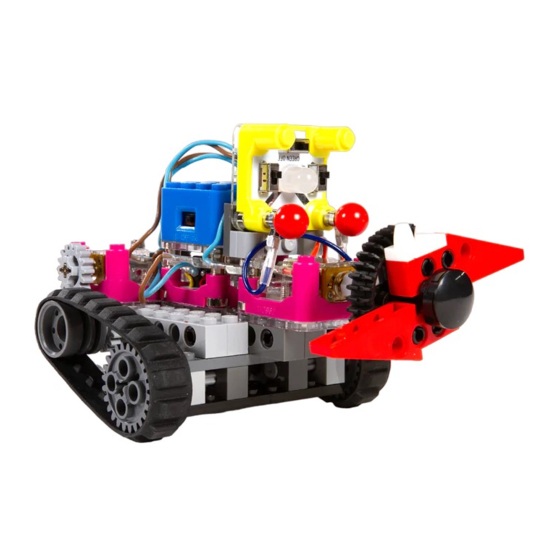
Summary of Contents for Circuit Cubes Robots Roll!
- Page 2 Designed by STEM teachers, Circuit Cubes can turn a light on, power a motor, or make wheels spin — plus, Circuit Cubes can turn a light on, power a motor, or make wheels spin — plus, they work with your LEGO they work with your LEGO®...
- Page 3 MOTO R CUB E MOTO R CUB E A perfect fit for your LEGO® gears and wheels, this mighty little Motor actually rotates at more than 1,000 RPM [rotations per minute], but the tiny gears attached to the shaft reduce the rotations to about 75 RPM.
-
Page 4: Bluetooth Mode
Once connected [ ], you can control the three outputs [ A | B | C ] independently with the Circuit Cubes app. Each ouput allows you to control & power different parts of the build. Similar to the metal posts on the Cubes, each output has positive and negative polarity. - Page 5 C I R C U I T C U B E S A P P C I R C U I T C U B E S A P P The Circuit Cubes App allows you to push the limits of what you can do with your builds.
-
Page 6: Battery Mode
BATTE RY MO DE BATTE RY MO DE O F F O F F Flip the switch to the right to power your creation in standard Battery mode. A solid green light [ ] indicates that the Bluetooth Cube is powered on. Outputs [ A | B | C ] are on and you cannot control voltage. - Page 7 M A G N E T S M A G N E T S W I R E S W I R E S C O N N E C T Y O U R C U B E S C O N N E C T Y O U R C U B E S P O S T S &...
- Page 8 TXR-A1 TXR-A1 B U I LT F O R S P E E D & R O L L I N G R O B O T S B U I LT F O R S P E E D & R O L L I N G R O B O T S...
- Page 9 1 : 1 S C A L E 1 : 1 S C A L E...
- Page 14 1 1 1 1...
- Page 19 A P P C O N T R O L S E T T I N G S A P P C O N T R O L S E T T I N G S Set the outputs on the app to A, B or C according to the example to get your build rolling!
- Page 20 TXR-A2 TXR-A2 A S T U R D Y S C O O P E R W I T H S E R I O U S S K I L L S A S T U R D Y S C O O P E R W I T H S E R I O U S S K I L L S...
- Page 22 1 : 1 S C A L E 1 : 1 S C A L E...
- Page 24 3 I N C H W I R E S 3 I N C H W I R E S...
- Page 26 1 1 1 1...
- Page 28 6 I N C H W I R E S 6 I N C H W I R E S...
- Page 29 1 : 1 S C A L E 1 : 1 S C A L E...
- Page 31 21 21 1 : 1 S C A L E 1 : 1 S C A L E...
- Page 34 TXR-A3 TXR-A3 O N E B R I G H T B O T W I T H T W I R L I N G T E E T H O N E B R I G H T B O T W I T H T W I R L I N G T E E T H...
- Page 36 1 : 1 S C A L E 1 : 1 S C A L E...
- Page 37 1 : 1 S C A L E 1 : 1 S C A L E...
- Page 39 1 : 1 S C A L E 1 : 1 S C A L E...
- Page 40 1 : 1 S C A L E 1 : 1 S C A L E...
- Page 41 13 13...
- Page 43 17 17 1 : 1 S C A L E 1 : 1 S C A L E...
- Page 45 21 21...
- Page 47 1 : 1 S C A L E 1 : 1 S C A L E...
- Page 54 1 : 1 S C A L E 1 : 1 S C A L E...
- Page 60 TXR-A4 TXR-A4 A G I A N T G R I N D E R W I T H O N E M E A N B I T E A G I A N T G R I N D E R W I T H O N E M E A N B I T E...
- Page 64 1 : 1 S C A L E 1 : 1 S C A L E...
- Page 65 1 : 1 S C A L E 1 : 1 S C A L E...
- Page 69 17 17 1 : 1 S C A L E 1 : 1 S C A L E...
- Page 71 21 21 D O S T E P S 7 – 2 0 T W I C E D O S T E P S 7 – 2 0 T W I C E...
- Page 73 1 : 1 S C A L E 1 : 1 S C A L E...
- Page 80 MORE B UI L DS ON L INE! MORE B UI L DS ON L INE! Check out circuitcubes.com for new Robots Roll builds. Check out circuitcubes.com for new Robots Roll builds. T X R - A 7 T X R - A 7 T X R - A 5 T X R - A 5 T X R - A 6...
- Page 81 h t t p s : // c i r c u i t c u b e s . c o m J O I N T H E F U N J O I N T H E F U N C IRCU I TCU B ES .COM C IRCU I TCU B ES .COM...
- Page 82 You may damage the batteries, which can overheat and cause injury. Do product has demonstrated EMC compliance under conditions that include the use of not expose battery to water or allow the battery to get wet. Circuit Cubes are only Tenka Inc. peripheral devices.









Need help?
Do you have a question about the Robots Roll! and is the answer not in the manual?
Questions and answers