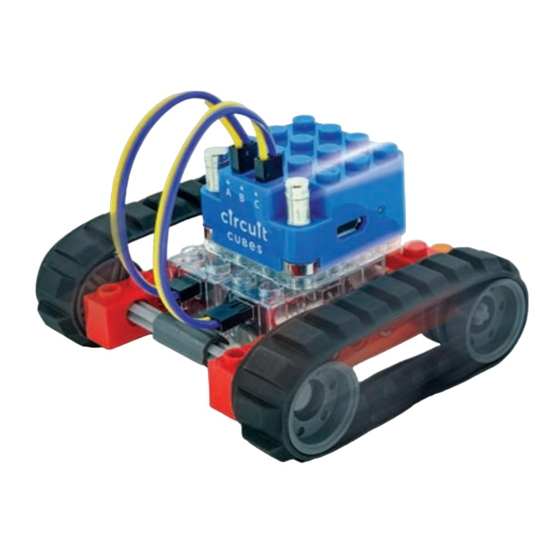
Subscribe to Our Youtube Channel
Summary of Contents for Circuit Cubes Bluetooth Upgrade+ XB-A1
- Page 2 LED] to pair the Cube with your creations. Designed by STEM device. Once connected [solid blue LED], you can teachers, Circuit Cubes can turn control the three a light on, power a motor, or outputs [ A | B | C ] make wheels spin —...
- Page 3 C U B I T S Cubit Geared Motors are compact and powerful. The tiny planetary gears inside reduce the high speed motor to about 160 RPMs (rotations per minute) to provide torque to gears, wheels, etc. Three (3) ports around the Cubit Geared Motor allow maximum versatility to connect the wires from the Bluetooth Cube.
-
Page 4: Bluetooth Mode
[ A | B | C ] independently with P A I R I N G the Circuit Cubes app. Each ouput allows you to control and power different parts of A blinking blue light indicates that the the build. - Page 5 C I R C U I T C U B E S A P P The Bluetooth Cube has three outputs The free Circuit Cubes app allows you to [ A | B | C ]. In Bluetooth Mode, ouput...
- Page 6 B A TTER Y P R O T E C T Your Bluetooth Cube has short circuit MODE protection for when you cause a shortage. Power will be disabled and the top LED Flip the switch to the right to power your will flash green [ ] and blue [ ].
- Page 7 X B -A 1 Get a grip with the rubber treads, and the adventure begins! Don’t forget to download the free Circuit Cubes app to control your creation.
- Page 9 1 : 1 S C A L E...
- Page 11 1 : 1 S C A L E...
- Page 16 1 : 1 S C A L E...
- Page 20 1 : 1 S C A L E...
- Page 24 AP P SETTING S Control your vehicle with either the Tank or Gamepad modes. Your wires are connected to outputs A and C. You do not use ouput B for the XB-A1, but you may use it for other builds.
- Page 25 P ARTS...
- Page 26 These limits are designed to provide reasonable protection Circuit Cubes are only intended to work with one Battery against harmful interference in a residential installation. This Cube in a circuit — parts may fail if you add multiple Battery equipment generates, uses, and can radiate radio frequency Cubes in a circuit.
- Page 27 1) Reorient or relocate the receiving antenna. 2) Increase the C O N T A C T For help with your Circuit Cubes or other questions, separation between the equipment and receiver. 3) Connect please email: support@circuitcubes.com.









Need help?
Do you have a question about the Bluetooth Upgrade+ XB-A1 and is the answer not in the manual?
Questions and answers