Summary of Contents for Forest SHUTTLE S
- Page 1 FOREST SHUTTLE S/M/L Z-WAVE ® INSTALLATION MANUAL INSTALLATION MANUAL FOREST SHUTTLE FOREST SHUTTLE S / M / L S / M / L RECEIVER ® ® Z-WAVE other instructional languages video...
- Page 2 Z-Wave (USA) Connect the AC plug (100-240V~) Connect the 24V plug into the socket of to the power socket of Shuttle L the Shuttle S and connect the AC plug to the wall socket. loop the cord through the strain relief...
- Page 3 FOREST SHUTTLE S/M/L Z-WAVE ® ⑥ (Re)setting the end limits of the FOREST SHUTTLE® S / M / L Z-Wave RESETTING LIMITS: When there are issues regarding opening and closing of the curtains, the limits can be reset. Before starting make sure: 1.
- Page 4 Advanced configuration of the FOREST SHUTTLE® S / M / L Z-Wave Bottom view of the Shuttle Use a pin to change settings in the configuration menu. Choose the setting you want to change (table below) and press the button that many times (corresponding with setting).
-
Page 5: Factory Default
FOREST SHUTTLE S/M/L Z-WAVE ® IR channel setting: The IR receiver can only be connected to port 1. For infrared control an IR remote and an IR receiver is required. Standard the Shuttle is set to channel 1 and ‘ALL’. To change to channel 2, 3, 4 or 5, press resp. - Page 6 Dry Contact input of the FOREST SHUTTLE® S / M / L Z-Wave do-it-yourself plug pin8 pin1 pin8 pin1 (CLOSE) (OPEN) (CLOSE) (OPEN) MANUAL SWITCH CONNECTED TO DRY CONTACT INPUTS A manual switch or a relay output of a Home Automation System can be connected to the Shuttle. Be sure the switch/relay is potential free.
- Page 7 FOREST SHUTTLE S/M/L Z-WAVE ® Advanced Z-Wave configuration of the FOREST SHUTTLE® S / M / L Z-Wave Z-Wave Plus: Yes Z+ Plus Role type: ROLE_TYPE_SLAVE_ALWAYS_ON Z+ Device type: WINDOW_COVERING_POSITION_ENDPOINT_AWARE Basic type: BASIC_TYPE_ROUTING_SLAVE Generic type: GENERIC_TYPE_SWITCH_MULTILEVEL Specific type: SPECIFIC_TYPE_CLASS_C_MOTOR_CONTROL Listening: TRUE Z-Wave Lib: 6.51.10...
- Page 8 COMMAND_CLASS_ZWAVEPLUS_INFO_V2 With the Z-Wave plus info get command you can request the Z-Wave plus information of the Shuttle LZ. The information contains Role Type: Always On Slave Node Type: Z-Wave Plus Node Installer Icon: Window Covering Endpoint Aware This will be shown on a GUI as the following icon: Installer Icon: Window Covering Endpoint Aware This will be shown on a GUI as the following icon: 0x20 COMMAND_CLASS_BASIC...
- Page 9 FOREST SHUTTLE S/M/L Z-WAVE ® COMMAND_CLASS_ASSOCIATION_GRP_INFO The Shuttle LZ supports only 1 association group. Group 1 Name: Size: 8 Name: ‘Lifeline’ Group 1 Info Mode: 0 Profile: 0x0001 Main profile : General (0x00) Sub profile : Lifeline (0x01) Event Code: 0...
- Page 10 Because this product supports version 2 it reports the additional information: hardware version and number of firmware targets. COMMAND_CLASS_MANUFACTURER_SPECIFIC_V2 This will report information about the manufacturer. This product will contain the manufacturer ID of Forest Group NL. Manufacturer ID of Forest Group NL is 0x0207, the ID of this product is 39.
- Page 11 It is important for the safety of persons to follow these instructions. Save these instructions. Do not use the product for any other purpose than intended. In order for the Forest Shuttle S / M / L to function correct and safe, the complete curtain system must be assembled with original parts and devices of Forest Group Nederland B.V.
- Page 12 Sizes and dimensions of the track and FOREST SHUTTLE® S / M / L Z-Wave v1_8...
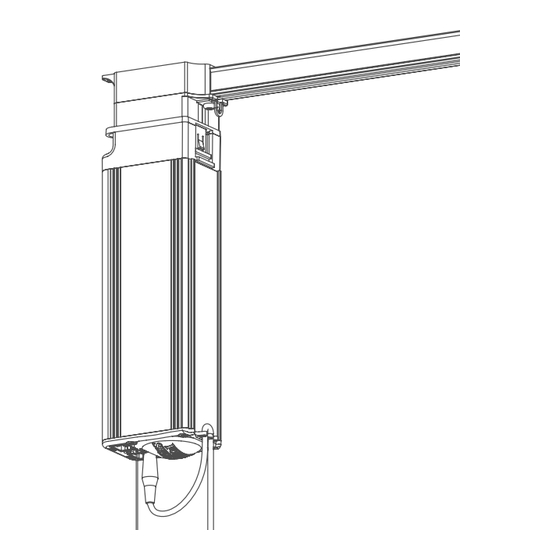



Need help?
Do you have a question about the SHUTTLE S and is the answer not in the manual?
Questions and answers