Advertisement
Quick Links
Advertisement

Summary of Contents for Launch X-PROG 3
- Page 1 防盗编程器PC转接盒 Immobilizer Programmer PC Adaptor...
- Page 3 防盗编程器PC转接盒 快速使用指引 声明:此快速使用指引中的所有图片仅供参考,请以实物为准。本公司保留修改此快速使用指引的权利。 包装清单 外形结构 主机 DB26接口 USB线 DB15插头 (Type B) DB26接口 电源插孔 USB Type B POWER指示灯(上电后红灯点亮) 快速使用指引 STATE指示灯(上电后绿灯闪烁) ERROR指示灯(升级或异常时蓝灯闪烁)...
- Page 4 防盗编程器PC转接盒 快速使用指引 操作步骤 下载并安装软件 通过如下网址下载软件安装包并将其安装在电脑。 连接PC转接盒和电脑 注册并登录账号 如下图所示,使用USB线(type A转type B) 打开软件输入用户名和密码登录,首次使用 连接PC转接盒和电脑,并将PC转接盒与防盗 需注册用户账号。 编程器连接。...
- Page 5 防盗编程器PC转接盒 快速使用指引 ECU数据读写 获取相关ECU 4.1.1 如下图所示,依次点击品牌->型号->发动机->ECU选择相应的ECU类型。 亦可在搜索框输入相关信息(品牌、博世号或ECU)进行查询。如下图所示通过ECU方式搜索MED17.1发动机。...
- Page 6 防盗编程器PC转接盒 快速使用指引 4.1.2 点击【直连接线图】获取ECU连接图。 4.1.3 参照接线图,使用BENCH模式线及相应的适配线连接ECU和PC转接盒。...
- Page 7 防盗编程器PC转接盒 快速使用指引 4.1.4 完成连接后,点击【读取芯片ID】进行数据读取。 数据读写 4.2.1 点击【读取EEPROM】进行EEPROM数据备份 4.2.2 点击【读取FLASH数据】进行FLASH数据备份和 和保存。 保存。...
- Page 8 防盗编程器PC转接盒 快速使用指引 4.2.3 点击【写入EEPROM数据】并选择相应备份文件, 4.2.4 点击【写入FLASH数据】并选择相应备份文件, 还原EEPROM数据。 还原FLASH数据。 数据处理 防盗关闭和文件校验 5.1.1 在主界面点击【数据处理】。 5.1.2 在弹出的窗口选择【防盗关闭和文件校验】。...
- Page 9 防盗编程器PC转接盒 快速使用指引 5.1.3 点击【EEPROM防盗关闭】/【FLASH防盗关 5.1.5 点击【EEPROM文件校验】/【FLASH文件校 闭】,根据软件提示加载相应的EEPROM/FLASH备份 验】,根据软件提示加载相应的EEPROM/FLASH备份 文件。 文件。 5.1.4 系统会联网获取相应的数据,然后保存新文件即 5.1.6 系统会联网获取相应的数据,然后保存新文件即 可完成防盗关闭。 可完成文件校验。...
- Page 10 防盗编程器PC转接盒 快速使用指引 数据克隆 5.2.3 选择相应的车型进行数据克隆。依照软件提示分 此功能主要用于对大众、奥迪和保时捷的发动机ECU 进行数据克隆,其他车型通过读取和写入数据即可完成 别加载原车ECU的FLASH和EEPROM数据。 数据克隆。 5.2.1 读取和保存原车ECU以及外来ECU的FLASH& EEPROM数据。 5.2.2 在主界面点击【数据处理】,并在弹出的窗口选 择【数据克隆】进入如下界面。 5.2.4 依照软件提示分别加载外来ECU的FLASH和 EEPROM数据。 VIII...
- Page 11 防盗编程器PC转接盒 快速使用指引 5.2.5 系统解析防盗数据并生成克隆数据文件,点击 5.2.6 连接外来ECU和PC转接盒,将原车FLASH数据 【确定】将其保存在电脑上。 和保存的EEPROM克隆数据写入外来ECU。...
-
Page 12: Packing List
Immobilizer Programmer PC Adaptor Quick Guide Note: Pictures illustrated herein are for reference purpose only. Due to continuing improvements, actual products may differ slightly from the product described herein and this material is subject to change without notice. Structure Packing List Main Unit DB26 Interface DB15 Plug... -
Page 13: Operation Procedure
Immobilizer Programmer PC Adaptor Quick Guide Operation Procedure Download and install the software Download the software installation package through the following website and install it on the computer. Register and log in to your account Connect PC adapter and computer As shown in the figure below, use a USB cable Open the software, input username and password to log in. - Page 14 Immobilizer Programmer PC Adaptor Quick Guide ECU Data Read and Write Get Related ECU Information 4.1.1 As shown in the figure below, click Brand->Model->Engine->ECU to select the corresponding ECU type. You can also enter relevant information (Brand, Bosch ID or ECU) in the search box to inquire. For example, search for MED17.1 engine through ECU as shown in the figure below.
- Page 15 Immobilizer Programmer PC Adaptor Quick Guide 4.1.2 Click Direct Connection of Diagram to get the ECU wiring diagram. 4.1.3 Referring to the wiring diagram, use the BENCH mode cable and the corresponding adapter cable to connect the ECU and Immobilizer Programmer PC adapter.
- Page 16 Immobilizer Programmer PC Adaptor Quick Guide 4.1.4 After completing the connection, click Read Chip ID to read the data. Data Read and Write 4.2.1 Click Read EEPROM Data to backup the EEPROM data 4.2.2 Click Read Flash Data to backup the FLASH data and save and save it.
- Page 17 Immobilizer Programmer PC Adaptor Quick Guide 4.2.3 Click Write EEPROM Data and select the corresponding 4.2.4 Click Write Flash Data and select the corresponding backup file to restore the EEPROM data. backup file to restore the FLASH data. Data Processing Immobilizer Shutoff and File Checkout 5.1.2 Select Immobilizer shutoff and file checkout on the pop- up window.
- Page 18 Immobilizer Programmer PC Adaptor Quick Guide 5.1.3 Click EEPROM immobilizer/FLASH immobilizer, load the 5.1.5 Click EEPROM checkout/FLASH checkout, load the corresponding EEPROM/FLASH backup file as software prompts. corresponding EEPROM/FLASH backup file as software prompts. 5.1.6 The system will obtain the corresponding data online, and 5.1.4 The system will obtain the corresponding data online, and then save the new file to complete the file checkout.
- Page 19 Immobilizer Programmer PC Adaptor Quick Guide Data Cloning 5.2.3 Select the corresponding car model for data cloning. Note: Before performing data cloning, it is necessary to backup and save the FLASH&EEPROM data of the original ECU and the external ECU. For specific operation steps, please refer to the Follow the software prompts to load the FLASH &...
- Page 20 Immobilizer Programmer PC Adaptor Quick Guide 5.2.5 The system analyzes the anti-theft data and generates a clone 5.2.6 Connect external ECU and PC adapter, write FLASH data file, click Confirm to save it. data of original ECU and saved EEPROM clone data into external ECU.
- Page 21 本页不印刷 制作要求: 130x184mm 尺寸 印刷 单黑印刷 材质 采用80g书写纸 装订 骑马钉...
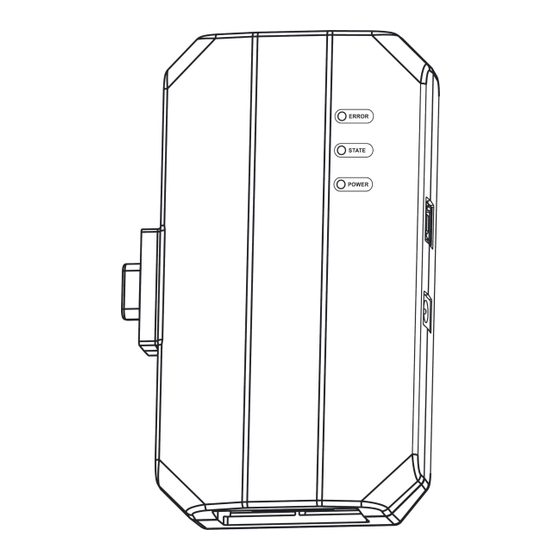


Need help?
Do you have a question about the X-PROG 3 and is the answer not in the manual?
Questions and answers