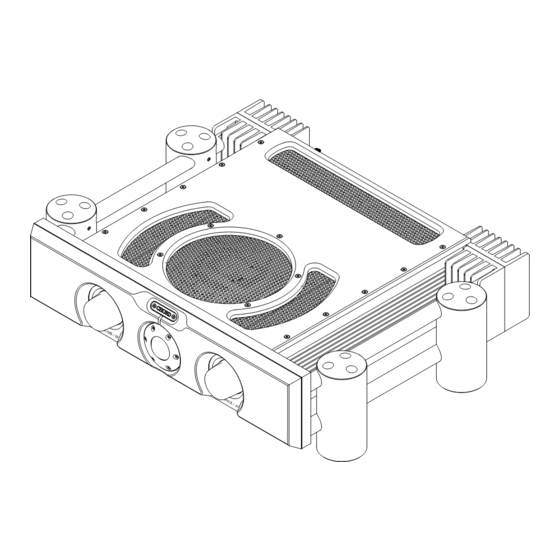
Table of Contents

Summary of Contents for Chord Electronics ULTIMA INTEGRATED
- Page 1 Chord Electronics The Pumphouse, Farleigh Lane, East Farleigh, Kent, Product Communication | English ME16 9NB. Great Britain. +44 (0) 1622 721 444 info@chordelectronics.co.uk chordelectronics.co.uk ULTIMA V1.0 INTEGRATED Manual...
-
Page 2: Table Of Contents
Chord Electronics ULTIMA INTEGRATED | User manual Contents Introduction Support and warranty Connections and controls Power connection Inputs Connecting to loudspeakers Connecting to a power amp Power on/off Operation 12 V trigger Placement Technical specifications... -
Page 3: Introduction
ULTIMA INTEGRATED | User manual 2 Introduction The ULTIMA INTEGRATED is a highly advanced 125-watt amplifier containing the very latest Chord Electronics ULTIMA circuit topology. This manual provides all the information required to set up and operate the device, and further details can be found online at: chordelectronics.co.uk/ultima-integrated... -
Page 4: Support And Warranty
At the point of sale, Chord Electronics Ltd. provides the ULTIMA INTEGRATED with a comprehensive five-year warranty, which covers defects in materials and workmanship through fair usage. The warranty is transferable with proof of purchase, however, the warranty on ex-demonstration units begins from the retailer‘s date of purchase. -
Page 5: Connections And Controls
Chord Electronics ULTIMA INTEGRATED | User manual Connections and controls Rear and front panels A/V bypass XLR inputs Preamplifier XLR outputs Line 1 XLR inputs Line 2 RCA inputs Line 3 RCA inputs Line 4 RCA inputs 10 A IEC power inlet... - Page 6 Power button Mute AV bypass select Balance control Volume control + Input cycle Input cycle Volume control - Input 1 Input 3 Input 2 Input 4 2x AAA batteries (batteries supplied) Note: greyed buttons are not functional on the ULTIMA INTEGRATED...
-
Page 7: Power Connection
Chord Electronics ULTIMA INTEGRATED | User manual 5 Power connection Connect the amplifier to power using the supplied 10 A power cable. If hum or buzz occurs, try using a good-quality (earthed) power distribution block... -
Page 8: Inputs
2) Select the appropriate output on the connected AV device and ensure that AV bypass mode has been selected on the ULTIMA INTEGRATED, by pressing and holding the ‘Balance/AV’ control knob inwards (click) until purple is shown on the circular light ring. Pressing and holding a second time will... -
Page 9: Connecting To Loudspeakers
Chord Electronics ULTIMA INTEGRATED | User manual 7 Connecting to loudspeakers Connect the amplifier to loudspeakers using good-quality loudspeaker cable, terminated with 4 mm banana plugs. Observe L and R channel, and black/red polarity is consistent at both the amplifier and loudspeaker end. -
Page 10: Connecting To A Power Amp
ULTIMA INTEGRATED | User manual 8 Connecting to a power amp The ULTIMA INTEGRATED can be used as a preamplifier to provide a signal for another power amplifier if desired. Connect the XLR PRE OUT ‘R’ to the right input on the corresponding power amplifier, and connect ‘L’... -
Page 11: Power On/Off
(standby), to green and then cyan (on), ready for use. In standby mode, the ULTIMA INTEGRATED consumes very little energy (just 1 W) and, therefore, can be left in this mode at all times, if desired. -
Page 12: Operation
Chord Electronics ULTIMA INTEGRATED | User manual 10 Operation 10.1 Input selection Select between inputs 1-4 by pressing the front-panel volume/IP control inwards sequentially (click). Input 1: (red) Input 2: (yellow) Input 3: (green) Input 4: (blue) 10.2 Volume control Volume can be adjusted using the front panel volume/IP control (rotate the knob clockwise/counter- clockwise). -
Page 13: Trigger
Chord Electronics ULTIMA INTEGRATED | User manual 12 V trigger Partnering devices with a compatible 12 V trigger input can be connected with a suitable cable for simultaneous power on/off from standby mode. When connected the front panel button LED will turn... -
Page 14: Placement
Chord Electronics ULTIMA INTEGRATED | User manual 11 Placement The amplifier benefits from extensive casework ventilation and heatsinking, however, care should be taken to ensure the device is used in a well-ventilated setting, away from direct sunlight and heat sources, with sufficient space (at least 10 cm) around the unit. -
Page 15: Technical Specifications
Chord Electronics ULTIMA INTEGRATED | User manual 12 Technical Specifications Please go to our website for the most recent specifications: www.chordelectronics.co.uk Dimensions with Integra legs 13 cm (H) x 48 cm (W) x 38 cm (D) Dimensions with side blocks...


Need help?
Do you have a question about the ULTIMA INTEGRATED and is the answer not in the manual?
Questions and answers