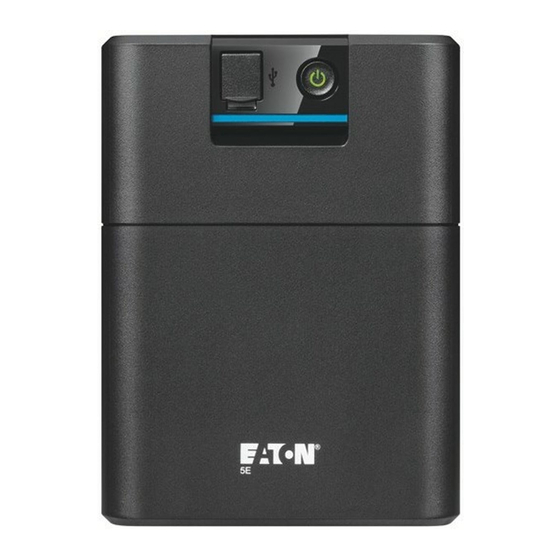
Table of Contents
Advertisement
Questo manuale d'istruzione è fornito da trovaprezzi.it. Scopri tutte le offerte per
900VA (5E900UI)
Copyright © 2021 EATON
All rights reserved.
DSD-5E2206
o cerca il tuo prodotto tra le
migliori offerte di Gruppi di Continuità
Eaton 5E Gen2
Eaton 5E
Advanced User Guide
5E550I
5E700I
5E700D
5E700F
5E700B
5E700UI
5E700UD
5E700UF
5E700UB
5E900UI
5E900UD
5E900UF
5E900UB
5E1200UI
5E1200UD
5E1200UF
5E1200UB
5E1600UI
5E1600UD
5E1600UF
5E1600UB
5E2200UI
English
Advertisement
Table of Contents

Summary of Contents for Eaton 5E Gen2
- Page 1 Questo manuale d’istruzione è fornito da trovaprezzi.it. Scopri tutte le offerte per Eaton 5E Gen2 900VA (5E900UI) o cerca il tuo prodotto tra le migliori offerte di Gruppi di Continuità Eaton 5E Advanced User Guide ...
-
Page 2: Table Of Contents
Special symbols ........................ 1 Introduction ........................2 2.1 Environmental protection ........................2 2.2 Benefits..............................3 Presentation........................4 3.1 Standard installation ..........................4 3.2 Rear panel..............................5 Installation ........................6 4.1 Inspecting the equipment ........................6 4.2 Recommended positions.......................... 7 4.3 UPS connection............................7 4.4 USB COM port (optional) .......................... -
Page 3: Special Symbols
1 Special symbols The following are examples of symbols used on the UPS or accessories to alert you to important information: DANGER: Dangerous voltage levels are present within the UPS. The UPS has its own internal power source (the battery). Consequently, the power outlets may be energized even if the UPS is disconnected from the AC power source. -
Page 4: Introduction
Thank you for selecting an Eaton 5E product to protect your electrical equipment. The Eaton 5E range has been designed with the utmost care. We recommend that you take the time to read this advanced user guide to take full advantage of the many features of your UPS (Uninterruptible Power System). -
Page 5: Benefits
- causing hours of lost productivity and expensive repairs. With the Eaton 5E, you can safely eliminate the effects of power disturbances and guard the integrity of your equipment. Providing outstanding performance and reliability, the Eaton 5E’s unique benefits include: •... -
Page 6: Presentation
3 Presentation 3.1 Standard installation ① UPS ② AC Input ③ AC Output ④ ON/OFF Button ⑤ USB communication port (USB models only) ⑥ UPS status LED Weights and dimensions Dimentions (mm / inch) D x W x H Description (UPS) Weights (kg / lbs) 5E550I 3.7 / 8.3... -
Page 7: Rear Panel
3.2 Rear panel ① UPS 5E550I ② AC Input 5E700D 5E700F 5E700B 5E700I 5E700UD 5E700UF 5E700UB ③ AC Output 5E700UI 5E900UD 5E900UF 5E900UB 5E900UI ④ Fan 5E1200UI 5E1200UD 5E1200UF 5E1200UB 5E1600UI 5E1600UD 5E1600UF 5E1600UB 5E2200UI DSD-5E2206... -
Page 8: Installation
4 Installation 4.1 Inspecting the equipment If any equipment has been damaged during shipment, keep the shipping cartons and packing materials for the carrier or place of purchase and file a claim for shipping damage. If you discover damage after acceptance, file a claim for concealed damage. -
Page 9: Recommended Positions
4.2 Recommended positions Place the Eaton 5E on a flat, stable surface in its final location. Always keep 6" or 150 mm of free space near UPS openings for ventilation. Installation in tower position 4.3 UPS connection Power supply cord / socket Connect the UPS to the AC-power source through a wall outlet equipped with an earth connector, using the attached cord. - Page 10 Power supply connection Check that the indications on the name plate located on the back of the UPS correspond to the AC-power source and the true electrical consumption of the total load. Connect the UPS to the AC-power source with cable through a wall outlet equipped with an earth connector, using your equipment cord.
-
Page 11: Usb Com Port (Optional)
4.4 USB COM port (optional) Connect the UPS to the computer using the USB cable. Enhance your purchase by downloading the configuration tool software using URL : eaton.com/downloads 4.5 Register warranty Register warranty at https://www.pqproductregistration.eaton.com 5 Operation 5.1 Start-up and normal operation Check that the indications on the name plate located on the back of the UPS meets to the AC power source and the true electrical consumption of the total load. -
Page 12: Starting The Ups On Battery
The UPS then transfers to Standby mode, and the indicator turns off. 5.4 Operating modes The Eaton 5E front panel indicates the UPS status through the UPS LED indicator. DSD-5E2206... -
Page 13: Return Of Ac Input Power
Normal mode When the symbol is illuminated in green, the UPS is providing protected AC power output. The UPS charges the batteries and provides power protection to your equipment. Battery mode When the UPS is operating during a power outage, the alarm beeps once every five seconds and the indicator illuminates blinking. -
Page 14: Storing The Equipment
If you store the equipment for a long period, recharge the battery every 6 months by connecting the UPS to utility power. The internal batteries charge to 90% capacity in less than 3 hours. However, Eaton recommends that the batteries charge for 48 hours after long-term storage. -
Page 15: Troubleshooting
7 Troubleshooting The Eaton 5E is designed for reliable, autonomous operation while providing you with notifications and alerts whenever a potential operational or performance issue occurs. Usually the alarms shown by the control panel do not mean that the output power is affected. Instead, they are preventive alarms intended to alert the user. -
Page 16: Service And Support
7.1 Service and support If you have any question or problem with the UPS, call Eaton or your local service representative in your country / region. Please have the following information ready when you call for service: • Model number •... -
Page 17: Electrical Output
8.2 Electrical output All models Normal mode Battery mode Boost1 : Vin*1.2 Boost2 : Vin*1.4 Voltage regulation (+/-20%) Buck : Vin*0.85 Efficiency >95% >60% same as input Frequency regulation +/-1 Hz Nominal output 220/230/240V Frequency Follows input frequency 50/60Hz [110%,120%] 5min go to fault mode immediatly Output overload >120% 1s... -
Page 18: Environmental And Safety
8.4 Environmental and safety IEC/EN 62040-1 Safety IEC/EN 62040-2 Electromagnetic Compatibility EMC Standards IEC/EN 62040-3 Performance CISPR32 Class A IEC/EN 61000-3-2 Flickers IEC/EN 61000-3-3 Harmonics EMC (Emissions) This is a category C2 (Class A) UPS product. In a residential environment, this product may cause radio interference, in which case the user may be required to take addition measures. -
Page 19: Glossary
9 Glossary Backup time Time during which the load can be supplied by the UPS operating on battery power. Low-battery warning This is a battery-voltage level indicating that battery power is low and that the user must take action before the UPS shuts down. Load Devices or equipment connected to the UPS output.













Need help?
Do you have a question about the 5E Gen2 and is the answer not in the manual?
Questions and answers