Table of Contents
Advertisement
Quick Links
Owner's Manual
CD Stereo System
SC-PM270
Model No.
Thank you for purchasing this product.
For optimum performance and safety, please read these instructions carefully.
Please keep this manual for future reference.
If you have any questions, visit:
U.S.A.: https://shop.panasonic.com/support
Canada: www.panasonic.ca/english/support
Register online at https://shop.panasonic.com/support (U.S. customers only)
PP
TQBM0945
Advertisement
Table of Contents

Subscribe to Our Youtube Channel
Summary of Contents for Panasonic SC-PM270
- Page 1 Thank you for purchasing this product. For optimum performance and safety, please read these instructions carefully. Please keep this manual for future reference. If you have any questions, visit: U.S.A.: https://shop.panasonic.com/support Canada: www.panasonic.ca/english/support Register online at https://shop.panasonic.com/support (U.S. customers only) TQBM0945...
- Page 2 Your system and the illustrations can look differently. These operating instructions are applicable to the following system. System SC-PM270 Main unit SA-PM270 Speakers SB-PM02 The model number and serial number of this product can be found on either the back or the bottom of the unit. Please note them in the space provided below and keep for future reference.
-
Page 3: Important Safety Instructions
IMPORTANT SAFETY INSTRUCTIONS Read these operating instructions carefully before using the unit. Follow the safety instructions on the unit and the applicable safety instructions listed below. Keep these operating instructions handy for future reference. 1. Read these instructions. 2. Keep these instructions. 3. - Page 4 CAUTION Unit • To reduce the risk of fire, electric shock or product damage, – Do not install or place this unit in a bookcase, built-in cabinet or in another confined space. Ensure this unit is well ventilated. – Do not obstruct this unit’s ventilation openings with newspapers, tablecloths, curtains, and similar items.
-
Page 5: Supplied Accessories
Any unauthorized changes or modifications to this equipment would void the user’s authority to operate this device. Supplier's Declaration of Conformity Trade Name: Panasonic Model No.: SC-PM270 Responsible Party: Panasonic Corporation of North America Two Riverfront Plaza, Newark, NJ 07102-5490 Support Contact: http://shop.panasonic.com/support THE FOLLOWING APPLIES ONLY IN CANADA... -
Page 6: Table Of Contents
Table of contents IMPORTANT SAFETY INSTRUCTIONS ..........3 Safety precautions . -
Page 7: Placement Of Speakers
Placement of speakers The left and right speakers are the same. Use only the supplied speakers. You can cause damage to the system and decrease the sound quality if you use other speakers. Note: • Keep your speakers at least 10 mm ( ") away from the system for proper ventilation. -
Page 8: Making The Connections
Making the connections Connect the AC power supply cord only after all the other connections have been made. Connect the FM indoor antenna. Put the antenna where reception is best. Adhesive tape (not supplied) Connect the speakers. Connect the speaker cables to the corresponding terminals. Black Be careful not to cross (short-circuit) or reverse the polarity of the speaker... - Page 9 Connect the AC power supply cord. Do not use an AC power supply cord from other equipment. Attaching the ferrite core near to the terminal 5 cm A Pull on the tabs (both sides) to open. To household AC outlet B Put the AC power supply cord onto one of the concave surfaces.
-
Page 10: Overview Of Controls
Overview of controls Do the procedures with the remote control. You can also use the buttons on the main unit if they are the same. Standby/on switch [`], [1] Press to turn the unit from on to standby mode or vice versa. In standby mode, the unit is still consuming a small amount of power. - Page 11 M USB port (DC 5 V 500 mA, FOR AV) N Disc tray Select “BLUETOOTH” as the audio source To start Bluetooth pairing, press and hold the button. ® P Display panel Remote control sensor Distance: Within approximately 7 m (23 ft) Angle: Approximately 10°...
-
Page 12: Preparing Media
PAIRING] on the main unit until “PAIRING” is shown. Continue with step 4. Press [R, T] to select “OK? YES” and then press [OK]. “PAIRING” is shown. To cancel, select “OK? NO”. Select “SC-PM270” from the Bluetooth menu of the device. ® If prompted for a passkey, input “0000”. - Page 13 ( 13). ® Press [ “BLUETOOTH READY” is shown. Select “SC-PM270” from the Bluetooth menu of the device. ® The name of the connected device is shown for a few seconds. Start playback on the device. Note: •...
-
Page 14: Media Playback
Media playback The following marks indicate the availability of the feature. CD-R/RW in CD-DA format or with MP3 files. USB device with MP3 files. Bluetooth device. ® BLUETOOTH Basic playback CD USB BLUETOOTH Play Press [4/9]. Stop Press [8]. The position is memorized. “RESUME”... - Page 15 Play menu CD USB Press [PLAY MENU] repeatedly to select “PLAYMODE” or “REPEAT”. Press [R, T] to select the setting and then press [OK]. PLAYMODE OFF PLAYMODE Cancel the setting. 1-TRACK Play one selected track. Press [2/3] or [5/6] to select the track. 1-ALBUM Play one selected MP3 album.
- Page 16 Input level BLUETOOTH You can change the input level setting if the sound input level of the Bluetooth transmission is too low. ® Press [PLAY MENU] repeatedly to select “INPUT LEVEL”. Press [R, T] to select the level and then press [OK]. (default) Note: Select “LEVEL 0”...
-
Page 17: Fm Radio
FM Radio Preparation Press [RADIO] (main unit: [SELECTOR]) repeatedly to select “FM”. Manual tuning Press [PLAY MENU] repeatedly to select “TUNEMODE”. Press [R, T] to select “MANUAL” and then press [OK]. Press [2/3] or [5/6] to tune in to the station. To tune automatically, press and hold the button until the frequency starts changing quickly. -
Page 18: Sound Effects
Improving the sound quality Press [PLAY MENU] repeatedly to select “FM MODE”. Press [R, T] to select “MONO” and then press [OK]. To cancel, select “STEREO”. “MONO” is also canceled when you change the frequency. To memorize the setting Continue with step 4 of “Manual presetting” ( 17). -
Page 19: Clock And Timers
Clock and timers Setting the clock This is a 12-hour clock. Press [SETUP] repeatedly to select “CLOCK”. Press [R, T] to set the time and then press [OK]. To check the time Press [SETUP] repeatedly to select “CLOCK” and then press [OK]. In standby mode, press [DISPLAY]. -
Page 20: Others
® Software updates Occasionally, Panasonic may release updated software for this system that may add or improve the way a feature operates. These updates are available free of charge. For more details, refer to the following website. https://panasonic.jp/support/global/cs/ (This site is in English only.) -
Page 21: Troubleshooting
Troubleshooting Before requesting service, make the following checks. If you are in doubt about some of the check points, or if the solutions indicated do not solve the problem, consult your dealer for instructions. Common problems █ The unit does not work. •... - Page 22 15). The device is connected but audio cannot be heard through the system. • For some built-in Bluetooth devices, you have to set the audio output to “SC-PM270” manually. Read the ® operating instructions of the device for details. Sound from the device is interrupted.
- Page 23 “–VBR–” • The system cannot show the remaining play time for variable bit rate (VBR) tracks. Remote control code When other Panasonic equipment responds to the remote control of this system, change the remote control code for this system. Preparation Press [USB/CD] to select “CD”.
-
Page 24: Maintenance
System memory reset Reset the memory when the following situations occur: • There is no response when buttons are pressed. • You want to clear and reset the memory contents. Disconnect the AC power supply cord. While you press and hold [1] on the main unit, connect the AC power supply cord again. -
Page 25: Specifications
Specifications General █ Power supply AC 120 V, 60 Hz Power consumption 14 W Power consumption in standby mode (approximate) With “BLUETOOTH STANDBY” set to “OFF” 0.2 W With “BLUETOOTH STANDBY” set to “ON” 0.3 W Dimensions (W x H x D) SA-PM270 184 mm ×... - Page 26 Bluetooth section █ ® Bluetooth System Specification Bluetooth Ver. 4.2 ® ® Wireless Equipment Classification Class 2 (2.5 mW) Supported profiles A2DP, AVRCP Supported codec Frequency band 2.4 GHz band FH-SS Operating distance Approx. 10 m (33 ft) Line of sight* Prospective communication distance Measurement environment: Temperature 25 °C (77 °F)/Height 1.0 m (3.3 ft)
-
Page 27: References
Licenses The Bluetooth word mark and logos are registered trademarks owned by Bluetooth SIG, Inc. and any ® use of such marks by Panasonic Holdings Corporation is under license. Other trademarks and trade names are those of their respective owners. - Page 28 Panasonic Corporation of North America Two Riverfront Plaza, Newark, NJ 07102-5490 https://shop.panasonic.com Panasonic Canada Inc. 5770 Ambler Drive, Mississauga, Ontario L4W 2T3 www.panasonic.com TQBM0945 © Panasonic Entertainment & Communication Co., Ltd. 2023 L0923CH0...
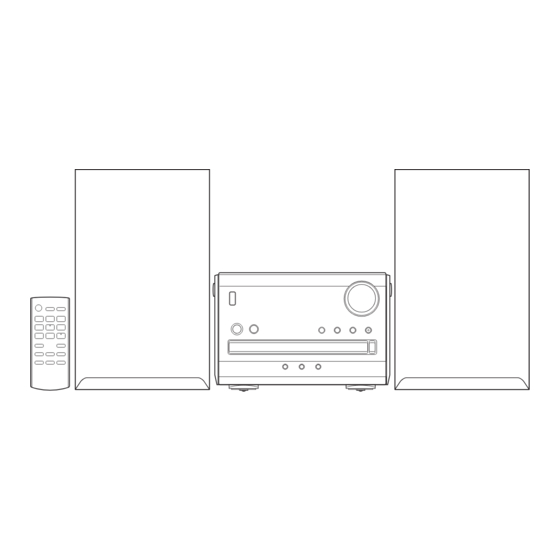












Need help?
Do you have a question about the SC-PM270 and is the answer not in the manual?
Questions and answers