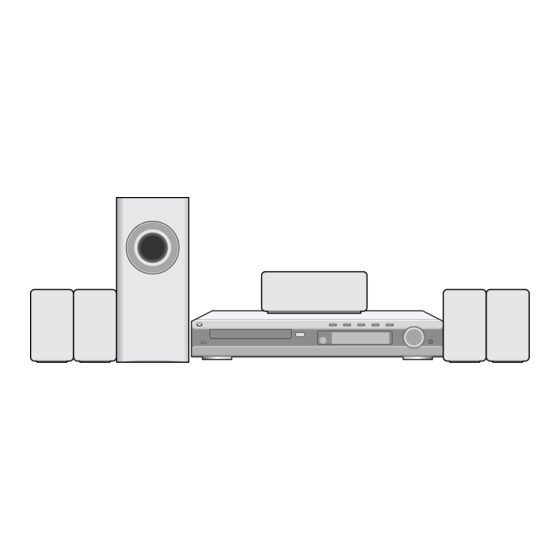
Summary of Contents for LG LH-T6440A
- Page 1 DVD/CD RECEIVER SERVICE MANUAL CD-R/RW MODEL: LH-T6440A/D/X LHS-T6440C, LHS-T6440W, LHS-T6440T...
- Page 2 [CONTENTS] ❍ SECTION 1.GENERAL • SERVICING PRECAUTIONS ..........1-2 •...
-
Page 3: Section 1. General
SECTION 1. GENERAL ❏ SERVICING PRECAUTIONS NOTES REGARDING HANDLING OF THE PICK-UP 1. Notes for transport and storage 1) The pick-up should always be left in its conductive bag until immediately prior to use. 2) The pick-up should never be subjected to external pressure or impact. Storage in conductive bag Drop impact 2. -
Page 4: Notes Regarding Compact Disc Player Repairs
NOTES REGARDING COMPACT DISC PLAYER REPAIRS 1. Preparations 1) Compact disc players incorporate a great many ICs as well as the pick-up (laser diode). These components are sensitive to, and easily affected by, static electricity. If such static electricity is high voltage, components can be damaged, and for that reason components should be handled with care. -
Page 5: Esd Precautions
❏ ESD PRECAUTIONS Electrostatically Sensitive Devices (ESD) Some semiconductor (solid state) devices can be damaged easily by static electricity. Such components commonly are called Electrostatically Sensitive Devices (ESD). Examples of typical ESD devices are integrated circuits and some field-effect transistors and semiconductor chip components. The following techniques should be used to help reduce the incidence of component damage caused by static electricity. -
Page 6: Specifications
❏ SPECIFICATIONS - 1-5 -... - Page 7 MEMO - 1-6 -...
-
Page 8: Section 2. Audio Part
SECTION 2. AUDIO PART ❏ ELECTRICAL TROUBLESHOOTING GUIDE 1. Power check flow INSERT POWER CORD. TURN ON CHECK POWER PLUG THE RED LED? AND POWER SUPPLY CIRCUIT . TURN POWER ON. IS POWER ON? CHECK POWER SUPPLY CIRCUIT . DOES INITIAL CHECK LASER CIRCUIT . - Page 9 2.AUDIO µ.COM CIRCUIT POWER ON Does VIDEO 1/2, TV, AUDIO, Does CD/DVD OPTICAL IN, COAXIAL IN, FM87.5 appear at FLT? appear at FLD? Does it appear Does LOADING DVD Error at appear at FLD? FLD? Check Does no Dise or Connector(PN902)if Reconnet it.
- Page 10 3.FRONT CIRCUIT (1/2) POWER ON CHECK IF TURN ON RECONNECT IT. THE PN103/PN104 THE GREEN LED? (REFER TO NOTICE *1). IS OK? CHECK IF THE IS DIGITRON REFER TO SMPS PART. FRONT POWER ON NORMALLY? IS OK(*2). CHECK IF ALL BUTTENS ARE OK.
- Page 11 4.FRONT CIRCUIT (2/2) - 2-4 -...
-
Page 12: Block Diagram
❏ BLOCK DIAGRAM... -
Page 13: Schematic Diagrams
❏ SCHEMATIC DIAGRAMS • FRONT SCHEMATIC DIAGRAM... - Page 14 • MICOM SCHEMATIC DIAGRAM 2-10...
- Page 15 • I//O SCHEMATIC DIAGRAM 2-11 2-12...
- Page 16 • DSP SCHEMATIC DIAGRAM 2-13 2-14...
- Page 17 • AMP SCHEMATIC DIAGRAM 2-15 2-16...
- Page 18 • SMPS SCHEMATIC DIAGRAM 2-17 2-18...
- Page 19 • POWER SCHEMATIC DIAGRAM 2-19 2-20...
-
Page 20: Wiring Diagrams
❏ WIRING DIAGRAMS 2-21 2-22... -
Page 21: Printed Circuit Diagrams
❏ PRINTED CIRCUIT DIAGRAMS • MAIN P.C. BOARD (COMPONENT SIDE) 2-23 2-24... - Page 22 • MAIN P.C. BOARD (SOLDER SIDE) 2-25 2-26...
- Page 23 • FRONT P.C.BOARD 2-27 2-28...
- Page 24 • SMPS P.C.BOARD 2-29 2-30...
- Page 25 MEMO MEMO 2-31 2-32...
-
Page 26: Section 3. Dvd Part Electrical
SECTION 3. DVD PART ELECTRICAL TROUBLESHOOTING GUIDE 1. Power check flow - 3-1 -... - Page 27 2. Test & debug flow - 3-2 -...
- Page 28 - 3-3 -...
- Page 29 - 3-4 -...
- Page 30 - 3-5 -...
- Page 31 - 3-6 -...
- Page 32 - 3-7 -...
-
Page 33: System 27Mhz Clock,Reset,Flash R/W Signal
❏ DETAILS AND W VEFORMS ON SYSTEM TEST AND DEBUGGING 1. SYSTEM 27MHz CLOCK,RESET,FLASH R/W SIGNAL 1) MT1379 main clock is at 27MHz(X501) 2) MT1336 reset is high active - 3-8 -... - Page 34 3) RS232 waveform during procedure(Downloading) 4) Flash R/W enable signal during download(Downloading) - 3-9 -...
-
Page 35: Sdram Clock
2. SDRAM CLOCK 1) MT1379 main clock is at 27MHz(X501) 3. TRAY OPEN/CLOSE SIGNAL 1) Tray open/close waveform - 3-10 -... - Page 36 2) Tray close waveform 3) Tray open waveform - 3-11 -...
-
Page 37: Sled Control Related Signal (No Disc Condition)
4. SLED CONTROL RELATED SIGNAL (NO DISC CONDITION) 5. LENS CONTROL RELATED SIGNAL(NO DISC CONDITION) - 3-12 -... - Page 38 6. LASER POWER CONTROL RELATED SIGNAL (NO DISC CONDITION) 7. DISC TYPE JUDGEMENT W VEFORM - 3-13 -...
- Page 39 - 3-14 -...
- Page 40 8. FOCUS ON W VEFORM - 3-15 -...
- Page 41 9. SPINDLE CONTROL W VEFORM (NO DISC CONDITION) - 3-16 -...
-
Page 42: Tracking Control Related Signal(System Checking)
10. TRACKING CONTROL RELATED SIGNAL(System checking) - 3-17 -... -
Page 43: Mt1379 Audio Optical And Coaxial Output (Aspdif)
11. RF W VEFORM 12. MT1379 AUDIO OPTICAL AND COAXIAL OUTPUT (ASPDIF) - 3-18 -... - Page 44 13. MT1379 VIDEO OUTPUT W VEFORM 1) Full colorbar signal(CVBS) 2) Y - 3-19 -...
- Page 45 3) C 14. AUDIO OUTPUT FORM AUDIO DAC 1) Audio related Signal - 3-20 -...
-
Page 46: Dvd Part Schematic Diagrams
❏ DVD PART SCHEMATIC DIAGRAMS • MPEG SCHEMATIC DIAGRAM 3-21 3-22... - Page 47 • SERVO SCHEMATIC DIAGRAM 3-23 3-24...
-
Page 48: Voltage Sheet (Ic&Tr)
❏ VOLTAGE SHEET (IC&TR) 3-25 3-26... -
Page 49: Section 4. Exploded Views
SECTION 4. EXPLODED VIEWS • CABINET AND MAIN FRAME SECTION NOTE) Refer to “SECTION 6 REPLACEMENT PARTS LIST” in order to look for the part number of each part. - Page 50 • DECK MECHANISM EXPLODED VIEW...
- Page 51 MEMO MEMO...
-
Page 52: Section 5. Speaker Section
SECTION 5. SPEAKER SECTION ❏ MODEL: LHS-T6440C - 5-1 -... - Page 53 ❏ MODEL: LHS-T6440T - 5-2 -...
- Page 54 ❏ MODEL: LHS-T6440W - 5-3 -...
- Page 55 MEMO - 5-4 -...
















Need help?
Do you have a question about the LH-T6440A and is the answer not in the manual?
Questions and answers