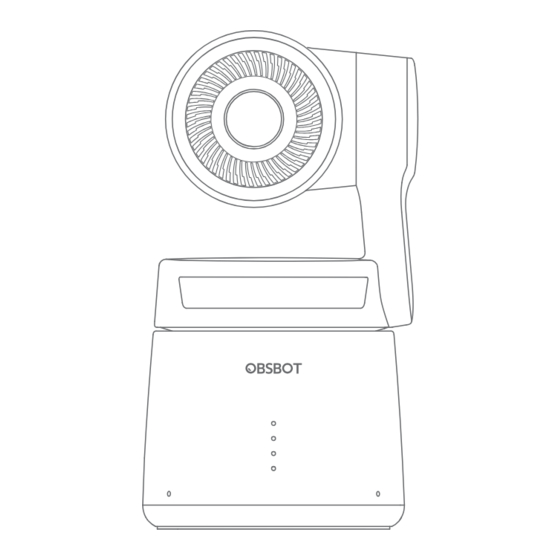
OBSBOT Tail Air Quick Start Manual
Hide thumbs
Also See for Tail Air:
- Quick start manual (8 pages) ,
- Design manual (14 pages) ,
- User manual
Advertisement
Quick Links
Reading Guide
Note
⚠ Important consideration
Recommendation
We recommend that users watch instructional videos and read the user
manual first to understand the usage process.
https://obsbot.com/download
Tutorial Video
Users could access and watch tutorial videos through the following link to
use the product correctly.
https://www.obsbot.com/explore/obsbot-tail-air
Quick Start Guide
English
2
Advertisement

Subscribe to Our Youtube Channel
Summary of Contents for OBSBOT Tail Air
- Page 1 ⚠ Important consideration Recommendation We recommend that users watch instructional videos and read the user manual first to understand the usage process. https://obsbot.com/download Tutorial Video Users could access and watch tutorial videos through the following link to use the product correctly.
- Page 2 01. Camera Lens 08. Power Button 02. Status Indicator 09. USB-C Port 1. Scan the QR code or search for the ‘Obsbot Start’ APP in the APP store 03. Battery Indicator 10. 3.5 mm Audio Jack to download the Obsbot Start App.
- Page 3 Battery Indicator Indicator Description Steady blue Flashing blue Equipment Status Indicator Statuses Powering on and initializing Blue lights flash circularly Type Capacity LED 1 LED 2 LED 3 LED 4 The lights flash in their current color twice together 0%-10% Executing gesture control features means your gesture is recognized successfully...
- Page 4 Please download the latest upgrade package on OBSBOT’s o cial website. Unzip the upgrade package and copy the .bin file to the SD card root directory. Insert the SD card into your Tail Air. Once Tail Air reads the Start/Stop Recording SD card, it will restart and upgrade.






Need help?
Do you have a question about the Tail Air and is the answer not in the manual?
Questions and answers