Table of Contents
Advertisement
Quick Links
SERVICE MANUAL
9
YA282
2005
AV-29VA15
AV-29MT15
COLOR
EXIT
CLOSED
CAPTION
100+
CINEMA
VNR
ECO
BASS
SURROUND
RM-C1287
[AV-29MT35/P, AV-29MT15/P, AV-29MP15/T]
1
PRECAUTION. . . . . . . . . . . . . . . . . . . . . . . . . . . . . . . . . . . . . . . . . . . . . . . . . . . . . . . . . . . . . . . . . . . . . . . . . 1-3
2
SPECIFIC SERVICE INSTRUCTIONS . . . . . . . . . . . . . . . . . . . . . . . . . . . . . . . . . . . . . . . . . . . . . . . . . . . . . . 1-4
3
DISASSEMBLY . . . . . . . . . . . . . . . . . . . . . . . . . . . . . . . . . . . . . . . . . . . . . . . . . . . . . . . . . . . . . . . . . . . . . . . 1-6
4
ADJUSTMENT . . . . . . . . . . . . . . . . . . . . . . . . . . . . . . . . . . . . . . . . . . . . . . . . . . . . . . . . . . . . . . . . . . . . . . . 1-13
5
TROUBLESHOOTING . . . . . . . . . . . . . . . . . . . . . . . . . . . . . . . . . . . . . . . . . . . . . . . . . . . . . . . . . . . . . . . . . 1-32
FLAT COLOR TELEVISION
/P
/P
TABLE OF CONTENTS
COPYRIGHT © 2005 Victor Company of Japan, Limited
, AV-29MT35
, AV-29MP15
,
/P
/T
BASIC CHASSIS
CW2
[AV-29VA15/P]
No.YA282
2005/9
Advertisement
Chapters
Table of Contents
Troubleshooting

Summary of Contents for JVC AV-29VA15
-
Page 1: Table Of Contents
SERVICE MANUAL FLAT COLOR TELEVISION YA282 2005 AV-29VA15 , AV-29MT35 AV-29MT15 , AV-29MP15 BASIC CHASSIS COLOR EXIT CLOSED CAPTION 100+ CINEMA BASS SURROUND RM-C1287 [AV-29MT35/P, AV-29MT15/P, AV-29MP15/T] [AV-29VA15/P] TABLE OF CONTENTS PRECAUTION............... . . 1-3 SPECIFIC SERVICE INSTRUCTIONS . - Page 2 SPECIFICATION Contents Items AV-29MT35/P AV-29MT15/P AV-29MP15/T AV-29VA15/P Dimensions (W × H × D) 81.2cm × 58.42cm × 52.05cm Mass 43.0kg TV RF System Colour System TV Mode NTSC3.58 Video Mode PAL / SECAM / NTSC3.58 / NTSC4.43 Stereo System PB Stereo...
-
Page 3: Precaution
SECTION 1 PRECAUTION SAFETY PRECAUTIONS (1) The design of this product contains special hardware, (8) When service is required, observe the original lead dress. many circuits and components specially for safety Extra precaution should be given to assure correct lead purposes. -
Page 4: Specific Service Instructions
In accordance with the brightness in a room, the brightness and/or contrast of the picture can be adjusted automatically to make the optimum picture which is easy on the eye. • Built-in OFF TIMER & RETURN +. MAIN DIFFERENCE LIST Items AV-29MT35/P AV-29MT15/P AV-29MP15/T AV-29VA15/P ← ← STEREO SYSTEM PB Stereo ← ← SUPER BASS... - Page 5 MAIN CPU [MAIN PWB : IC701] PIN FUNCTION Pin name Function Pin name Function HP-R O Not used VssP2 CVBSO/PIP O CVBS / PIP output VssC4 O Not used V1.8C4 1.8V (Digital) FbiSo Flyback input/sandcastle output V3.3A3 3.3V Hout O Horizontal output VrefP_Sdac 3.3V (Positive) VssComb...
-
Page 6: Disassembly
SECTION 3 DISASSEMBLY DISASSEMBLY PROCEDURE [AV-29VA15/P] 3.1.1 REMOVING THE REAR COVER 3.1.5 REMOVING THE SPEAKER • Unplug the power cord. • Remove the REAR COVER. (1) Remove the 16 screws [A] as shown in Fig.1. (1) Remove the 2 screws [G] as shown in Fig.1. - Page 7 FRONT CABINET PICTURE TUBE (X2) SPEAKER [FRONT SIDE] CONTROL BASE CRT SOCKET PWB CHASSIS BASE FRONT CONTROL Fig.2 FRONT CONTROL CLAW B (under side) MAIN PWB (X2) SPEAKER Fig.2 AV TERMINAL BOARD CONTROL BASE CLAW B (under side) CHASSIS BASE (X4) REAR COVER (X16)
- Page 8 DISASSEMBLY PROCEDURE [AV-29MT35/P, AV-29MT15/P, AV-29MP15/T] 3.2.1 REMOVING THE TWIN PORT BASS BLASTER UNIT 3.2.6 REMOVING THE SPEAKER [AV-29MT35/P] • Remove the REAR COVER. • Unplug the power supply cord. (1) Remove the 2 screws [G] as shown in Fig.3. (1) Disconnect the TWIN PORT BASS BLASTER UNIT’s cord (2) Withdraw the SPEAKER backward.
- Page 9 FRONT CABINET PICTURE TUBE (X2) SPEAKER [FRONT SIDE] CONTROL BASE CRT SOCKET PWB CHASSIS BASE Fig.4 FRONT CONTROL CLAW B (under side) MAIN PWB (X2) SPEAKER Fig.4 AV TERMINAL BOARD CONTROL BASE CLAW B (under side) CHASSIS BASE (X4) REAR COVER (X16) TWIN PORT BASS BLASTER UNIT...
- Page 10 3.2.9 FACTORY SETTING VALUE SETTING OF SYSTEM CONSTANT SET Setting value Setting item Setting content AV-29MT35/P AV-29MT15/P AV-29MP15/T AV-29VA15/P TAIWAN OTHERS SYSTEM OTHERS TAIWAN OTHERS COMB TILT SUPER BASS STEREO MONO SOUND STEREO BLUE BACK MUTE ECO SENSOR SURROUND COMPONENT...
- Page 11 AUTO PROGRAM Refer to OPERATING INSTRUCTIONS 6. TRAPEZ 7. EW-PIN EDIT / MANUAL Refer to OPERATING INSTRUCTIONS 8. COR-UP WHITE BALANCE (RF) COOL [AV-29VA15/P, AV-29MT35/P, AV-29MT15/P] 9. COR-LO / NORMAL [AV-29MP15/T] 10. ANGLE BALANCE Center 11. BOW SUPER BASS ON [AV-29MT35/P] 12.
- Page 12 REPLACEMENT OF CHIP COMPONENT 3.3.1 CAUTIONS (1) Avoid heating for more than 3 seconds. (2) Do not rub the electrodes and the resist parts of the pattern. (3) When removing a chip part, melt the solder adequately. (4) Do not reuse a chip part after removing it. 3.3.2 SOLDERING IRON (1) Use a high insulation soldering iron with a thin pointed end of it.
-
Page 13: Adjustment
SECTION 4 ADJUSTMENT ADJUSTMENT PREPARATION (1) You can make the necessary adjustments for this unit with either the remote control unit or with the adjustment equipment and parts as given below. (2) Adjustment with the remote control unit is made on the basis of the initial setting values, however, the new setting values used for setting the screen to its optimum condition may differ from the initial settings. - Page 14 ADJUSTMENT LOCATIONS FRONT CONTROL PWB ASS’Y (1/2) FRONT CONTROL PWB ASS’Y (2/2) SPEAKER (L) SPEAKER (R) FRONT FRONT S805 S801 S803 J804 J803 J802 J801 S804 S806 S802 ROTATION COIL S901 CN00S CNDEG CN002 CN001 POWER CORD DEG COIL MAIN PWB ASS’Y FRONT CN001 CN00W...
- Page 15 BASIC OPERATION IN SERVICE MENU Operate the SERVICE MENU with the remote control unit. 4.6.1 SERVICE MENU ITEMS With the SERVICE MENU, various settings (adjustments) can be made, and they are broadly classified in the following items of settings: 1. IF For entering/adjusting the setting values (adjustment values) of the IF circuit.
- Page 16 4.6.3 SERVICE MENU FLOW CHART 1. IF SERVICE MENU SERVICE MENU IF SERVICE MENU 1. IF 2. V/C VCO (CW) ***** 3. AUDIO 4. DEF TOO HIGH 5. VSM W/B 6. STATUS 1. VCO ABOVE REFERENCE 7. PLUG & PLAY (ON) JUST REFERENCE 2.
- Page 17 ADJUSTMENT PROCEDURE 4.7.1 B1 VOLTAGE Measuring Item Test point Adjustment part Description instrument B1 VOLTAGE Signal B1 (pin 1) (1) Receive a PAL black and white signal. check generator GND (pin 5) (2) Connect a DC voltmeter between B1 and GND [CN00X (between pins 1 and 5 of the connector CN00X).
- Page 18 • Do not change the initial setting values of the setting (adjustment) items not listed in "ADJUSTMENT PROCEDURE". • The initial setting values in parenthesis ( ) are fixed offset values, needing no further adjustment. [AV-29VA15/P, AV-29MT35/P, AV-29MT15/P] Initial setting value Adjustment item...
- Page 19 Measuring Item Test point Adjustment part Description instrument WHITE Signal [2. V/C] Note: • Set PICTURE MODE (VSM) to "BRIGHT". BALANCE generator 2. CUTOFF (B) (Low light) 2. CUTOFF (G) - COMPOSITE WHITE BALANCE - adjustment Remote (1) Receive a PAL black and white signal (colour off). control unit SCREEN VR (2) Select 2.
- Page 20 Measuring Item Test point Adjustment part Description instrument SUB BRIGHT Remote [2. V/C] Notes: adjustment control unit 4. BRIGHT • Proceed to the following adjustment after having completed the WHITE BALANCE (Low light) and WHITE BALANCE (High light) adjustment. • Set PICTURE MODE (VSM) to "BRIGHT". (1) Receive a NTSC broadcast.
- Page 21 (4) Set the initial setting value of PAL COLOUR. (5) Connect the oscilloscope between TP-47B and TP-E. (6) Adjust PAL COLOUR to set the value (A) in the figure to +32V [AV-29VA15/P, AV-29MT35/P, AV- 29M15/P] or +35V [AV-29MP15/T]. - SECAM COLOUR -...
- Page 22 (6) Connect the oscilloscope between TP-47B and TP-E. (7) Adjust NTSC 3.58 TINT to set the value (B) in the M R B figure to +2V [AV-29VA15/P, AV-29MT35/P, AV- 29M15/P] or +22V [AV-29MP15/T]. (8) Press the [DISPLAY] key twice to return to the normal screen.
- Page 23 [AV-29MT15/P, AV-29MP15/T, AV-29VA15/P] Function MODE Item 100Hz 300Hz 1kHz 3kHz 8kHz MENU EQUALIZER RF SOUND TURBO THEATER MUSIC NEWS USER VIDEO SOUND TURBO THEATER MUSIC NEWS USER SOUND TURBO THEATER MUSIC NEWS USER 4.7.6 DEFLECTION CIRCUIT ADJUSTMENTS • The setting (adjustment) using the remote control unit is made on the basis of the initial setting values.
- Page 24 COMPRESS: OFF (4:3) Measuring Item Test point Adjustment part Description instrument V. SLOPE Signal [4. DEF] - PAL V. SLOPE - adjustment generator 2. V-SLOPE (1) Receive a PAL circle pattern signal of vertical frequency 50Hz. Remote (2) Select 4. DEF from the SERVICE MENU. control unit (3) Select 2.
- Page 25 Measuring Item Test point Adjustment part Description instrument H. WIDTH Signal [4.DEF] - PAL H. WIDTH - adjustment generator 5. H-SIZE (1) Receive a PAL crosshatch signal. (2) Select 5. H-SIZE. Remote (3) Set the initial setting value of 5. H-SIZE. control unit (4) Adjust 5.
- Page 26 Measuring Item Test point Adjustment part Description instrument V.LINEARITY Signal [4. DEF] - PAL V. LINEARITY - adjustment generator 12. V-S. CR (1) Receive a PAL crosshatch signal. 13. V-LIN (2) Select 12. V-S.CR. Remote (3) Set the initial setting value of 12. V-S. CR. control unit (4) Select 13.
- Page 27 Measuring Item Test point Adjustment part Description instrument H. BOW Signal [4.DEF] - PAL H. BOW - adjustment generator 11. BOW (1) Receive a PAL crosshatch signal. (2) Select 11. BOW. Remote (3) Set the initial setting value of 11. BOW. control unit (4) Adjust 11.
- Page 28 Measuring Item Test point Adjustment part Description instrument SIDE PIN Signal [4. DEF] - PAL SIDE PIN - adjustment generator 7. EW-PIN (1) Receive a PAL crosshatch signal. (2) Select 7. EW-PIN. Remote (3) Set the initial setting value of 7. EW-PIN. control unit (4) Adjust 7.
- Page 29 [Setting Values for SUB 5. VSM W/B] 1. BRIGHT VSM preset BRIGHT STANDARD SOFT Setting item 1. BRIGHT 2. CONT 3. COLOUR 4. SHARP 5. HUE [AV-29MT35/P, AV-29MT15/P, AV-29VA15/P] W/B preset COOL NORMAL WARM Setting item 1. R-DRIVE 2. G-DRIVE 3. B-DRIVE [AV-29MP15/T] W/B preset COOL...
- Page 30 4.7.8 PURITY AND CONVERGENCE PURITY ADJUSTMENT Note: The final adjustment of CONVERGENCE must be done after WEDGE DEFLECTION the FOCUS adjustment. (CONVERGENCE is changed by YOKE FOCUS adjustment.) When makes difference by FOCUS adjustment, should be reconfirming PURITY adjustment. (1) Demagnetize CRT with the demagnetizer. P / C (2) Loosen the retainer screw of the deflection yoke.
- Page 31 STATIC CONVERGENCE ADJUSTMENT (1) Input a crosshatch signal. (2) Using 4-pole convergence magnets, overlap the red and blue lines in the centre of the screen (Fig.1) and turn them (FRONT VIEW) to magenta (red/blue). (3) Using 6-pole convergence magnets, overlap the magenta (red/blue) and green lines in the centre of the screen and turn them to white.
-
Page 32: Troubleshooting
SECTION 5 TROUBLESHOOTING SELF CHECK FUNCTIONS 5.1.1 OUTLINE This model has self check functions given below. When an abnormality has been detected, the SUB POWER is turned off and POWER LED flashes to inform of the failure. An abnormality is detected by the signal input state of the control line connected to the microcomputer. - Page 33 (No.YA282)1-33...
- Page 34 1-34 (No.YA282)
- Page 35 Victor Company of Japan, Limited AV & MULTIMEDIA COMPANY DISPLAY CATEGORY 12, 3-chome, Moriya-cho, Kanagawa-ku, Yokohama-city, Kanagawa-prefecture, 221-8528, Japan (No.YA282) Printed in Japan...
- Page 36 Knowing your TV’s features ............3 Remote control buttons and basic functions ......4 AV-29MT15 AV-21MT15 TV buttons and functions ............6 AV-29VA15 AV-21VA15 Setting up your TV ..............7 Basic setting for picture .............. 9 Advanced setting for picture ............. 11 AV-25MT35 Basic setting for sound .............
- Page 37 Thank you for buying this JVC color television. To make sure you understand how to use your new TV, please read this manual thoroughly before you begin. WARNING: TO PREVENT FIRE OR SHOCK HAZARD, DO NOT 7 If you are not going to use this TV for a long period of time, be sure to EXPOSE THIS APPLIANCE TO RAIN OR MOISTURE.
-
Page 38: Knowing Your Tv's Features
Knowing your TV’s features Main features DVD MENU Just connect DVD player to the television. The television will detect DVD signal and display COLOR picture on the screen automatically and you can adjust pictures and sound while you are watching DVD as your desire. You can listen the stereo sound or SAP from TV program broadcating by MTS system. -
Page 39: Remote Control Buttons And Basic Functions
Remote control buttons and basic functions No. Press 1 POWER Turn on or off the TV from standby mode. COLOR 2 MENU/OK Display menu and confirm selected function. 3 5 / ∞ / 2 / 3 Select and adjust menu function. 4 CHANNEL -/+ Select the desired channel number. - Page 40 Remote control buttons and basic functions (continued) Top menu 2nd menu Location 3rd menu Location How to operate menus and menus locations MENU PICTURE PICTURE MODE – – Operation Note PICTURE SETTING P.10 PICTURE P.10 Press the MENU/OK button 2. BRIGHT P.10 Display the MENU...
-
Page 41: Tv Buttons And Functions
TV buttons and functions The illustrations shown below is for AV-21MT35 and AV-29VA15 only, which are used for explanation purpose. Your TV may not look exactly the same as illustrated. No. Button/terminal Description Page 1 L (main power) Front of the TV Press to turn on or turn off the TV’s main power. -
Page 42: Setting Up Your Tv
To audio To RF output output output JVC logo will appear on the screen again at the phase of “SETUP To S-video output TOUR RESTART?” function. Then the initial setting can be To aerial input performed according to page 8. - Page 43 Setting up your TV (continued) Making the initial settings Set up your TV by pressing MENU/OK button or waiting for 15 seconds, then operate the TV by following the steps as below: AUTO PROGRAM AUTO PROGRAM CHANNEL SUMMARY AUTO PROGRAM CH/CC SKIP CH 02...
-
Page 44: Basic Setting For Picture
Basic setting for picture COLOR SYSTEM PICTURE MODE You can select the appropriate color system when the picture is You can choose the desired picture setting with one-touch. not clear or no color appears. Press the PICTURE MODE button to select a setting. Press the COLOR SYSTEM button to select a setting. - Page 45 Basic setting for picture (continued) PICTURE SETTING WHITE BALANCE You can adjust the desired picture setting when selecting USER You can change the white balance of the picture to better match in PICTURE MODE. the type of video being viewed. Select the WHITE BALANCE in the PICTURE menu, then choose Select the USER in PICTURE MODE under PICTURE menu.
-
Page 46: Advanced Setting For Picture
Advanced setting for picture Press the 5/∞ buttons until the picture become level. Then AI ECO SENSOR (ECO) press the MENU/OK button. You can adjust TV screen contrast according to the brightness of your room. Press the ECO button to select the desired mode. COMPRESS (16:9) Cancel the function. -
Page 47: Basic Setting For Sound
Basic setting for sound SOUND MODE SUPER BASS (BASS) You can choose the desired sound setting. You can enjoy powerful bass sound with the Twin Port Bass Select the SOUND MODE in SOUND menu, then choose the Blaster unit. setting. Press the BASS button to select ON or OFF. -
Page 48: Advanced Setting For Sound
Advanced setting for sound CINEMA SURROUND EQUALIZER You can enjoy an enhanced sound for wider audience. You can adjust the sound level of each frequencies when selecting Press the CINEMA SURROUND button to select a setting. USER mode in SOUND MODE. Select the USER in SOUND MODE under SOUND menu. -
Page 49: Dvd Function
DVD function AUTO SIGNAL DETECT WHITE BALANCE You can change the white balance of the DVD picture. When the DVD input signal is detected. The input mode will be Select the WHITE BALANCE in DVD MENU under FEATURES menu, changed to VIDEO-2 automatically. then choose the desired setting. -
Page 50: Customized Setting
Customized setting CHILD LOCK You can reduce the picture noise. You can disable the front control buttons of the TV. Select the VNR in the PICTURE menu, then choose a setting of Select the CHILD LOCK in the FEATURES menu, then choose VNR function. - Page 51 Customized setting (continued) VIDEO-2 SETTING SETUP TOUR You may use the SETUP TOUR function to perform the initial setting. You can set the VIDEO-2 SETTING according to the video signal When selecting SETUP TOUR, the AUTO PROGRAM menu and output from the external devices connected to the VIDEO-2 terminal.
-
Page 52: Tv Channel Presetting
TV channel presetting Choose CHANNEL SUMMARY, then press the MENU/OK To register the TV channels automatically button. (AUTO PROGRAM) CHANNEL SUMMARY menu appears. You can register the TV channels into the TV’s channel list automatically. CHANNEL SUMMARY Display the INSTALL menu. CH/CC SKIP CH 02... -
Page 53: Additional Preparation
Additional preparation The illustrations shown in this section are for AV-21MT35 and Connecting to rear component/video input AV-29VA15 only, which are used for explanation purpose. Your terminal and output terminal TV may not look exactly the same as illustrated. Rear of TV... - Page 54 Additional preparation (continued) Firmly insert the Twin Port Bass Blaster Unit connector into the Attaching the Twin Port Bass Blaster Unit BASS SPEAKER OUT terminal. <AV-21MT35/AV-25MT35/AV-29MT35 only> The Twin Port Bass Blaster Unit is packaged together with the TV. Before you use the TV, mount the Twin Port Bass Blaster unit COMPONENT VIDEO-1 ( VIDEO-2 )
-
Page 55: Troubleshooting
Troubleshooting If a problem occurs when you are using the TV, check the below • Color patches appear • This may due to the magnetized device such as a at the corner of the speaker near to your TV. Keep the device apart from troubleshooting guide before calling for repair. -
Page 56: Specifications
OUTPUT: VIDEO output, AUDIO L/R output Headphone jack: Stereo mini jack (3.5 mm diameter) Sound-multiplex systems MTS (Multi-channel Television Sound) (Except AV-29VA15, AV-25VA15, AV-21VA15) AV STEREO (For AV-29VA15, AV-25VA15, AV-21VA15 only) Viewing Screen Size (Visible area) AV-21MT35 508 mm AV-21MT15... - Page 57 MEMO...
- Page 58 MEMO...
- Page 59 © 2005 Victor Company of Japan, Limited 0405-FLE-JMT...
- Page 60 COLOR TELEVISION EQUALIZER • CINEMA SURROUND • COMPONENT INPUT Contents AV-29MP15 Knowing your TV’s features ............3 Remote control buttons and basic functions ......4 AV-21MP15 TV buttons and functions ............6 Setting up your TV ..............7 Basic setting for picture .............. 9 Advanced setting for picture .............
- Page 61 Thank you for buying this JVC color television. To make sure you understand how to use your new TV, please read this manual thoroughly before you begin. WARNING: TO PREVENT FIRE OR SHOCK HAZARD, DO NOT 7 If you are not going to use this TV for a long period of time, be sure to EXPOSE THIS APPLIANCE TO RAIN OR MOISTURE.
-
Page 62: Knowing Your Tv's Features
Knowing your TV’s features Main features DVD MENU Just connect DVD player to the television. The television will detect DVD signal and display COLOR picture on the screen automatically and you can adjust pictures and sound while you are watching DVD as your desire. You can listen the stereo sound or SAP from TV program broadcating by MTS system. -
Page 63: Remote Control Buttons And Basic Functions
Remote control buttons and basic functions No. Press 1 POWER Turn on or off the TV from standby mode. COLOR 2 MENU/OK Display menu and confirm selected function. 3 5 / ∞ / 2 / 3 Select and adjust menu function. 4 CHANNEL -/+ Select the desired channel number. - Page 64 Remote control buttons and basic functions (continued) Top menu 2nd menu Location 3rd menu Location How to operate menus and menus locations MENU PICTURE PICTURE MODE – – Operation Note PICTURE SETTING P.10 PICTURE P.10 Press the MENU/OK button 2. Display the MENU To exit the MENU, BRIGHT...
-
Page 65: Tv Buttons And Functions
TV buttons and functions Front of the TV No. Button/terminal Description Page 1 L (main power) Press to turn on or turn off the TV’s main power. – AV-21MP15 2 POWER lamp Indicate the TV is being turned on or off. –... -
Page 66: Setting Up Your Tv
To audio To RF output output output JVC logo will appear on the screen again at the phase of “SETUP To S-video output TOUR RESTART?” function. Then the initial setting can be To aerial input performed according to page 8. - Page 67 Setting up your TV (continued) Making the initial settings Set up your TV by pressing MENU/OK button or waiting for 15 seconds, then operate the TV by following the steps as below: AUTO PROGRAM AUTO PROGRAM AUTO PROGRAM CHANNEL SUMMARY CH/CC SKIP CH 02...
-
Page 68: Basic Setting For Picture
Basic setting for picture COLOR SYSTEM PICTURE MODE You can select the appropriate color system when the picture is You can choose the desired picture setting with one-touch. not clear or no color appears. Press the PICTURE MODE button to select a setting. Press the COLOR SYSTEM button to select a setting. - Page 69 Basic setting for picture (continued) PICTURE SETTING WHITE BALANCE You can adjust the desired picture setting when selecting USER You can change the white balance of the picture to better match in PICTURE MODE. the type of video being viewed. Select the WHITE BALANCE in the PICTURE menu, then choose Select the USER in PICTURE MODE under PICTURE menu.
-
Page 70: Advanced Setting For Picture
Advanced setting for picture Press the 5/∞ buttons until the picture become level. Then AI ECO SENSOR (ECO) press the MENU/OK button. You can adjust TV screen contrast according to the brightness of your room. Press the ECO button to select the desired mode. COMPRESS (16:9) Cancel the function. -
Page 71: Basic Setting For Sound
Basic setting for sound SOUND MODE You can choose the desired sound setting. Select the SOUND MODE in SOUND menu, then choose the setting. ❇ MENU SOUND menu SOUND MODE USER You can change this sound setting as you like. Select USER and adjust the frequencies in EQUALIZER (100, 300, 1K, 3K, 8K Hz). -
Page 72: Advanced Setting For Sound
Advanced setting for sound CINEMA SURROUND EQUALIZER You can enjoy an enhanced sound for wider audience. You can adjust the sound level of each frequencies when selecting Press the CINEMA SURROUND button to select a setting. USER mode in SOUND MODE. Select the USER in SOUND MODE under SOUND menu. -
Page 73: Dvd Function
DVD function AUTO SIGNAL DETECT WHITE BALANCE You can change the white balance of the DVD picture. When the DVD input signal is detected. The input mode will be Select the WHITE BALANCE in DVD MENU under FEATURES menu, changed to VIDEO-2 automatically. then choose the desired setting. -
Page 74: Customized Setting
Customized setting CHILD LOCK You can reduce the picture noise. You can disable the front control buttons of the TV. Select the VNR in the PICTURE menu, then choose a setting of Select the CHILD LOCK in the FEATURES menu, then choose VNR function. - Page 75 Customized setting (continued) VIDEO-2 SETTING SETUP TOUR You may use the SETUP TOUR function to perform the initial setting. You can set the VIDEO-2 SETTING according to the video signal When selecting SETUP TOUR, the AUTO PROGRAM menu and output from the external devices connected to the VIDEO-2 terminal.
-
Page 76: Tv Channel Presetting
TV channel presetting Choose CHANNEL SUMMARY, then press the MENU/OK To register the TV channels automatically button. (AUTO PROGRAM) CHANNEL SUMMARY menu appears. You can register the TV channels into the TV’s channel list automatically. CHANNEL SUMMARY Display the INSTALL menu. CH/CC SKIP CH 02... -
Page 77: Additional Preparation
Additional preparation Before connecting Connecting to rear component/video input • Read the manuals provided with the devices for the proper terminal and output terminal connection. • Turn off all the devices including the TV. Rear of TV • Note that connecting cables are not supplied. AV-21MP15 VCR (for playing) COMPONENT... -
Page 78: Troubleshooting
Troubleshooting • Color patches appear • This may due to the magnetized device such as a If a problem occurs when you are using the TV, check the below at the corner of the speaker near to your TV. Keep the device apart from troubleshooting guide before calling for repair. -
Page 79: Specifications
Specifications TV RF systems Color systems TV mode: NTSC 3.58 MHz VIDEO mode: PAL, SECAM, NTSC 3.58 MHz, NTSC 4.43 MHz Receiving channels VHF low channel (VL), VHF high channel (VH), UHF channel (U) Receives cable channels in mid band, super band and hyper band. Power requirements AC 110 to 240 V, 50 Hz / 60 Hz External input / output... - Page 80 SCHEMATIC DIAGRAMS FLAT COLOR TELEVISION YA256 2005 AV-29VA15 , AV-29MT35 AV-29MT15 , AV-29MP15 CD-ROM No.SML200509 BASIC CHASSIS COLOR EXIT CLOSED CAPTION 100+ CINEMA BASS SURROUND RM-C1287 [AV-29MT35/P, AV-29MT15/P, AV-29MP15/T] [AV-29VA15/P] No.YA282 COPYRIGHT © 2005 Victor Company of Japan, Limited 2005/9...
- Page 82 AV-29VA15 , AV-29MT35 , AV-29MT15 , AV-29MP15 STANDARD CIRCUIT DIAGRAM NOTE ON USING CIRCUIT DIAGRAMS 1.SAFETY Type No indication : Ceramic capacitor The components identified by the symbol and shading are : Metalized mylar capacitor critical for safety. For continued safety replace safety ciritical : Polypropylene capacitor components only with manufactures recommended parts.
- Page 83 USING P.W. BOARD..................2-2 BLOCK DIAGRAM ..................2-3 CIRCUIT DIAGRAMS MAIN PWB CIRCUIT DIAGRAM [AV-29VA15/P, AV-29MT15/P, AV-29MP15/T] (1/2) ........2-5 MAIN PWB CIRCUIT DIAGRAM [AV-29VA15/P, AV-29MT15/P, AV-29MP15/T] (2/2) ........2-7 MAIN PWB CIRCUIT DIAGRAM [AV-29MT35/P] (1/2) ................2-9 MAIN PWB CIRCUIT DIAGRAM [AV-29MT35/P] (2/2) ................2-11 CRT SOCKET PWB CIRCUIT DIAGRAM ....................
-
Page 84: Block Diagram
BLOCK DIAGRAM MAIN PWB IC701 MAIN MICRO COMPUTER IC351 IF VIDEO RGB SYNC DEF. PROCESS RGB OUT 108,109 SCL1, SDA1 I 2 C IC702 127,128 SCL0, SDA0 MICRO MAIN MEMORY Q208,Q209 DIGITAL SIGNAL PROCESS COMPUTER ROTATION VM OUT TU001 COIL 98,99 TUNER REMOTE... -
Page 85: Circuit Diagrams
FRONT CONTROL FRONT CONTROL CIRCUIT DIAGRAMS PWB ASS'Y PWB ASS'Y CN001 CN002 MAIN PWB CIRCUIT DIAGRAM [AV-29VA15/P, AV-29MT15/P, AV-29MP15/T] (1/2) CRT SOCKET PWB ASS'Y CN00T CN00C CN001 CN002 CN00T QGF1220C2-09 QGF1220C2-19 QGA2501F1-06 QJK002-083633 D341 R816 R341 C1_GND D342 SDA1 SCL1... -
Page 86: Main Pwb Circuit Diagram [Av-29Va15/P, Av-29Mt15/P, Av-29Mp15/T] (1/2)
MAIN PWB CIRCUIT DIAGRAM [AV-29VA15/P, AV-29MT15/P, AV-29MP15/T] (2/2) VER_PROTECT PROTECT STB1 VDRB- VDRB- VDRA+ VDRA+ D595 R597 NECK NECK Q592 R596 R595 P_ON/OFF PROTECT D593 D594 PROTECT IC971 D976 P_ON/OFF Q591 R421 H_DRIVE R594 C593 Q422 Q421 L971 R971 D591... -
Page 87: Main Pwb Circuit Diagram [Av-29Mt35/P] (1/2)
MAIN PWB CIRCUIT DIAGRAM [AV-29MT35/P] (1/2) FRONT CONTROL FRONT CONTROL PWB ASS'Y PWB ASS'Y CN001 CN002 CRT SOCKET PWB ASS'Y CN00T CN00C CN001 CN002 CN00T QGF1220C2-09 QGF1220C2-19 QGA2501F1-06 QJK002-083633 D341 R816 R341 C1_GND D342 SDA1 D343 SCL1 Y303 S_V_DET R344 R345 Q341 3.3K... - Page 88 MAIN PWB CIRCUIT DIAGRAM [AV-29MT35/P] (2/2) VER_PROTECT PROTECT STB1 VDRB- VDRB- VDRA+ VDRA+ D595 R597 NECK NECK Q592 R596 R595 P_ON/OFF PROTECT D593 D594 PROTECT IC971 D976 P_ON/OFF Q591 R421 H_DRIVE R594 C593 Q422 Q421 L971 R971 D591 R592 D592 PROTECT C974 C973...
-
Page 89: Crt Socket Pwb Circuit Diagram
CN00U C216 1.2K SCW-3024A-H2 100/10 QGA2501C5-06Z 10/160 K202 C209 R226 R211 QQR1114-001Z R201 R204 R215 1.5K 100/16 Q204 D203 [AV-29VA15/P] Q202 1/2W C203 Q205 C215 RGP10J-5025-T3 GNDH 10/50 MAIN PWB R208 .0047 C202 Q201 ASS'Y(2/2) R202 HEATER Q208 D201 CN00U... -
Page 90: Front Control Pwb Circuit Diagram
MAIN PWB ASS'Y (1/2) CN002 FRONT CONTROL PWB ASS'Y SCW-8011A SCW-8011A SCW-8011A SCW-8011A SCW-8011A SCW-8011A SCW-8011A SCW-8011A SCW-8011A SCW-8011A SCW-8011A SCW-8011A SCW-8011A SCW-8011A-H2 [AV-29MT15/P, AV-29MT35/P, AV-29MP15/T] R303 SCW-8014A-H2 SCW-8014A SCW-8014A SCW-8014A SCW-8014A SCW-8014A SCW-8014A SCW-8014A SCW-8014A SCW-8014A [AV-29VA15/P] R303 (No.YA282)2-15 2-16(No.YA282) -
Page 91: Pattern Diagrams
PATTERN DIAGRAMS MAIN PWB PATTERN R345 R342 CN001 R312 D341 R344 W048 R321 R318 D343 Y605 R319 D342 R788 C992 D707 L709 W128 L711 R794 W050 C792 Y723 L304 W167 Y901 Q704 C317 Q307 W093 Q707 D981 Q984 L303 W085 Q982 W088 R309... -
Page 92: Crt Socket Pwb Pattern
CRT SOCKET PWB PATTERN FRONT CONTROL PWB PATTERN FRONT IC801 C801 R802 IC301 R303 D801 C802 R308 R801 D802 R803 C965 HS351 C351 R960 Y904 IC351 R355 Y903 C353 R369 K203 R221 C217 R226 W002 R357 C352 TP-E W003 R225 SG351 D203 SG353... -
Page 93: Voltage Charts
VOLTAGE CHARTS WAVEFORMS <MAIN PWB> <CRT SOCKET PWB> <FRONT CONTROL PWB> -MAIN PWB- MODE MODE MODE MODE MODE MODE DC (V) DC (V) DC (V) DC (V) DC (V) DC (V) PIN NO. PIN NO. PIN NO. PIN NO. PIN NO. PIN NO. - Page 95 Victor Company of Japan, Limited AV & MULTIMEDIA COMPANY VIDEO DISPLAY CATEGORY 12, 3-chome, Moriya-cho, kanagawa-ku, Yokohama, kanagawa-prefecture, 221-8528, Japan (No.YA282) Printed in Japan...
- Page 96 PARTS LIST CAUTION The parts identified by the symbol are important for the safety . Whenever replacing these parts, be sure to use specified ones to secure the safety. The parts not indicated in this Parts List and those which are filled with lines --- in the Parts No. columns will not be supplied. P.W.
- Page 97 CONTENTS USING P.W. BOARD & REMOTE CONTROL UNIT ....................3-3 EXPLODED VIEW PARTS LIST -1 [AV-29VA15/P] ....................3-3 EXPLODED VIEW -1 [AV-29VA15/P] ......................... 3-3 EXPLODED VIEW PARTS LIST -2 [AV-29MT35/P, AV-29MT15/P, AV-29MP15/T] ..........3-4 EXPLODED VIEW -2 [AV-29MT35/P, AV-29MT15/P, AV-29MP15/T] ............... 3-4 EXPLODED VIEW PARTS LIST -3 [AV-29VA15/P] ....................
-
Page 98: Using P.w. Board & Remote Control Unit
SCW-3024A-H2 SCW-3021A-H2 ← ← FRONT CONTROL P.W.B SCW-8014A-H2 SCW-8011A-H2 ← ← ← REMOTE CONTROL UNIT RM-C1287-1H EXPLODED VIEW PARTS LIST -1 [AV-29VA15/P] Ref.No. Part No. Part Name Description Local GG20028-003A-H OPERATION SHEET CM48229-00A-C DOOR LATCH LC41037-004A-H JVC MARK CM35235-003-H... -
Page 99: Exploded View Parts List -2 [Av-29Mt35/P, Av-29Mt15/P, Av-29Mp15/T]
EXPLODED VIEW PARTS LIST -2 [AV-29MT35/P, AV-29MT15/P, AV-29MP15/T] Ref.No. Part No. Part Name Description Local GG10356-001A-H SP PANEL LEFT GG10356-002A-H SP PANEL RIGHT GG10355-001A-H FRONT FRAME TOP GG10355-002A-H FRONT FRAME BOT GG20087-001A-H OPERATION SHEET GG30139-001A-H LED LENS 100 GG10353-001A-H FRONT CABINET ASS'Y Inc.101,102,103... -
Page 100: Exploded View Parts List -3 [Av-29Va15/P]
EXPLODED VIEW PARTS LIST -3 [AV-29VA15/P] Ref.No. Part No. Part Name Description Local V01 A68AKY13X PICTURE TUBE DY01 QQD0125-001 DEF YOKE L01 QQW0187-001 DEG COIL Inc.ROTATION COIL T522 QQH0184-001 FB TRANSF QYSBSFG4016ZA TAP SCREW M4 x 16mm(x16) -
Page 101: Exploded View -3 [Av-29Va15/P]
EXPLODED VIEW -3 [AV-29VA15/P] FRONT CABINET DY01 T522 3-6(No.YA282) -
Page 102: Exploded View Parts List -4 [Av-29Mt35/P, Av-29Mt15/P, Av-29Mp15/T]
EXPLODED VIEW PARTS LIST -4 [AV-29MT35/P, AV-29MT15/P, AV-29MP15/T] Ref.No. Part No. Part Name Description Local V01 A68AKY13X PICTURE TUBE DY01 QQD0125-001 DEF YOKE L01 QQW0187-001 DEG COIL T522 QQH0184-001 FB TRANSF QYSBSFG4016ZA TAP SCREW M4 x 16mm(x16) ... -
Page 103: Exploded View -4 [Av-29Mt35/P, Av-29Mt15/P, Av-29Mp15/T]
EXPLODED VIEW -4 [AV-29MT35/P, AV-29MT15/P, AV-29MP15/T] FRONT CABINET DY01 T522 TWIN PORT BASS BLASTER UNIT [AV-29MT35/P] 3-8(No.YA282) -
Page 104: Exploded View Parts List -4 [Av-29Mt35/P]
EXPLODED VIEW PARTS LIST -4 [AV-29MT35/P] Ref.No. Part No. Part Name Description Local LC40352-001A-H RUBBER SHEET (x4) QYSBSFG4016ZA TAP SCREW M4 x 16mm(x13) GG10141-001C-H BASS BOTTOM LC41211-001A SOUND ABSORBER QYSBSFG4016ZA TAP SCREW M4 x 16mm(x4) QAS0118-001 SPEAKER SP03 WJJ0266-002A-E E-SIC WIRE C-C GG30022-001A-H BASS DUCT R... -
Page 105: Printed Wiring Board Parts List [Av-29Va15/P]
PRINTED WIRING BOARD PARTS LIST [AV-29VA15/P] MAIN P.W. BOARD ASS'Y (SCW-1746A-H2) Ref No. Part No. Part Name Description Local Ref No. Part No. Part Name Description Local D753 MA8091/H/-X Z DIODE D791 MA8062/M/-X Z DIODE IC401 LA78041 D810 MA8091/H/-X Z DIODE... - Page 106 Ref No. Part No. Part Name Description Local Ref No. Part No. Part Name Description Local C603 NCB31CK-224X C CAPACITOR 0.22uF 16V K C782 NCB31CK-105X C CAPACITOR 1uF 16V K C604 NCB31CK-224X C CAPACITOR 0.22uF 16V K C783 QETN1HM-105Z E CAPACITOR 1uF 50V M C605 NCB31CK-224X...
- Page 107 Ref No. Part No. Part Name Description Local Ref No. Part No. Part Name Description Local R461 QRE121J-823Y C RESISTOR 82kΩ 1/2W J R742 NRSA63J-101X MG RESISTOR 100Ω 1/16W J R464 QRL039J-330 OMF RESISTOR 33Ω 3W J R743 NRSA63J-332X MG RESISTOR 3.3kΩ...
-
Page 108: Crt Socket P.w. Board Ass'y (Scw-3024A-H2)
Ref No. Part No. Part Name Description Local Ref No. Part No. Part Name Description Local R975 NRSA63J-222X MG RESISTOR 2.2kΩ 1/16W J Q372 2SC3928A/QR/-X TRANSISTOR R976 NRSA63J-391X MG RESISTOR 390Ω 1/16W J Q373 2SC3928A/QR/-X TRANSISTOR R980 NRSA63J-562X MG RESISTOR 5.6kΩ... -
Page 109: Front Control P.w. Board Ass'y (Scw-8014A-H2)
FRONT CONTROL P.W. BOARD ASS'Y (SCW-8014A-H2) Ref No. Part No. Part Name Description Local Ref No. Part No. Part Name Description Local S804 QSW0619-003Z TACT SWITCH TV/VIDEO S805 QSW0619-003Z TACT SWITCH VOL+ IC301 S9648 PHOTO CONDUCTOR S806 QSW0619-003Z TACT SWITCH VOL- IC481 LA6515... -
Page 110: Printed Wiring Board Parts List [Av-29Mt35/P]
PRINTED WIRING BOARD PARTS LIST [AV-29MT35/P] MAIN P.W. BOARD ASS'Y (SCW-1710A-H2) Ref No. Part No. Part Name Description Local Ref No. Part No. Part Name Description Local D707 MA111-X SI DIODE D708 MA111-X SI DIODE IC401 LA78041 D709 MA111-X SI DIODE IC601 AN7585 D710... - Page 111 Ref No. Part No. Part Name Description Local Ref No. Part No. Part Name Description Local C554 QEHR1EM-108Z E CAPACITOR 1000uF 25V M C756 NCB31HK-104X C CAPACITOR 0.1uF 50V K C555 QFLC2AJ-103Z M CAPACITOR 0.01uF 100V J C757 NDC31HJ-561X C CAPACITOR 560pF 50V J C571 QETM2CM-227...
- Page 112 Ref No. Part No. Part Name Description Local Ref No. Part No. Part Name Description Local R104 NRSA63J-101X MG RESISTOR 100Ω 1/16W J R658 NRSA63J-103X MG RESISTOR 10kΩ 1/16W J R105 NRSA63J-220X MG RESISTOR 22Ω 1/16W J R659 NRSA63J-272X MG RESISTOR 2.7kΩ...
-
Page 113: Crt Socket P.w. Board Ass'y (Scw-3021A-H2)
Ref No. Part No. Part Name Description Local Ref No. Part No. Part Name Description Local R792 QRE121J-330Y C RESISTOR 33Ω 1/2W J T921 QQS0356-001 SW TRANSF R793 NRSA63J-101X MG RESISTOR 100Ω 1/16W J R794 NRSA63J-222X MG RESISTOR 2.2kΩ 1/16W J PC901 PS2581AL1/QW/ PHOTO COUPLER... -
Page 114: Front Control P.w. Board Ass'y (Scw-8011A-H2)
Ref No. Part No. Part Name Description Local Ref No. Part No. Part Name Description Local R207 NRSA63J-0R0X MG RESISTOR 0Ω 1/16W J C965 QETN1CM-107Z E CAPACITOR 100uF 16V M R208 NRSA63J-153X MG RESISTOR 15kΩ 1/16W J R209 NRSA63J-152X MG RESISTOR 1.5kΩ... -
Page 115: Printed Wiring Board Parts List [Av-29Mt15/P]
PRINTED WIRING BOARD PARTS LIST [AV-29MT15/P] MAIN P.W. BOARD ASS'Y (SCW-1735A-H2) Ref No. Part No. Part Name Description Local Ref No. Part No. Part Name Description Local D753 MA8091/H/-X Z DIODE D791 MA8062/M/-X Z DIODE IC401 LA78041 D810 MA8091/H/-X Z DIODE IC601 AN5277 D811... - Page 116 Ref No. Part No. Part Name Description Local Ref No. Part No. Part Name Description Local C603 NCB31CK-224X C CAPACITOR 0.22uF 16V K C782 NCB31CK-105X C CAPACITOR 1uF 16V K C604 NCB31CK-224X C CAPACITOR 0.22uF 16V K C783 QETN1HM-105Z E CAPACITOR 1uF 50V M C605 NCB31CK-224X...
- Page 117 Ref No. Part No. Part Name Description Local Ref No. Part No. Part Name Description Local R460 QRE121J-331Y C RESISTOR 330Ω 1/2W J R741 NRSA63J-221X MG RESISTOR 220Ω 1/16W J R461 QRE121J-823Y C RESISTOR 82kΩ 1/2W J R742 NRSA63J-101X MG RESISTOR 100Ω...
-
Page 118: Crt Socket P.w. Board Ass'y (Scw-3021A-H2)
Ref No. Part No. Part Name Description Local R973 NRSA63J-103X MG RESISTOR 10kΩ 1/16W J R975 NRSA63J-222X MG RESISTOR 2.2kΩ 1/16W J R976 NRSA63J-391X MG RESISTOR 390Ω 1/16W J R980 NRSA63J-562X MG RESISTOR 5.6kΩ 1/16W J R981 QRE121J-3R9Y C RESISTOR 3.9Ω... -
Page 119: Printed Wiring Board Parts List [Av-29Mp15/T]
PRINTED WIRING BOARD PARTS LIST [AV-29MP15/T] MAIN P.W. BOARD ASS'Y (SCW-1736A-H2) Ref No. Part No. Part Name Description Local Ref No. Part No. Part Name Description Local D753 MA8091/H/-X Z DIODE D791 MA8062/M/-X Z DIODE IC401 LA78041 D810 MA8091/H/-X Z DIODE IC601 AN5277 D811... - Page 120 Ref No. Part No. Part Name Description Local Ref No. Part No. Part Name Description Local C603 NCB31CK-224X C CAPACITOR 0.22uF 16V K C782 NCB31CK-105X C CAPACITOR 1uF 16V K C604 NCB31CK-224X C CAPACITOR 0.22uF 16V K C783 QETN1HM-105Z E CAPACITOR 1uF 50V M C605 NCB31CK-224X...
- Page 121 Ref No. Part No. Part Name Description Local Ref No. Part No. Part Name Description Local R460 QRE121J-331Y C RESISTOR 330Ω 1/2W J R741 NRSA63J-221X MG RESISTOR 220Ω 1/16W J R461 QRE121J-823Y C RESISTOR 82kΩ 1/2W J R742 NRSA63J-101X MG RESISTOR 100Ω...
-
Page 122: Crt Socket P.w. Board Ass'y (Scw-3021A-H2)
Ref No. Part No. Part Name Description Local R973 NRSA63J-103X MG RESISTOR 10kΩ 1/16W J R975 NRSA63J-222X MG RESISTOR 2.2kΩ 1/16W J R976 NRSA63J-391X MG RESISTOR 390Ω 1/16W J R980 NRSA63J-562X MG RESISTOR 5.6kΩ 1/16W J R981 QRE121J-3R9Y C RESISTOR 3.9Ω... -
Page 123: Remote Control Unit Parts List (Rm-C1287-1H)
Set SP. WIRE on this space 9 10 PACKING PARTS LIST Ref.No. Part No. Part Name Description Local GG10285-008A-H PACKING CASE AV-29VA15/P GG10285-005A-H PACKING CASE AV-29MT35/P,AV-29MT15/P,AV-29MP15/T GG10399-001A-H CUSHION ASS'Y 8pcs in 1set AV-29VA15/P GG10358-001A-H CUSHION ASS'Y 8pcs in 1set...
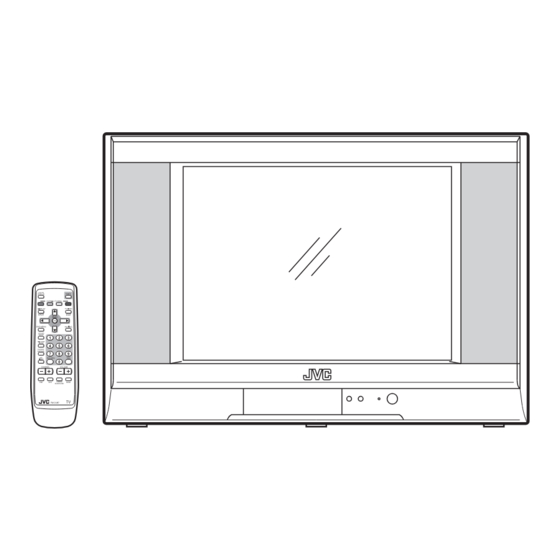











Need help?
Do you have a question about the AV-29VA15 and is the answer not in the manual?
Questions and answers