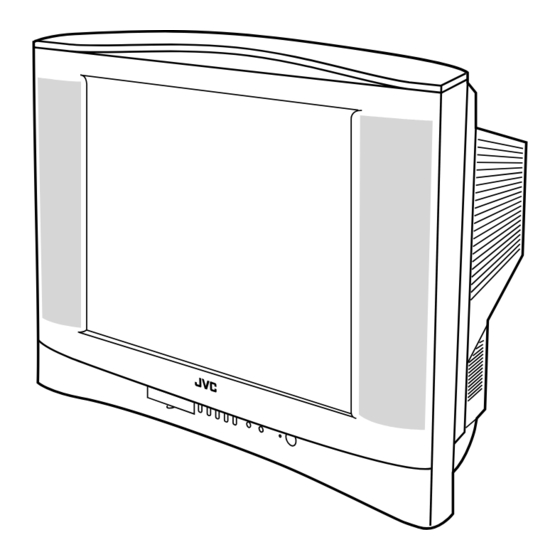
Table of Contents
Advertisement
Quick Links
SERVICE MANUAL
FLAT COLOUR TELEVISION
MUTING
POWER
MUTING
SYSTEM
CINEMA
COLOUR SOUND
SURROUND
COLOUR SOUND
ECO
DISPLAY
SENSOR
DISPLAY
MENU
Ι/ΙΙ
TV/VIDEO
TV/VIDEO
1
2
3
OFF
TIMER
TIMER
4
5
6
PICTURE
PICTURE
MODE
MODE
7
8
9
CHANNEL
CHANNEL
RETURN+
SCAN
SCAN
0
-/--
CHANNEL
VOLUME
RM-C1305
TV
RM-C1305-1H
RM-C1303-1H
[AV-21V311
]
[AV-21V511
/B
1 PRECAUTION ......................................................................................................................................................... 1-3
2 SPECIFIC SERVICE INSTRUCTIONS ..................................................................................................................... 1-4
3 DISASSEMBLY ....................................................................................................................................................... 1-7
4 ADJUSTMENT ...................................................................................................................................................... 1-14
5 TROUBLESHOOTING ........................................................................................................................................... 1-31
COPYRIGHT © 2003 VICTOR COMPANY OF JAPAN, LTD.
AV-21V311
AV-21V511
AV-21V531
POWER
MUTING
BASS
POWER
SYSTEM
SYSTEM
CINEMA
CINEMA
SURROUND
COLOUR SOUND
SURROUND
ECO
ECO
SENSOR
DISPLAY
SENSOR
MENU
MENU
Ι/ΙΙ
Ι/ΙΙ
TV/VIDEO
1
2
3
1
2
3
OFF
OFF
TIMER
4
5
6
4
5
6
PICTURE
MODE
7
8
9
7
8
9
CHANNEL
RETURN+
RETURN+
SCAN
0
-/--
0
-/--
CHANNEL
VOLUME
CHANNEL
VOLUME
RM-C1303
RM-C1307
TV
TV
RM-C1307-1H
]
[AV-21V531
]
/B
/B
TABLE OF CONTENTS
BASIC CHASSIS
/B
/B
/B
CH3
No.52176
2003/9
Advertisement
Chapters
Table of Contents
Troubleshooting

Subscribe to Our Youtube Channel
Summary of Contents for JVC RM-C1305-1H
-
Page 1: Table Of Contents
-/-- -/-- CHANNEL VOLUME CHANNEL VOLUME CHANNEL VOLUME RM-C1305 RM-C1303 RM-C1307 RM-C1305-1H RM-C1303-1H RM-C1307-1H [AV-21V311 [AV-21V511 [AV-21V531 TABLE OF CONTENTS 1 PRECAUTION ................................. 1-3 2 SPECIFIC SERVICE INSTRUCTIONS ........................1-4 3 DISASSEMBLY ............................... 1-7 4 ADJUSTMENT ..............................1-14 5 TROUBLESHOOTING ............................1-31 No.52176... - Page 2 1V(p-p), 75Ω, RCA pin jack x 1 Audio 500mV(rms) (-4dBs), Low inpedance (400Hz when modulated 100%), RCA pin jack x 2 Headphone 3.5mm stereo mini jack x 1 Remote Control Unit RM-C1305-1H RM-C1303-1H RM-C1307-1H (AA/R06/UM-3 battery x 2) (AA/R06/UM-3 battery x 2) (AA/R06/UM-3 battery x 2) Design &...
-
Page 3: Precaution
SECTION 1 PRECAUTION 1.1 SAFETY PRECAUTIONS (1) The design of this product contains special hardware, (8) When service is required, observe the original lead dress. many circuits and components specially for safety Extra precaution should be given to assure correct lead dress in the high voltage circuit area. -
Page 4: Specific Service Instructions
AUDIO OUTPUT 7W + 7W 7W + 7W + 13W ← POWER CONSUMPTION 126W(MAx.) / 81W(Avg.) 150W(Max.) / 93W(Avg.) 2.3 FUNCTIONS REMOTE CONTROL UNIT RM-C1305-1H [AV-21V311/B] MUTING key POWER key POWER MUTING COLOUR SYSTEM key CINEMA SURROUND key SYSTEM CINEMA... - Page 5 RM-C1303-1H [AV-21V511/B] MUTING key POWER key POWER MUTING COLOUR SYSTEM key CINEMA SURROUND key SYSTEM CINEMA COLOUR SOUND SURROUND SOUND SYSTEM key ECO SENSOR key SENSOR DISPLAY DISPLAY key Number keys MENU Ι/ΙΙ MENU ( / , / ) keys -/-- key TV/VIDEO SOUND setting key...
- Page 6 FRONT PANEL CONTROLS HEADPHONE jack VOLUME (-/+) buttons IN (VIDEO-3) : VIDEO ECO sensor IN (VIDEO-3) : AUDIO L/MONO Remote control sensor IN (VIDEO-3) : AUDIO R POWER lamp MENU ( ) button MAIN POWER button CHANNEL (-/+) buttons REAR TERMINAL 10 11 10 11 COMPONENT...
-
Page 7: Disassembly
SECTION 3 DISASSEMBLY 3.1 DISASSEMBLY PROCEDURE 3.1.1 REMOVING THE TWIN PORT BASS BLASTER UNIT [AV-21V531/B] • Unplug the power supply cord. (1) Disconnect the TWIN PORT BASS BLASTER UNIT's cord from the rear of the TV set. (2) Remove the TWIN PORT BASS BLASTER UNIT by pulling it upwards. - Page 8 PICTURE TUBE FRONT CABINET SPEAKER (X2) MAIN PWB (CRT SOCKET PWB) MAIN PWB SPEAKER BASS SPEAKER OUT JACK [AV-21V531/B] (X2) TWIN PORT BASS BLASTER UNIT [AV-21V531/B] (X9) B (X4) 1-8 (No. 52176)
- Page 9 3.2 REPLACEMENT OF MEMORY IC SERVICE MENU 3.2.1 MEMORY IC This TV uses the following memory IC. SERVICE MENU Memory IC: IC1702 on MAIN PW Board 1. IF 2. VC The memory IC memorizes data for correctly operating the 3. DEF 4.
- Page 10 3.2.3 FACTORY SETTING VALUE !SETTING OF SYSTEM CONSTANT SET Setting value Setting item Setting content AV-21V311/B AV-21V511/B AV-21V531/B ← SYSTEM SINGLE MULTI MULTI TRIPLE SINGLE VIET ← ← COMB TILT ← ← SUPER BASS ← ← ← TEXT ERCMI ERAPU ←...
- Page 11 !SETTING OF SWITCHES ON FRONT PANEL AND REMOTE CONTROL UNIT Setting item Setting value POWER SUB POWER VOLUME COLOR SYSTEM SOUND SYSTEM PICTURE MODE (VSM) BRIGHT CINEMA SURROUND SUPER BASS ON [AV-21V531/B] OFF TIMER Ι (Ι/ΙΙ) [AV-21V311/B] BILINGUAL MODE STEREO MODE STEREO [AV-21V511/B, AV-21V531/B] CHANNEL POSITION PRESET 1...
- Page 12 !SERVICE MENU SETTING ITEMS Service menu Setting item Service menu Setting item 1. IF 1. VCO 5. PRESET 1. PSNS 2. DELAY POINT [Do not adjust] 2. ACL 3. MUS 4. MAT 2. VC 1. CUTOFF(R/G) 5. FCO 2. DRIVE(R/G/B) 6.
- Page 13 3.3 REPLACEMENT OF CHIP COMPONENT 3.3.1 CAUTIONS (1) Avoid heating for more than 3 seconds. (2) Do not rub the electrodes and the resist parts of the pattern. (3) When removing a chip part, melt the solder adequately. (4) Do not reuse a chip part after removing it. 3.3.2 SOLDERING IRON (1) Use a high insulation soldering iron with a thin pointed end of it.
-
Page 14: Adjustment
SECTION 4 ADJUSTMENT 4.1 ADJUSTMENT PREPARATION (1) You can make the necessary adjustments for this unit with either the remote control unit or with the adjustment equipment and parts as given below. (2) Adjustment with the remote control unit is made on the basis of the initial setting values, however, the new setting values which set the screen to its optimum condition may differ from the initial settings. - Page 15 4.4 ADJUSTMENT LOCATIONS MAIN PWB ASS'Y S783 S781 J773 J772 J771 J770 S784 S782 S780 FRONT S780 : MENU POWER SW S781 : CH– S782 : CH+ S783 : VOL– S901 CN001 S784 : VOL+ IC702 IC701 J774 J801 J802 J803 J804 TU001 UPPER : FOCUS...
- Page 16 4.5 BASIC OPERATION IN SERVICE MENU 4.5.1 TOOL OF SERVICE MENU OPERATION Operate the SERVICE MENU with the remote control unit. 4.5.2 SERVICE MENU ITEMS With the SERVICE MENU,various settings (adjustments) can be made,and they are broadly classified in the following items of settings: 1.
- Page 17 4.5.4 SERVICE MENU FLOW CHART SERVICE MENU SUB MENU 1. IF SERVICE MENU VCO (CW) ***** 1. IF 2. VC TOO HIGH 3. DEF 4. VSM PRESET 1. VCO ABOVE REFERENCE 5. PRESET 6. A2NICAM BELOW REFERENCE 2. DELAY POINT 7.
- Page 18 4.6 ADJUSTMENT PROCEDURE 4.6.1 B1 POWER SUPPLY Measuring Item Test point Adjustment part Description instrument Signal B1 (pin 1) (1) Receive a black and white signal. B1 POWER SUPPLY generator GND (pin 5) (2) Connect a DC voltmeter between B1 and GND (between [CN00S pins 1 and 5 of the connector CN00S).
- Page 19 4.6.4 VIDEO CIRCUIT ADJUSTMENTS • The setting (adjustment) using the remote control unit is made on the basis of the initial setting values. • The setting values which adjust the screen to the optimum condition can be different from the initial setting values. •...
- Page 20 Measuring Item Test point Adjustment part Description instrument WHITE Signal [2. VC] Notes: • generator 2.DRIVE (R) BALANCE Proceed to the following adjustment after having completed (High light) 2.DRIVE (G) the WHITE BALANCE (Low light) adjustment. Remote 2.DRIVE (B) adjustment •...
- Page 21 Measuring Item Test point Adjustment part Description instrument [Method of adjustment without measuring instrument] Remote [2. VC] COLOUR Ι control unit 5. COLOUR Notes: • Proceed to the following adjustment after having completed adjustment the SUB CONTRAST adjustment. • Set PICTURE MODE (VSM) to “BRIGHT”. –...
- Page 22 Measuring Item Test point Adjustment part Description instrument SUB TINT Ι Signal [2. VC] [Method of adjustment without measuring instrument] adjustment generator 6. TINT Notes: • Proceed to the following adjustment after having completed Remote the SUB CONTRAST adjustment. control unit •...
- Page 23 4.6.5 DEFLECTION CIRCUIT ADJUSTMENTS • The setting (adjustment) using the remote control unit is made on the basis of the initial setting values. • The setting values which adjust the screen to the optimum condition can be different from the initial setting values. •...
- Page 24 Measuring Item Test point Adjustment part Description instrument [3. DEF] – PAL V. HEIGHT – V. HEIGHT Signal adjustment 2. VER. HEIGHT (1) Receive a PAL cross-hatch signal. generator 13. V. ZOOM (2) Select 2. VER. HEIGHT. (3) Set the initial setting value of 2. VER. HEIGHT. Remote (4) Select 13.
- Page 25 Measuring Item Test point Adjustment part Description instrument H. BOW [3.DEF] – PAL H. BOW – Signal adjustment 12. HOR. BOW (1) Receive a PAL cross-hatch signal. generator (2) Select 12. HOR. BOW. (3) Set the initial setting value of 12. HOR. BOW. Remote (4) Adjust 12.
- Page 26 COMPRESS : ON (16:9), fv: 50Hz/60Hz mode Measuring Test point Adjustment part Description Item instrument V. HEIGHT Signal [3.DEF] – PAL V. HEIGHT – generator 13. V. ZOOM (1) Receive a PAL cross-hatch signal of vertical frequency adjustment 2. VER. HEIGHT 50Hz.
- Page 27 VIDEO - 2 SET : COMPONENT, fv: 50/60Hz mode Measuring Item Test point Adjustment part Description instrument H. POSITION [3. DEF] (1) Receive a PAL circle pattern signal to VIDEO-2 terminal. Signal adjustment 5. HOR. POSITION (2) Select VIDEO-2 SET from the MENU and set VIDEO-2 generator SET to COMPONENT.
- Page 28 4.6.7 PRESET SETTING • Do not adjust 5. PRESET in the SERVICE MENU as it requires no adjustment. [SUB MENU 5. PRESET] Initial setting value Setting item Variable range AV-21V311/B AV-21V531/B AV-21V511/B ← 1. PSNS ← 2. ACL ← 3. MUS ←...
- Page 29 4.6.9 PURITY AND CONVERGENCE PURITY ADJUSTMENT Note: The final adjustment of CONVERGENCE must be done after the FOCUS adjustment. (CONVERGENCE is changed by WEDGE FOCUS adjustment.) DEFLECTION YOKE When makes difference by FOCUS adjustment, should be reconfirming PURITY adjustment. (1) Demagnetize CRT with the demagnetizer. (2) Loosen the retainer screw of the deflection yoke.
- Page 30 STATIC CONVERGENCE ADJUSTMENT (1) Input a crosshatch signal. (2) Using 4-pole convergence magnets, overlap the red and blue lines in the centre of the screen (Fig. 4) and turn them to magenta (red/blue). (3) Using 6-pole convergence magnets, overlap the (FRONT VIEW) magenta(red/blue) and green lines in the centre of the screen and turn them to white.
-
Page 31: Troubleshooting
SECTION 5 TROUBLESHOOTING 5.1 SELF CHECK FUNCTIONS 5.1.1 OUTLINE This model has self check functions given below. When an abnormality has been detected, the SUB POWER is turned off and POWER LED flash to inform of the failure. An abnormality is detected by the signal input state of the control line connected to the microcomputer. - Page 32 VICTOR COMPANY OF JAPAN, LIMITED AV & MULTIMEDIA COMPANY VIDEO DISPLAY CATEGORY 12, 3-chome, Moriya-cho, kanagawa-ku, Yokohama, kanagawa-prefecture, 221-8528, Japan (No. 52176) Printed in Japan...
- Page 33 4 Connecting other devices ......5 INSTRUCTIONS 5 Connect the power cord to the AC outlet ..5 6 SETUP TOUR ..........6 Thank you for buying this JVC Basic operation colour television. Remote control buttons and functions To make sure you understand how to MUTING button ..........
-
Page 34: Safety Precautions
• Do not allow objects or liquid into the cabinet openings. • In the event of a fault, unplug the TV and bring to JVC service centre. Do not attempt to repair it by yourself or remove the rear cover. -
Page 35: Preparation
Preparation 1 Confirm which remote control you have Your TV comes with one of the three remote controls shown below. Functions you can operate differ depending on the type of remote control. < > < > < > RM-C1303 RM-C1305 RM-C1307 For TV model: For TV model:... -
Page 36: Connecting The Aerial And Vcr
Preparation 3 Connecting the aerial and VCR • Read the manuals provided with the devices. Depending on the device, the connection method may be different from the diagrams. Also the device settings may need to change depending on the connection method. •... -
Page 37: Connecting Other Devices
Preparation 4 Connecting other devices If you are not connecting any other devices, skip step 4 and perform step 5. • Use the headphones with a stereo mini jack (3.5 mm in diameter). When you connect the headphones, the TV speakers go off. •... -
Page 38: Setup Tour
Preparation 6 SETUP TOUR When the TV is first turned on, it enters the SETUP TOUR mode, and the JVC logo is displayed. Follow the instructions on the on-screen display to perform the SETUP TOUR. • In case of resetting that the reason for such as removal, you can set the AUTO CH PRESET function on the “MENU 3”... -
Page 39: Basic Operation
Basic operation 1 Press the POWER button to The illustration below is for the turn your TV on. remote control unit RM-C1307. Your remote control may not look • If your TV does not turn on, press the exactly like the illustration. Main power button on the TV, then press the POWER button again. -
Page 40: Remote Control Buttons And Functions
Remote control buttons and functions MUTING button COLOUR SYSTEM button You can turn the sound off instantly. If the picture is not clear or no colour appears, change the current colour Press this button. system to another colour system. To turn the sound on, press this button Press this button to select the colour again. -
Page 41: Cinema Surround Button
Remote control buttons and functions CINEMA SURROUND button ECO SENSOR button You can enjoy an enhanced sound for a You can adjust this TV so that the screen wider audience by using CINEMA automatically adjusts to the optimum SURROUND function. contrast according to the brightness of your room. -
Page 42: Button
Remote control buttons and functions button button <AV-21V511/AV-21V531/AV-29V511/ <AV-21V311/AV-29V311 only> AV-29V531 only> You can select one of the two bilingual You can select a sound setting for stereo sounds in an A2 Sound-multiplex broadcast programmes and bilingual programme’s bilingual programme. programmes. -
Page 43: Channel Scan Button
Remote control buttons and functions CHANNEL SCAN button RETURN + button You can quickly view all TV channels You can set a channel you frequently programmes that you can view on your view to the Return Channel and you can TV, and search for the programme you view that channel at any time with want to view. -
Page 44: Using The Tv's Menus
Using the TV’s menus This TV has a number of functions you can operate using the menus. To use all your TV’s functions fully, you need to understand how to use the menus. 2 Repeatedly press the MENU T buttons to display a desired menu. -
Page 45: Input
Using the TV’s menus INPUT You can view images from VCRs or other You can reduce picture noise. devices connected to your TV. 1 Press MENU T to display the 1 Press MENU T to display the “MENU 1” menu, then select “MENU 1”... -
Page 46: Auto Shutoff
Using the TV’s menus 2 Press CHANNEL –/+ or MENU AUTO SHUTOFF to select “ON”. You can set your TV to turn off if no To cancel the CHILD LOCK function, signals are received for about 15 minutes select “OFF”. or longer after the end of a broadcast. -
Page 47: Video-2 Set
Using the TV’s menus VIDEO-2 SET AUTO CH PRESET Set the VIDEO-2 SET correctly according You can automatically preset all TV to the video signal input from the channels that can be received by your external device connected to the TV to channels. -
Page 48: Manual Ch Preset
Using the TV’s menus If the picture is not clear: MANUAL CH PRESET Fine-tune the TV channel. You can manually preset desired TV channels to desired channels. 1 Press MENU t to select “FINE”. 1 Press MENU T to display the MANUAL FINE “MENU 3”... -
Page 49: Skip
– : Left + : Right LANGUAGE ENGLISH SELECT BY EXIT BY OPERATE BY -+ D I SPLA Y 2 Press CHANNEL –/+ or MENU JVC logo appears and the SETUP TOUR functon will start. For details, see page 6. -
Page 50: Ai Volume
Using the TV’s menus AI VOLUME FAVORITE CH SETTING You can prevent the sudden increase or You can set PICTURE MODE, VNR and decrease of volume that occurs when PICTURE EFFECT functions for the changing channels or switching VIDEO favorite channels using FAVORITE CH modes. -
Page 51: Video Setting
Using the TV’s menus VIDEO SETTING AI ECO SENSOR You can set PICTURE MODE, VNR and You can enable this function so that the PICTURE EFFECT functions for VIDEO brightness of TV screen is automatically mode using VIDEO SETTING menu. adjusted according to the brightness of your room. -
Page 52: Attaching The Twin Port Bass Blaster Unit
Attaching the Twin Port Bass Blaster Unit <AV-21V531/AV-29V531 only> The Twin Port Bass Blaster Unit is packaged together with the TV. Before you use the TV, mount the Twin Port Bass Blaster unit correctly on the TV. Note: • The BASS functions do not work unless the Twin Port Bass Blaster Unit is connected correctly to the TV. -
Page 53: Tv Buttons And Parts
TV buttons and parts <AV-29V311/AV-29V511/AV-29V531> <AV-21V311/AV-21V511/AV-21V531> 1 Headphone jack 6 TV/VIDEO button 2 VIDEO-3 terminal 7 ECO sensor 3 MENU button 8 Remote control sensor 4 CHANNEL m buttons 9 POWER lamp 5 VOLUME m buttons 0 Main power button... -
Page 54: Using The Buttons On The Tv
Using the buttons on the TV Basic operation Operating menus Check to make sure the CHILD LOCK You can operate function in menus using function is set to “OFF”. When the the front control buttons on the TV. CHILD LOCK function is set to “ON”, the 1 Press MENU y to display a menu. -
Page 55: Troubleshooting
Troubleshooting If there is no picture or the TV does not operate normally, make sure the problem isn’t due to the reasons indicated below. If the problem persists even after taking the measures indicated, please contact a service technician. Cannot turn the TV on Poor picture •... -
Page 56: Specifications
Specifications Model AV-21V311 AV-21V511 AV-21V531 AV-29V311 AV-29V511 AV-29V531 B, G B, G, I, D, K, M B, G B, G, I, D, K, M TV RF systems PAL, SECAM PAL, SECAM, PAL, SECAM PAL, SECAM, Colour NTSC 3.58 MHz, NTSC 3.58 MHz, systems NTSC 4.43 MHz NTSC 4.43 MHz... - Page 57 JVC SALES & SERVICE (THAILAND) CO., LTD Head Office & Service Center 10th Floor, Sino-Thai tower, 32/31 Asok Road, (Sukhumvit 21), Bangkok 10110 TEL: (02)-260-1249-51 FAX: (02)-260-1275 ~ 6 Service Center Soi Sukhumvit 26 Branch, 108 Sukhumvit 26 (Soi Aree), Klongtoan,...
- Page 59 PARTS LIST CAUTION The parts identified by the symbol are important for the safety . Whenever replacing these parts, be sure to use specified ones to secure the safety. The parts not indicated in this Parts List and those which are filled with lines --- in the Parts No. columns will not be supplied. P.W.
- Page 60 PRINTED WIRING BOARD PARTS LIST [AV-21V531/B] ..................3-17 MAIN P.W. BOARD ASS'Y (SCH-1146A-BK) ....................3-17 REMOTE CONTROL UNIT PARTS LIST (RM-C1305-1H) [AV-21V311/B] .............. 3-21 REMOTE CONTROL UNIT PARTS LIST (RM-C1303-1H) [AV-21V511/B] .............. 3-21 REMOTE CONTROL UNIT PARTS LIST (RM-C1307-1H) [AV-21V531/B] .............. 3-21 PACKING ...................................
-
Page 61: Exploded View Parts List -1
EXPLODED VIEW PARTS LIST -1 Ref.No. Part No. Part Name Description Local GG30068-001A-H AV SHEET GG40023-003A-H JVC MARK GG30044-001B-H REMOCON LENS GG30042-001B-H LED LENS 100 GG10238-006B-H FRONT CABINET ASS'Y Inc.101,102,103,104 AV-21V311/B 100 GG10238-004B-H FRONT CABINET ASS'Y Inc.101,102,103,104... -
Page 62: Exploded View Parts List -2
EXPLODED VIEW PARTS LIST -2 Ref.No. Part No. Part Name Description Local V01 A51QDX992X PICTURE TUBE AV-21V311/B,AV-21V511/B V01 A51LVV896X PICTURE TUBE AV-21V531/B DY01 QQD0095-001 DEF YOKE AV-21V311/B,AV-21V511/B DY01 QQD0082-001 DEF YOKE AV-21V531/B L01 QQW0118-001 DEG COIL AV-21V311/B,AV-21V511/B ... -
Page 63: Exploded View -2
EXPLODED VIEW -2 DY01 MAIN PWB (CRT SOCKET PWB) T1551 MAIN PWB BASS SPEAKER OUT JACK [AV-21V531/B] TWIN PORT BASS BLASTER UNIT [AV-21V531/B] (No.52176) 3-5... -
Page 64: Exploded View Parts List -3 [Av-21V531/B]
EXPLODED VIEW PARTS LIST -3 [AV-21V531/B] Ref.No. Part No. Part Name Description Local LC40352-001A-H RUBBER SHEET (x4) QYSBSFG4016Z TAP SCREW 4.0mm x 16mm(x13) GG10141-001C-H BASS BOTTOM LC41211-001A SOUND ABSORBER QYSBSFG4016Z TAP SCREW 4.0mm x 16mm(x4) QAS0118-001 SPEAKER SP03 WJJ0266-002A E-SIC WIRE C-C GG30022-001A-H BASS DUCT R... -
Page 65: Printed Wiring Board Parts List [Av-21V311/B]
PRINTED WIRING BOARD PARTS LIST [AV-21V311/B] Ref No. MAIN P.W. BOARD ASS'Y (SCH-1150A-BK) Part No. Part Name Description Local Ref No. Part No. Part Name Description Local D1553 RGP10J-5025-T3 SI DIODE D1554 RGP10J-5025-T3 SI DIODE IC1130 M52342SP D1592 MA3075/H/-X Z DIODE IC1351 TDA6107JF/N3S30 D1652... - Page 66 Ref No. Ref No. Part No. Part Name Description Local Part No. Part Name Description Local C1402 QCB31HK-682Z C CAPACITOR 6800pF 50V K C1738 NCB31CK-104X C CAPACITOR 0.1uF 16V K C1403 QEHR1VM-227Z E CAPACITOR 220uF 35V M C1739 NFV91CJ-104X MPPS CAPACITOR 0.1uF 16V J C1406 QFLC2AJ-683Z...
- Page 67 Ref No. Ref No. Part No. Part Name Description Local Part No. Part Name Description Local R1001 NRSA63J-221X MG RESISTOR 220Ω 1/16W J R1543 QRE121J-471Y C RESISTOR 470Ω 1/2W J R1002 NRSA63J-221X MG RESISTOR 220Ω 1/16W J R1545 QRE121J-220Y C RESISTOR 22Ω...
- Page 68 Ref No. Ref No. Part No. Part Name Description Local Part No. Part Name Description Local R1772 QRE121J-271Y C RESISTOR 270Ω 1/2W J L1101 QQLZ014-R82 COIL 0.82uH 100mA L R1773 NRSA63J-102X MG RESISTOR 1kΩ 1/16W J L1351 QQL244J-5R6Z COIL 5.6uH J R1775 NRSA63J-332X MG RESISTOR...
- Page 69 Ref No. Part No. Part Name Description Local Y1301 NRSA63J-0R0X MG RESISTOR 0Ω 1/16W J Y1601 NRSA63J-0R0X MG RESISTOR 0Ω 1/16W J Y1918 1SS133-T2 SI DIODE LC30114-001C-H LED HOLDER CM35921-005-H CDS HOLDER (No.52176) 3-11...
-
Page 70: Printed Wiring Board Parts List [Av-21V511/B]
PRINTED WIRING BOARD PARTS LIST [AV-21V511/B] Ref No. MAIN P.W. BOARD ASS'Y (SCH-1151A-BK) Part No. Part Name Description Local Ref No. Part No. Part Name Description Local D1554 RGP10J-5025-T3 SI DIODE D1592 MA3075/H/-X Z DIODE IC1351 TDA6107JF/N3S30 D1652 MA3330/L/-X Z DIODE IC1401 AN5522 D1653... - Page 71 Ref No. Ref No. Part No. Part Name Description Local Part No. Part Name Description Local C1524 QFZ0196-482 MPP CAPACITOR 4800pF 1.5kV H C1732 QETN1CM-107Z E CAPACITOR 100uF 16V M C1525 QFZ0196-382 MPP CAPACITOR 3800pF 1.5kV H C1733 NCB31CK-104X C CAPACITOR 0.1uF 16V K C1526 QFP32GJ-393...
- Page 72 Ref No. Ref No. Part No. Part Name Description Local Part No. Part Name Description Local C1978 NCB31HK-104X C CAPACITOR 0.1uF 50V K R1593 NRSA63J-102X MG RESISTOR 1kΩ 1/16W J C1980 QETN1CM-107Z E CAPACITOR 100uF 16V M R1594 QRE121J-183Y C RESISTOR 18kΩ...
- Page 73 Ref No. Ref No. Part No. Part Name Description Local Part No. Part Name Description Local R1775 NRSA63J-332X MG RESISTOR 3.3kΩ 1/16W J L1351 QQL244J-5R6Z COIL 5.6uH J R1776 NRSA63J-392X MG RESISTOR 3.9kΩ 1/16W J L1523 QQR1005-004 LINEARITY COIL R1777 NRSA63J-392X MG RESISTOR 3.9kΩ...
- Page 74 Ref No. Part No. Part Name Description Local LC30114-001C-H LED HOLDER CM35921-005-H CDS HOLDER 3-16 (No.52176)
-
Page 75: Printed Wiring Board Parts List [Av-21V531/B]
PRINTED WIRING BOARD PARTS LIST [AV-21V531/B] Ref No. MAIN P.W. BOARD ASS'Y (SCH-1146A-BK) Part No. Part Name Description Local Ref No. Part No. Part Name Description Local D1551 RGP10J-5025-T3 SI DIODE D1553 RGP10J-5025-T3 SI DIODE IC1351 TDA6107JF/N3S30 D1554 RGP10J-5025-T3 SI DIODE IC1401 AN5522 D1592... - Page 76 Ref No. Ref No. Part No. Part Name Description Local Part No. Part Name Description Local C1422 QEHQ1VM-108 E CAPACITOR 1000uF 35V M C1711 NCB31CK-104X C CAPACITOR 0.1uF 16V K C1521 QETN1VM-476Z E CAPACITOR 47uF 35V M C1713 NCB31CK-104X C CAPACITOR 0.1uF 16V K C1522 QFLC1HJ-332Z...
- Page 77 Ref No. Ref No. Part No. Part Name Description Local Part No. Part Name Description Local C1972 QETN1CM-108Z E CAPACITOR 1000uF 16V M R1542 QRE121J-154Y C RESISTOR 150kΩ 1/2W J C1973 QETN1CM-107Z E CAPACITOR 100uF 16V M R1543 QRE121J-471Y C RESISTOR 470Ω...
- Page 78 Ref No. Ref No. Part No. Part Name Description Local Part No. Part Name Description Local R1748 NRSA63J-475X MG RESISTOR 4.7MΩ 1/16W J R1962 NRSA63J-561X MG RESISTOR 560Ω 1/16W J R1749 NRSA63J-475X MG RESISTOR 4.7MΩ 1/16W J R1963 QRE121J-103Y C RESISTOR 10kΩ...
-
Page 79: Remote Control Unit Parts List (Rm-C1305-1H) [Av-21V311/B]
Ref No. REMOTE CONTROL UNIT PARTS Part No. Part Name Description Local LIST (RM-C1305-1H) W1325 NRSA63J-0R0X MG RESISTOR 0Ω 1/16W J W1330 NRSA63J-0R0X MG RESISTOR 0Ω 1/16W J [AV-21V311/B] W1333 NRSA63J-0R0X MG RESISTOR 0Ω 1/16W J W1375 NRSA63J-0R0X MG RESISTOR 0Ω... -
Page 80: Packing
POLY BAG ------------ BATTERY AA/R6 (x2) 6 GGT0015-001B-H INST BOOK ATEAB001-00A MATCHING BOX CP30967-007-H POLY BAG AV-21V531/B GG10142-001B-H BASS TOP CUSHIO AV-21V531/B RM-C1305-1H REMOCON UNIT AV-21V311/B RM-C1303-1H REMOCON UNIT AV-21V511/B RM-C1307-1H REMOCON UNIT AV-21V531/B GG20025-003A-H CORNER LABEL (x2) 3-22 (No.52176) - Page 81 MODE MODE MODE CHANNEL CHANNEL CHANNEL RETURN+ RETURN+ RETURN+ SCAN SCAN SCAN -/-- -/-- -/-- CHANNEL VOLUME CHANNEL VOLUME CHANNEL VOLUME RM-C1305 RM-C1303 RM-C1307 RM-C1305-1H RM-C1303-1H RM-C1307-1H [AV-21V311 [AV-21V511 [AV-21V531 No.52176 COPYRIGHT © 2003 VICTOR COMPANY OF JAPAN, LTD. 2003/9...
- Page 82 AV-21V311 , AV-21V511 , AV-21V531 STANDARD CIRCUIT DIAGRAM NOTE ON USING CIRCUIT DIAGRAMS ! ! ! ! ! • 1. SAFETY Type The components identified by the ! ! ! ! ! symbol and shading are No indication : Ceramic capacitor critical for safety.
- Page 83 CONTENTS SEMICONDUCTOR SHAPES ..........................2-2 BLOCK DIAGRAM ................................. 2-3 CIRCUIT DIAGRAMS MAIN PWB CIRCUIT DIAGRAM (1/3) [AV-21V311/B] ....................2-5 MAIN PWB CIRCUIT DIAGRAM (2/3) [AV-21V311/B] ....................2-7 MAIN PWB (CRT SOCKET) CIRCUIT DIAGRAM (3/3) [AV-21V311/B] ..............2-8 MAIN PWB CIRCUIT DIAGRAM (1/3) [AV-21V511/B, AV-21V531/B] ...............
-
Page 84: Block Diagram
BLOCK DIAGRAM MAIN PWB MAIN PWB IC701 MAIN MICROCOMPUTER, TELETEXT DECODER, (CRT SOCKET) VIDEO/SYNC/DEF PROCESSOR TU001 TUNER 28, 29 QSS OUT SF101 SIF IN SAW FILTER SOUND IC351 23, 24 VIDEO IF VOUT SF102 IF IN RGB OUT SAW FILTER DETECT ROUT IC801... -
Page 85: Circuit Diagrams
CIRCUIT DIAGRAMS MAIN PWB CIRCUIT DIAGRAM (1/3) [AV-21V311/B] SPEAKER D760 Y601 LH22440-T16 IC130 J774 IC760 R136 S780 S781 S782 S783 S784 R138 M52342SP 4.7K GP1UM281QK QSW0619-003Z QSW0619-003Z QSW0619-003Z QSW0619-003Z QSW0619-003Z C620 CN001 C622 QGA2501C5-04Z D771 C619 C621 C139 R149 Q133 P1241-04 ∗... -
Page 86: Main Pwb Circuit Diagram (2/3) [Av-21V311/B]
MAIN PWB CIRCUIT DIAGRAMS (2/3, 3/3) [AV-21V311/B] DIG COIL QQW0118-001 CNDEG QGZ5004C1-02 PROTECT D957 IC351 SK351 ∗ D408 R425 D401 ∗ RGP10J-5025-T3 QNZ0537-001 TDA6107JF/N3S30 Y904 F901 TP-47G Y903 A51QDX992X QMF51E2-4R0J4 R401 C401 1/50 AC120V-240V 50/60Hz R363 S901 LF901 TH901 CN0PW QSW0846-001 QQR0673-004 QAD0134-4R5... -
Page 87: Main Pwb Circuit Diagram (1/3) [Av-21V511/B, Av-21V531/B]
MAIN PWB CIRCUIT DIAGRAM (1/3) [AV-21V511/B, AV-21V531/B] BASS SPEAKER SPEAKER D760 Y601 LH22440-T16 IC130 J774 ∗ IC760 S780 S781 S782 S783 R136 S784 R138 CN001 GP1UM281QK QSW0619-003Z QSW0619-003Z QSW0619-003Z QSW0619-003Z QSW0619-003Z C620 10/50 C622 QGA2501C5-04Z .001 D771 C619 C621 C139 R149 Q133 P1241-04... -
Page 88: Main Pwb Circuit Diagram (2/3) [Av-21V511/B, Av-21V531/B]
MAIN PWB CIRCUIT DIAGRAMS (2/3, 3/3) [AV-21V511/B, AV-21V531/B] DEG COIL QQW0118-001 CNDEG QGZ5003C1-02 PROTECT D957 IC351 SK351 ∗ D401 D408 R425 ∗ QNZ0537-001 RGP10J-5025-T3 TDA6107JF/N3S30 Y904 F901 TP-47G ∗ Y903 QMF51E2-4R0J4 R401 C401 1/50 TH901 AC120V-240V QAD0134-4R5 50/60Hz R363 S901 LF901 CN0PW QSW0846-001... -
Page 89: Pattern Diagrams
PATTERN DIAGRAMS MAIN PWB PATTERN R970 D965 J801 J802 J803 J804 R596 L951 J774 Y102 R810 R824 R808 R597 Y103 Q953 R665 TU001 R593 Y101 R962 R801 C812 Q592 R991 D911 R963 W007 C002 PC901 R657 R836 W388 R004 C959 D592 W367 C823... -
Page 90: Voltage Chart
VOLTAGE CHART <MAIN PWB> <CRT SOCKET PWB> PIN NO. VOLTAGE(V) PIN NO. VOLTAGE(V) PIN NO. VOLTAGE(V) PIN NO. VOLTAGE(V) PIN NO. VOLTAGE(V) PIN NO. VOLTAGE(V) PIN NO. VOLTAGE(V) IC1130 IC1351 Q1104 Q1591 Q1953 135.1 134.7 Q1105 Q1592 Q1954 IC1702 208.5 130.3 Q1106 Q1650... -
Page 91: Waveforms
WAVEFORMS -MAIN PWB- IC401-3 IC401-5 IC401-6 IC401-7 IC601-5 IC601-6 IC401-1 [0.1us/div] [0.1us/div] 28Vp-p 47Vp-p 26Vp-p 0.6Vp-p 3Vp-p 4Vp-p 0.6Vp-p IC701-21 IC701-22 IC701-33 IC701-34 IC701-38 IC701-42 IC701-43(S-Video input) 0.7Vp-p 1.2Vp-p 2.5Vp-p 5.5Vp-p 2.0Vp-p 0.8Vp-p 0.7Vp-p IC701-58 IC701-59 IC701-47 IC701-51 IC701-52 IC701-53 [0.2us/div] [0.2us/div] 2.4Vp-p... - Page 92 VICTOR COMPANY OF JAPAN, LIMITED AV & MULTIMEDIA COMPANY VIDEO DISPLAY CATEGORY 12, 3-chome, Moriya-cho, kanagawa-ku, Yokohama, kanagawa-prefecture, 221-8528, Japan (No. 52176) Printed in Japan...







Need help?
Do you have a question about the RM-C1305-1H and is the answer not in the manual?
Questions and answers