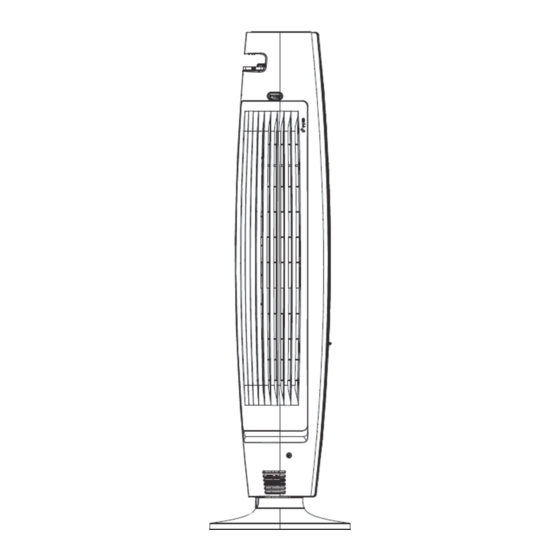
Table of Contents
Advertisement
Quick Links
Advertisement
Table of Contents

Summary of Contents for Whirlpool FT3905
- Page 1 產品安全指引、使用說明及安裝指南 Model : FT3905 產品型號...
- Page 2 安全及注意事項: 使用此產品前,請仔細閱讀所有說明。 當本產品由8歲或以上兒童、感官或精神有缺陷、及缺乏必要經驗和知識的人使用時,必須 有對其安全負責的人進行監管,並確保使用者的安全及其明白當中潛在危險。兒童不應玩耍 產品,沒有被監管的兒童不得清洗和維護該產品。 使用前,請先檢查所用電壓是否與本機標籤上的電壓相符。(220‐240V~50Hz) 請勿將電源線放在物件下或覆蓋電源線。將電源線放置好,以免被絆倒。 使用前請將風扇放置於平坦固定,並安全的地面上。 當不使用風扇時,請拔除電源插頭。切勿拉扯電源線拔出插頭。 請確保風扇運轉時不會碰到任何阻礙物。 風扇運轉時,請勿將手指或其他物件放進出入風口。如有小孩在附近,應加倍留意,避免小 孩玩弄此風扇。 風扇運轉時,請勿將頭髮、窗簾或門簾等柔軟物件貼近風扇,以免捲入風扇內,發生危險。 當風扇的電源線或插頭損壞時,或風扇跌落後損壞不正常時,請暫停使用該產品。 定期檢查風扇的電源線。如電源線損壞,必須由製造商、其維修部或專業人員更換。 請勿在戶外地方使用此風扇,此產品僅供室內使用。 請勿在潮濕的地方 (如浴室) 使用此風扇。 請勿在窗邊或陽光直射的地方使用此風扇。 使用風扇時請勿與其他半導電體一同使用。 風扇不能在沒有底座和水平放的情況下使用。 請勿在儲存汽油,油漆或其他易燃物料的地方使用此風扇。 當清潔、維修或移動產品前,請拔除電源插頭。 ...
- Page 3 產品介紹 正面 側面 背面 型號 電壓 頻率 功率 FT3905 220‐240V 50 Hz 65W ...
- Page 4 安裝方法 打開包裝將產品取出:檢查說明書、遙控器等配件是否齊全。 將兩個底座扣合在一起。 (見圖一) 圖⼀ 沿著定位柱將主機套入底座。 (見圖二) 圖二 更換遙控器電池 按壓電池盒卡鎖,然後拉出電池盒,把電池放入電池盒上,再將電池盒推入遙控器內。 ...
- Page 5 控制面 面板及遙控器的 的功能鍵: On/Off Speed Mode Timer Swing 頂部 部控制面板 遙控 控器 搖擺送風 風功能 模式選擇 擇:正常風,自然風 風 ( ),睡眠風 ( ), 第六感模 模式 ( ),空調伴侶 侶模式 ( ) 定時設定 定:1,2,4,8 小時 時 風速調較 較:高 ( ),中 ( ),低 ( ) 主機開關 按鍵 顯示屏 屏的功能顯示: : 溫度顯示 空 空調伴侶模式 C 設定時間顯示 高 高風速 ...
- Page 6 使用方法: 按鍵為觸摸式按鍵,輕觸操作面板上的圖標,則可啟動相應的功能。 當通電時,風扇發出 Bi Bi 兩聲,風扇進入待機狀態。 可按控制面板上的按鍵來操作本機,指示如下: 開關控制:初次按下 "On/Off” 鍵,進入正常風模式;再按一次 "On/Off” 鍵關機,風 扇停止運轉。此時,風扇處於待機狀態,如需完全關閉風扇,請拔除電源插頭。 注意:為延長產品壽命,建議使用完畢後,請將產品完全斷電。 風速選擇:開機後風扇進入正常風模式,可按 "Speed” 鍵選擇高、中、低風速,LED 指示燈會相應亮起:高 ( )、中( )、低風速 ( )。 注意:如選擇低風速,馬達會以中風速起動數秒再轉為低速運行。 出風模式選擇:按下 "Mode” 鍵選擇正常風、自然風、睡眠風、第六感模式和空調伴 侶模式,LED 指示燈會相應亮起:自然風 ( )、睡眠風 ( )、第六感模式 ( )、空調伴侶模式( )。 自然風:風扇進入模擬大自然送風模式,風速每隔一段時間自己改變,提供舒適自 然的涼風。在自然風的模式下,也可選擇高、中、低三段風速。 睡眠風:風扇自動設置睡眠時適應人體的柔和送風程式,風速每隔一段時間自己改 變,提供舒適的睡眠環境。在睡眠風的模式下,也可選擇高、中、低三段風速。 第六感模式:風扇會感應室內溫度,自動調較合適的風速,當環境溫度低於 25°C, 以低風速運行;當環境溫度高於 29°C,高風速運行;當環境溫度在 25°C ‐ 29°C 之間, 會以中風速運行。 空調伴侶模式:風扇自動設置配合空調同時使用程式,風速每隔一段時間自己改變, 將涼風平均吹送每一角落。 注意:第六感模式及空調伴侶模式操作下,按風速鍵無效,故風速指示燈不會亮起。 定時設定:按下 "Timer” 鍵可選擇 1 小時、2 小時、4 小時、8 小時的定時選擇。如果時 間值被設定為 0 小時,表示不設定時間掣功能。選擇時間後,LED 顯示屏會顯示所按的 時間,時間結束後自動關機。 ...
- Page 7 清潔保 保養: 若機器前殼 殼出風口及風輪處附著過 過多的異物或塵埃,將 將會影響出風效果,因此 此建議每隔一個月至 少要清洗一 一次。 清潔、 保養或移動產品前,必 必須先關閉產品然後拔 除電源插頭。 必須待 風扇完全停止轉動後, 才可進行清潔工作,以 以免受傷。 可用微 微濕的布清潔風扇的表面 面。 清洗風 風輪時,請按照以下風輪 輪拆卸清洗安裝方法說 說明,正確取出及安裝風 風輪。可用水清洗, 切勿使 使用化學物劑或具腐蝕性 性的清潔劑清洗風輪。 清潔完 畢,必須待產品、風輪 輪或其他配件完全乾燥後 後,才可連接電源使用 用。 如長時 間不使用,請將產品收...
- Page 8 保護環境: 棄置包裝物料 1. 包裝物料為 100%環保,並且有回收標誌 。包裝物料不能分散棄置,必須符合所在當地 有關法規的規定。 2. 有關處理和回收該產品及其包裝更詳細的信息,請聯繫當地有關機構或您購買本產品的商 店作廢物回收。 報廢家電 3. 本產品已經取得了可回收或可重複使用的材料。報廢必須符合當地的垃圾處理規定進行。 報廢之前,一定要切斷電源線,使設備無法重新使用。 4. 在產品或者產品附帶的文檔中有此標誌 表示該產品不能被當作生活垃圾處理,但必 須棄於用作存儲或回收電子/電器產品的地方。 5. 遙控器中的電池需正確地回收或者丟棄。電池應做為有害垃圾由有資質的回收點回收。...
-
Page 9: Safety Instructions
Safety Instructions: Read all the instructions carefully before using the product. This appliance can be used by children aged from 8 years and above and persons with reduced physical, sensory or mental capabilities or lack of experience and knowledge if they have been given supervision or instruction concerning use of the appliance in a safe way and understand the hazards involved. -
Page 10: Product Specification
Product Specification Front View Side View Back View Model Voltage Frequency Power FT3905 220‐240V 50 Hz 65W ... -
Page 11: Installation
Installation Unpacked all the packaging material from the box and take out the machine, check the operation manual and remote control in the box. Put two bases together. (see Pic 1) Pic 1 Put the main body into the assembled base along the locating pole. (see Pic 2) Pic 2 Battery Replacement Press the tab lock and slide the battery compartment open. Insert the new battery, and then gently push the battery compartment back into the remote control. ... - Page 12 Functio o n Keys of Con ntrol Panel & R Remote Contro oller On/Off Speed Mode Timer Swing Panel Remo ote Controller Smooth Oscil lation Model Select ion: Normal, Natural ( ), Sleep ( ), Sense ( ), Air Condition mate ( ) Timer Setting g: 1, 2, 4, 8 hours Speed Setting g: Hi ( ), Mid ( ), Lo ow ( ) On/Off contro ol Functions of Display Panel r Condition mate Temperature Timer H igh Speed ...
- Page 13 Operating Instructions: Touch screen control has been used for all functions. When plug in, the Bi Bi sound alerts, then the fan will enter into standby mode. Press the function buttons on the Touch‐control panel as below: POWER: Turn the fan on by pressing the “On/Off” button, the fan enters to Normal mode. Press again to turn it off and the fan enters into Standby mode. Unplug the power cord to turn off the fan completely. Remark: It is recommended to unplug the power when not using the machine to prolong its lifetime. SPEED: Press the “Speed” button to adjust the fan speed to a desired level: Hi, Mid, Low. The LED indicator will change accordingly, Hi ( ), Mid ( ), Low ( ). Remark: When low speed is selected, the motor will start at mid fan speed for few seconds and then operate at low speed. MODE: Press “Mode” button to change the fan mode: Normal, Natural, Sleep, 6 sense and Air‐condition mate mode. The LED indicator will change accordingly, Natural ( ), Sleep sense ( ), ( ), Air‐condition mate ( ). Natural Mode: Fan speed will fluctuate automatically in a set time interval to simulate natural wind. Under natural mode operation, 3 fan speeds are available for options. Sleep Mode: Fan speed will fluctuate automatically in a set time interval to provide a comfort sleeping environment. Under sleep mode operation, 3 fan speeds are available for options. Sense Mode: The fan speed will change automatically according to the room temperature. When the room temperature is lower than 25°C, the fan speed runs at Low level. When the room temperature is higher than 29°C, the fan speed runs at Hi level. When the room temperature is between 25°C to 29°C, the fan speed will run at Mid level. Air‐condition mate Mode: Fan speed will fluctuate automatically in a set time interval and helps to circulate the cold air in the room when together works with the Air Conditioner. Remark: Under 6th Sense mode and Air‐condition mate mode, the fan speed LED indicator will not show in the panel display because “Speed” button does not work. TIMER: Press “Timer” button to set 1H, 2H, 4H, 8H timer setting. If the timer set to 0 hour, timer function off. The LED display will show the time being pressed. The fan will automatically shut off when the timer is over. SWING: Press “Swing” button to turn on the oscillation function. Press again to cancel.
- Page 14 Cleanin ng and Mainte enance: If the dust or dirt accumulated on n the front grid cover and wind wheel of th he fan, the performance e of air‐out would be aff fected, it is suggested to o clean the fan once per r month. Always u unplug the fan before cl eaning, doing maintena ance work or moving the e machine. Unplug t the unit and wait until t he fan stop running befo ore cleaning. Use a da amp cloth to clean the s urface of the fan. To clean n the wind wheel, take o out and install the wind w wheel in a right way acc cording to below Disassem mbling & Installation ins structions for wind whee el. You can clean the win nd wheel in the water. D Do not use any chemical s or other solvents to cl ean the wind wheel. ...
-
Page 15: Safeguarding The Environment
Safeguarding the Environment: Scrapping Packaging The packaging can be 100% recycled as confirmed by the recycling symbol . The various parts of the packaging must not be dispersed in the environment, but must be scrapped in line with local authority regulations. For more detailed information on handling and recycling of this product and its’ packaging, contact your local authorities who deal with the separate collection of rubbish or the shop where you bought the appliance. Scrapping Appliance This appliance has been made of recyclable or re‐usable material. Scrapping must be carried out in compliance with local waste disposal regulations. Before scrapping it, make sure to cut off the mains cord so that the appliance cannot be re‐used. The symbol on the product or on the documents accompanying the product indicates that this appliance should not be treated as household waste, but must be given to the appropriate local gathering place where electric and electronic appliances are stored and recycled. The batteries in remote controller must be recycled or disposed of properly. Please discard the batteries as sorted municipal waste at the accessible collection point. ...









Need help?
Do you have a question about the FT3905 and is the answer not in the manual?
Questions and answers