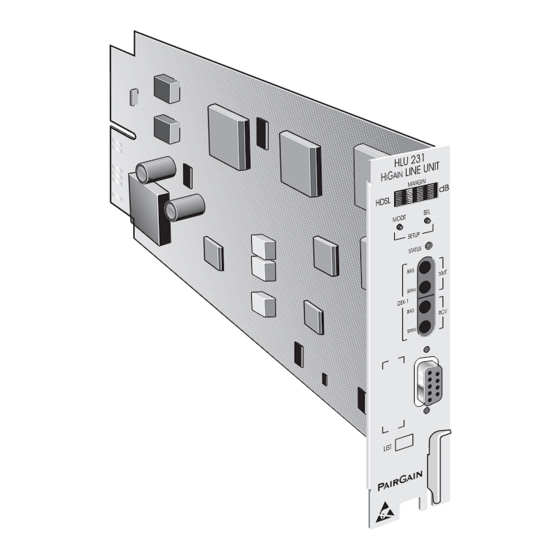
Table of Contents
Advertisement
Quick Links
Advertisement
Table of Contents

Subscribe to Our Youtube Channel
Summary of Contents for PairGain T1LI4144AA
- Page 1 UICK NSTALLATION UIDE Model List Part Number CLEI Code HLU-231 150-1111-74 T1LI4144AA ECHNOLOGIES 350-231-174-01 ECTION Revision History of this guide. Revision 01—December 10, 1997 A) Initial Release...
-
Page 2: Table Of Contents
Loopbacks ..............12 Four-Character Diagnostic Messages ......14 Specifications ............... 16 Documentation ..............16 Technical Support ............... 16 Bulletin Board Services ..........17 Copyright © 1997 PairGain Technologies, Inc. PairGain and HiGain are registered trademarks of PairGain Technologies, Inc. HLU-231 List 7D... -
Page 3: Introduction
7D and the HRU. For more detailed information consult the HLU-231 List 7D Technical Prac- tice (Section Number 150-231-174). Features • Supports the PairGain Network Management System • Supports three span line powering • Has Unipolar/Bipolar HDSL line voltage option •... - Page 4 Section 350-231-174 Revision 01 The HLU-231 Line Unit List 7D front panel features are: HLU-231 List 7D...
-
Page 5: Compatibility
Secures the HLU-231 to the shelf in which it is installed. Compatibility The HLU-231 List 7D is designed to mount in the following shelves with 220 mechanics: • PairGain HCS-418 19-inch shelf • PairGain HCS-417 23-inch shelf • 220-configuration Office Repeater Bay (ORB) shelf or equivalent Small Cross Section Shelf (SXSS) •... -
Page 6: Installation
Upon receipt of the equipment, visually inspect it for signs of damage. If the equipment has been damaged in transit, immediately report the extent of damage to the transportation company and to PairGain Technologies (see Technical Support on page 16). -
Page 7: Installing The Hlu-231
Section 350-231-174 Installing the HLU-231 To install the HLU-231 into a PairGain shelf, slide the unit into the shelf card guides for the desired slot, then push the unit in until it is entirely within the card guide and the retaining latch locks into place, indicating that the unit is... -
Page 8: Provisioning
Section 350-231-174 Revision 01 Provisioning The HLU-231 List 7D contains a non-volatile RAM (NVRAM) that stores the system option settings. The options are set through the SEL (Select) and MODE buttons on the front panel, or through a terminal connected to the Craft port. -
Page 9: Using The Craft Port
Revision 01 Section 350-231-174 Using the Craft port The Craft port, a 9-pin RS-232 connector, on the HLU-231 front panel allows you to use a standard RS-232 cable to connect your system to a dumb terminal or PC running a terminal emulation program. Once connected you can access the maintenance, provisioning, and performance screens. -
Page 10: System Settings
Section 350-231-174 Revision 01 System Settings The asterisks (*) in the following system settings descriptions indicate the factory default settings. HLU-231 List 7D System Options Mode Selection Description EXT* Selects extended equalizer. Sets the internal equalizer to DSX-1 for 0 - 133 feet. Sets the internal equalizer to DSX-1 for 133 - 266 feet. - Page 11 Revision 01 Section 350-231-174 HLU-231 List 7D System Options (Continued) Mode Selection Description ESAL Closes the Alarm relay contacts and flashes the red Status LED when 17 ES (17 HDSL CRC errors on either HDSL loop or a total of 17 BPVs) occur within a 24-hour period. Closes the Alarm relay contacts and flashes the red Status LED when 170 ES (170 HDSL CRC errors on either HDSL loop or a total of 170 BPVs) occur within a 24-hour period.
- Page 12 Section 350-231-174 Revision 01 HLU-231 List 7D System Options (Continued) Mode Selection Description FRMG AUTO Configures HiGain to operate in an auto-framing (AUTO) mode in which it continuously searches the input T1 bit stream for a valid Superframe or Extended Superframe pattern.
-
Page 13: Testing
Revision 01 Section 350-231-174 Testing Minor alarm and diagnostic messages routinely appear on the HLU-231 front-panel four-character display. This display automatically turns on when power is initially applied to the HLU-231. To conserve power, the display remains on for only five minutes if neither the MODE or SEL buttons are pressed. -
Page 14: Loopbacks
Section 350-231-174 Revision 01 Loopbacks The HLU-231 loopback messages are listed in the following two tables. A block diagram showing the GNLB locations and their activation codes are shown on page 13. Status Menu Loopback Messages Message Full Name Description SMJK Smart-Jack Loopback Loopback at HRU toward the HLU initiated by either the (2 in 5) in-band loopback code... - Page 15 Revision 01 Section 350-231-174 Status Menu Loopback Messages: (Doublers Only) Message Full Name Description NDU1 Network Doubler 1 The loopback at doubler 1 toward the net- Loopback work initiated by in-band codes, or the main- tenance terminal. NDU2 Network Doubler 2 The loopback at doubler 2 toward the net- Loopback work initiated by in-band codes or the main-...
-
Page 16: Four-Character Diagnostic Messages
Section 350-231-174 Revision 01 Four-Character Diagnostic Messages The HLU-231 diagnostic messages are listed in the table below. Diagnostic Messages Message Full Name Description FERR Framing Bit Error Framing bit error occurred at HLU T1 Occurred input. LBPV Local Bipolar A bipolar violation has been received at Violation the T1 input to the HLU. - Page 17 Revision 01 Section 350-231-174 Diagnostic Messages (Continued) Message Full Name Description ALRM Alarm Condition A minor alarm condition is in effect. Exists 1=xx or 2=yy HDSL Loop Indicates the relative S/N at each HDSL Margins transceiving input port. Any value of ‘06’ or greater is adequate for reliable system operation.
-
Page 18: Specifications
The HLU-231, List 7D has a complete technical practice that you can down- load from the PairGain Technical Manuals Web page at: www.pairgain.com. A password is required. If you do not have a password, contact your PairGain sales representative. If you have any comments on any PairGain documentation, send mail to technical_publications@pairgain.com. -
Page 19: Bulletin Board Services
Revision 01 Section 350-231-174 Bulletin Board Services PairGain maintains a computer bulletin board system for obtaining current information on PairGain products, product troubleshooting tips and aids, accessing helpful utilities, and for posting requests or questions. This system is available 24-hours-a-day by calling (714) 730-3299. Transmission speeds up to 28.8 kbps are supported with a character format of 8-N-1.











Need help?
Do you have a question about the T1LI4144AA and is the answer not in the manual?
Questions and answers