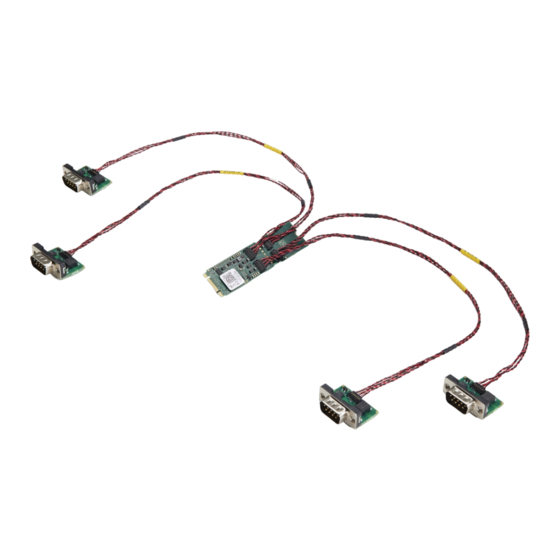
Table of Contents
Advertisement
Quick Links
Kvaser M.2 PCIe 4xCAN User's Guide
Copyright 2023-2023 Kvaser AB, Mölndal, Sweden
https://www.kvaser.com
Printed Wednesday 13
We believe that the information contained herein was accurate in all respects at the time of printing.
Kvaser AB cannot, however, assume any responsibility for errors or omissions in this text. Also note
that the information in this document is subject to change without notice and should not be construed
as a commitment by Kvaser AB.
th
September, 2023
Advertisement
Table of Contents

Summary of Contents for Kvaser M.2 PCIe 4xCAN
- Page 1 We believe that the information contained herein was accurate in all respects at the time of printing. Kvaser AB cannot, however, assume any responsibility for errors or omissions in this text. Also note that the information in this document is subject to change without notice and should not be construed...
- Page 2 Kvaser M.2 PCIe 4xCAN User’s Guide 2 (19) (This page is intentionally left blank.) Kvaser AB, Mölndal, Sweden — www.kvaser.com...
-
Page 3: Table Of Contents
2 Introduction 2.1 Welcome to Kvaser M.2 PCIe 4xCAN ....2.2 Major features ...... -
Page 4: About This Manual
Kvaser M.2 PCIe 4xCAN User’s Guide 4 (19) 1 About this manual This manual is intended for Kvaser M.2 PCIe 4xCAN users. This document contains a description of the hardware’s properties and general instructions for connecting the device to a computer. -
Page 5: Introduction
It has four distributed CAN modules that are connected to a 22 x 80 mm M.2 card. The Kvaser M.2 PCIe 4xCAN is compatible with applications that use Kvaser’s CANlib. This guide applies to Kvaser M.2 PCIe 4xCAN devices using at least firmware and driver versions listed... -
Page 6: Major Features
Supports simultaneous usage of multiple Kvaser interfaces. Supports SocketCAN. 2.3 Interface Kvaser M.2 PCIe 4xCAN provides a CAN bus interface through the PCIe system bus in a B or M keyed M.2 slot. 2.4 Additional software and documentation The Kvaser CANlib SDK includes everything you need in order to develop software applications interacting with Kvaser CAN and LIN hardware. -
Page 7: Kvaser M.2 Pcie 4Xcan Hardware
In this section you can read more about the CAN channels and power supply. 3.1 Hardware installation The Kvaser M.2 PCIe 4xCAN may be inserted in any free B or M keyed M.2 slot with PCI Express connectivity on the host computer. You do need to switch the power off before inserting or removing the device. -
Page 8: Power Supply
Figure 4: CAN channel layout for the Kvaser M.2 PCIe 4xCAN. 3.4 Power supply The Kvaser M.2 PCIe 4xCAN is only powered using +3.3 V from the M.2 connector. 3.5 LED Indicators The Kvaser M.2 PCIe 4xCAN has two green LED indicators, see Figure 5. The first LED indicator blinks at a rate of 1 Hz when the PCI Express communication with the host is established. -
Page 9: Troubleshooting
3.6 Troubleshooting Use “Kvaser Device Guide” in the Control Panel to verify that the computer can communicate with the Kvaser M.2 PCIe 4xCAN. If the firmware version shown is all zeros, there are communication problems. Kvaser AB, Mölndal, Sweden — www.kvaser.com... -
Page 10: Appendices
Kvaser M.2 PCIe 4xCAN User’s Guide 10 (19) 4 Appendices In this section you will find technical information about the Kvaser M.2 PCIe 4xCAN and its connectors. 4.1 Technical data In Table 2 below you will find the technical specifications of Kvaser M.2 PCIe 4xCAN. -
Page 11: Can Module Cabling
Kvaser M.2 PCIe 4xCAN User’s Guide 11 (19) Figure 6: 9-pin D-SUB CAN connector. Figure 7: The D-SUB 9 connector pin numbers. D-SUB pin number Function Not connected CAN_L Not connected Not connected Not connected CAN_H Not connected Not connected Table 3: Configuration of the 9-pin D-SUB connector. -
Page 12: Updating The Firmware
To check the current firmware version, open “Kvaser Device Guide” which can be found in the Control Panel. Select “Kvaser M.2 PCIe 4xCAN” in the tree view to the left, and click on the channel. The firmware revision information now appears in the right half of the window. -
Page 13: Safety Instructions
5.1 Intended Use Kvaser interfaces are used to connect computer systems to CAN buses. The Kvaser M.2 PCIe 4xCAN is intended for connection to a computer via an available B or M keyed M.2 slot with PCI Express connectivity. 5.2 Usage Warning... -
Page 14: Disposal And Recycling Information
Kvaser M.2 PCIe 4xCAN User’s Guide 14 (19) 6 Disposal and Recycling Information When this product reaches its end of life, please dispose of it according to your local environmental laws and guidelines. For information about Kvaser’s recycling programs, visit: https://www.kvaser.com/en/kvaser/recycling-policy.html... - Page 15 Kvaser M.2 PCIe 4xCAN User’s Guide 15 (19) Kvaser AB, Mölndal, Sweden — www.kvaser.com...
-
Page 16: Legal Acknowledgements
Kvaser M.2 PCIe 4xCAN User’s Guide 16 (19) 7 Legal acknowledgements 7.1 EU Regulatory Compliance EU Declaration of Conformity (DoC) Kvaser AB M¨ o lndal Company Name: City: +46 31 886344 Aminogatan 25 Postal address: Telephone number: 431 53 sales@kvaser.com... -
Page 17: Fcc Regulatory Compliance
Kvaser M.2 PCIe 4xCAN User’s Guide 17 (19) 7.2 FCC Regulatory Compliance Federal Communications Commission (FCC) Compliance Information Statement IDENTIFICATION OBJECT: Product: Kvaser M.2 PCIe 4xCAN Type: 73-30130-01333-9 APPLICABLE COMPLIANCE STATEMENTS: CFR Title 47 Part 15 15.107, 15.109 This device complies with part 15 of the FCC Rules. -
Page 18: Patents, Copyrights And Trademarks
MagiSync is a trademark of Kvaser AB. DeviceNet is a trademark of Open DeviceNet Vendor Association, Inc. NMEA 2000 is the registered trademark of the National Marine Electronics Association, Inc. For information about Kvaser related CAN patents, see www.kvaser.com/patent. Kvaser AB, Mölndal, Sweden — www.kvaser.com... -
Page 19: Document Revision History
Kvaser M.2 PCIe 4xCAN User’s Guide 19 (19) 8 Document Revision History Version history for document UG_98284_m2_pcie_4xcan: Revision Date Changes 2023-09-01 Initial version Kvaser AB, Mölndal, Sweden — www.kvaser.com...













Need help?
Do you have a question about the M.2 PCIe 4xCAN and is the answer not in the manual?
Questions and answers