Summary of Contents for Amsino iReceptal 3
- Page 1 iReceptal Digital Surgical Suction System Site Preparation, Installation, and Maintenance Guide 100~240 VAC Docking Station REF iRD301 ONLY Instructions For Use SL 5107 Rev. D...
-
Page 2: Table Of Contents
Contents Introduction ............................3 Conventions ..........................3 Contact Information ........................3 Indications For Use ........................... 3 Contraindications For Use........................ 3 Intended patient ..........................3 For Use With ............................4 Accessories ............................4 Description ............................4 User/Patient Safety ........................... 5 General ............................5 Electrical Safety ........................ -
Page 3: Introduction
NOTE: A note supplements and/or clarifies procedural information. Contact Information For additional information, including safety information, or in-service training, contact your AMSINO sales representative or call AMSINO iReceptal Customer Service at XXXXXX. Indications For Use The iReceptal Digital Surgical Suction System is intended to be used in the operating room, pathology, surgical centers, and doctor’s offices to collect and dispose of surgical fluid waste as well as collect smoke generated... -
Page 4: For Use With
Power Cord (EU) iRA107-01 NOTE: For a complete list of accessory information, contact your AMSINO sales representative or call AMSINO iReceptal Digital Surgical Suction System Customer Service. Description The iReceptal Docking Station (docker) is a component of the iReceptal Digital Surgical Suction System. The Stryker Rover (rover), another component of the system, is a mobile unit used to suction and collect fluid waste and surgical smoke from a surgical site in an operating room. -
Page 5: User/Patient Safety
• Healthcare professionals should be thoroughly familiar with the instructions for use, handling characteristics, and the indicated and intended uses of this equipment. Contact your AMSINO sales representative or AMSINO iReceptal Digital Surgical Suction System Customer Service for in-service training. -
Page 6: Environmental/Biological
or healthcare staff injury. • Please take attention that changes or modification not expressly approved by the party responsible for compliance could void the user’s authority to operate the equipment. • This device complies with Part 15 of the FCC Rules. Operation is subject to the following two conditions: (1) This device may not cause harmful interference, and (2) This device must accept any interference received, including interference that may cause undesired operation. -
Page 7: Features
• ALWAYS wear PPE when operating or handling this equipment. • ALWAYS follow local regulations regarding proper handling and disposal of biohazard waste. Failure to comply may cause infection and result in healthcare staff injury. • CONTAMINATION HAZARD-ALWAYS follow local regulations for safe handling, recycling, and disposal of biohazard fluid waste and equipment. -
Page 8: Symbols
Power Cord Receptacle – Allows for the connection of facility power using the docker power cord. Power Switch – Allows for the application or removal of facility power. Specification Label – Symbols The following symbols appear on the device and/or its labeling. For more information, see “Technical specifications”... -
Page 9: Instructions
Instructions To Install the Docker ⚠ : HEAVY EQUIPMENT – ALWAYS have more than one person unpack and move this WARNING equipment from the shipping pallet. See the Specifications section for rover weight. Failure to comply may result in personal injury. Figure 5 Docker Lift Points CAUTIONS: •... -
Page 10: To Install The Docker And Connect Utilities
required. • Make sure the plumbing configuration is NOT susceptible to water hammer conditions. • Make sure the waste outlet hose is connected properly to minimize the escape of noxious fumes and odors. Figure 6 Minimum Floor Space Requirements Left-Side Clearance No minimum requirement 15 cm Right-Side Clearance... -
Page 11: To Apply Power, Water, And Detergent
Figure 7 To Connect the Waste Outlet Hose e. Connect the power cord between the electrical receptacle of the docker and the facility electrical power source. To Apply Power, Water, and Detergent a. Press the power switch ON. Make sure the power switch illuminates. b. -
Page 12: To Prepare The Rover
• DO NOT put any objects, including hoses, tubes, towels or detergent bottles, on or over the docker enclosure. Failure to comply may cause corrosion. • DO NOT allow fluid of any kind to spill directly onto the exterior surface of the electrically-powered docker. Failure to comply may cause corrosion or product failure. -
Page 13: To Perform A Wash Cycle
b. Make sure the canister of Detergent has enough detergent to perform a wash cycle. Figure 10 To Prepare the Docker 3. To Perform a Wash Cycle a. Push the rover toward the docker and between the guides until the rover and docker attach automatically. b. -
Page 14: To Shut Down The Docker
To exit the current wash cycle, push the “Stop Suction/Stop Docking” button to terminate the current a • wash cycle and the rover detaches from the docker automatically. Pull the rover away from the docker. And dock again, select the needed wash cycle. Figure 12 To cease the current wash Cycle Wash Cycle Options CYCLES... -
Page 15: Add The Detergent
Only individuals trained and experienced in the maintenance of reusable medical devices should install, inspect, and test this equipment. • For service, contact your AMSINO sales representative or call AMSINO iReceptal Customer Service. Outside the US, contact your nearest AMSINO subsidiary. •... -
Page 16: To Wipe Down The Docker
CAUTION: Use only AMSINO iReceptal Detergent REF iRC003 with the docker. Failure to comply will result in damage to rover and docker internal components. 1. Remove the detergent canister lid tube from the docker. 2. Pour the detergent into the detergent canister from the detergent bottle and dispose of the container properly. -
Page 17: Disposal/Recycle
Contact local distributor for disposal information. Ensure infected equipment is decontaminated prior to recycling. Troubleshooting NOTE: For service, contact your AMSINO sales representative or call AMSINO iReceptal Customer Service. Outside the US, contact your nearest Stryker subsidiary. PROBLEM CAUSE... -
Page 18: Error Messages
Waste outlet hose is damaged. Replace the waste outlet hose. The docker does not dispense The canister of detergent is Add detergent detergent during the cleaning empty. cycle. If the problem persists, the docker Contact Customer Service. detergent pump may be damaged. Sporadic electrical interference is Electrical noise is present. - Page 19 Ground Type: Protective Earth (ground); when connected to facility power Water Requirements: : 345 kPa to 827 kPa [50 to 120 psi] Pressure Range : Temperature Range 4.4 to 43.3 ° C [40 to 110 ° F] NOTE: For optimal cleaning of the rover canisters, use 37.8 to 43.3 °...
-
Page 20: Electromagnetic Compatibility
Electromagnetic Compatibility Guidance and Manufacturer’s Declaration Below cables information are provided for EMC reference. Max. cable length, Cable Cable Number Shielded/unshielded classification AC Power Line 3.0m Unshielded 1 Set AC Power Important information regarding Electro Magnetic Compatibility (EMC) This electrical medical equipment needs special precautions regarding EMC and put into service according to the EMC information provided in the user manual;... - Page 21 Voltage fluctuations IEC 61000-3-3 Professional healthcare facility environment and flicker Compliance NOTE The EMISSIONS characteristics of this equipment make it suitable for use in industrial areas and hospitals (CISPR 11 class A). If it is used in a residential environment (for which CISPR 11 class B is normally required) this equipment might not offer adequate protection to radio-frequency communication services.
- Page 22 5785 Table 4 – Input a.c. power Port Immunity test levels Phenomenon Basic EMC standard Professional healthcare facility environment Electrical fast ±2 kV IEC 61000-4-4 transients/burst 100kHz repetition frequency Surges IEC 61000-4-5 ±0.5 kV, ±1 kV Line-to-line Surges IEC 61000-4-5 ±0.5 kV, ±1 kV, ±2 kV Line-to-ground Conducted...
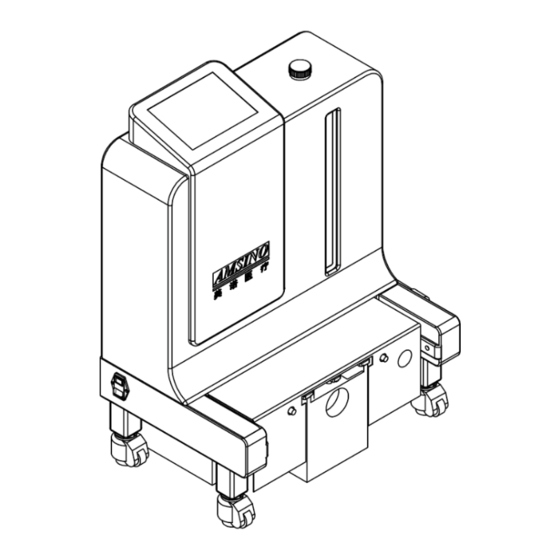



Need help?
Do you have a question about the iReceptal 3 and is the answer not in the manual?
Questions and answers