Table of Contents
Advertisement
Quick Links
Owner's Manual
InTouch 40 Cart with Sync / Charge
55439
with cord wraps
Important
Before using this product:
• Read this manual
• Comply with all safety and operating instructions
• Ensure all parts and correct quantities are included
Any parts damaged during shipment must be reported
within 15 days of receipt. To report information regard-
ing missing parts or damage, to purchase parts or
accessories, or if you have any questions, please
contact us.
Thank you for purchasing Spectrum products!
Spectrum Industries, Inc
925 First Avenue, Chippewa Falls, WI 54729 USA
800 235 1262
715 723 6750
www.spectrumfurniture.com
™
System for iPads
®
0113211R9 Page 1 of 12
Advertisement
Table of Contents

Subscribe to Our Youtube Channel
Summary of Contents for Spectrum Industries InTouch 40
- Page 1 Owner’s Manual ™ ® InTouch 40 Cart with Sync / Charge System for iPads 55439 with cord wraps Important Before using this product: • Read this manual • Comply with all safety and operating instructions • Ensure all parts and correct quantities are included Any parts damaged during shipment must be reported within 15 days of receipt.
-
Page 2: Hardware Package Contents
Safety • Read this owner’s manual before assembly or operation. • Keep the unit powered OFF before plugging or unplugging from outlet. • Do not allow children to move cart. • Be sure devices are turned OFF before plugging into cart. •... - Page 3 (4) previously removed 8-32 screws. Repeat this same procedure on the other slide. 5. To re-install the tray, re-align the inner and outer tray slides and push the tray back into place. 6. Repeat these same steps on the second tray (InTouch 40 only). wire management tray...
- Page 4 iPad charger wiring (student-side) 1. Open the student-side doors. 2. Place up to 40 iPads in the cart. Figure 2. 3. Leave doors open. instructor storage area iPads wire management tray (pulls out from instructor-side) iPads wire management tray (pulls out from instructor-side) Figure 2 0113211R9 Page 4 of 12...
- Page 5 iPad wiring (instructor-side) 1. Open the instructor-side doors and pull out the wire management tray(s). 2. Measure out the length of USB cord shown in Figure 3A for each iPad. (approximately 10-11”) 3. Insert the cord end (wide connector) through the opening in the tray and feed through the 10-11” of cord length. Figure 3B. 4.
- Page 6 InTouch 40 Cart section view Wire management trays Upper tray position: ⁄ ” charger height available The trays can easily be moved to the upper position to provide an additional ⁄ ” of height to the ⁄ ” device-height available tablet devices below if needed.
- Page 7 Sync / Charge & USB power unit wiring white blue wire wire sync / charge unit USB cable (5 per USB power unit) power plug auxiliary outlet (2 amp) USB power unit USB ports for iPads power plug USB cable (5 per USB power unit) white jumper...
- Page 8 If two banks are plugged in and detected Sync Mode Timer If only one bank is plugged in and detected (InTouch 40 Cart), the Dual Bank Charge • Syncs up to 40 iPads at once (InTouch 20 Cart), the Single Bank Charge...
-
Page 9: Door Stop Adjustment
Divider panel reconfiguration Phillips screwdriver The divider panels can be removed or reconfigured to accept varying widths of tablets devices. 1. To adjust or remove the dividers, use a Phillips screwdriver to remove the (4) 8-32 x 1/2” PHM screws securing the divider stop bracket. Figure 5. 2. - Page 10 Options Pull-out instructor shelf Additional steel handle for instructor laptop or storage mounts on left or right, (max 2 per unit) ⁄ ”W (65.25 cm) x 11 ⁄ ”D (28.89 cm) ⁄ ”W (51.28 cm) ⁄ ”H (6.35 cm) (available height) 55393 55442 0113211R9 Page 10 of 12...
-
Page 11: Troubleshooting
Troubleshooting Note: For best syncing results use a high-powered Apple Mac product as host computer when downloading your files to the iPads through Apple Configurator software. Symptom Problem Solution Make sure all power cords are connected and plugged into a ‘hot’ wall outlet. Turn on/off On / off switch does not light up, and/or touch No power to control box or system has switch off and back on to reset breaker. -
Page 12: Warranty
Warranty WE WILL MAKE IT RIGHT FOR YOU! Spectrum is committed to provide complete customer satisfaction. Each of our products is manufactured from the best materials available and each product is stringently monitored throughout the production process through our P.A.C.E. program (Product Assurance to meet Customer Expectations). We expressly warrant that Spectrum products will be of good quality and workmanship and free from defect for the period set out in the warranty table below from the date of delivery.
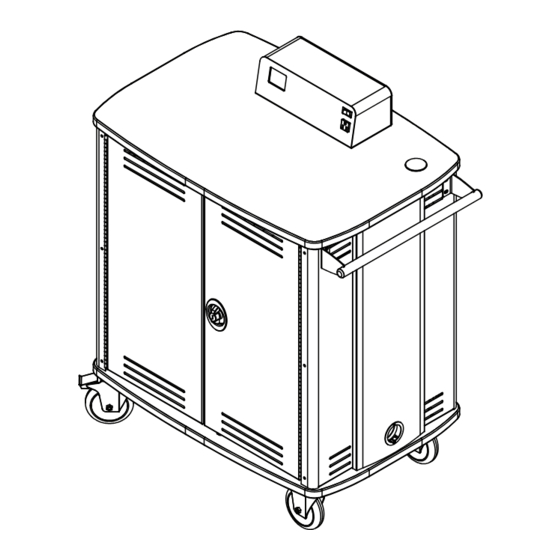



Need help?
Do you have a question about the InTouch 40 and is the answer not in the manual?
Questions and answers