Advertisement
Advertisement
Table of Contents

Summary of Contents for MSI MPG Series
- Page 1 MPG Series MPG F120 ARGB User Guide...
- Page 2 Package Contents F120 ARGB fan x2 (for 2 fans package) x3 (for 3 fans package) Screw Ø5 8mm Screw #6-32 30mm x8 (for 2 fans package) x8 (for 2 fans package) x12 (for 3 fans package) x12 (for 3 fans package) ⚠...
- Page 3 Safety Information ∙ Always disconnect the fan from the power source before performing any maintenance or installation. ∙ Be cautious when handling the fan blades. They may have sharp edges that could cause injury. Handle with care, and avoid touching the blades when the fan is running.
- Page 4 Installation The steps to install the fan are as follows: ⚠ Important Please note that the illustrations below are for reference only. The placement may vary, depending on the case and actual parts you have. 1. Turn off the main power of the computer and unplug the power cord. 2.
- Page 5 3. Locate a 4-pin PWM fan header on your motherboard or a fan controller. Connect the fan’s 4-pin PWM connector to the corresponding header. 4. Locate an ARGB (JRAINBOW) header on your motherboard or an ARGB controller. Connect the fan’s ARGB connector to the corresponding header. You can daisy- chain them by connecting the output of one fan to the input of another, ensuring synchronized lighting effects.
- Page 6 MSI reserves the right to make changes to this document without prior notice. All text, images, illustrations, and other content in this manual are the property of MSI. No part of this manual may be reproduced, distributed, or used in any form without the written permission of MSI.
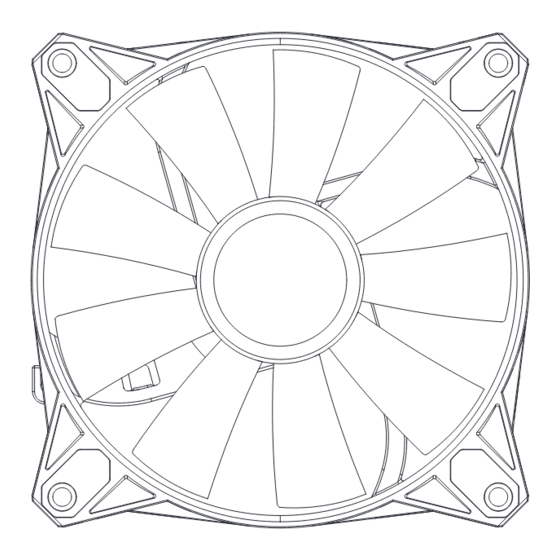











Need help?
Do you have a question about the MPG Series and is the answer not in the manual?
Questions and answers