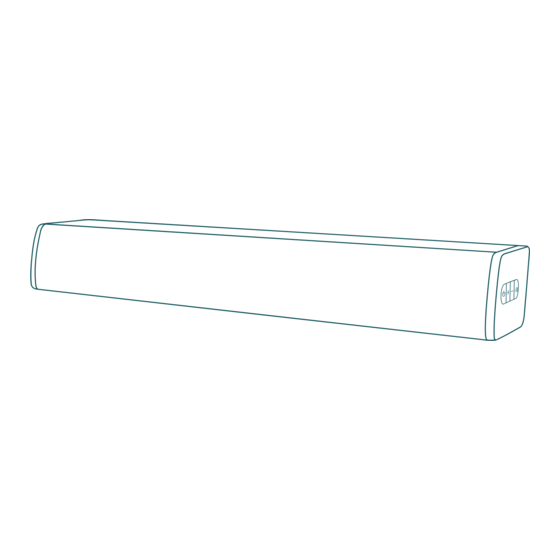
Subscribe to Our Youtube Channel
Summary of Contents for Bestisan S7020HP
- Page 1 Best Artisan & Better Than Most Quick Start (S7020HP) Please read all instructions before use for the best performance of this product. Save these instructions for future reference.
-
Page 2: Box Contents
Box Contents MUTE VOL+ VOL- TREB+ BASS+ Quick Start TREB- BASS- (S7020HP) MUSIC MOVIE DIALOG COAX Please read all instructions before use for the best performance of this product. Save these instructions for future reference. Sound Bar Remote Control Quick Start 11.81 in / 300 mm... -
Page 3: Know Your Remote
Right side of Sound Bar Press to turn on/change the audio source; Press and hold it to turn off Press to previous/next track; Press and hold it to decrease/increase the loudness of audio Select the source input mode (Bluetooth -> Optical ->Coaxial ->... -
Page 4: Connection Diagram
Connection Diagram Bluetooth signal up to 30 feet Bluetooth Device OPT ICA L COA X COAX OPTICAL BD / DVD / Set-top Power box / Game console adapter Bluetooth 3.5mm to 3.5mm audio cable High speed ARC cable (supplied) (not supplied) Coaxial cable (not supplied) (not supplied) -
Page 5: Connecting With A Tv
Connecting with a TV Back of Sound Bar 3.5mm to 3.5mm audio cable (supplied) HD-ARC COAX OPTICAL Digital Optical cable (supplied) Coaxial cable (not supplied) High speed ARC cable (not supplied) Method 1. Connecting using a 3.5mm to 3.5mm audio cable. Select AUX mode. -
Page 6: Connecting A Bluetooth Device
Sound Bar, the LED indicator blinks blue. b. Turn on Bluetooth on the Bluetooth device. c. Select “S7020HP” and connect it. When your Bluetooth device is connected, the LED indicator blinks blue slowly. d. Play music files from the device, connected via Bluetooth, through... -
Page 7: Installing The Wall Mount
Installing the Wall Mount 1. Place the wall mount guide against the wall surface. Push a pencil tip to mark the four bracket holes for supporting screws, and then remove the wall mount guide. The template must be level. 3 inches or more Leave 3 inches at least between the template and TV. -
Page 8: Troubleshooting
Troubleshooting If you have a problem with your Sound Bar, there is quick simple solution, first make sure: The cables between Sound Bar and input devices are securely connected, the power adapter is also connected to a working power source. The adapter LED indicator is lighting, and the LED indicator is lighting in the middle of Sound bar. - Page 9 Bluetooth can’t be connected Check if the Sound Bar is connected with the third Bluetooth device. Be sure that there are no solid obstructions between the Sound Bar and source device.(within 30 feet) Reboot the Bluetooth and connect again. Hear echo when watching TV Setting your TV audio to External Speaker.
- Page 10 Best Artisan & Better Than Most Thanks for reading! Best Artisan Corp. 801 DUPONT AVE SUITE F & G, ONTARIO, CA, 91761. service@bestisan.com...











Need help?
Do you have a question about the S7020HP and is the answer not in the manual?
Questions and answers