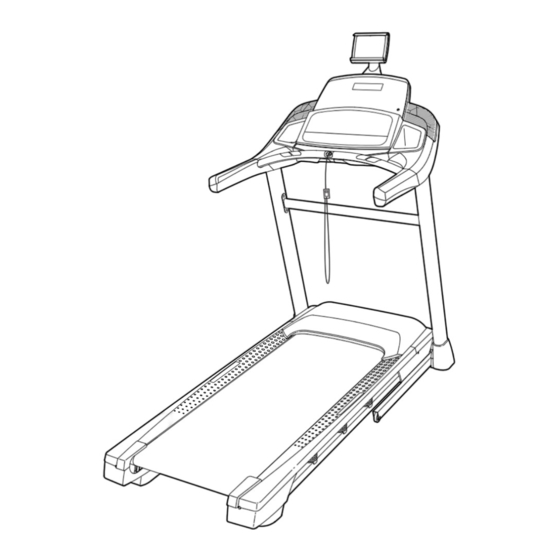
Table of Contents
Advertisement
proform.com
Model No. PFTL60918.0
USER'S MANUAL
Serial No.
Write the serial number in the space
above for reference.
Serial Number
Decal
ACTIVATE YOUR
WARRANTY
To register your product and
activate your warranty today, go
to my.proform.com.
CUSTOMER CARE
For service at any time, go to
proformservice.com.
Or call 1-888-533-1333
Mon.–Fri. 6 a.m.–6 p.m. MT
Sat. 8 a.m.–12 p.m. MT
Please do not contact the store.
CAUTION
Read all precautions and instruc-
tions in this manual before using
this equipment. Save this manual
for future reference.
Advertisement
Table of Contents

Summary of Contents for Pro-Form TRAINER 6.5
- Page 1 proform.com Model No. PFTL60918.0 USER’S MANUAL Serial No. Write the serial number in the space above for reference. Serial Number Decal ACTIVATE YOUR WARRANTY To register your product and activate your warranty today, go to my.proform.com. CUSTOMER CARE For service at any time, go to proformservice.com.
-
Page 2: Table Of Contents
TABLE OF CONTENTS WARNING DECAL PLACEMENT ............. . . 2 IMPORTANT PRECAUTIONS . -
Page 3: Important Precautions
IMPORTANT PRECAUTIONS WARNING: To reduce the risk of burns, fire, electric shock, or injury to persons, read all important precautions and instructions in this manual and all warnings on your treadmill before using your treadmill. ICON assumes no responsibility for personal injury or property damage sus- tained by or through the use of this product. - Page 4 19. Always stand on the foot rails when starting TREADMILL on page 29.) You must be able or stopping the walking belt. Always hold the to safely lift 45 lbs. (20 kg) to raise, lower, or handrails while using the treadmill. move the treadmill.
- Page 5 STANDARD SERVICE PLANS...
-
Page 6: Before You Begin
Thank you for selecting the revolutionary PROFORM ® reading this manual, please see the front cover of this TRAINER 6.5 treadmill. The TRAINER 6.5 treadmill manual. To help us assist you, please note the product offers an impressive selection of features designed model number and serial number before contacting us. -
Page 7: Part Identification Chart
PART IDENTIFICATION CHART Use the drawings below to identify small parts used for assembly. The number in parentheses below each draw- ing is the key number of the part, from the PART LIST near the end of this manual. The number following the key number is the quantity used for assembly. -
Page 8: Assembly
ASSEMBLY • To hire an authorized service technician to • Left parts are marked “L” or “Left” and right parts assemble the treadmill, call 1-800-445-2480 are marked “R” or “Right.” • Assembly requires two persons. • To identify small parts, see page 7. •... - Page 9 2. Make sure that the power cord is unplugged. Remove the tie securing the Upright Wire (81) to the front of the Base (94). Next, identify the Right Upright (90). Have a sec- ond person hold the Right Upright near the Base (94).
- Page 10 4. Hold the Right Upright (90) against the Base (94). Make sure not to pinch the Upright Wire (81). Attach the Right Upright (90) with two 3/8" x 2 3/8" Screws (7), a 3/8" x 1 1/4" Screw (63), a 3/8" x 1 3/4" Screw (62), and four 3/8" Star Washers (13) as shown;...
- Page 11 6. Attach a Handrail (86) to the Right Upright (90) with two 5/16" x 2 1/2" Screws (28) and two 5/16" Star Washers (11); do not fully tighten the Screws yet. Make sure not to pinch the Upright Wire (81), and make sure that the wire is on the indicated side of the Upright.
- Page 12 8. Set the console assembly (F) face down on a soft surface to avoid scratching the console assembly. Remove and save the four 1/4" x 1/2" Screws (12). 9. Hold the console assembly (F) near the Pulse Crossbar (93). See the inset drawing. Connect the pulse wires (G, H).
- Page 13 10. Insert the Upright Wire (81) through one looped tie (I) and insert the console wire (J) through the other tie on the console assembly (F). See the inset drawing. Connect the Upright Wire (81) to the console wire (J). The connec- tors should slide together easily and snap into place.
- Page 14 12. Identify the Right and Left Trays (27, 36). Attach the Trays (27, 36) to the Console Base (64) with eight #8 x 1/2" Screws (1); do not overtighten the Screws. 13. Identify the Right Handrail Cover (85). Set the Right Handrail Cover on the right Handrail (86).
- Page 15 14. Carefully slide the Upright Crossbar (25) between the Left and Right Uprights (89, 90). Attach the Upright Crossbar with the four 5/16" x 3/4" Screws (4) that you removed in step 5 and four 5/16" Star Washers (11); start all four Screws, and then tighten them.
- Page 16 16. Remove the 5/16" Nut (34) and the 5/16" x 1 3/4" Bolt (6) from the bracket on the Base (94). Next, orient the Storage Latch (53) as shown. Attach the lower end of the Storage Latch (53) to the bracket on the Base (94) with the 5/16" x 1 3/4"...
- Page 17 18. Firmly tighten the four 3/8" x 2 3/8" Screws (7), the two 3/8" x 1 1/4" Screws (63), and the two 3/8" x 1 3/4" Screws (62). Set the Left Inner Base Cover (99) onto the lower end of the Left Upright (89). Then, slide the Left Base Cover (82) downward and press it onto the Left Inner Base Cover.
- Page 18 20. IMPORTANT: You must activate your Console (80) to begin using its exclusive features. First, plug in the power cord (see page 19) and turn on the power (see page 21). Then, using your smart phone or tablet, go to iFit.com/activate and follow the instructions to activate the Console (80).
-
Page 19: How To Use The Treadmill
HOW TO USE THE TREADMILL HOW TO CONNECT THE POWER CORD more amps. To avoid overloading the circuit, do not plug other electrical devices, except for low- Use a Surge Suppressor power devices such as cell phone chargers, into the surge suppressor or into an outlet on the same Your treadmill, like other electronic equipment, can be circuit. - Page 20 CONSOLE DIAGRAM FEATURES OF THE CONSOLE To turn on the power, see page 21. To use the man- ual mode, see page 21. To use an onboard workout, IMPORTANT: To activate your console and begin see page 23. To connect your tablet to the console, using its exclusive features, see assembly step 20 see page 24.
- Page 21 HOW TO TURN ON THE POWER HOW TO USE THE MANUAL MODE IMPORTANT: If the treadmill has been exposed to 1. Insert the key into the console. cold temperatures, allow it to warm to room tem- perature before you turn on the power. If you do See HOW TO TURN ON THE POWER at the left.
- Page 22 4. Change the incline of the treadmill as desired. Vertical Distance (VRT FT or VRT M)—The distance you have walked or run in vertical feet or To change the incline of the treadmill, press the vertical meters. Incline increase and decrease buttons or one of the numbered Quick Incline buttons.
- Page 23 6. Measure your heart rate if desired. HOW TO USE AN ONBOARD WORKOUT You can measure your heart rate using either the 1. Insert the key into the console. handgrip heart rate monitor or a compatible heart rate monitor. For information about purchas- See HOW TO TURN ON THE POWER on page 21.
- Page 24 To stop the workout at any time, press the Stop HOW TO CONNECT YOUR TABLET TO THE button. To restart the workout, press the Start but- CONSOLE ton. The walking belt will begin to move at a low speed. When the next segment of the workout The console supports BLUETOOTH connections begins, the treadmill will automatically adjust to the to tablets via the iFit–Smart Cardio Equipment app...
- Page 25 5. Disconnect your tablet from the console if THE SETTINGS MODE desired. 1. Select the settings mode. To disconnect your tablet from the console, first select the disconnect option in the iFit–Smart To select the settings mode, Cardio Equipment app. Then, press and hold the press the settings button (H).
- Page 26 Display Test—This screen is intended to be used Demo Mode—The currently selected demo mode by service technicians to identify whether the option will appear in the display. The console display is working correctly. features a demo mode, designed to be used if the treadmill is displayed in a store.
- Page 27 THE OPTIONAL CHEST HEART RATE MONITOR HOW TO USE THE TABLET HOLDER Whether your IMPORTANT: The tablet holder (I) is designed goal is to for use with most full-size tablets. Do not place burn fat or to any other electronic device or object in the tablet strengthen your holder.
-
Page 28: Fcc Information
FCC INFORMATION This console has been tested and found to comply with the limits for a Class B digital device, pursuant to part 15 of the FCC Rules. These limits are designed to provide reasonable protection against harmful interference in a residential installation. This equipment generates, uses, and can radiate radio frequency energy and, if not installed and used in accordance with the instructions, may cause harmful interference to radio communications. -
Page 29: How To Fold And Move The Treadmill
HOW TO FOLD AND MOVE THE TREADMILL HOW TO FOLD THE TREADMILL HOW TO MOVE THE TREADMILL To avoid damaging the treadmill, adjust the incline Before moving the treadmill, fold it as described at the to zero before you fold the treadmill. Then, remove left. -
Page 30: Maintenance And Troubleshooting
MAINTENANCE AND TROUBLESHOOTING MAINTENANCE c. Check the power switch located on the treadmill frame near the power cord. If the switch protrudes Regular maintenance is important for optimal perfor- as shown, the switch has tripped. To reset the mance and to reduce wear. Inspect and properly tighten power switch, wait for fi... - Page 31 SYMPTOM: The walking belt slows when walked on SYMPTOM: The walking belt is off-center or slips when walked on a. Use only a surge suppressor that meets all of the specifi cations described on page 19. a. If the walking belt is off-center, fi rst remove the key and UNPLUG THE POWER CORD.
- Page 32 SYMPTOM: The tablet holder does not stay in place a. Rotate the tablet holder (B) until it faces backward. Then, tighten the indicated screw (C) slightly until the tablet holder stays in place when it is rotated to the desired position.
-
Page 33: Exercise Guidelines
EXERCISE GUIDELINES Burning Fat—To burn fat effectively, you must exer- WARNING: cise at a low intensity level for a sustained period of Before beginning this time. During the first few minutes of exercise, your or any exercise program, consult your physi- body uses carbohydrate calories for energy. -
Page 34: Part List
PART LIST Model No. PFTL60918.0 R0718A Key No. Qty. Description Key No. Qty. Description #8 x 1/2" Screw 9/32" Plastic Bushing #8 x 3/4" Screw 3/8" Plastic Bushing 5/16" x 2 1/4" Bolt Storage Latch 5/16" x 3/4" Screw Drive Motor #10 Star Washer Motor Belt 5/16"... - Page 35 Key No. Qty. Description Key No. Qty. Description 3/8" Washer Left Speaker Grill 1/4" x 1 1/4" Screw Right Speaker Grill Power Cord Grommet #8 x 1" Tek Screw Base Pad Spacer M8 Nut Console Ground Wire M8 x 102mm Bolt #8 x 1/2"...
-
Page 36: Exploded Drawing
EXPLODED DRAWING A Model No. PFTL60918.0 R0718A... - Page 37 EXPLODED DRAWING B Model No. PFTL60918.0 R0718A...
- Page 38 EXPLODED DRAWING C Model No. PFTL60918.0 R0718A...
- Page 39 EXPLODED DRAWING D Model No. PFTL60918.0 R0718A...
-
Page 40: Ordering Replacement Parts
ORDERING REPLACEMENT PARTS To order replacement parts, please see the front cover of this manual. To help us assist you, be prepared to provide the following information when contacting us: • the model number and serial number of the product (see the front cover of this manual) •...







Need help?
Do you have a question about the TRAINER 6.5 and is the answer not in the manual?
Questions and answers