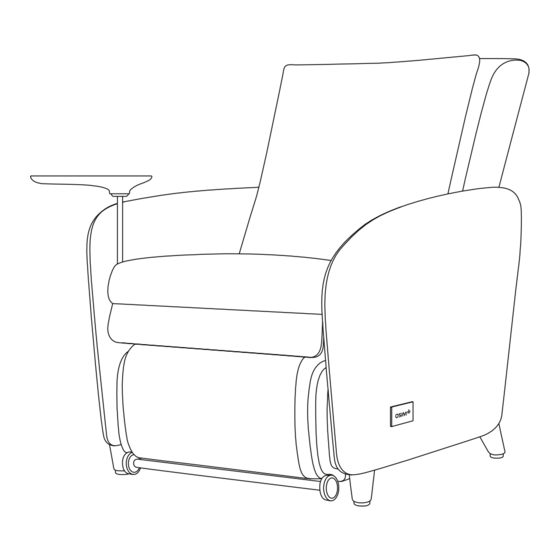
Table of Contents
Advertisement
Advertisement
Chapters
Table of Contents

Subscribe to Our Youtube Channel
Summary of Contents for OSIM uDiva 3 OS-8211
- Page 1 uDiva 3 OS-8211 Operation Manual...
- Page 2 1) English 2) Simplified Chinese 简体中文 3) Traditional Chinese 繁體中文...
-
Page 3: Table Of Contents
OS-8211 uDiva 3 Thank you for purchasing the OSIM uDiva 3 massage sofa. Before you start using the massage sofa, please read this operation manual thoroughly for the correct methods of usage, paying special attention to the section on safety. - Page 4 Injury may occur when power is restored unexpectedly. Return the product to OSIM Service Center for examination and repair. 8) If the power plug/USB cable or power cord is damaged, it must be replaced by OSIM Service Center or its authorized service agents.
- Page 5 39) Do not rest or place heavy objects on the product as this may result in malfunction. 40) The product must only be serviced or repaired by the OSIM Service Center. Users must not attempt to disassemble or repair the product.
- Page 6 42) Please do not use the product if you are not feeling well or under the influence of alcohol. 43) Stop using immediately should you experience discomfort and consult your doctor if you experience any abnormal or severe pain. 44) The product has a heated surface. People who are insensitive to heat must be careful when using the product.
-
Page 7: Safety
Safety Grounding Instructions (For Canada / USA) This product must be grounded. If it should malfunction or break down, grounding provides a path of least resistance for the electric current to reduce the risk of electric shock. This product is equipped with a cord with an equipment-grounding conductor and a grounding plug. -
Page 8: Names Of Parts And Functions
Names of parts and functions 1. Speaker 8. Footrest 2. Backrest 9. Castors 3. Cushion 10. Control Panel 4. Chair Wake-up and Emergency Stop 11. LED light indicator button 12. USB ports 5. Armrest 13. Power cord and power plug* 6. -
Page 9: Control Panel Operation
Control panel operation Note • Chair can only operate in Comfort or Lounge position. You can choose between the 2 positions and then select one of the 2 auto programs on control panel, “Neck & Shoulders” or “Lumbar” to enjoy your massage. •... - Page 10 LED light indicator will emit a Solid Blue light. e) Follow the in-App instructions to pair the chair for music streaming. f) Once completed, follow the in-App instructions to set-up your OSIM account and use the App functions. Caution •...
-
Page 11: Preparation Before Use
Preparation before use Putting on cushion cover and Setting up the uDiva 3 placing of cushion • The uDiva 3 is packed with its backrest and footrest in its default sofa position. • The cushion cover comes separted from the chair. Insert the cushion into the cushion cover, and place it onto the seat. - Page 12 Preparation before use Moving the uDiva 3 Placing the uDiva 3 • Retract the backrest and footrest fully • Ensure that there is a minimum clearance to its default position. 40 cm behind the uDiva 3 and 60 cm • Ensure that all switches are turned off in front of the uDiva 3 to allow the...
- Page 13 Preparation before use Power On/Off • Connect the power plug to the electrical outlet. • Turn ON/OFF the main switch located at the lower back of the uDiva 3. Power inlet Main power switch Caution • Make sure all switches are turned off (including the main power switch) before the power plug is connected to an electrical outlet.
- Page 14 Preparation before use Reclining the backrest and • Pull the ottoman slightly and lift up to rotate back to footrest position. extending the footrest • Toggle , to convert uDiva 3 from Sofa position to Comfort and/or Lounge position. Retracting the backrest and footrest to default position •...
- Page 15 Preparation before use Using the USB port In the event of power failure • There are 2 USB ports to charge your • With the support of the armrests, lift USB devices. and move your butt to the edge of the seat as shown in Fig.
-
Page 16: Massage Programs
Manual massage can only be activated via App. • Ensure chair is plugged in and main power switch is on. • Go into the OSIM uDiva 3 App on your smart device to pair with chair and start manual massage. -
Page 17: Product Care And Storage
(without the Cushion Cover). Do NOT attempt to repair your product Under no circumstances should you attempt to repair the product, for safety reason. If you suspect a malfunction, always call the OSIM Service Center for further assistance and information. -
Page 18: Troubleshooting
If you encounter problems operating the uDiva 3, please check the following points for rectification. If the problems persist, please switch off the main switch of the uDiva 3 and disconnect the power plug from the power electrical outlet. Contact the OSIM Service Center* for servicing. - Page 19 Troubleshooting Problem Possible Cause / Action • The uDiva 3 does not start operation. • Ensure that the backrest and footrest are fully extended. • Ensure that the main switch and the switch on the electrical outlet is turned on. •...
-
Page 20: Specifications
Specifications Model OSIM uDiva 3 Model number OS-8211 Voltage available & power consumption 220-240V 50-60Hz (120W) 220V ~ 50Hz (120W) 110V ~ 60Hz (120W) 110-120V~ 60Hz (1.2A) Canada / USA (Kindly ensure that the local Alternating Current (AC) voltage corresponds with product specified voltage) 2x 5V 2.4A... - Page 21 Notes This device complies with Part 15 of the FCC Rules / Industry Canada licence-exempt RSS standard(s). Operation is subject to the following two conditions: (1) this device may not cause harmful interference, and (2) this device must accept any interference received, including interference that may cause undesired operation.
- Page 22 Notes...
- Page 23 OS-8211 uDiva 3 感谢您购买 OSIM uDiva 3 按摩椅(傲胜百变小天后)。使用前,请仔细参阅操 作手册,并特别注意安全事项,以便正确操作和使用本产品。 本手册提供使用者安全及有效的操作方式,请在阅毕后妥为收藏,以便日后参考 查询。 安全事项 目录 配件名称与功能 控制面板操作 使用前准备 按摩程序 产品保养及收纳 故障排除 规格说明 产品符合中国无线电发射设备型号标准要求, 认可编号可见椅子背部的产品铭牌上。 CMIIT ID: 2021DP4414...
- Page 24 4) 如果电源松动,请勿使用本产品。 请勿用湿手将电源插头/USB 电缆与电源插座/电源连接或断开。 6) 断开电源插头 /USB 电缆时,按住插头 /USB 电缆头(而不是电源线/电缆)将其 拔出。 7) 如果产品有损坏的电源线或插头/USB 电缆、故障、电源故障或掉入水中,请勿操 作本产品。意外恢复电源时,可能会造成伤害。将产品退回 OSIM 服务中心进行 检查和维修。 8) 如果电源插头/USB 电缆或电源线损坏,必须由 OSIM 服务中心或其授权服务代理 更换。 9) 请勿拖拉电源线 /USB 电缆来移动产品或是将电源线 /USB 电缆当作握把使用。 10) 电源线务必和加热表面保持安全距离。 11) 请勿将电源线/USB 电缆放在产品或任何其他重物下。 12) 请勿将电源线 /USB 电缆缠绕于产品上。 13) 请勿在出气口阻塞的状况下操作本产品。请保持出气口通畅,避免被棉屑,毛发...
- Page 25 27) 雷电情形发生时请勿使用产品。 28) 在偏低室温中使用产品,切勿骤然调升温度。建议将温度逐步调至正常范围后再 使用。 29) 若是将产品由低温的储存处移至温暖环境使用时,可能会因为机件内水气聚集而影 响机器正常运作,甚或造成机件故障。建议移动后,先将产品在正常室温放置 1 小 时后再开始使用。 30) 最初使用时,请小心,在低强度/短度下进行测试,同时了解不同电机的工作方式以 及您喜欢的强度。 31) 如果首次使用本产品,请务必开始使用柔和的按摩程序。 32) 在按摩进行中,若是脚不小心由足部按摩架中滑落出去,切勿用力将脚挤回足部按 摩架,以免造成伤害及机件。 33) 不可站在本产品上,必须坐在座位上才能使用本产品。 34) 将产品放在均匀的防滑地板上使用。 35) 如果产品的织物撕裂且内部部件暴露,请勿使用本产品。 36) 请勿自行拆卸或维修产品。碰触内部机件可能导致机件故障或触电意外。 37) 请勿拆卸、掉落或使产品受到冲击或振动。 38) 为避免按摩效果减低或造成伤害,请勿将产品与其它具有疗效之设备或电毯等同时 使用。 39) 请勿将重物堆放于扶手、足部按摩架或椅背上,以免造成意外伤害或是机件故障。 40) 产品仅能由 OSIM 傲胜维修服务中心修理。使用者请勿自行尝试拆卸或维修。 41) 在使用中,可能会听到产品发出一些噪音。这是由于产品的结构,是正常的。...
- Page 26 42) 请勿在饮酒后或身体感到任何不适时使用产品。 43) 按摩时若身体感到任何不适,请立即停止操作。身体产生不正常或严重疼痛时, 请寻求医疗咨询。 44) 该产品的表面为加热。对热不敏感的人使用本产品时必须小心谨慎。 45) 本产品非作为自我诊断或治疗之用;如需要诊断或治疗时,应由专业医疗人员 处理。 46) 如果您正接受任何药物治疗或有任何疾病,请在使用前寻求医疗咨询。 建议每次使用时间为 15 分钟。确保在次使用产品前休息 10 分钟,因为长时间连 续使用可能会激活过热保护设备。 48) 建议每日使用时间请勿超过 30 分钟。过多的按摩可能会造成刺激过度而导致反 效果。 49) 请勿使用未覆盖椅套或椅垫的按摩椅,以避免造成伤害或导致机件故障。 50) 使用按摩器时,不要对颈部背部施加过大的力。 51) 建操作时请勿将手或脚插入按摩滚轮移动的途径内,以避免发生意外伤害。 请妥善保管此份安全事项说明书 本产品仅适于家用 如果产品用于商业目的,保修将被取消...
- Page 27 配件名称与功能 8. 足部按摩器 1. 扬声器 9. 脚轮 2. 靠背 10. 控制面板 (在坐垫和扶手之间) 3. 靠枕 11. LED 显示灯 4. 椅子唤醒和紧急停止按钮 12. USB 端口 5. 扶手 13. 电源线与电源线插头 * 6. 边桌 14. 主电源开关 7. 座垫 15. 电源插座 * 电源线插头及开关的样式将根据各国家的要求而有所不同...
- Page 28 控制面板操作 注意 • 椅子只能在舒适或休闲位置操作。您可以在 2 个位置之间选择其中之一,然后从 控制面板上选择颈肩舒缓或腰背放松程序,开始享受您的按摩。 • 长按蓝牙键 3 秒以关闭或唤醒蓝牙连接。 LED 显示灯的定义 暗淡的白光 待机 电源打开 白光 蓝牙连接中 慢闪蓝光 蓝牙连接 蓝光 自动程序 1「颈肩舒缓」 黄光 自动程序 2「腰背放松」 绿光...
- Page 29 。 下载 uDiva 3 App,并遵循注册步骤 b) 注册完成后,按 [唤醒按钮],唤醒椅子。 c) LED 显示灯将会显示慢闪蓝光。 d) 在 App 中,您将找到椅子的蓝牙号码,选择配对,一旦连接 LED 显示灯将变 成蓝光。 e) 按照 App 内说明,进行音乐播放的配对。 f) 完成后,按照 App 内说明,设置 OSIM 帐户并开始使用 App 的功能。 小心 • 唤醒按钮也是紧急停止按钮,按一次唤醒椅子,然后您可以开始选择按摩程序 和/或将椅子与 App 配对以获得完全控制。 • 如通过控制面板操作 uDiva 3,自动程序只能从舒适或休闲位置开始。...
- Page 30 使用前准备 设置 uDiva 3 套上靠枕套,放置靠枕的方式 • uDiva 3 以沙发位置出厂。 • 靠垫套与靠枕/椅子是分开运送。请 将靠枕,套入靠枕套内,并将其放 置在座椅上。 • 开始按摩前取下靠枕。 靠枕 安装边桌 • 对准边桌和椅子的连接管并插入。 • 管道上有一个螺孔。用螺丝起子拧 紧螺丝。...
- Page 31 使用前准备 放置 uDiva 3 移动 uDiva 3 • 确保在 uDiva 3 后面至少 40 公 • 将靠背和脚凳完全缩回其收纳位 分,在 uDiva 3 前面至少 60 公分 置。 的间隙,以使靠背可以倾斜并且脚 • 确保所有开关都已关闭,并从电源 凳在操作过程中无障碍地延伸。 插座上拔下电源插头。 • 与电视或收音机等影音设备的最小 • 如图所示,由 uDiva 3 左右两侧扶 距离为 1 米,以防止信号干扰。 手位置将椅子提起。 • 如图所示提起 uDiva 3 并将其移至 •...
- Page 32 使用前准备 电源开/关 • 将电源插头连接至电源插座。 • 打开/关闭位于 uDiva 3 背面下部的 主开关。 主电源开关 电源插座 小心 • 在将电源插头连接至电源插座之前, 请确保所有开关包括主电源开关均已 关闭。 注意 • 从纸箱中取出包装第一次打开uDiva 3 时,椅子会在进行任何调整之前, 滚筒会移至其默认位置「停止」按 钮除外。...
- Page 33 使用前准备 • 倾斜靠背并扩展脚凳 轻提脚凳并抬起以旋转回到脚凳位 置。 • 长按 ] 将 uDiva 3 沙发位置转换 。 为舒适或休闲位置 将靠背和脚凳收起至收纳位置 • 长按 将 uDiva 3 从休闲或舒 适位置转为沙发位置。 将足部按摩器翻转成脚蹬 • 足部按摩器可以翻转成脚凳。 注意 • 如要完全收纳脚凳至椅下,只能在 脚凳位置收回。 • 如果在按摩过程种将足部按摩器翻 转到脚凳,足部按摩将会停止。将 脚凳翻转会足部按摩器以重新启动 足部按摩。...
- Page 34 使用前准备 使用 USB 端口 若发生电源故障 • • 有 2 个 USB 端口为您的 USB 设备 在扶手的支撑下,抬起臀部并移动 充电。 到座椅的边缘,如图 1 所示。 • • 将 USB 电缆插入 USB 端口,另一 如图 2 所示,向上抬起膝盖并将双 端插入 USB 设备。 腿一个个从足部按摩器内提出。 图一 图二 • 关闭主开关,然后 请拔下电源线 以防止如果意外恢复电源,导致任 何突然的操作。...
- Page 35 示灯将持续显示慢闪蓝光。4 分钟之后 LED 显示灯将会变成暗淡的白光并进入 待机状态。 App 下载 • App 可在苹果应用商店/ Google Play /华为应用库/百度商店下载。 • 按照第 7 页或 App 内的说明与椅子配对。 与 OSIM uDiva 3 App 应用程序兼容的操作系统 • App 只能在 iOS 12.0 及更高版本上下载并运行。 安卓 • App 只能在 Android 8.0 及更高版本上下载并运行。 通过 App 进行手动按摩程序 手动按摩只能通过 App 激活 • 确保座椅接上插头,主电源开关打开。 • 进入智能设备上的 OSIM uDiva 3 App 与椅子配对,并开始手动按摩。...
- Page 36 产品保养及收纳 按摩沙发摆放位置及收纳方式 置放地点周遭的环境因素往往对产品的外观和内部机械装置产生极大影响。切勿将产 品摆放于阳光直射或高温处,以及空调出风口所在,以免椅套材质发生干燥、龟裂及 褪色等状况。 若长时间不使用产品,请将电源线插头由电源插座中拔除,并覆以防尘罩。 定期以干布擦拭产品 清洁产品前请先确认总电源开关已关闭,电源线插头确实由电源插座中拔除。一般而 言,产品的椅套材质常接触到使用者身体所产生的天然油脂,所以清洁主体结构和椅 套布料时,使用柔软干布擦拭即可。市面上 DIY 用品店可购得的超细纤维(micro- fiber)清洁用具或手套便是极佳选择。 请勿使用液状清洁剂清洁产品 本产品主要由电子零件和机械组件所构成,潮湿及水气皆会造成不良影响,因此需绝 对避免产品接触水气或任何液态。若使用水(如湿布)清洁椅套材质,可能会损伤表 面涂布并减其保护产品的功能。 至于控制面板,如果您使用湿布进行清洁,则可能导致故障。 切勿使用清洁溶剂 无需修护。无论在任何情况下皆不可使用清洁溶剂清洁产品,以免导致椅套材质损 坏。为避免损及椅套材质的品质,请勿使用一般家用洗衣机清洗椅套。 如何照顾您的靠垫套 靠垫套只能在 30 °C 以下的水中手洗。 不允许漂白。只建议晾干,请勿使用烘干机烘 干,也不要熨烫靠枕套。 如何照顾您的靠枕 靠枕不可清洗。建议只是晒靠枕或置放于透风位置给靠枕透气(无靠枕套情况)。 切勿自行修理产品 无论在何种情况下,请勿自行修理产品以免发生危险。若怀疑产品有故障的可能性, 请拨打 OSIM 傲胜维修服务中心*专线电话,寻求进一步协助和相关资讯。...
- Page 37 故障排除 若在使用 uDiva 3 时遇到问题,请参考下列几点提示及可能解决方式。若 uDiva 3 仍 处于故障状态或无法使用,请关掉电源并拔除电源线插头,并和 OSIM 傲胜维修服务 中心* 联络。 使用者请勿自行拆卸或修理 uDiva 3。自行拆卸或维修而导致产品损坏将造成产品保证 失效,OSIM 傲胜亦无责任担负该情况所造成的任何后果。 可能原因 / 处理方式 状况 • • 靠背的滚子摩擦声。 这些声音是机械结构的结果,而不是 故障。 • 脚凳内的滚轴摩擦声。 • 这可能在正常使用期间发生。 • 运行期间电动机发出声音。 • 敲击和揉捏按摩时发出响亮的声 音。 • • 控制面板无法正常工作。 确保靠背和脚凳完全伸展。 • 检查电源插头,并确保将其牢固地连接 至电源插座。...
- Page 38 故障排除 可能原因 / 处理方式 状况 • • uDiva 3 无法开始操作。 确保靠背和脚凳完全伸展。 • 确保主开关和电源插座上的开关已打 开。 • 确保电源插头已牢固连接至电源插座。 • 检查电源插座上的电压是否足够。 • • 在按摩过程中,按摩滚轮停止转 过度用力时,滚轮结构可能会拉紧。 动。 • 请勿在滚轮上用力过大。...
- Page 39 规格说明 按摩椅 产品名称 OSIM uDiva 3 (傲胜百变小天后) 产品型号 OS-8211 额定电压及耗电量 220-240 伏特 50-60 赫兹(120 瓦特) 220 伏特 ~ 50 赫兹(120 瓦特) 110 伏特 ~ 60 赫兹(120 瓦特) 110-120伏特~ 60赫兹 (1.2 安培)加拿大 / 美国 (请确保电压 (交流电) 确实符合产品规格需求) USB 5 伏特 2.4安培 自动定时...
- Page 40 记录...
- Page 41 记录...
- Page 42 记录...
- Page 43 OS-8211 uDiva 3 感謝您購買 OSIM uDiva 3。使用前,請仔細參閱操作手冊,並特別注意安全事 項,以便正確操作和使用本產品。 本手冊提供使用者安全及有效的操作方式,請在閱畢後妥為收藏,以便日後參考 查詢。 目錄 安全事項 配件名稱與功能 控制面板操作 使用前準備 按摩程式 產品保養及收納 故障排除 規格說明...
-
Page 44: 安全事項
3) 請勿在毯子或枕頭下操作本產品。 過熱可能會造成火災、觸電或人員受傷。 4) 如果電源鬆動,請勿使用本產品。 請勿用濕手將電源插頭/USB 電纜線與電源插座/電源連接或斷開。 6) 斷開電源插頭 /USB 電纜線時,按住插頭 /USB 電纜線 (而不是電源線/電纜線) 將 其拔出。 7) 如果產品有損壞的電源線或插頭/USB 電纜線、故障、電源故障或掉入水中,請勿 操作本產品。 意外恢復電源時,可能會造成傷害。 將產品退回 OSIM 服務中心進 行檢查和維修。 8) 如果電源插頭/USB 電纜線或電源線損壞,必須由 OSIM 服務中心或其授權服務 代理更換。 9) 請勿拖拉電源線 /USB 電纜線來移動產品或是將電源線 /USB 電纜線當作握把使 用。 10) 電源線務必和加熱表面保持安全距離。... - Page 45 28) 在偏低室溫中使用產品,切勿驟然調升溫度。 建議將溫度逐步調至正常範圍後再 使用。 29) 若是將產品由低溫的儲存處移至溫暖環境使用時,可能會因為機件內水氣聚集而 影響機器正常運作,甚或造成機件故障。 建議移動後,先將產品在正常室溫放置 1 小時後再開始使用。 30) 首次使用本產品時,請小心。請先選擇低強度並於短時間內進行測試,以瞭解不 同模式的運作方式和您喜歡的強度。 31) 如果首次使用本產品,請務必選擇柔和的按摩程式。 32) 在按摩進行中,若是腳不小心由足部按摩架中滑落出去,切勿用力將腳擠回足部 按摩架,以免造成傷害及機件故障。 33) 不可站在本產品上,必須坐在座位上才能使用本產品。 34) 將產品放在均勻的防滑地板上使用。 35) 如果產品的布套破損且內部機件外露, 請勿使用本產品。 36) 請勿自行拆卸或維修產品。 碰觸內部機件可能導致機件故障或觸電意外。 37) 請勿拆卸、掉落或使產品受到衝擊或振動。 38) 為避免按摩效果減低或造成傷害,請勿將產品與其它具有療效之設備或電毯等同 時使用。 39) 請勿將重物堆放於扶手、足部按摩架或椅背上,以免造成意外傷害或是機件 故障。 40) 產品僅能由 OSIM 服務中心修理。消費者請勿自行嘗試拆卸或維修。 41) 由於產品結構關係,使用中會聽到一些聲音,屬於正常情況。...
- Page 46 42) 請勿在飲酒後或身體感到任何不適時使用產品。 43) 按摩時若身體感到任何不適,請立即停止操作。身體產生不正常或嚴重疼痛時, 請尋求醫療諮詢。 44) 產品在啟動時會產生熱度。 對熱不敏感的人使用本產品時必須小心謹慎。 45) 本產品非作為自我診斷或治療之用,如需要診斷或治療時,應由專業醫療人員 處理。 46) 如果您正接受任何藥物治療或有任何疾病,請在使用前尋求醫療諮詢。 建議每次使用時間為 15 分鐘。確保再次使用產品前休息 10 分鐘,因為長時間連 續使用可能會啟動過熱保護設備。 48) 建議每日使用時間請勿超過 30 分鐘。過多的按摩可能會造成刺激過度而導致反 效果。 49) 請勿使用未覆蓋椅套或椅墊的按摩椅,以避免造成傷害或導致機件故障。 50) 使用按摩器時,不要對頸部、背部施加過大的力。 51) 操作時請勿將手或腳插入按摩滾輪移動的途徑內,以避免發生意外傷害。 請妥善保管此份安全事項說明書 本產品僅適於家用 如果產品用於商業目的 保固將被取消 ,...
-
Page 47: 配件名稱與功能
配件名稱與功能 10. 控制面板 (在坐墊和扶手之間) 揚聲器 2. 靠背 (僅供 OSIM 產品使用) 3. 靠枕 11. LED 顯示燈 4. 椅子喚醒和緊急停止按鈕 12. USB 插孔 13. 電源線與電源線插頭 * 5. 扶手 6. 邊桌 14. 主電源開關 7. 座墊 15. 電源插座 8. 腳凳 9. 腳輪 * 電源線插頭及開關的樣式將根據各國家的要求而有所不同... -
Page 48: 控制面板操作
控制面板操作 注意 椅子只能在舒適或休閒位置操作。 您可以在 2 個位置之間選擇其中之一,然後 • 從控制面板上選擇頸肩舒緩或腰背放鬆程序,開始享受您的按摩。 長按藍牙鍵 3 秒以關閉或喚醒藍牙連接。 • LED 顯示燈的定義 暗淡的白光 待機 電源打開 白光 藍牙連接中 慢閃藍光 藍牙連接 藍光 自動程式 1「頸肩舒緩」 黃光 自動程式 2「腰背放鬆」 綠光... - Page 49 啟動椅子並於 OSIM uDiva 3 App 配對 a) 下載 uDiva 3 App,並遵循註冊步驟。 b) 註冊完成後,按 [喚醒按鈕],喚醒椅子。 c) LED 顯示燈將會顯示慢閃藍光。 d) 在 App 中,您將找到椅子的藍牙號碼,選擇配對,一旦連接 LED 顯示燈將變成 藍光。 e) 按照 App 內說明,進行音樂播放的配對。 f) 完成後,按照應用內說明,設置 OSIM 帳戶並開始使用 App 的功能。 小心 喚醒按鈕也是緊急停止按鈕,按一次喚醒椅子,然後您可以開始選擇按摩程式和/ • 或將椅子與 App 配對以獲得完全控制。 如通過控制面板操作 uDiva 3,自動程式只能從舒適或休閒位置開始。 • 如通過 App 操作 uDiva 3,不同的自動程式都有指定的位置。 但當椅子到達指定...
-
Page 50: 使用前準備
使用前準備 套上靠枕套,放置靠枕的方式 設置 uDiva 3 uDiva 3 以沙發位置出廠。 • 靠枕套與靠枕/椅子是分開運送。 請將 • 靠枕,套入靠枕套內,並將其放置在 座椅上。 開始按摩前取下靠枕。 • 靠枕 安裝邊桌 對準邊桌和椅子的連接管並插入。 • 管道上有一個螺孔。用螺絲起子擰 • 緊螺絲。... - Page 51 使用前準備 移動 uDiva 3 放置 uDiva 3 將靠背和腳凳完全縮回其收納位 確保在 uDiva 3 後面至少 40 公分, • • 置。 在 uDiva 3 前面至少 60 公分的間 隙,以使靠背可以傾斜並且腳凳在 確保所有開關都已關閉,並從電源 • 操作過程中無障礙地延伸。 插座上拔下電源插頭。 與電視或收音機等影音設備的最小 • 如圖所示,由 uDiva 3 左右兩側扶 • 距離為 1 米,以防止信號干擾。 手位置將椅子提起。 如圖所示提起 uDiva 3 並將其移至 • 由於...
- Page 52 使用前準備 電源開/關 將電源插頭連接至電源插座。 • 打開/關閉位於 uDiva 3 背面下部的 • 主開關。 電源插座 主電源開關 小心 在將電源插頭連接至電源插座之前, • 請確保所有開關包括主電源開關均已 關閉。 注意 從紙箱中取出包裝第一次打開 • uDiva 3 時,椅子會在進行任何調整 之前,滾筒會移至其預設位置「停 止」按鈕除外。...
- Page 53 使用前準備 傾斜靠背並擴展腳凳 輕易將腳登抬起並翻轉回足部按摩 • 器。 長按 • ] 將 uDiva 3 從沙發位置轉 。 換為舒適或休閒位置 將靠背和腳凳收起至收納位置 長按 將 uDiva 3 從休閒或舒適 • 位置轉為沙發位置。 將足部按摩器翻轉成腳蹬 足部按摩器可以翻轉成腳登。 • 注意 如要完全收納腳登至椅下,只能在 • 腳登位置收回。 如果在按摩過程種將足部按摩器翻 • 轉到腳登,足部按摩將會停止。將 腳登翻轉會足部按摩器以重新啟動 足部按摩。...
- Page 54 使用前準備 使用 USB 插孔 若發生電源故障 有 2 個 USB 插孔為您的 USB 設備 在扶手的支撐下,抬起臀部並將其 • • 充電。 移動到座椅的邊緣,如圖 1 所示。 將 USB 電纜插入 USB 插孔,另一 如圖 2 所示,向上抬起膝蓋並將雙 • • 端插入 USB 設備。 腿一個個從足部按摩器內提出。 圖一 圖二 關閉主開關,然後請拔下電源線以 • 防止如果意外恢復電源,導致 任 何突然的操作。...
-
Page 55: 按摩程式
示燈將持續顯示慢閃藍光。 4 分鐘之後 LED 顯示燈將會變成暗淡的白光並進入 待機狀態。 App 下載 App 可在蘋果應用商店/ Google Play /華為應用庫/百度商店下載。 • 按照第 7 頁或 App 內的說明與椅子配對。 • 與 OSIM uDiva 3 App 相容的作業系統 App 只能在 iOS 12.0 及更高版本上下載並運行。 • 安卓 App 只能在 Android 8.0 及更高版本上下載並運行。 • 通過 App 進行手動按摩程式 手動按摩只能通過 App 啟動 確保座椅接上插頭,主電源開關打開。 • 進入智慧設備上的 OSIM uDiva 3 App 與椅子配對,並開始手動按摩。 •... -
Page 56: 產品保養及收納
產品保養及收納 按摩沙發擺放位置及收納方式 置放地點周遭的環境因素往往對產品的外觀和內部機械裝置產生極大影響。切勿將產 品擺放於陽光直射或高溫處,以及空調出風口所在,以免椅套材質發生乾燥、龜裂及 褪色等狀況。 若長時間不使用產品,請將電源線插頭由電源插座中拔除,並覆以防塵罩。 定期以乾布擦拭產品 清潔產品前請先確認總電源開關已關閉,電源線插頭確實由電源插座中拔除。一般而 言,產品的椅套材質常接觸到使用者身體所產生的天然油脂,所以清潔主體結構和椅 套布料時,使用柔軟乾布擦拭即可。市面上 DIY 用品店可購得的超細纖維(micro- fiber)清潔用具或手套便是極佳選擇。 請勿使用液狀清潔劑清潔產品 本產品主要由電子零件和機械組件所構成,潮濕及水氣皆會造成不良影響,因此需絕 對避免產品接觸水氣或任何液態。若使用水(如濕布)清潔椅套材質,可能會損傷表 面塗佈並減其保護產品的功能。 至於控制面板,如果您使用濕布進行清潔,則可能導致故障。 切勿使用清潔溶劑 無需修護。無論在任何情況下皆不可使用清潔溶劑清潔產品,以免導致椅套材質損 壞。為避免損及椅套材質的品質,請勿使用一般家用洗衣機清洗椅套。 如何照顧您的靠枕套 靠枕套只能在 30 以下的水中手洗。不允許漂白。只建議晾乾,請勿使用烘乾機烘 °C 乾,也不要熨燙靠枕套。 如何照顧您的靠枕 靠枕不可清洗。 建議只是曬靠枕或置放於透風位置給靠枕透氣(無靠枕套情況)。 切勿自行修理產品 無論在何種情況下,請勿自行修理產品以免發生危險。若懷疑產品有故障的可能性, 請撥打 OSIM 傲勝維修服務中心專線電話,尋求進一步協助和相關資訊 。... -
Page 57: 故障排除
故障排除 若在使用 uDiva 3 時遇到問題,請參考下列幾點提示及可能解決方式。若 uDiva 3 仍 處於故障狀態或無法使用,請關掉電源並拔除電源線插頭,並和 OSIM 傲勝維修服務 中心* 聯絡。 使用者請勿自行拆卸或修理 uDiva 3。自行拆卸或維修而導致產品損壞將造成產品保證 失效,OSIM 傲勝亦無責任擔負該情況所造成的任何後果。 狀況 可能原因 / 處理方式 靠背的滾子摩擦聲。 這些聲音是機械結構的結果,而不是 • • 故障。 腳凳內的滾軸摩擦聲。 • 這可能在正常使用期間發生。 • 運行期間電動機發出聲音。 • 敲擊和揉捏按摩時發出響亮的聲 • 音。 控制面板無法正常工作。 確保靠背和腳凳完全伸展。 • • 檢查電源插頭,並確保將其牢固地連接 • 至電源插座。 確保將主開關轉到“ON”位置。... - Page 58 故障排除 狀況 可能原因 / 處理方式 uDiva 3 無法開始操作。 確保靠背和腳凳完全伸展。 • • 確保主開關和電源插座上的開關已打 • 開。 確保電源插頭已牢固連接至電源插座。 • 檢查電源插座上的電壓是否足夠。 • 在按摩過程中,按摩滾輪停止轉 過度用力時,滾輪結構可能會拉緊。 • • 動。 請勿在滾輪上用力過大。 •...
-
Page 59: 規格說明
規格說明 產品名稱 OSIM uDiva 3 產品型號 OS-8211 額定電壓及耗電量 220-240 伏特 50-60 赫茲(120 瓦特) 220 伏特~ 50 赫茲(120 瓦特) 110 伏特~ 60 赫茲(120 瓦特) (台灣) 110-120 伏特~ 60 赫茲(1.2 安培) 加拿大 / 美國 (請確保電壓 (交流電) 確實符合產品規格需求) 5 伏特 2.4安培 自動定時 分鐘... - Page 60 記錄 設備名稱:按摩椅 型號(型式):OS-8211 Equipment Name Type designation (Type) 限用物質及其化學符號 Restricted substances and its chemical symbols 單元 鉛 汞 鎘 六價鉻 多溴聯苯 多溴二苯醚 Unit Polybrominated Lead Mercury Cadmium Hexavalent Polybrominated chromium biphenyls diphenyl ethers (Pb) (Hg) (Cd) (PBDE) (PBB) ○ ○ ○...
- Page 61 記錄...
- Page 62 記錄...
- Page 63 • Printed on material from FSC -certified forests, recycled material or other FSC controlled sources. • 印刷在经过 FSC 认证林地、回收材料及其他 FSC 受控来源的材料上。 • 印刷在經過 FSC 認證林地、回收材料及其他 FSC 受控來源的材料上。 Designed & Developed in Singapore by OSIM International Pte. Ltd. Rev H © 2022 All rights reserved. www.OSIM.com OSIM is...




Need help?
Do you have a question about the uDiva 3 OS-8211 and is the answer not in the manual?
Questions and answers