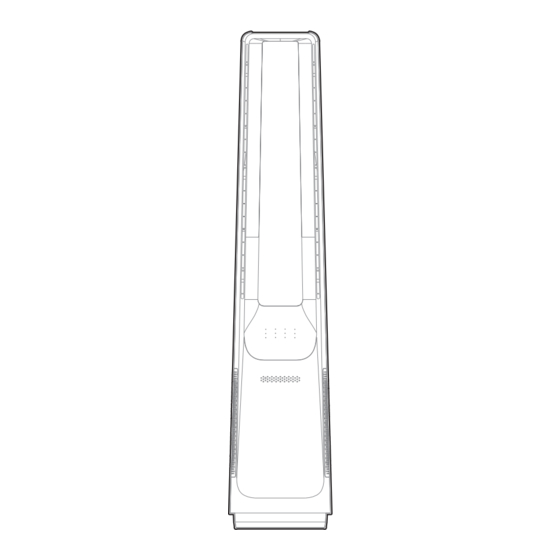
Subscribe to Our Youtube Channel
Summary of Contents for Pelonis PBF15T4AWW
- Page 1 增加FCC警语/刘灿/2023.1.30...
- Page 2 USER MANUAL Smart Bladeless Tower Fan PBF15T4AWW Voltage: 120V~ Power: 33W Frequency: 60Hz Warning Notice: Before using this product, please read this manual carefully and keep it for future reference. For additional support, please call customer service at 1-866-646-4332. The design and specifications are subject to change without prior notice for product improvement.
-
Page 3: Table Of Contents
CONTENTS SAFETY INSTRUCTIONS SPECIFICATIONS PRODUCT OVERVIEW OPERATION INSTRUCTIONS APP SETUP AND OPERATION CLEANING AND MAINTENANCE USER SERVICING INSTRUCTIONS TROUBLESHOOTING 1 YEAR LIMITED WARRANTY SERVICE AND SUPPORT... -
Page 4: Safety Instructions
SAFETY INSTRUCTIONS Intended Use The following safety guidelines are intended to prevent unforeseen risks or damage from unsafe or incorrect operation of the appliance. Please check the packaging and appliance on arrival to make sure everything is intact to ensure safe operation. If you find any damage, please contact the retailer or dealer. - Page 5 IMPORTANT SAFEGUARDS Caution • This appliance is not intended for use by persons (including children) with reduced physical, sensory or mental capabilities, or lack of experience and knowledge, unless they have been given supervision or instruction concerning use of the appliance by a person responsible for their safety.
- Page 6 situation. If the fuse blows, unplug the product from the outlet. Replace the fuse as per the user servicing instructions (follow product marking for proper fuse rating)and check the product. If the replacement fuse blows, a short-circuit may be present and the product should be discarded or returned to an authorized service facility for examination and/or repair.
- Page 7 is no guarantee that interference will not occur in a particular installation. 2) Please note that any changes or modifications of this product not expressly approved by the party responsible for compliance could void the user's authority to operate the equipment. 3) If this equipment does cause harmful interference to radio or television reception, which can be determined by turning the equipment off and on, the...
-
Page 8: Specifications
SPECIFICATIONS Product Model PBF15T4AWW Voltage 120V~ Frequency 60Hz Power 33 W Current 500mA Noise ≤59.7dB... -
Page 9: Product Overview
PRODUCT OVERVIEW Parts Name Air outlet Control panel Base... -
Page 10: Operation Instructions
OPERATION INSTRUCTIONS Control Panel Description Button Press the on/standby button to turn on/off the fan. No.1 ● Touch this button to switch the wind speed ● (cycles among level 1-2-3-•••-6-1-2). No.2 Long press this button for 3 seconds to start matching or ●... - Page 11 Light Description Display the wind speed level. ● Wind speed light 1 and 3 lights at the same time for 4 gear; Wind speed light 2 and 3 lights at the same time for 5 gear; Wind speed light 1, 2 and 3 lights at the same time for 6 gear. This indicator light is on in intelligent wind mode.
- Page 12 Remote Control • The remote control should be normally used within 5 meters of the front of the product and 30 degrees of the deviation angle. • The battery contains many heavy metals, acids and bases, etc., which may threaten human's health;...
-
Page 13: App Setup And Operation
APP SETUP AND OPERATION Download the MSmartHome app Register and log in On an app market (Google Play Store, Apple Open the MSmartHome app, and create a new App Store), search for "MSmartHome" and find account to start (you can also register through the MSmartHome app. -
Page 14: Cleaning And Maintenance
NOTE • Make sure your devices are powered on. • Keep your mobile phone close enough to your device when you are connecting network to your device. • Connect your mobile phone to the wireless network at home, and make sure you know the password of the WiFi. •... -
Page 15: User Servicing Instructions
USER SERVICING INSTRUCTIONS a)Grasp plug and remove from the receptacle or other outlet device. Do not unplug by pulling on cord. b)Open fuse cover. Slide open fuse access cover on top of attachment plug towards blades.(Fig. c)Remove fuse carefully. Insert the tip of your tool into fuse slot(close with the terminal), then prize the fuse gradually and slowly, but not overexert. -
Page 16: Troubleshooting 1
TROUBLESHOOTING Operation of your appliance can lead to errors and malfunctions. The following tables contain possible causes and notes for resolving an error message or malfunction. It is recommended to read the table below carefully in order to save your time and money that may cost for calling to the service center. -
Page 17: Year Limited Warranty
1 YEAR LIMITED WARRANTY This is the only express warranty for this product and is in lieu of any other warranty or condition. This product is warranted to be free from defects in material and workmanship for a period of one (1) year from the date of original purchase. During this period, your exclusive remedy is repair or replacement of this product or any component found to be defective, at our option;... -
Page 18: Service And Support
SERVICE AND SUPPORT In the event of a warranty claim or if service is required for this product, please contact us at the following: Toll Free: 1-866-646-4332 For questions or comments, please write to: Midea America Corp Parsippany, NJ 07054 Phone: 1-866-646-4332 For your records, staple your sales receipt to this manual and record the following: DATE OF PURCHASE: ______________________________________________________...
















Need help?
Do you have a question about the PBF15T4AWW and is the answer not in the manual?
Questions and answers