Table of Contents
Advertisement
Quick Links
Advertisement
Table of Contents

Summary of Contents for EcoFlow EFM100-LD
- Page 1 AC/DC SMART DISTRIBUTION PANEL User Manual V1.3 EFM100-LD (LV)
- Page 2 EcoFlow is not liable for any loss caused by the user's failure to use the product in compliance with this user manual.
-
Page 3: Table Of Contents
Contents Technical Specifications Safety Instructions Getting Started System Overview Product Overview Product Usage Wiring Chart Product Installation Connect to Power Hub FAQs What's in the Box Care and Maintenance... -
Page 4: Technical Specifications
Technical Specifications Basic Information Net Weight 2.6 kg (5.8 lbs) 354 mm x 210 mm x 98 mm Dimensions (L x W xH) (14" x 8.3" x 3.9") Output Spec Six circuits (1/2: 30A, 3/4/5/6: 20A) AC Output 100-120 V, 60 Hz Six controllable circuits + Six regular circuits, DC Output maximum current 20 A each circuit... -
Page 5: Safety Instructions
15. When EFM100-LD is connected to EFM100-HUB as intended use, EFM100-LD is protected by EFM100-HUB. 16. When EFM100-LD is connected to other input sources instead of EFM100-HUB, a 30A circuit breaker needs to be connected to the AC input and a 70A circuit breaker to the DC input for protection. -
Page 6: Getting Started
Engine Alternator Starter Battery 1. EcoFlow Power Hub 6. Shore Power/Grid Power AC/DC Smart Distribution Panel Rigid/Flexible Solar Panel Power Kit Console Foldable / Portable Solar Panel 4. EcoFlow 2kWh/5kWh LFP Battery Vehicle Alternator EcoFlow Smart Generator Fuse-100A (Not included) -
Page 7: Product Overview
Product Overview Surface Cover Wire Cover AC Output L Terminal AC Output Breaker (1/2: 30A, 3/4/5/6: 20A) AC Input Indicator 1 2 3 4 5 6 DC Input Indicator (10-20V: white light stays on; 20-30V: blue light stays on) DC Output Fuse DC Output Indicator RJ45 CAN Bus Port AC Input L Terminal... -
Page 8: Product Usage
Product Usage Wiring Chart Gauge (AWG) Current (A) Gauge (AWG) Current (A) AC IN 10 Min DC IN 6 Min AC OUT 10 Min DC OUT 10 Min AC OUT 12 Min DC OUT 12 Min AC OUT 14 Min DC OUT 14 Min Product Installation... - Page 9 2. Remove the surface cover and the wiring cover plate to expose the inner panel. 3. Remove the retainers near the input inlets and the load outlets. 4. Connect AC wires from the left side and DC wires from the right side. It is recommended to route wires through corresponding inlets and outlets (e.g.
- Page 10 5. Insert the RJ45 CAN Bus cable to the CAN Bus Port. Ensure connection of the RJ45 CAN Bus cable to activate the six controllable DC circuits and essential load informations. 6. Use a Phillips screwdriver to fasten the AC and DC input wires to corresponding input terminals with screws (AC: M4*10 screws;...
- Page 11 2 . From left to right, the first six DC circuits are controllable circuits, which can be switched on and off from EcoFlow App and Power Kit Console. 3 . It is recommended to select fuses with rated current greater than 1.35 times of corresponding load current.
- Page 12 Wall-Mount Installation Guide 1. Use M3*12 screws to fix the wall-mount lugs on both sides of the Smart Distribution Panel M3*12 2. Use M4.2*19 self-tapping screws to fix the Smart Distribution Panel on the wall. M4.2*19...
- Page 13 Remove the surface cover and the wiring cover plate to expose the inner panel. 4. Remove the retainers near the input inlets and the load outlets. Install Wire Protection Grommet at AC input inlets and the load outlets. 5. Connect AC wires from the left side and DC wires from the right side. It is recommended to route wires through corresponding inlets and outlets (e.g.
- Page 14 Insert the RJ45 CAN Bus cable to the CAN Bus Port. Ensure connection of the RJ45 CAN Bus cable to activate the six controllable DC circuits and essential load informations. 7. Use a Phillips screwdriver to fasten the AC and DC input wires to corresponding input terminals with screws (AC: M4*10 screws;...
-
Page 15: Connect To Power Hub
2 . From left to right, the first six DC circuits are controllable circuits, which can be switched on and off from EcoFlow App and Power Kit Console. 3 . It is recommended to select fuses with rated current greater than 1.35 times of corresponding load current. -
Page 16: Faqs
FAQs 1. What installation methods does this product support and which tools are required during installation? This product supports two installation methods: inline installation and wall-mount installation. Tools required during installation include: a Phillips screwdriver, crimping tools, sawing tools, and insulation tape. 2. -
Page 17: What's In The Box
What's in the Box AC/DC Smart WallMountLug (2 pcs) RJ45 CAN Bus Cable DistributionPanel (1 pcs) (6m/20Ft) (1 pcs) Fuse: Fuse Puller (1 pcs) Wire Protection 5 pcs 5p cs Grommet for 5 pcs 5 pcs Distribution Panel x2 M4*10 (6 pcs) M5*10 (6 pcs) M3*12 (12 pcs) M4.2*19 (10 pcs)
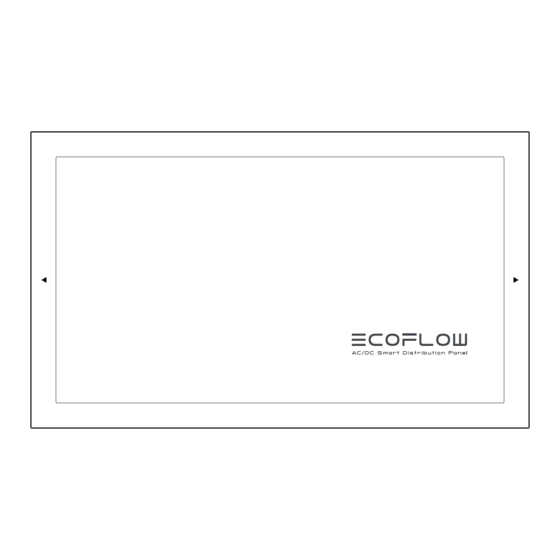




Need help?
Do you have a question about the EFM100-LD and is the answer not in the manual?
Questions and answers