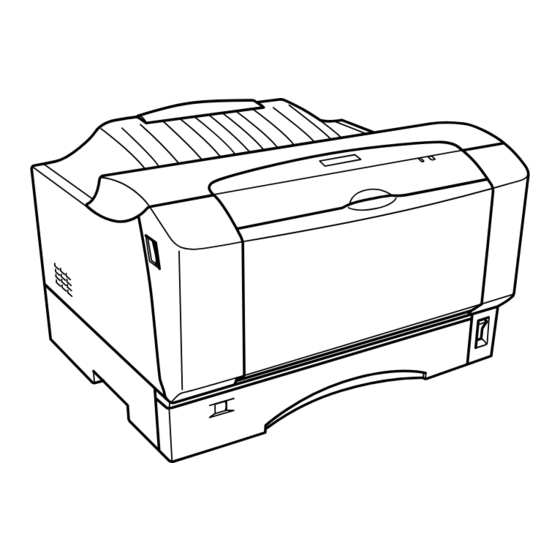
Table of Contents
Advertisement
Quick Links
Setup Guide
For users in Hong Kong
Read this Setup Guide before assembling,
installing or using this printer.
After reading this Setup Guide,
keep it in a convenient place near the printer.
Hotline information: (852) 2827-8911
For detailed information and safety recommendations, refer to the User's Guide (installed with the software).
Advertisement
Table of Contents

Subscribe to Our Youtube Channel
Summary of Contents for Epson EPL-2180
- Page 1 Setup Guide For users in Hong Kong Read this Setup Guide before assembling, installing or using this printer. After reading this Setup Guide, keep it in a convenient place near the printer. Hotline information: (852) 2827-8911 For detailed information and safety recommendations, refer to the User's Guide (installed with the software).
-
Page 2: Laser Printer Precautions
Safety Instructions Laser Printer Precautions This printer uses laser technology. Follow the precautions below to ensure safe, efficient operation. ❏ Unless specifically instructed in the printer’s documentation, be careful not to touch the CAUTION fuser, which is marked CAUTION hot surface . - Page 3 ❏ If you are unable to insert the plug into the outlet, contact a qualified electrician. ❏ When connecting this product to a computer or other device with a cable, ensure the correct orientation of the connectors. Each connector has only one correct orientation.
-
Page 4: Safety Information
❏ Except as specifically explained in the printer’s documentation, do not attempt to service this product yourself. Opening or removing those covers that are marked Do Not Remove may expose you to dangerous voltage points or other risks. Refer all servicing in those compartments to a qualified service representative. - Page 5 The recommended exposure limit for ozone is 0.1 parts per million (ppm) expressed as an average time-weighted concentration over an eight (8) hour period. The Epson laser printer generates less than 0.02 ppm for eight (8) hours of continuous printing.
-
Page 6: Unpacking The Printer
/Unpacking the Printer /Choosing a Place for the Printer EPSON genuine imaging cartridge 250 mm (9.8 in.) CD-ROM 291 mm 110 mm (11.5 in.) (4.3 in.) 660 mm 100 mm (26.0 in.) (3.9 in.) -
Page 7: Installing The Imaging Cartridge
/Installing the Imaging Cartridge Gently shake the imaging cartridge a few times. Pull the seal straight out to remove it. Install the imaging cartridge as shown in these illustrations. -
Page 8: Connecting The Printer To Your Computer
/Connecting the Printer to your Computer Note: Make sure the printer is turned off. IEEE1284... -
Page 9: Loading Paper
/Loading Paper... - Page 10 /Installing the Printer Software Windows...
- Page 11 /Installing the Printer Software Windows...
- Page 12 /Installing the Printer Software Mac OS...
- Page 13 /Installing the Printer Software Mac OS...
- Page 14 /Testing the Printer Windows Mac OS 9 Mac OS X...
- Page 15 /Testing the Printer Windows Mac OS 9 Mac OS X...
-
Page 16: Getting More Information
Neither Seiko Epson Corporation nor its affiliates shall be liable to the purchaser of this product or third parties for damages, losses, costs, or expenses incurred by purchaser or third parties as a result of: accident, misuse, or abuse of this product or unauthorized modifications, repairs, or alterations to this product, or (excluding the U.S.) failure to strictly comply with Seiko Epson Corporation's operating and maintenance instructions.






Need help?
Do you have a question about the EPL-2180 and is the answer not in the manual?
Questions and answers